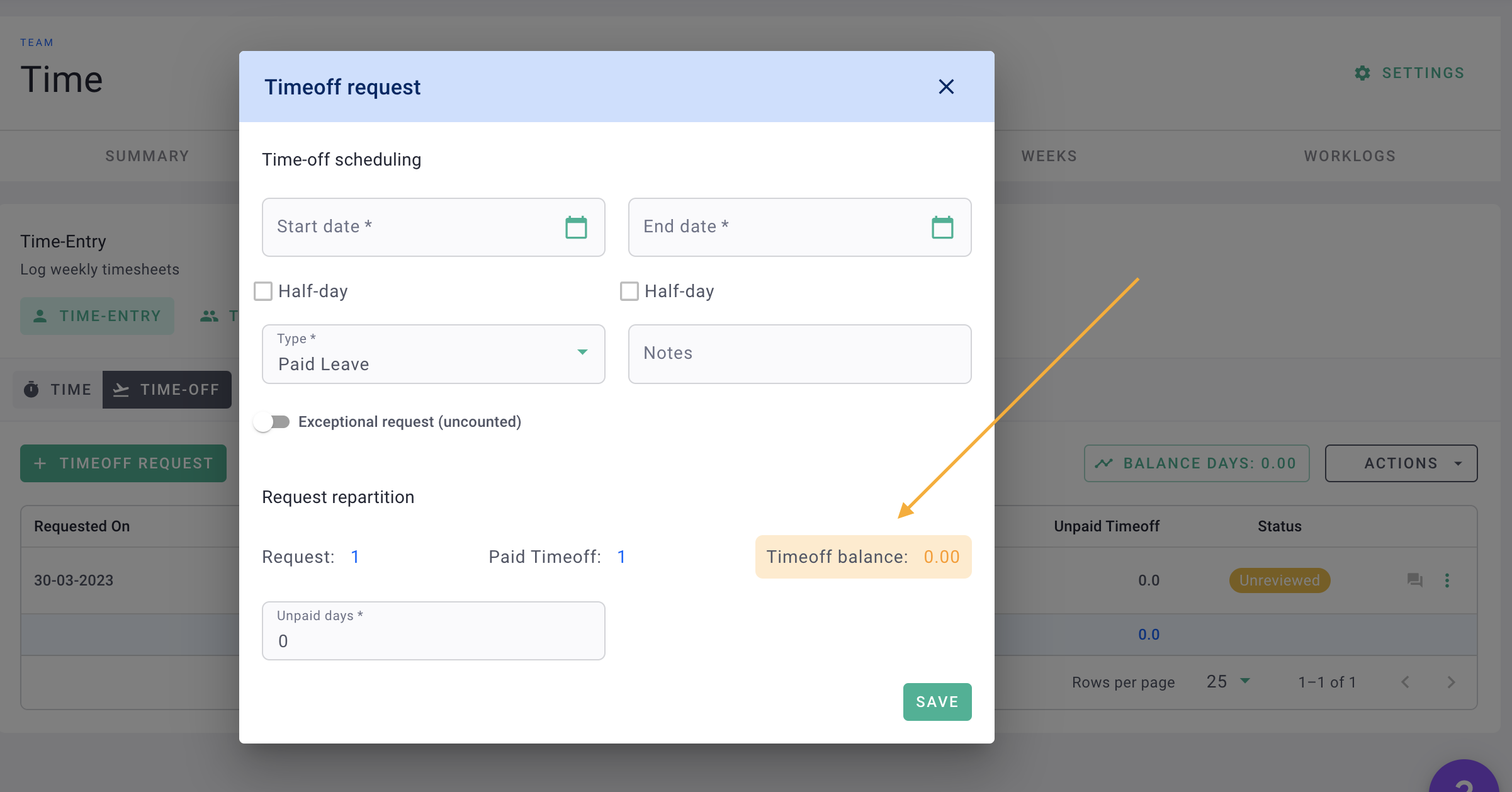Add or update the paid leave balance for your employees. This will provide them with the available paid leave balance when submitting a leave request.
🔓 Required permissions
Super admin
| Reading time | 1 min |
| Setup length | 5 min |
| Steps | 1 |
To add or modify the paid leave balance for your users, navigate to Settings > Time > Users > Leave.
In your list of users, enable balance management on a per-user basis. If it's disabled, your employees won't see their balance.
💡 The "Leave Request" module empowers users to submit leave requests on OOTI. If you wish to restrict leave request submissions, simply uncheck the module.
Once balance management is enabled, provide the following details:
-
Start date, which is the reference date, it can vary for each user and can be modified at any time,
-
Initial balance, which is the paid leave balance on the reference date,
-
Accumulated leave per month. This represents the days your employees accrue each month. For example, it could be 2.083 or 2.5 days.
You will then see the current balance of the employee in the "Current Balance" column.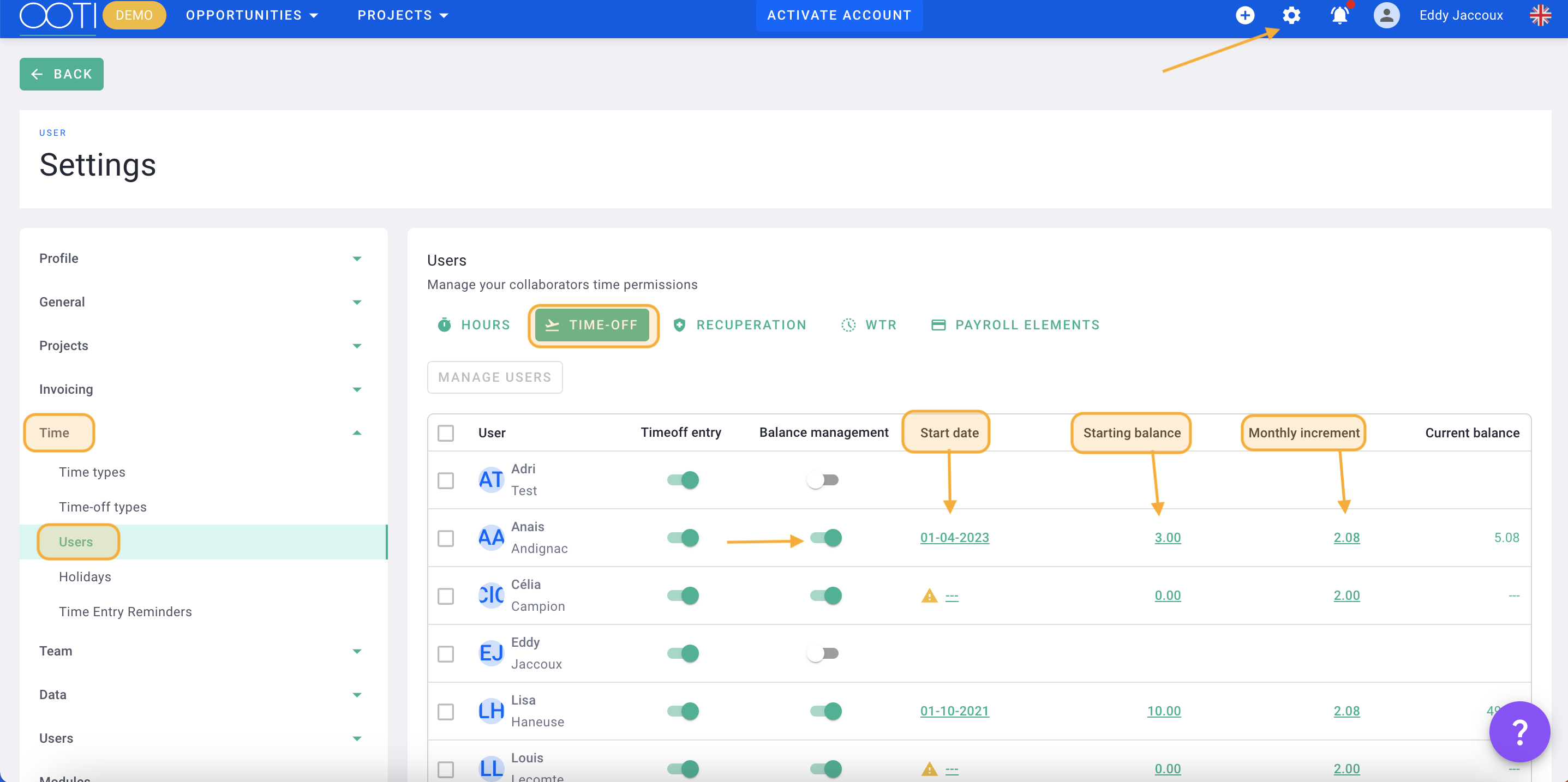
There you have it, you now know how to manage paid leave balances.
Employees will view their balance in the leave request interface under Time > Time-off.