- Help Center
- USE CASES
- Admin
How to change my agency's address on OOTI?
If you have moved or want to modify your address on OOTI, follow these steps.
🔓 Permissions required
Super Admin
| Reading time | 1 min |
| Setup length | 1 min |
| Steps | 1 |
Click on your First Name at the top right > Settings > Entities on the left.
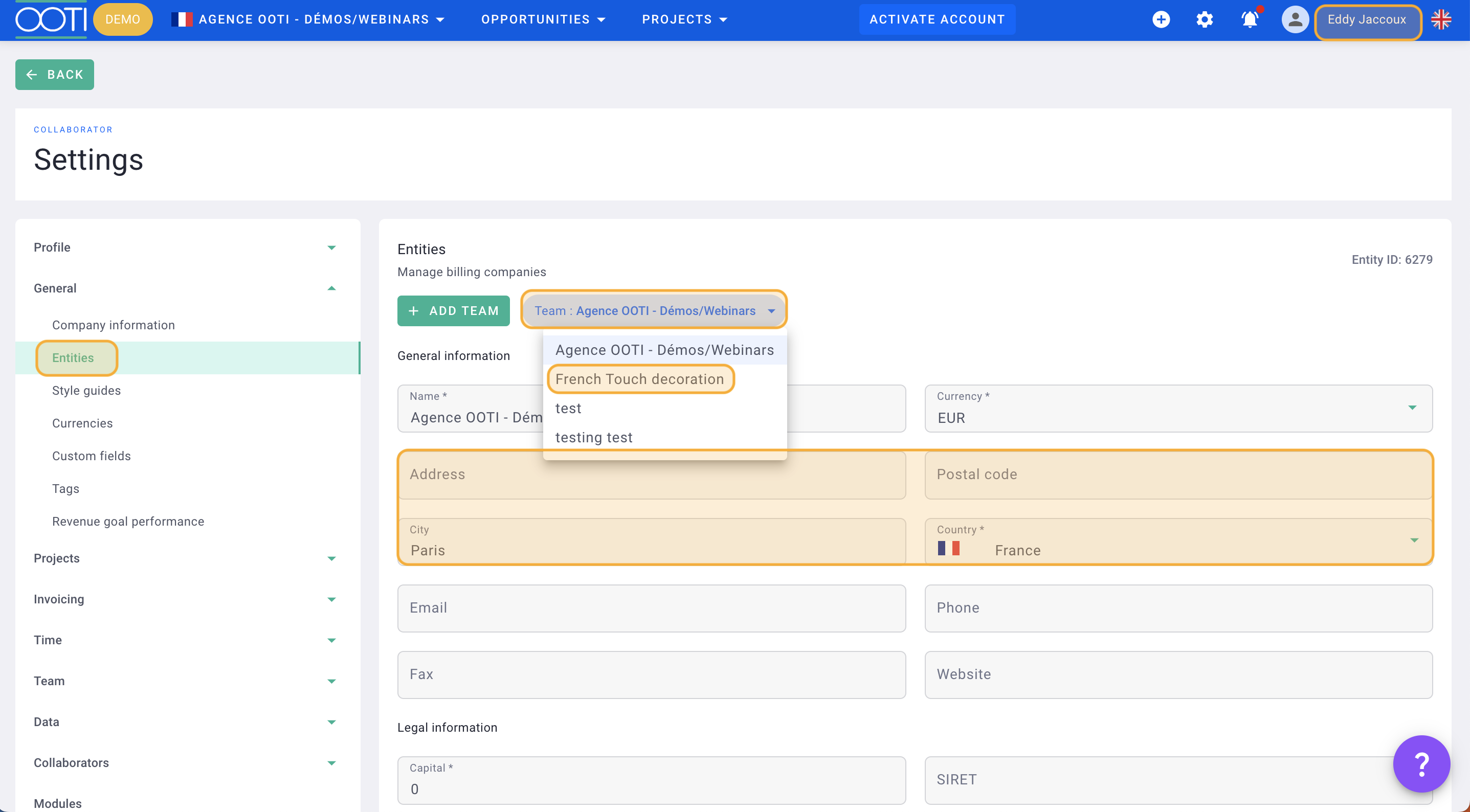
You can edit your agency's address here.
If you have multiple entities, click on the blue label Team and select the desired entity.
Click Save at the bottom right.
There you go, you now know how to change your agency's address on OOTI! 🎉
