View agency and/or project reports. Download your management, invoicing, financial reports... and schedule their delivery.
✅ Scheduling reports is only possible with the pro subscription.
🔓 Permissions required
Team: Manage report templates
Project: View reports, manage reports, download files
| Reading time | 2 min |
| Setup length | 3 min |
| Steps | 2 |
Summary
I/ Create and download a report
II/ Plan the automated sending of the report
I/ Create and download a report
Go to Reports > Reports > Team Reports or Project Reports.
Choose a report, for example "time per week".
You can configure the report layout in config for layout, choice of graphic charter or show/hide cover page.
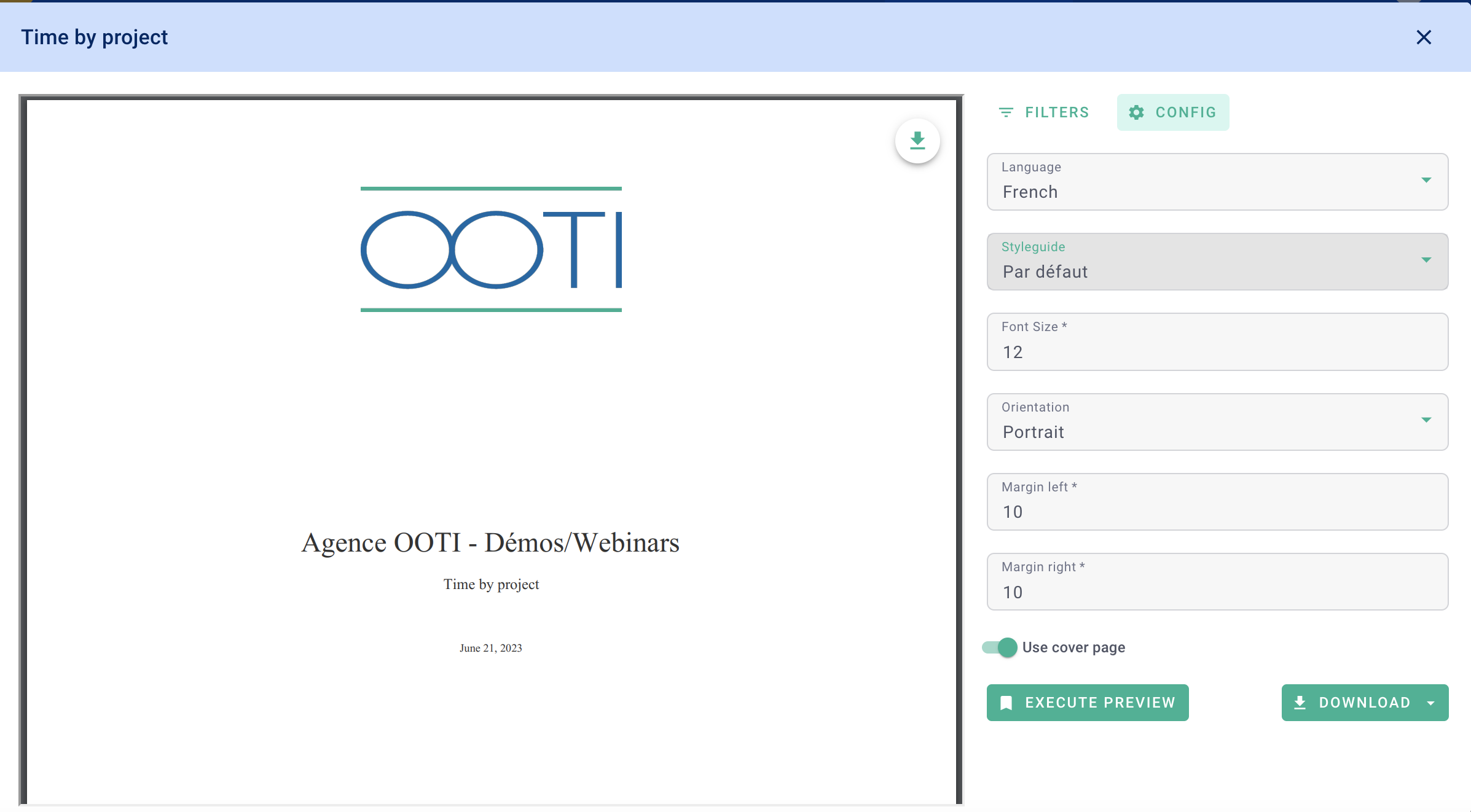 Then click download.
Then click download.
- Choose PDF if you want to download it AND schedule it
- Choose Excel if you want to download it without planning it
The launch preview button is simply used to update the report if it is not refreshed.
It's done ! 🎉
II/ Plan the automated sending of the report
To schedule it, you have to download it a first time and then go to the Scheduled Reports tab. Here you will find all the reports downloaded in PDF format.
Click on Schedule or on the options "..." > schedule, depending on the report you want.
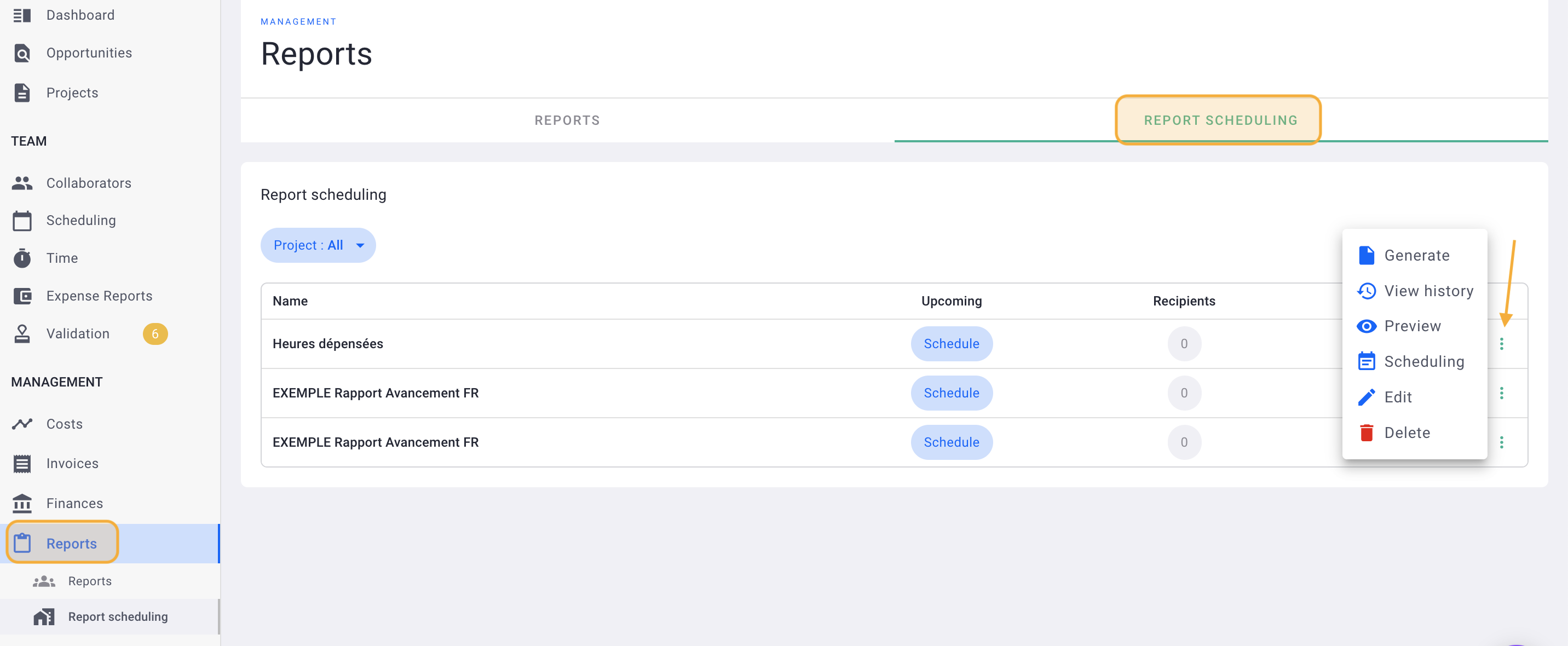
Select the start date for sending, the frequency, the recipient(s) then save.
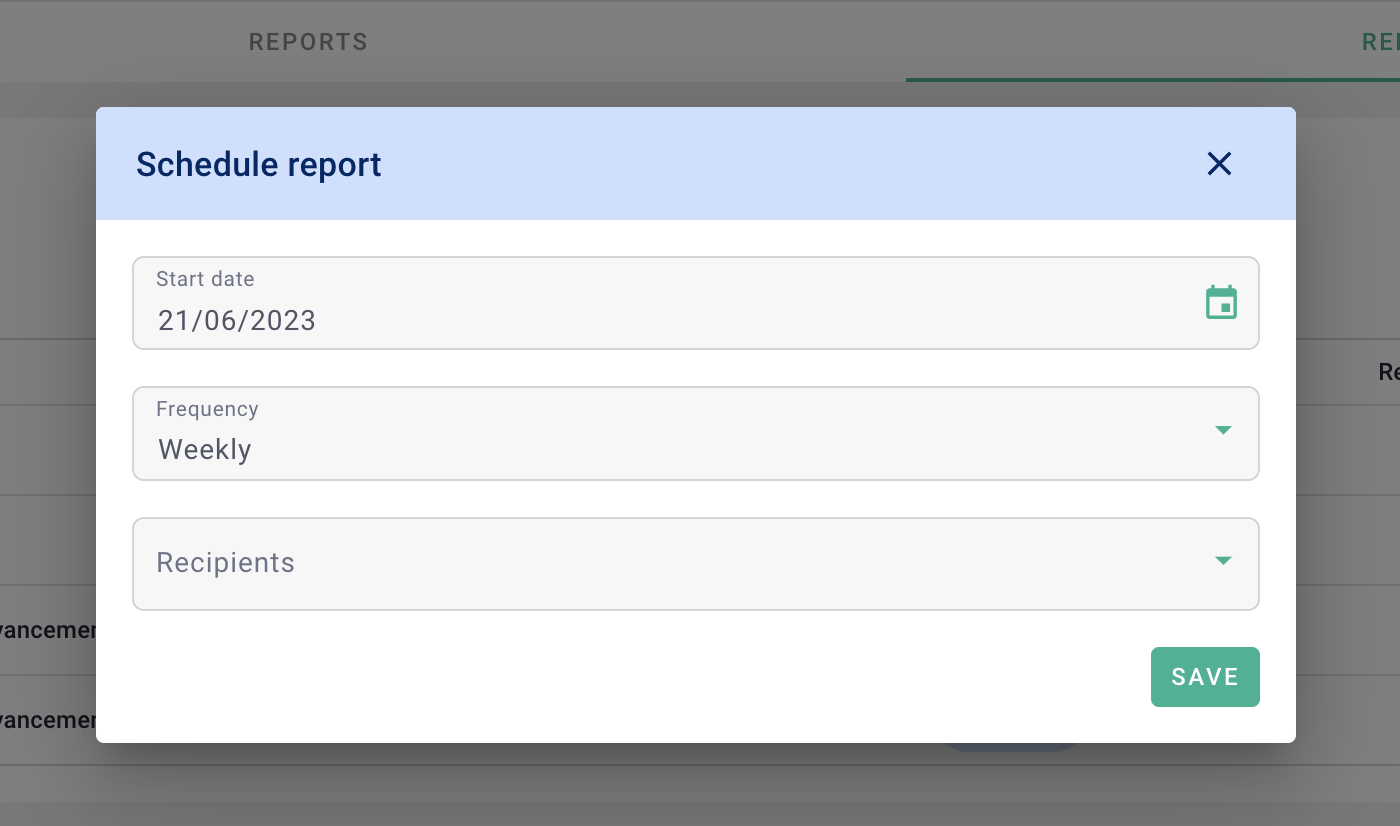
It's done ! 🎉
You have scheduled your report.
Scheduled reports will have the next send date.
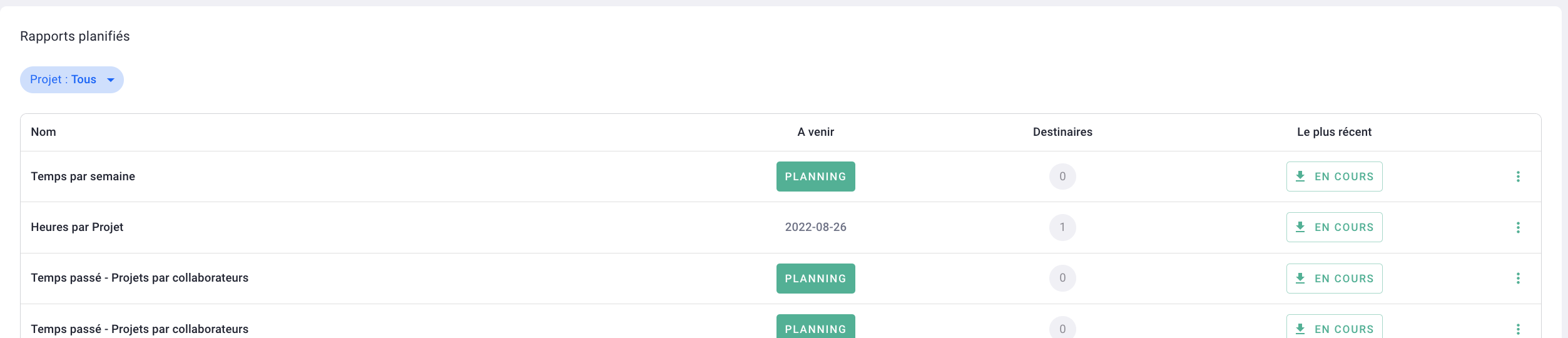
To edit, click on the "..." options and then select your action.
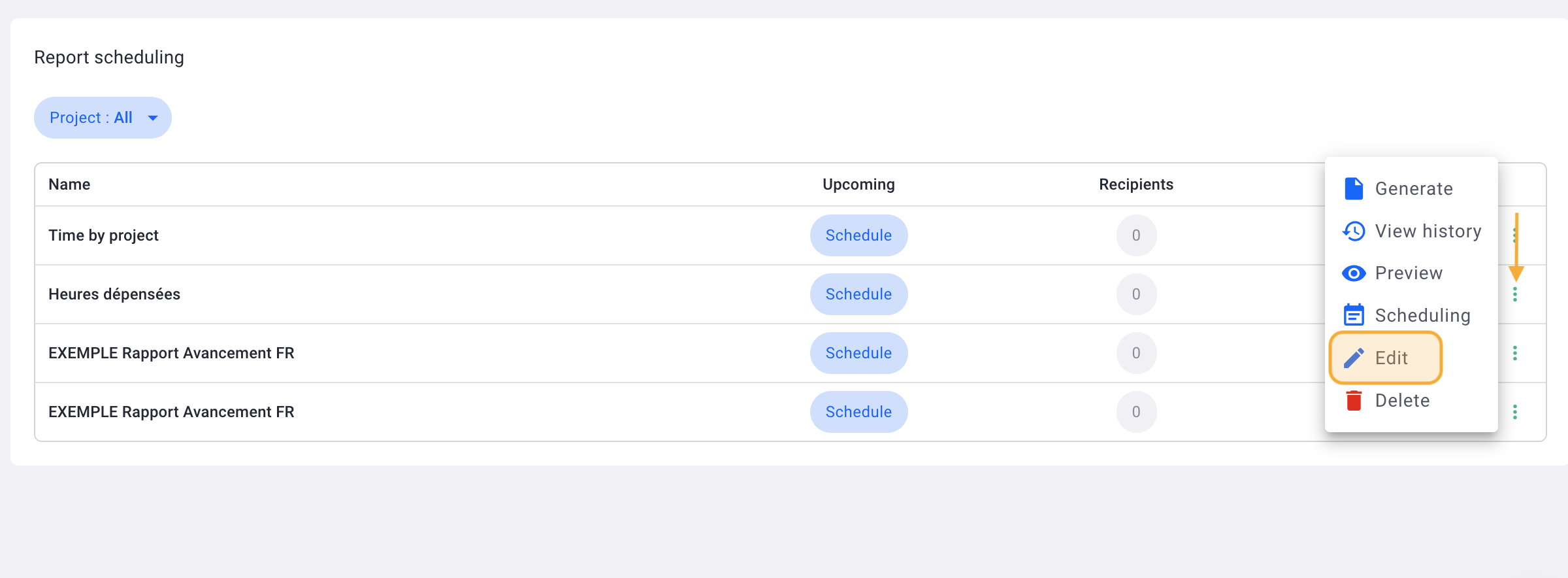
This is it 🎉
