The fees for your project are calculated based on the costs of works. What should you do when the cost of works changes? Simply update the cost of works and review the fees for your phases.
🔓 Required Permissions
Team: Create projects, Manage phase templates
Project: Manage phases
| Reading Time | 3 min |
| Setup Time | 5 min |
| Steps | 4 |
Summary
I/ Create an initial cost of works version
II/ Lock the fees of one/multiple phase(s)
III/ Update the cost of works
IV/ Create a version of the cost of works evolution
I/ Create an initial cost of works version
A version is a kind of layer, a backup of the fees for your mission before any changes.
This allows you to keep a record of the base fees and track fee changes. We recommend using versions in the case of increased costs of works or any other fee modifications.
To do this, go to your project, then the Fees tab, and set the mission status to "Under review".
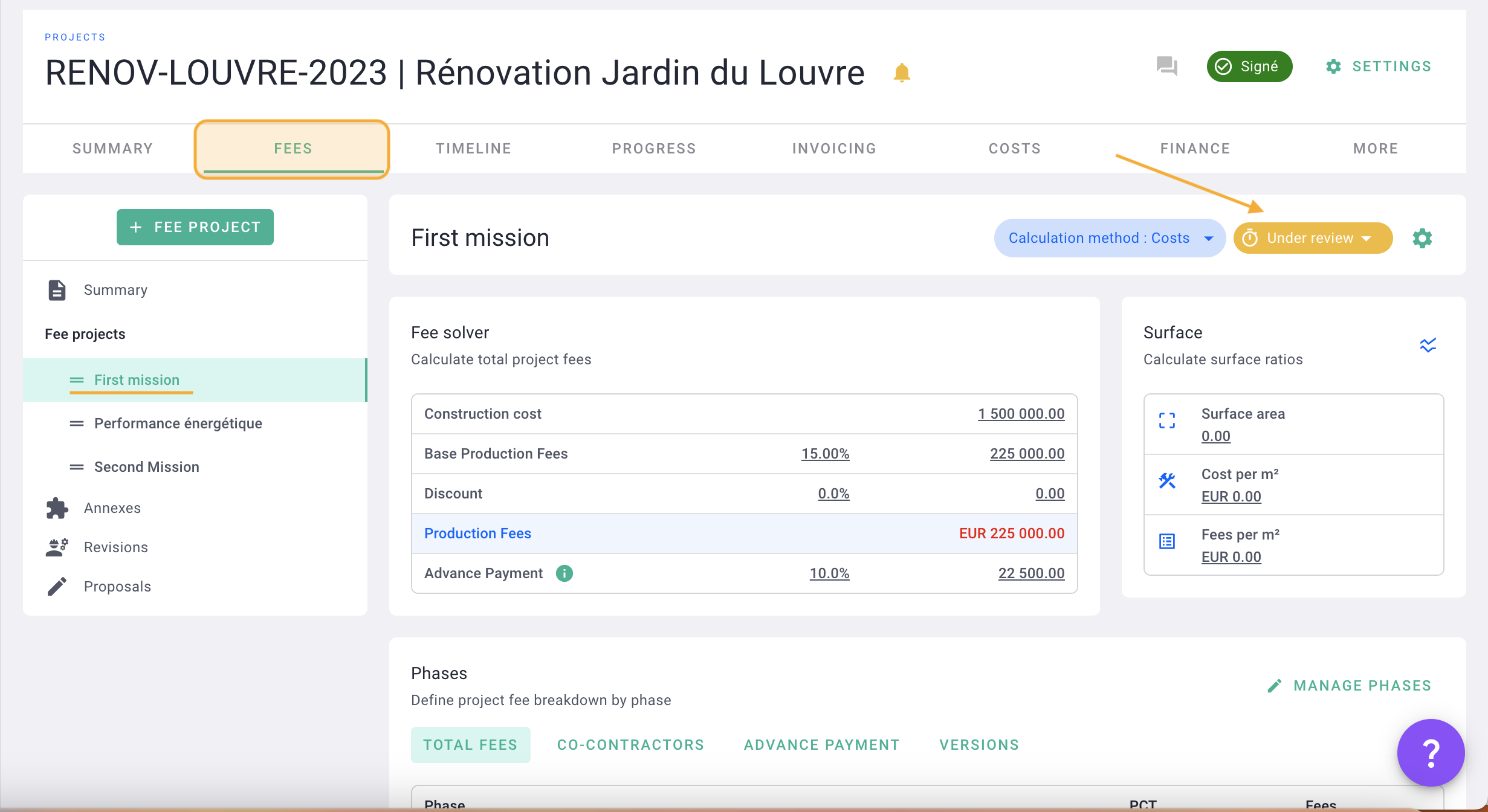
At the phase level, click Version and then manage versions.
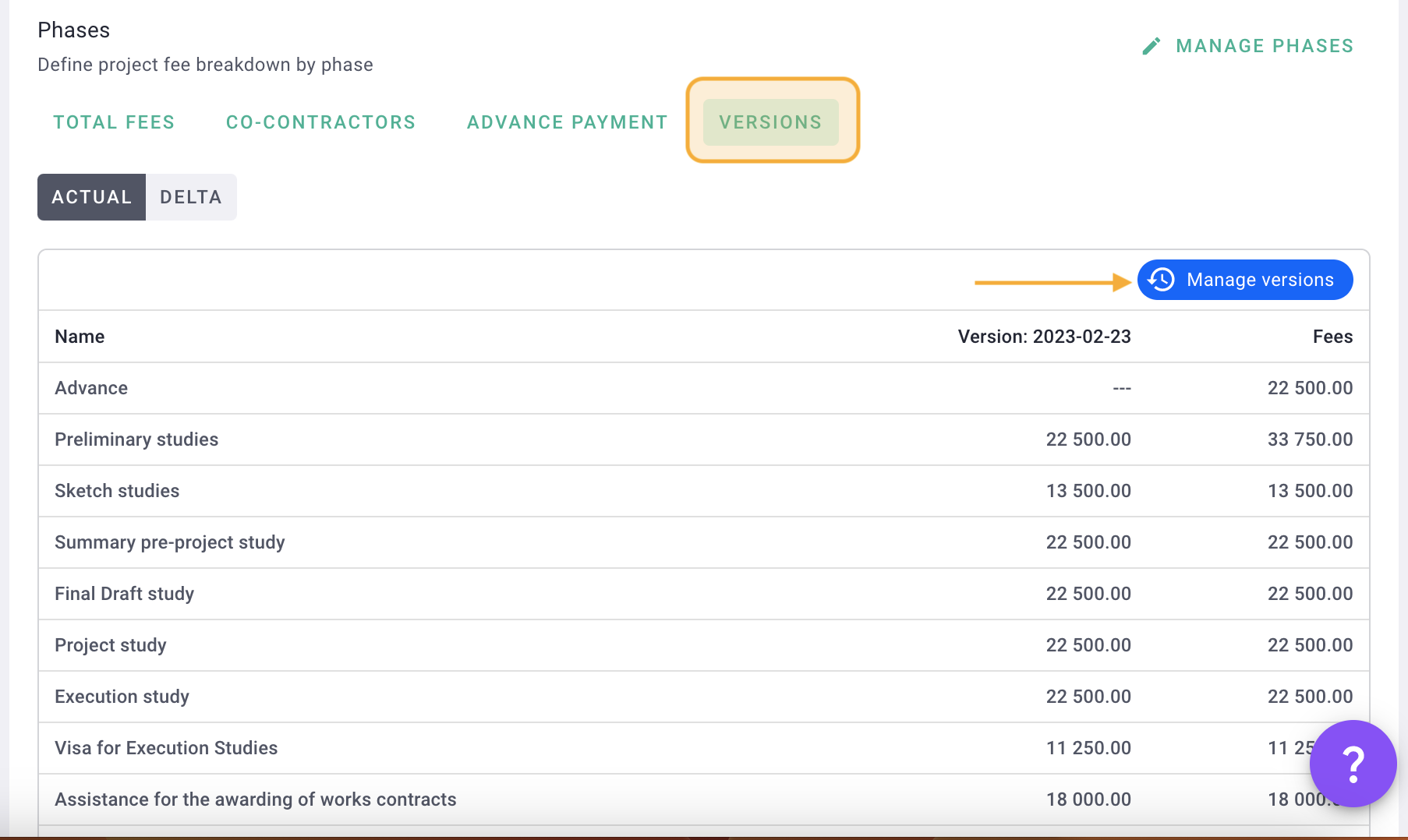
In the form, you will see the basic version of your fees.
Rename your version as you wish, for example "initial market" then click on the module so that this version is displayed in the table.
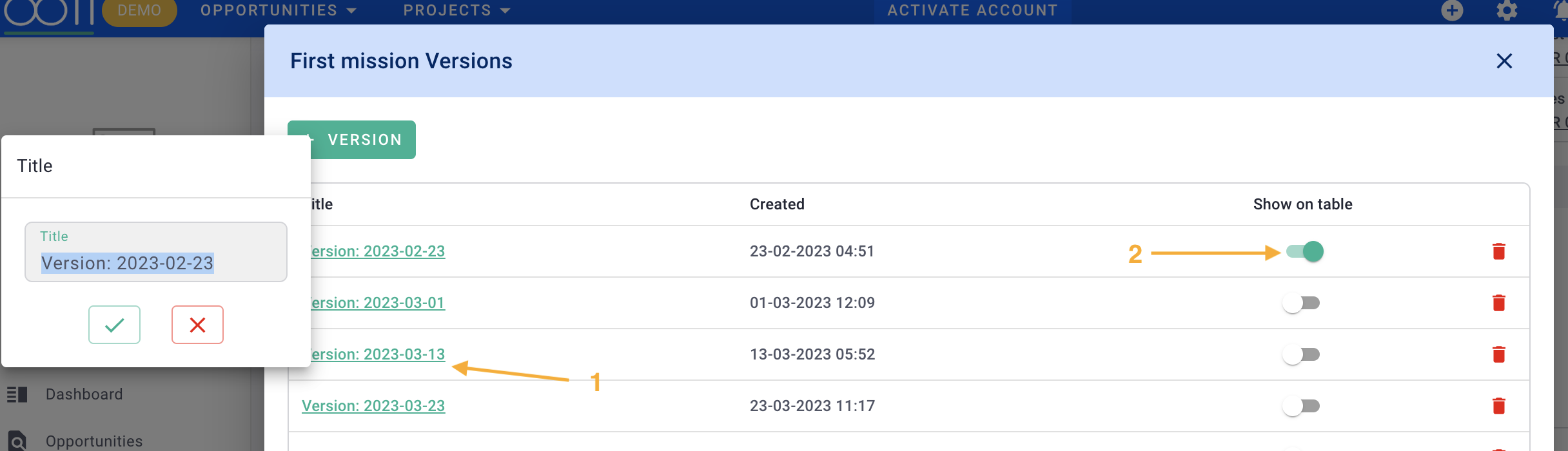
Close the window and go back to the versions > delta tab: you will see the version 1 fees which will be used as a reference.
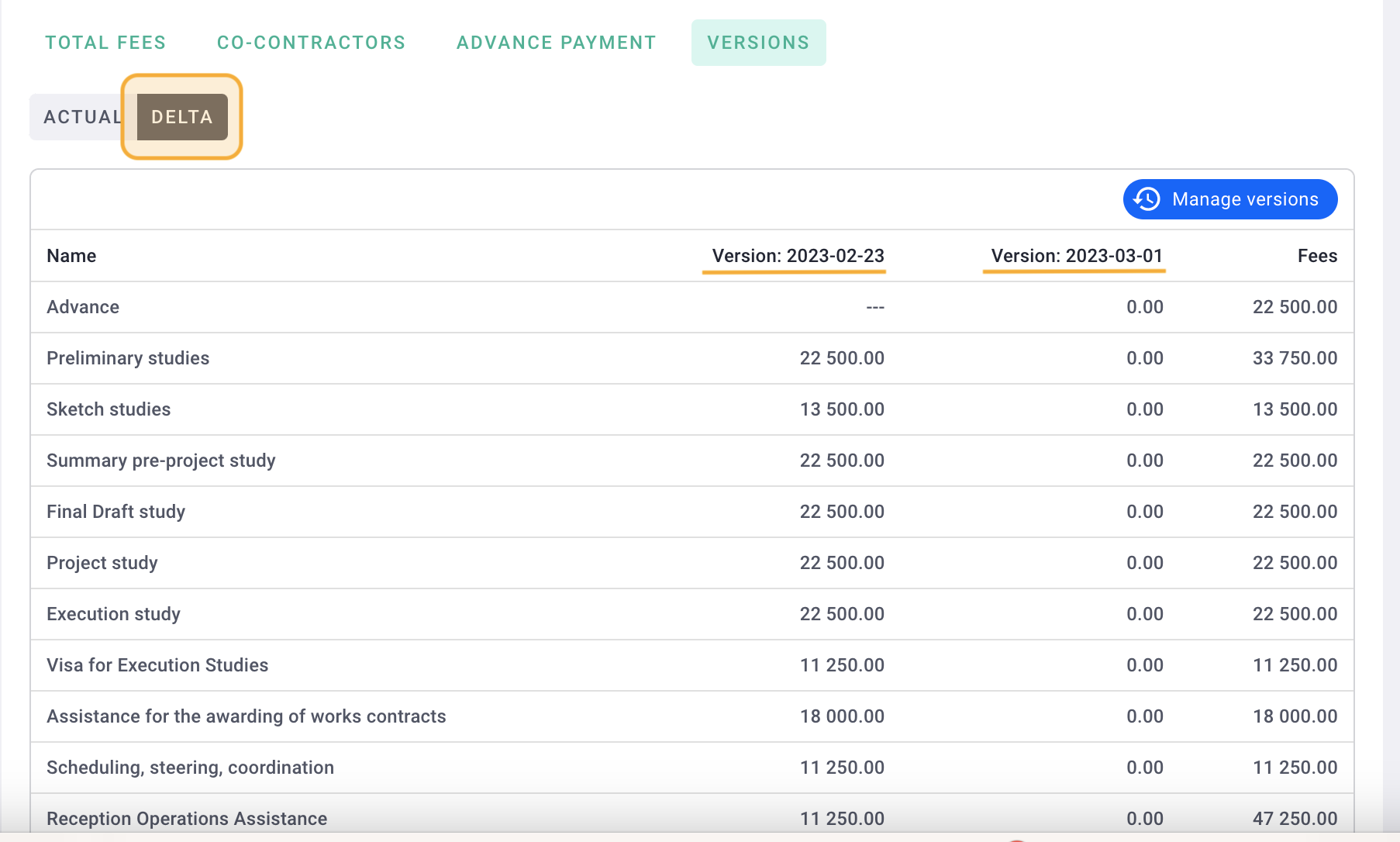
II/ Lock the fees of one/multiple phase(s)
By default, an increase in the cost of works will increase the fees of all phases of the mission, proportionally based on the % of fees of each phase.
If the cost increase should only affect a few phases, you can lock the fees of certain phases.
Go to Total Fees, then click on the padlocks to lock the fees of the phases.
This way, if you modify the costs of works, the fees of the locked phases will remain unchanged.
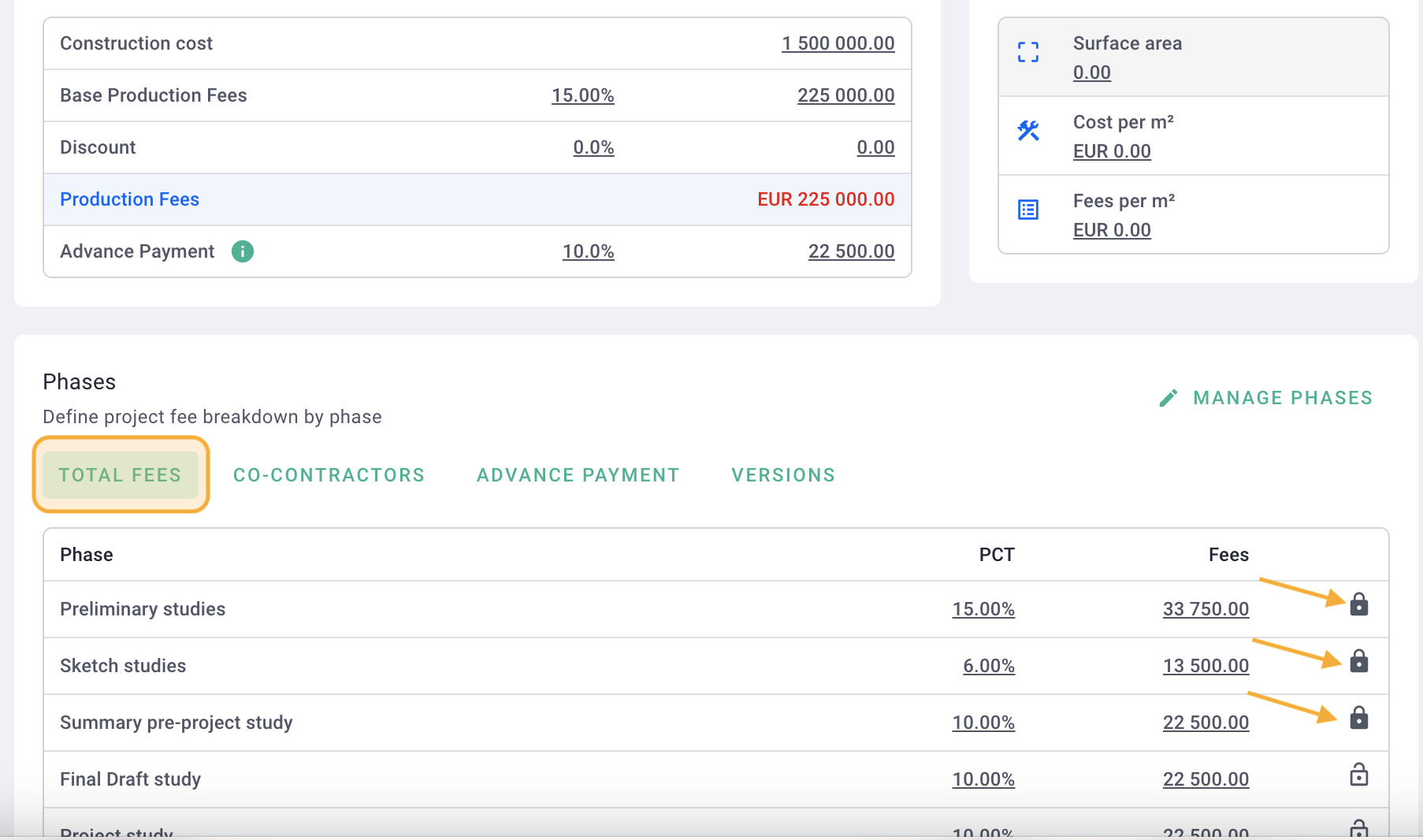
If a phase is already invoiced at 100% but the fees for that phase change due to an increase in the cost of works, there will be an outstanding amount to be invoiced.
The next invoice will indicate the remaining fees to be invoiced.
III/ Update the cost of works
Here we have €1,000,000 in costs of works, with 10% of fees, which is €100,000.
There are also 3 locked phases because I don't want the fees to change for these 3 phases.
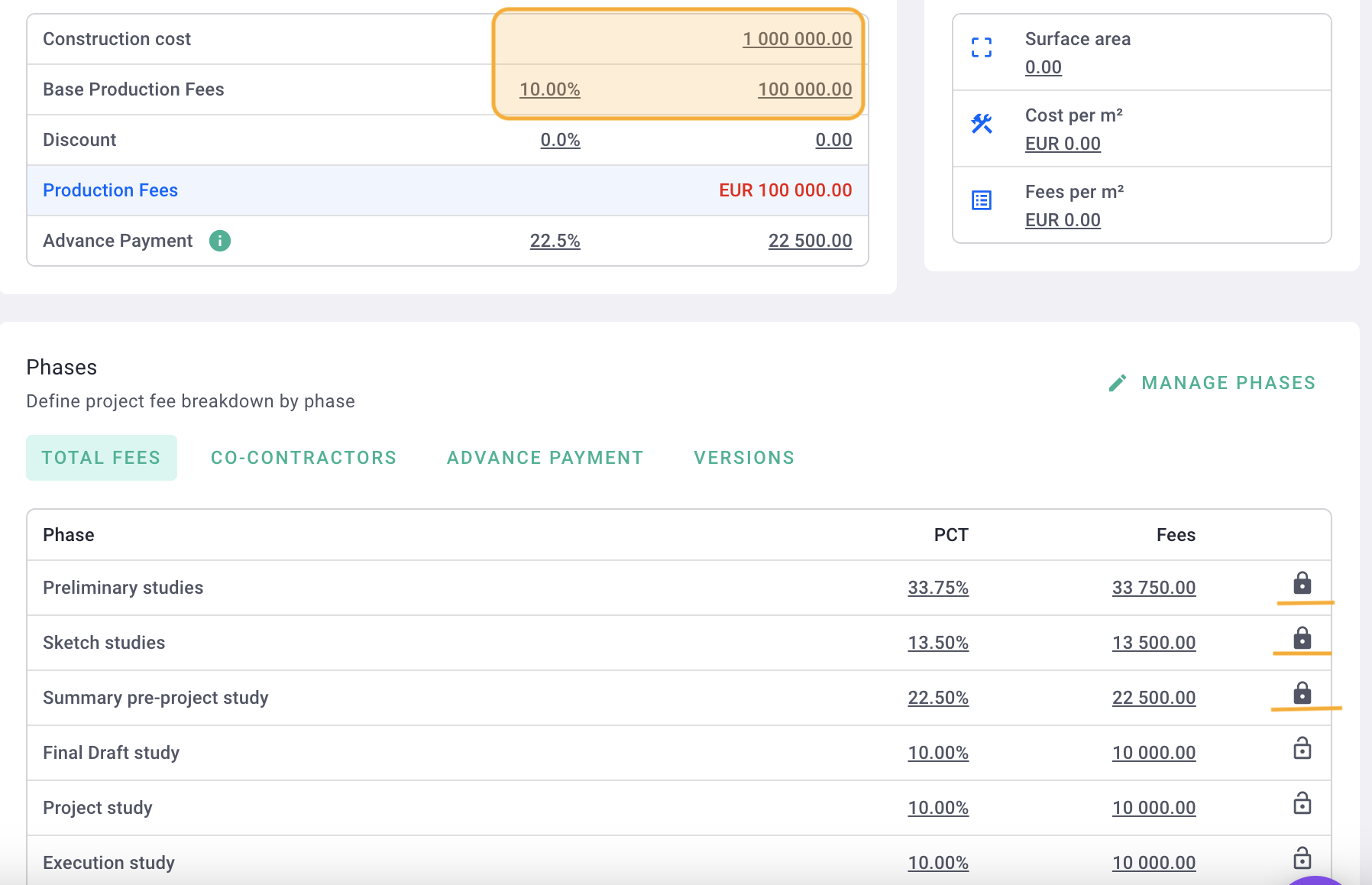
Click on the cost of works amount, then enter the new amount.
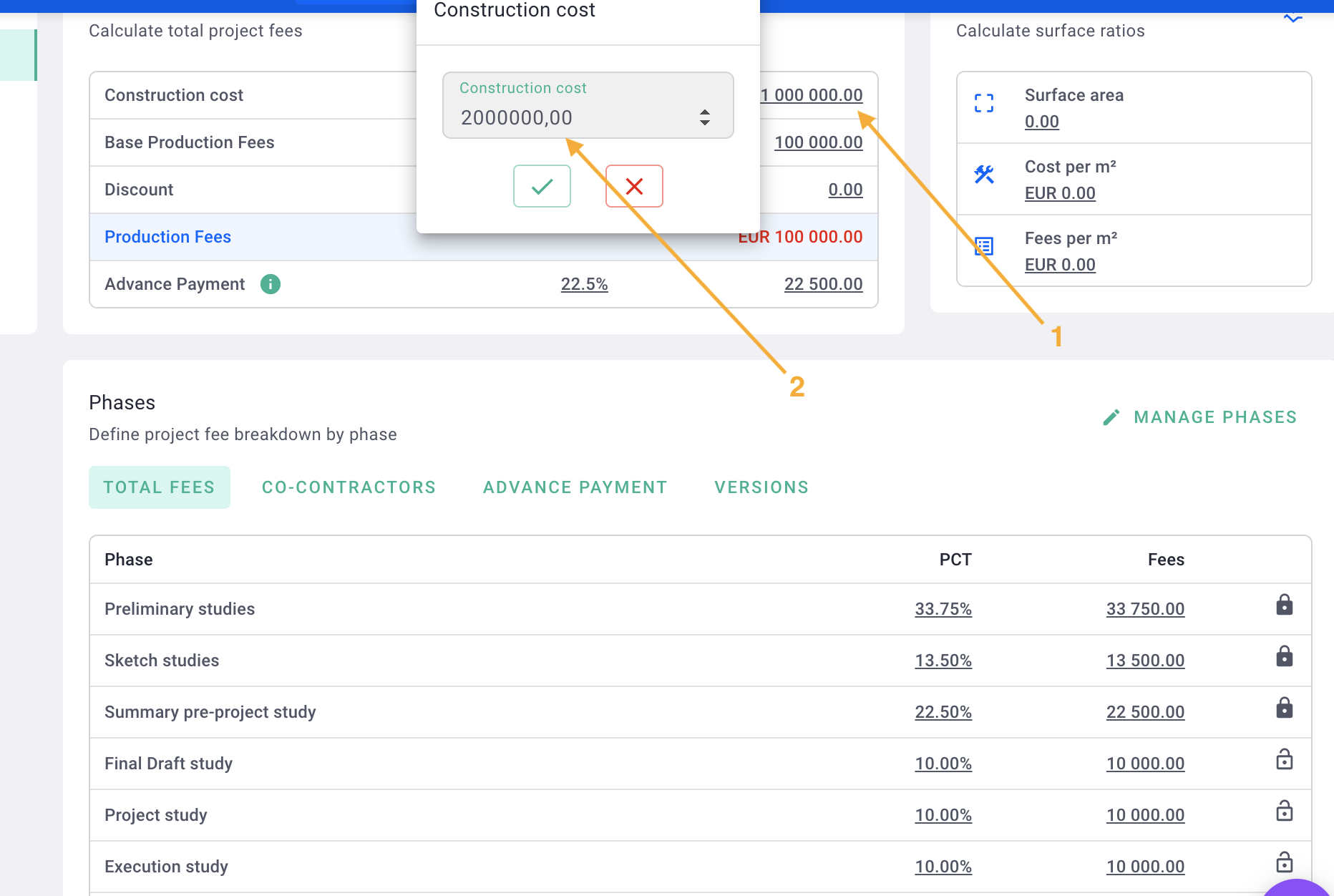
Done, you have increased the cost of works, going from €1,000,000 to €2,000,000 here!
Check the overall % of fees or the amount of fees. Here, we went from €100,000 to €200,000.
The amount of fees for the phases has been adjusted. Phases that have a padlock, thus locked, have not been modified.
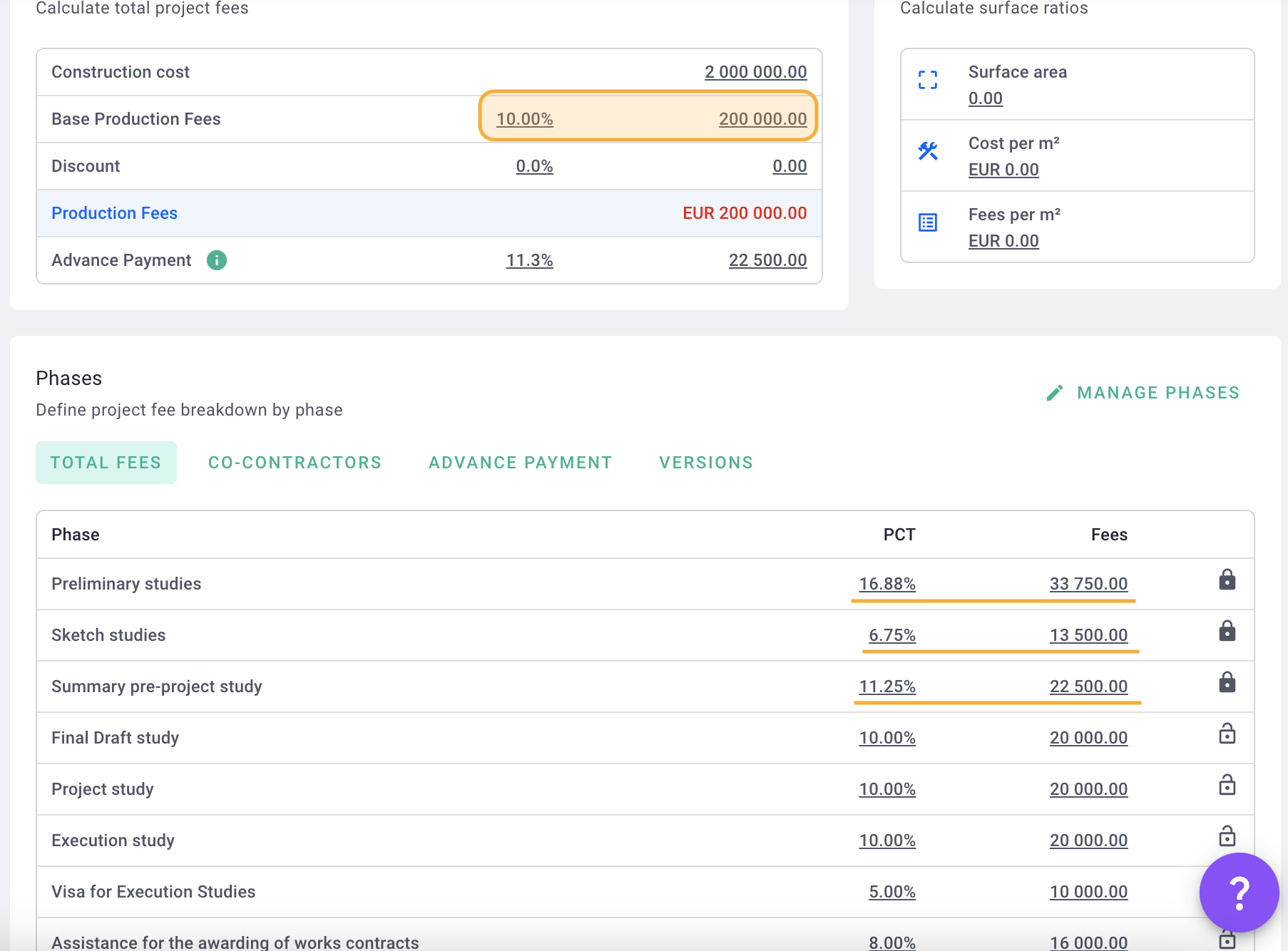
Make sure that the total of the phases in the bottom table matches the overall fees at the top of the table, even if you need to adjust the amount or % of phases.
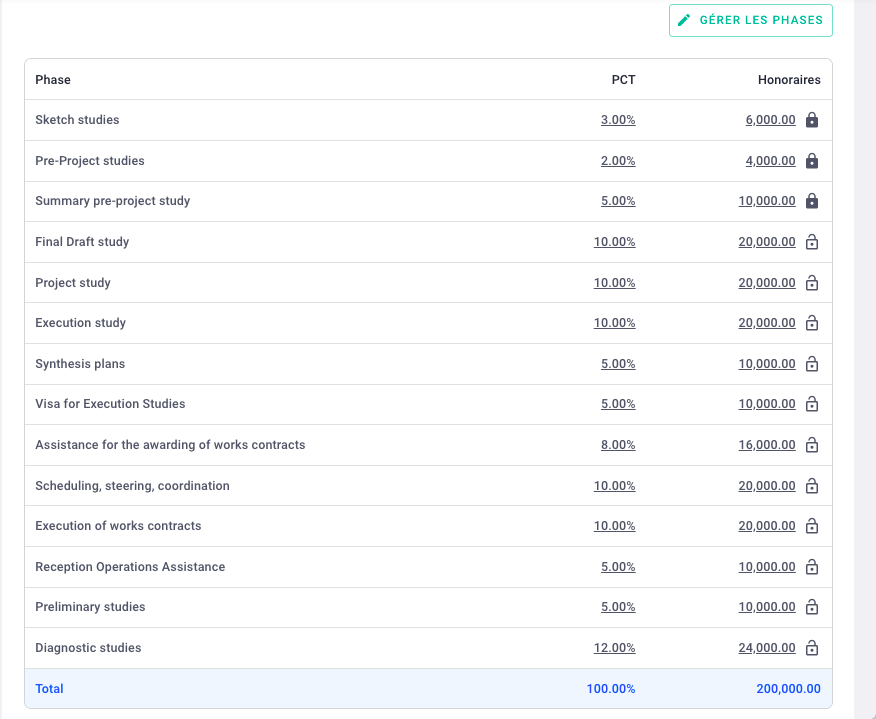
IV/ Create a version of the cost of works evolution
In the phases table, click on Version > delta.
You will see the current fees compared to the base version fees.
Click on "manage versions" to create a new version, as mentioned in point 1/ .
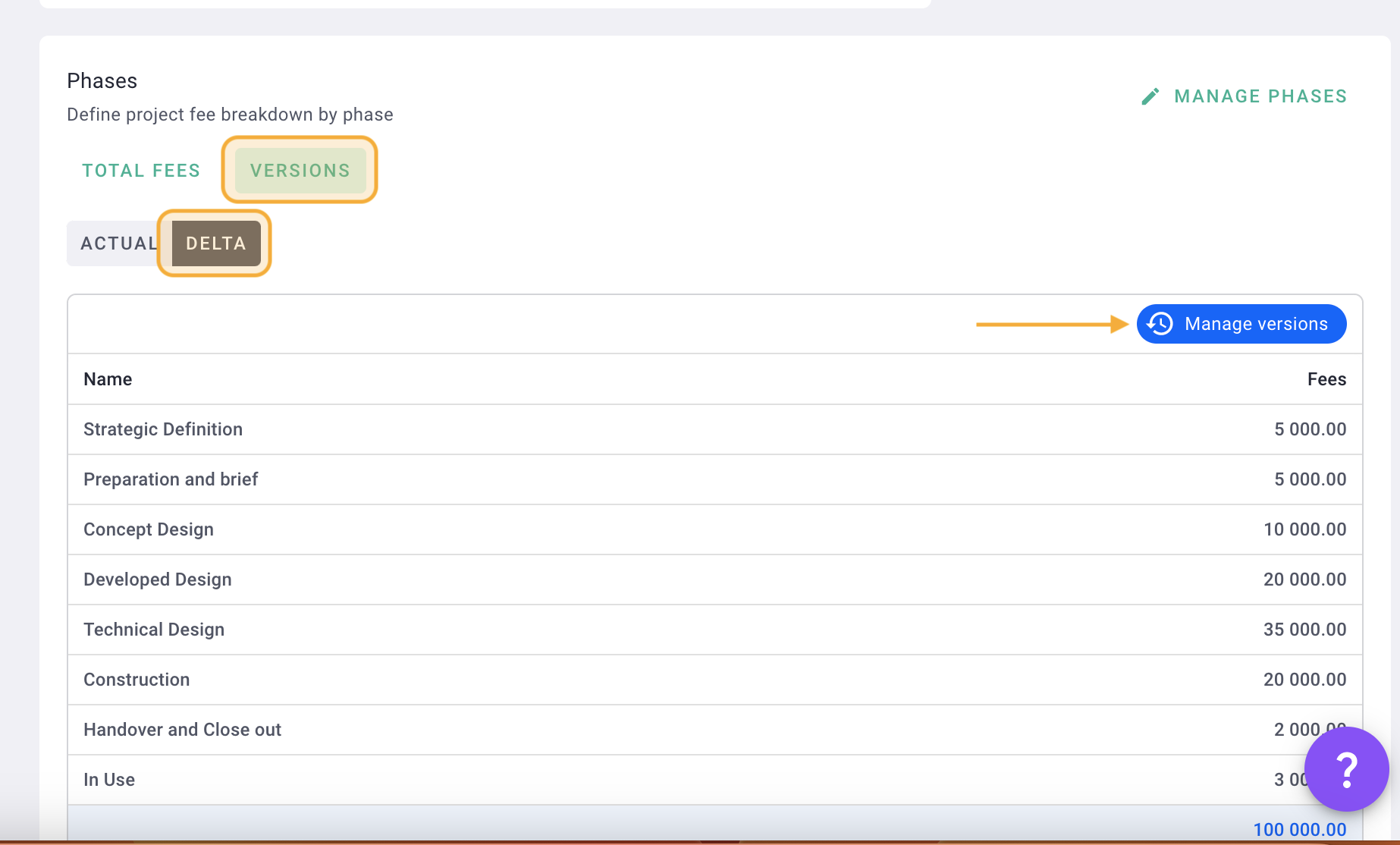
You will then see the changes in the cost of works thanks to the versions.
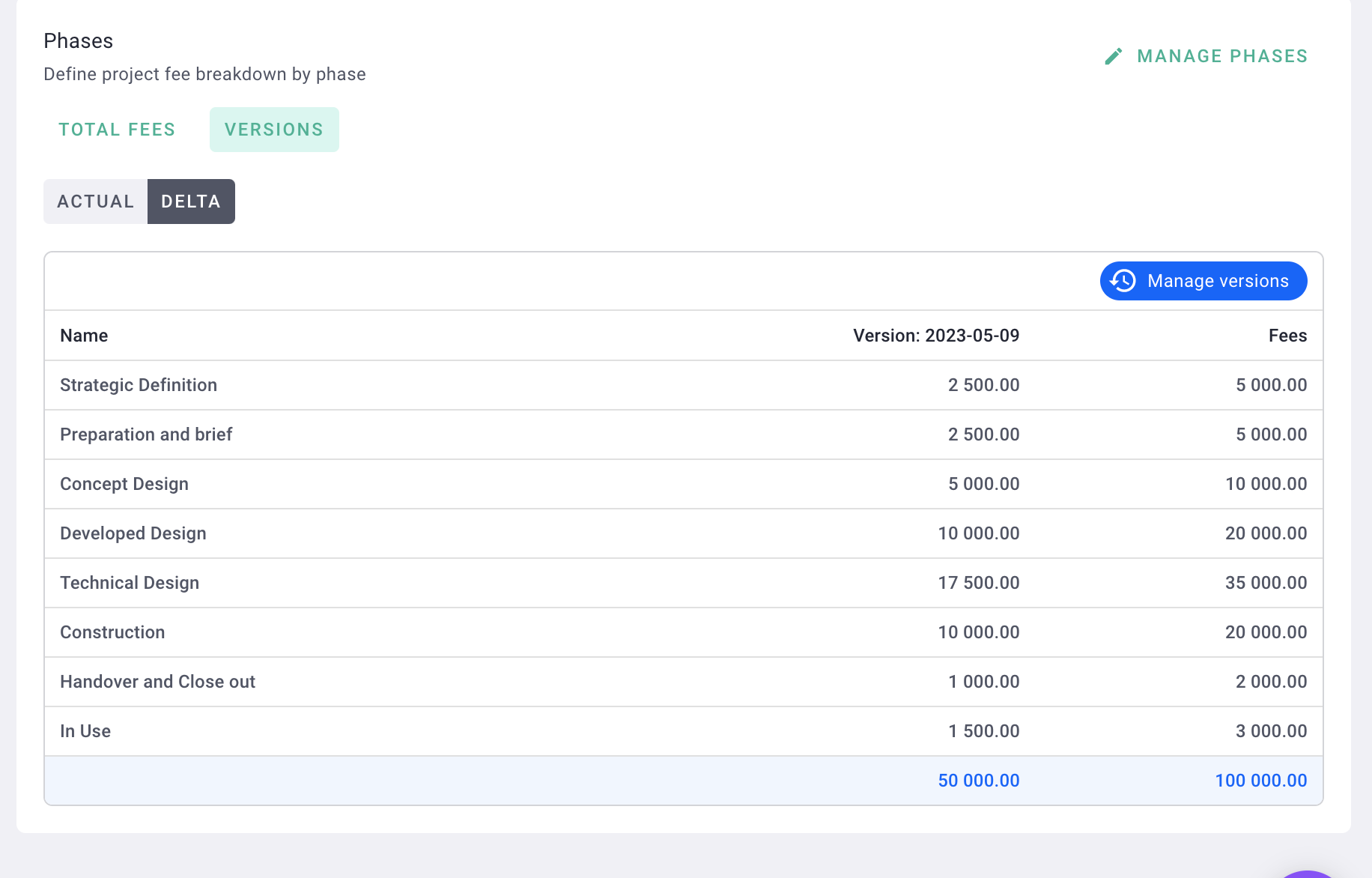
It's done ! 😀👍
