- Help Center
- ACCOUNT SETUP
- 2. CUSTOMIZATION
How to display times in days in a project?
Time tracking and fee calculation by time default to hours. Activate the module so that everything is translated into days.
🔓 Permissions required
Team: Create projects, manage phase models
Project: View Fees, Manage Fees, Update Projects
| Reading time | 1min |
| Setup length | 1min |
| Steps | 2 |
Summary
I/ Activate the module for the whole agency
II/ Activate the module for a project
I/ Activate the module for the whole agency
In order to display the default time in days for your entire agency, go to your account settings. Click on your first name at the top right > Settings.
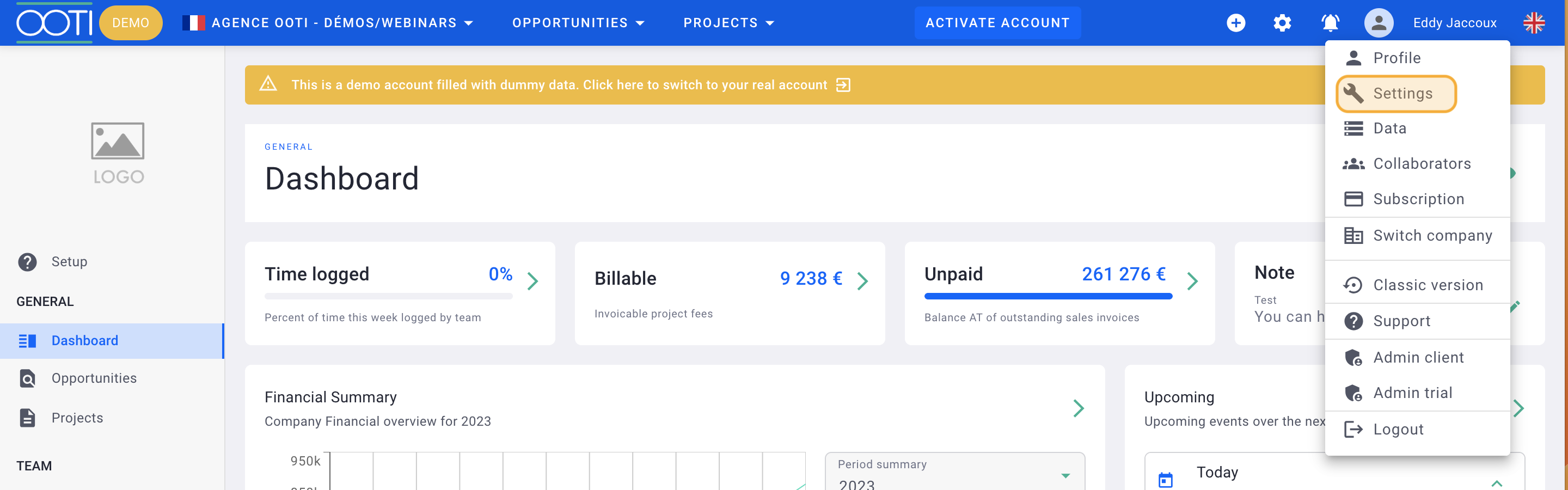
Then in Modules > Time.
Activate the Display time in days module then save.
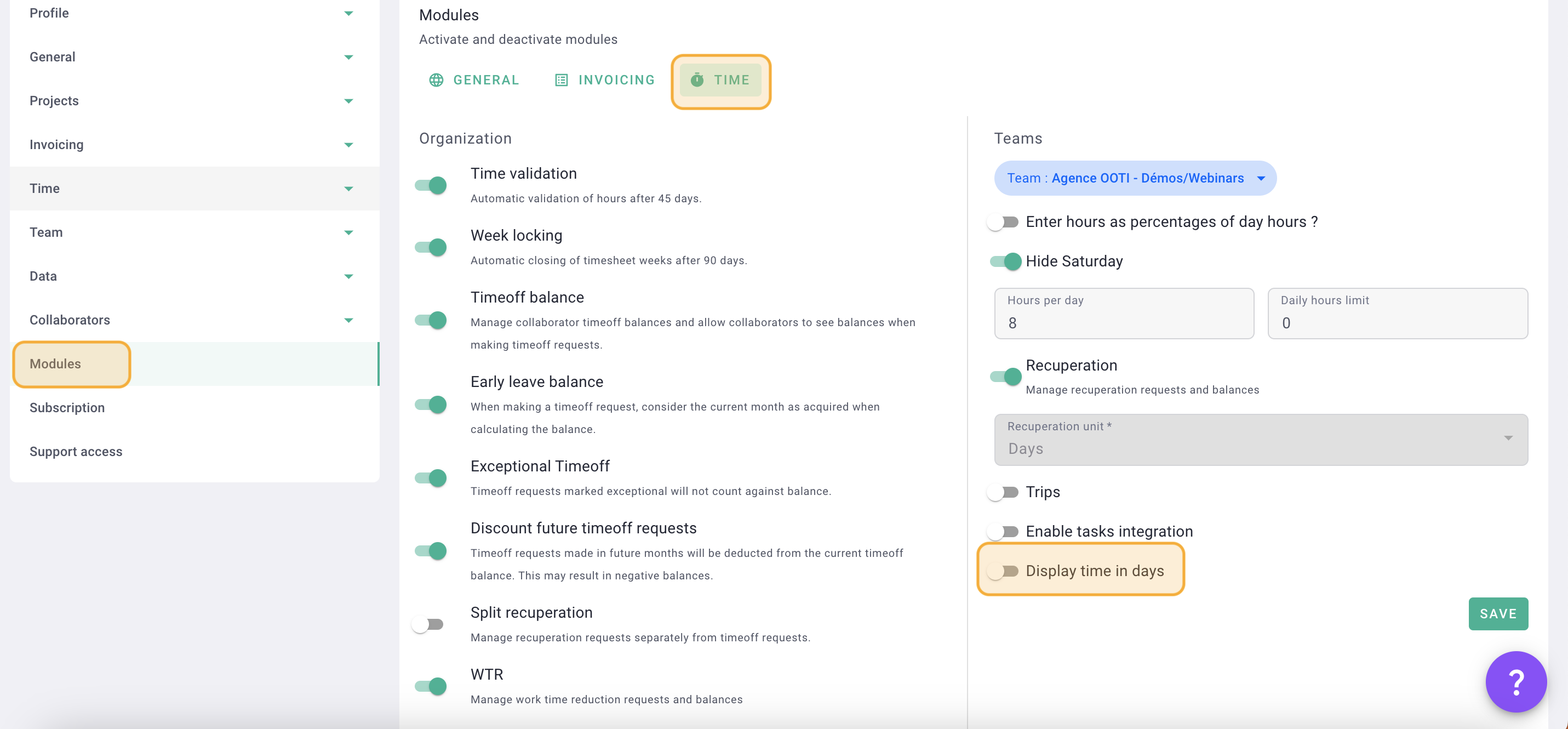
There you go 🎉 by default the times are now displayed in days.
II/ Activate the module for a project
If you only want to activate the Time in days module on a specific project, go to the project > settings.
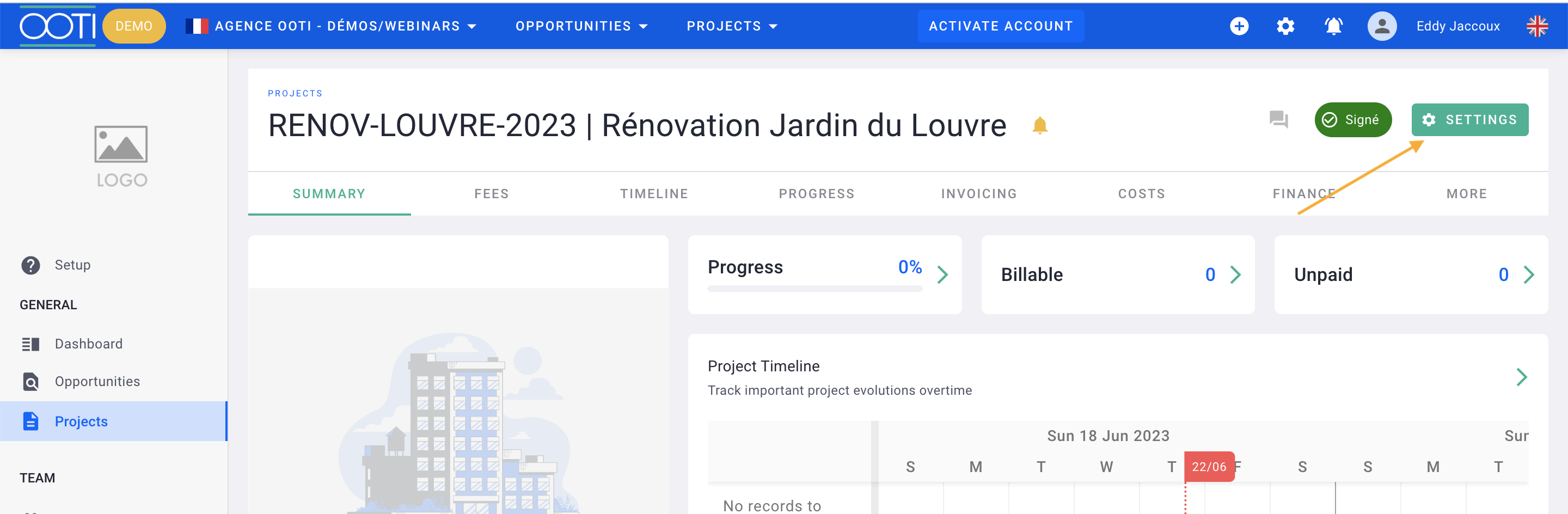
Once in the project settings, click on Fees > activate the "Time in days" module.

There you go 🎉 The project now works in days.
