- Help Center
- DATA IMPORTS AND EXPORTS
- EXPORT DATA
How to export all your data from OOTI for future use?
All the data present on OOTI: invoices, times, customers... can be downloaded in Excel files to archive your data or make reports.
🔓 Permissions required
Super Admin
| Reading time | 1 min |
| Setup length | 1 min |
| Steps | 1 |
Click on your First name at the top right > Data > then on the green button + New export.
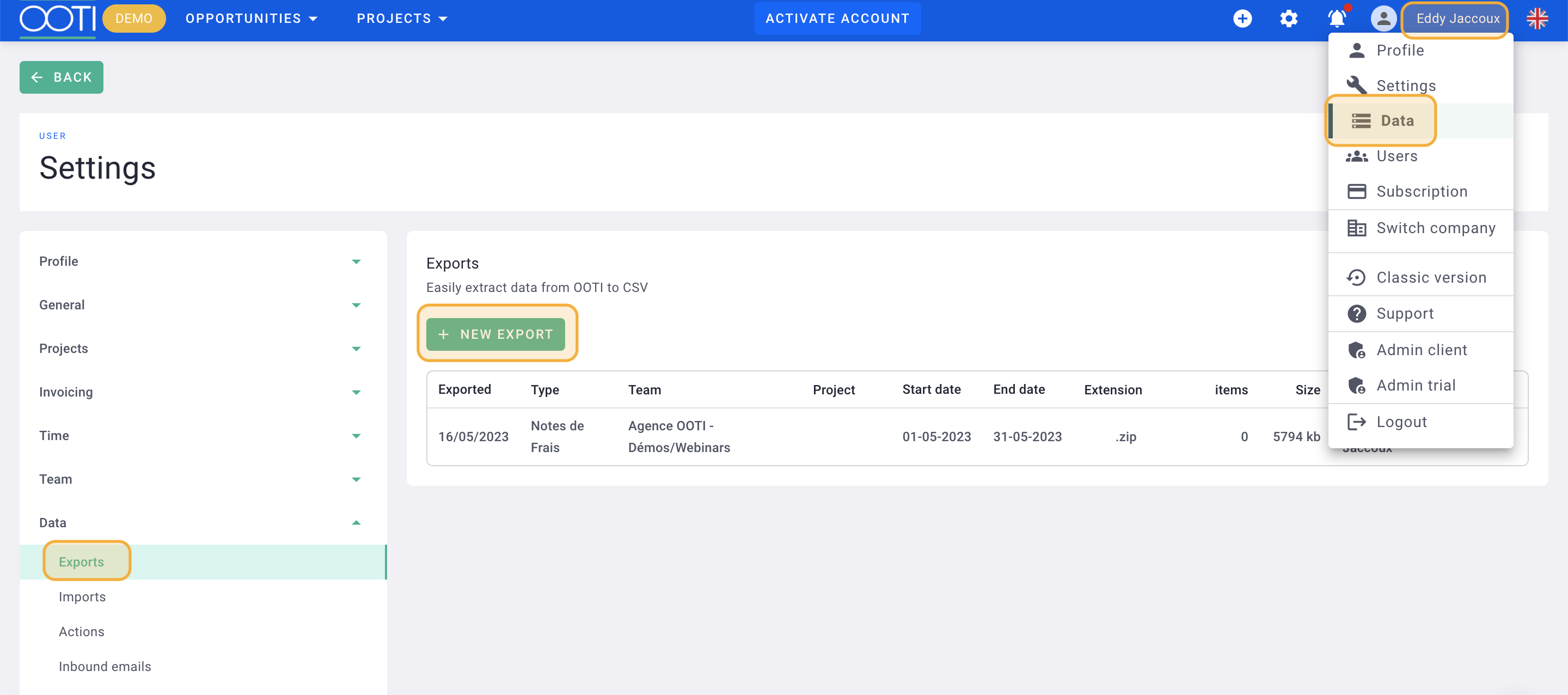
Fill in the form by selecting a Type, for example Invoicing - Invoices, the Team, a Project (or none to select them all), the Columns. Enter the Start Date and End Date. Check Include documents to export all invoices to PDF.
Click Save.
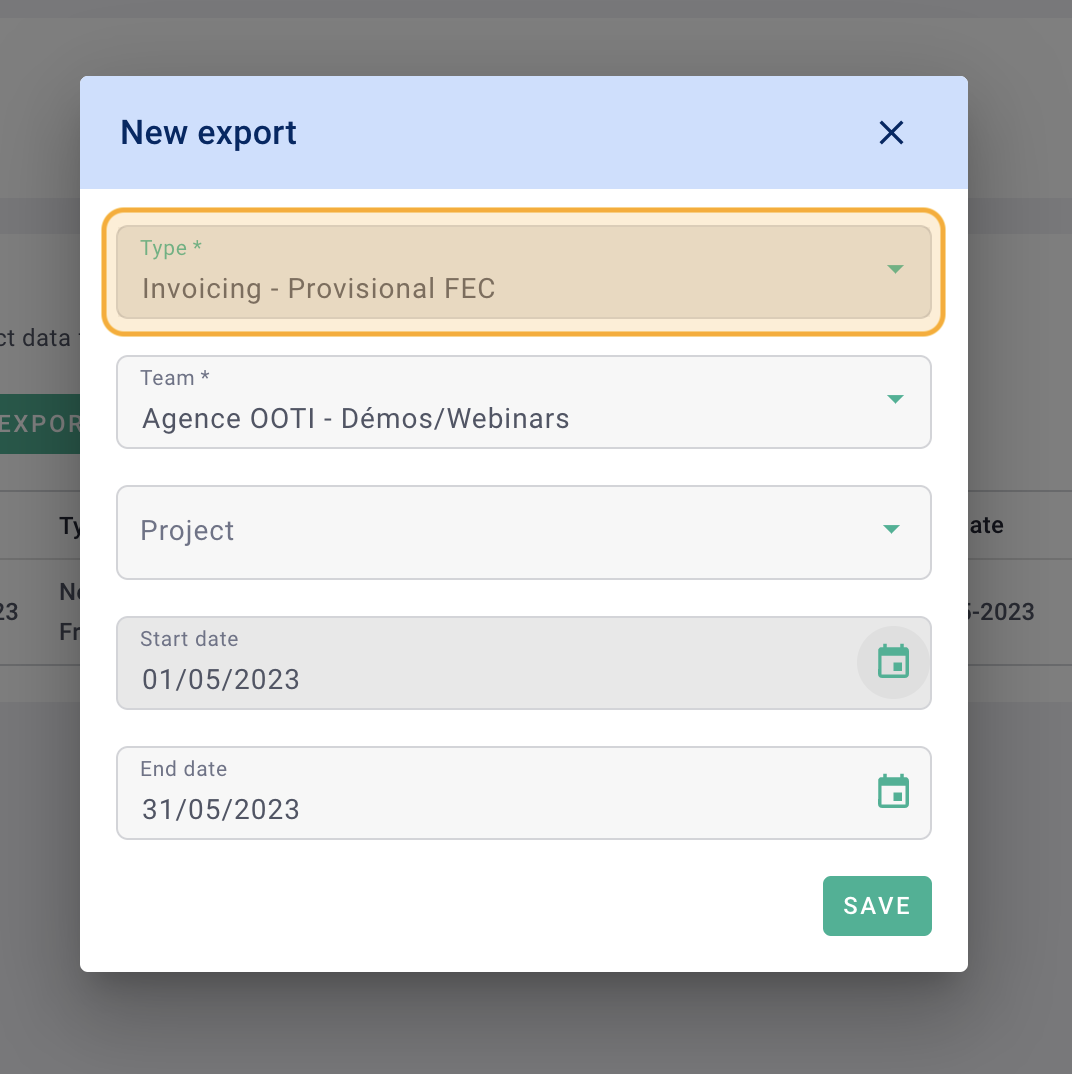
The file generates. Click the green down arrow to download the export.
It's done ! 🎉
You know how to export your data!
