- Help Center
- USE CASES
- Billing
How to modify an invoice already sent?
You have marked an invoice as sent but you want to modify it.
🔓 Required permissions
Team: View Invoices and Manage Invoices
Project: View Invoices and Manage Invoices
| Reading time | 1 min |
| Setup length | 1 min |
| Steps | 1 |
Go to the invoice then click on Actions > Mark as not sent.
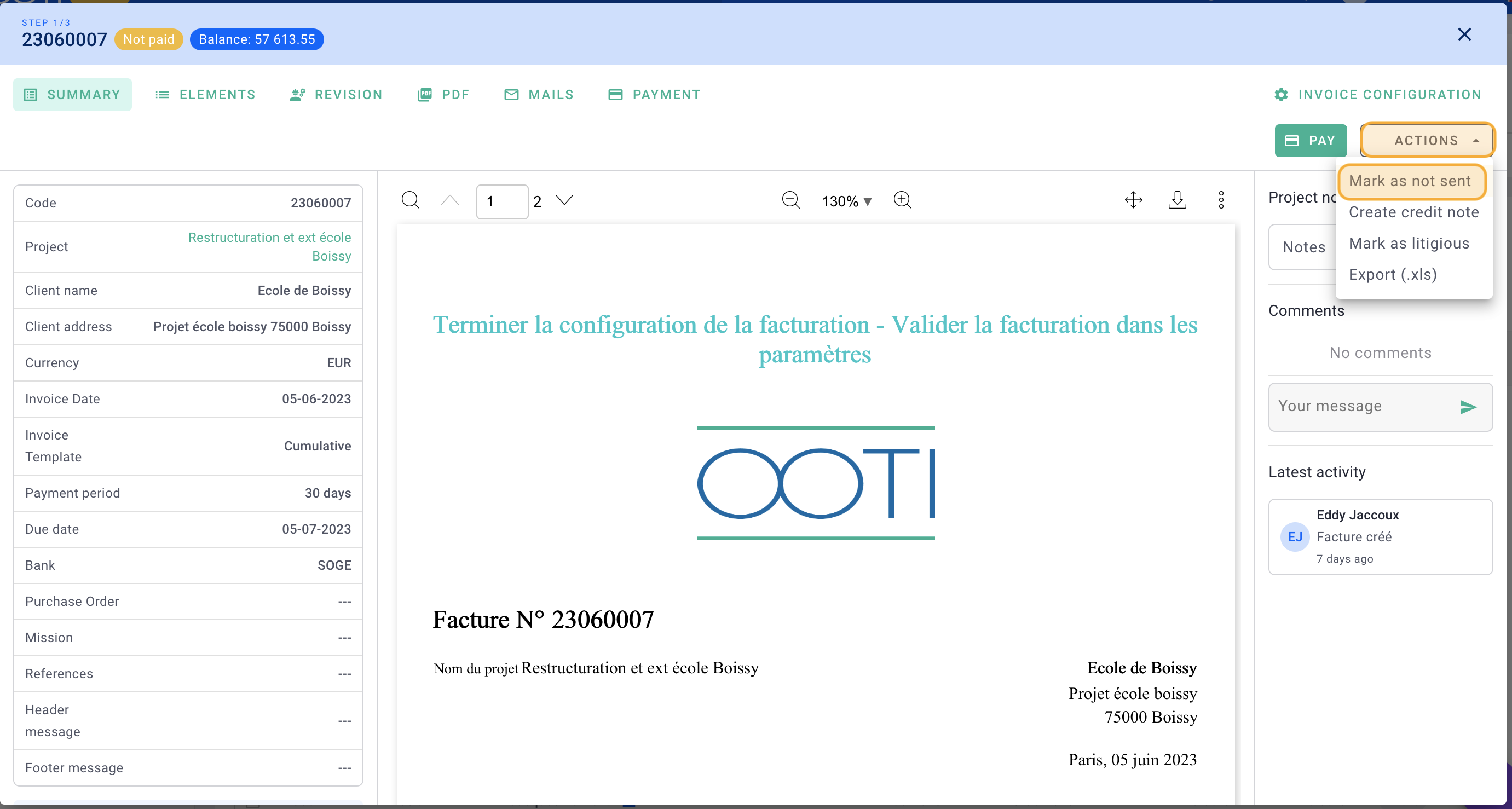
Indicate why you want to make this change and then click Save.
You can now modify the invoice.
Once complete, you can again mark your invoice as sent and address it to your customer.
