- Help Center
- ACCOUNT SETUP
- 2. CUSTOMIZATION
How to receive personalized notifications?
Receive by email a summary of the activities of your choice: time, leave, invoicing.
🔓 Permissions required
Team: none
Project: none
| Reading time | 1min |
| Setup length | 2min |
| Steps | 2 |
Click on your first name at the top right > Profile
Then click on notifications.
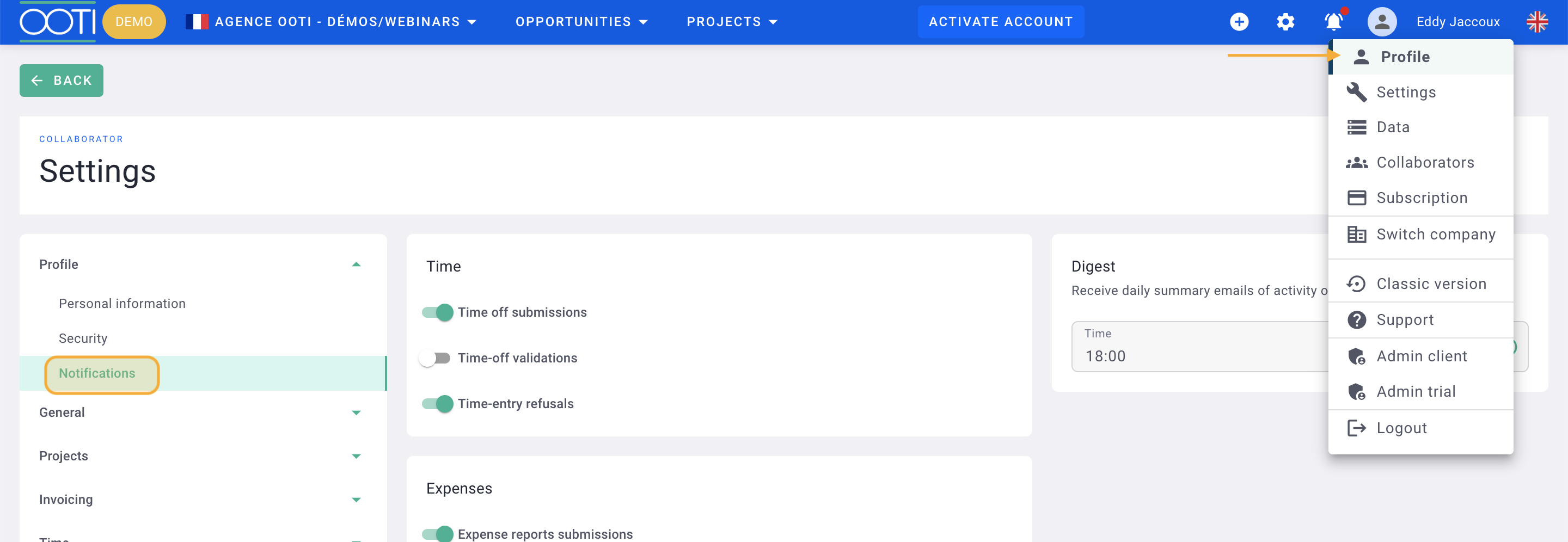
Choose :
-
the elements you want to see on your summary
-
the time at which you prefer to receive this summary email
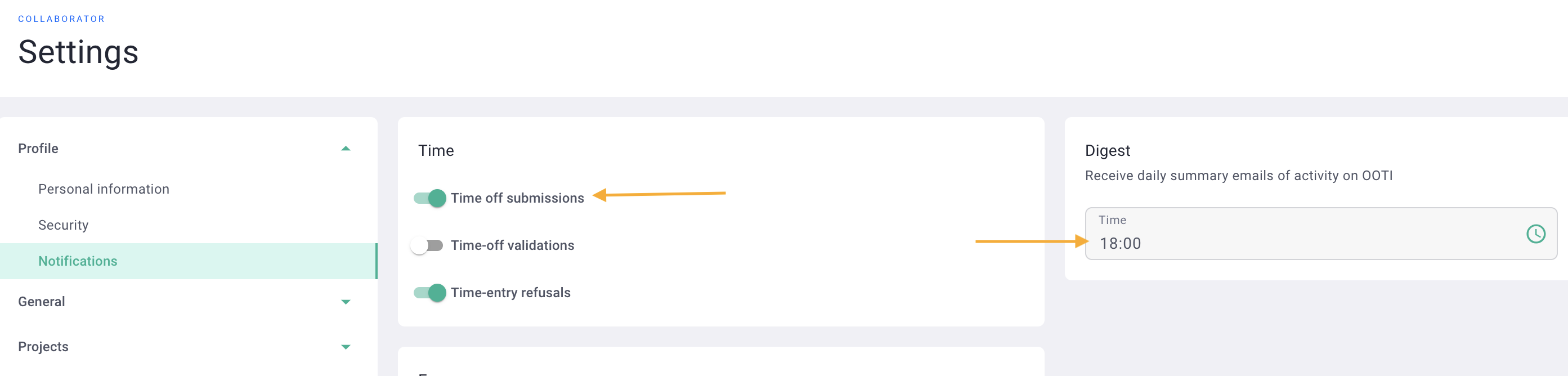
💡 If no chosen action has been taken, you will not receive an email.
Cheer ! You have created your notification summary! 🎉
