- Help Center
- USE CASES
- Admin
I need to change the language on OOTI every time I log in, why?
It is possible that when you log in to OOTI, the interface is not in your language. Here are the steps to keep the same language on OOTI every time you log in.
🔓 Permissions required
Super Admin
| Reading time | 1 min |
| Setup length | 1 min |
| Steps | 3 |
I/ Check the language in your account settings
Click on your First name at the top right > then on Profile.
Check that the Language is selected. Otherwise modify it then click on Save.
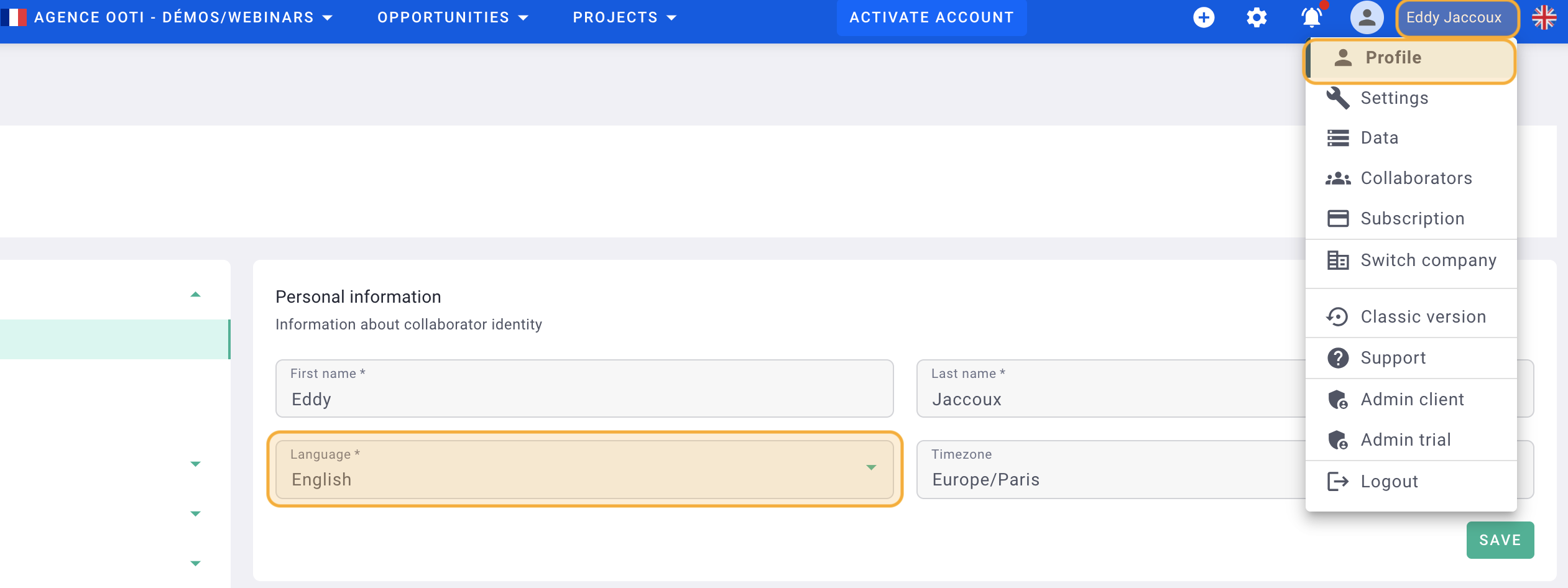
II/ Check the language selected at the top right of the interface
At the top right of the interface, click on the flag and check that the language is selected.
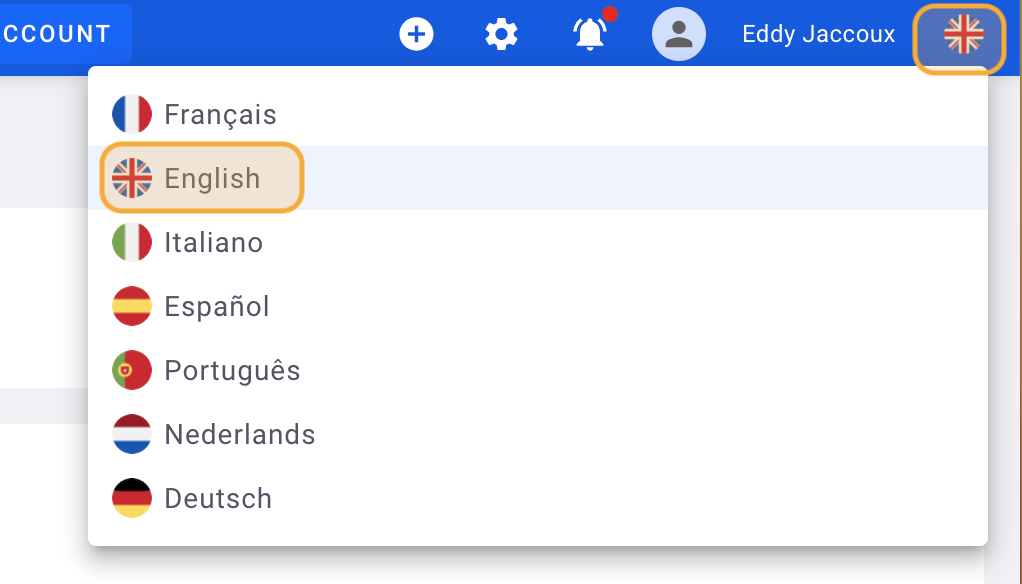
III/ Check the language of your internet browser
The last solution is to check the language of your internet browser in the settings.
Congratulations! You know how to change the language on OOTI! 🎉
