- Help Center
- USE CASES
- Admin
What is a paying user? Everything you need to know, step by step
All you need to know: strategies, checklists and user feedback
🔓 Permissions required
Team: member
Project: member
| Reading time | 1 min |
| Setup length | 1 min |
| Steps | 1 |
You want to add collaborators to OOTI, but you're not sure when they become paying users? Let's break it down.
In OOTI, you can add collaborators to teams without paying an additional subscription fee. You just need to create a profile by adding a member in Teams > Collaborators. You'll need their first name, last name, and email address.
However, they won't have access to OOTI.
As long as this collaborator is not invited to OOTI, they won't be considered as a paying user.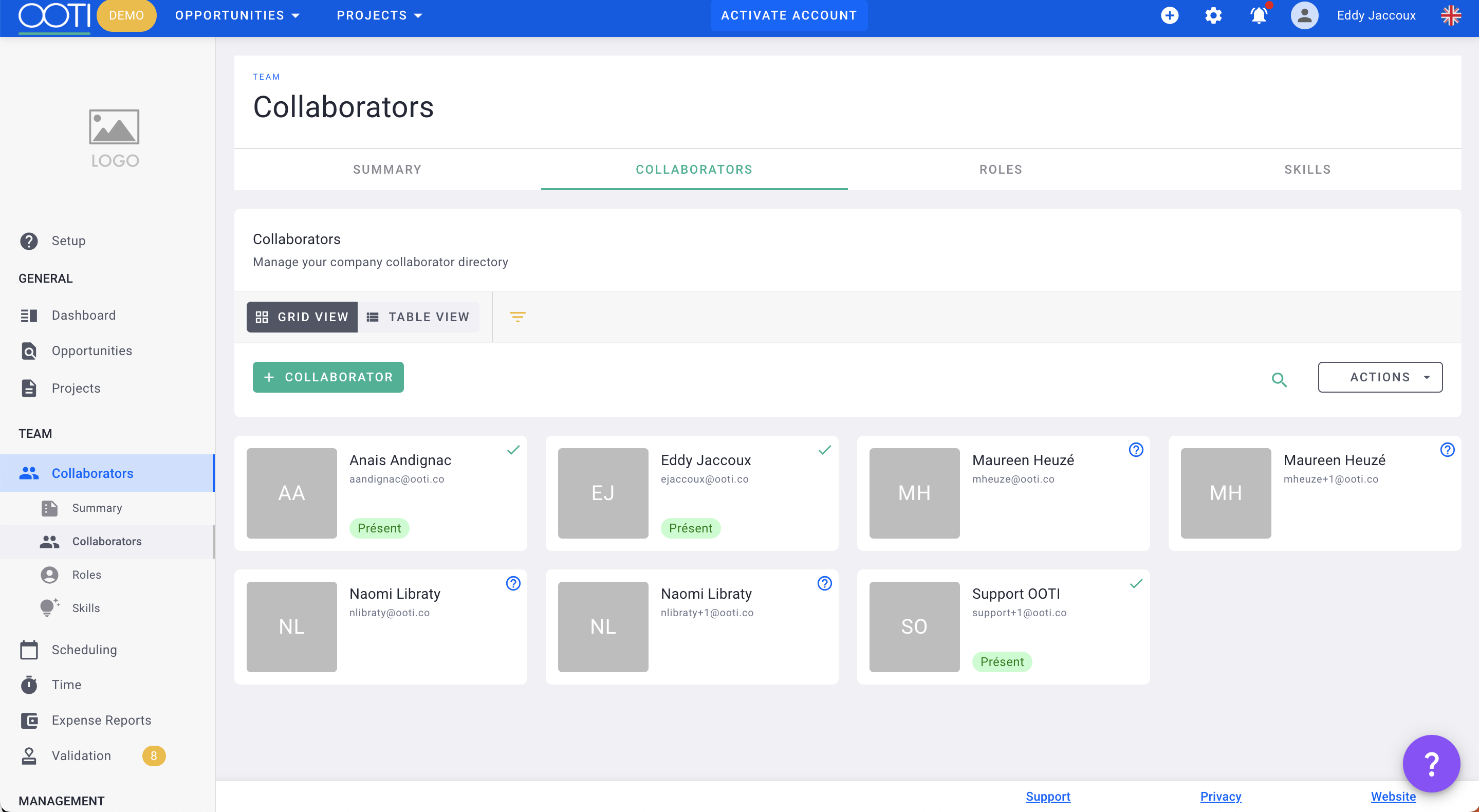
Licenses are counted when collaborators are invited and log in to OOTI. You need to send them an invitation for them to access OOTI.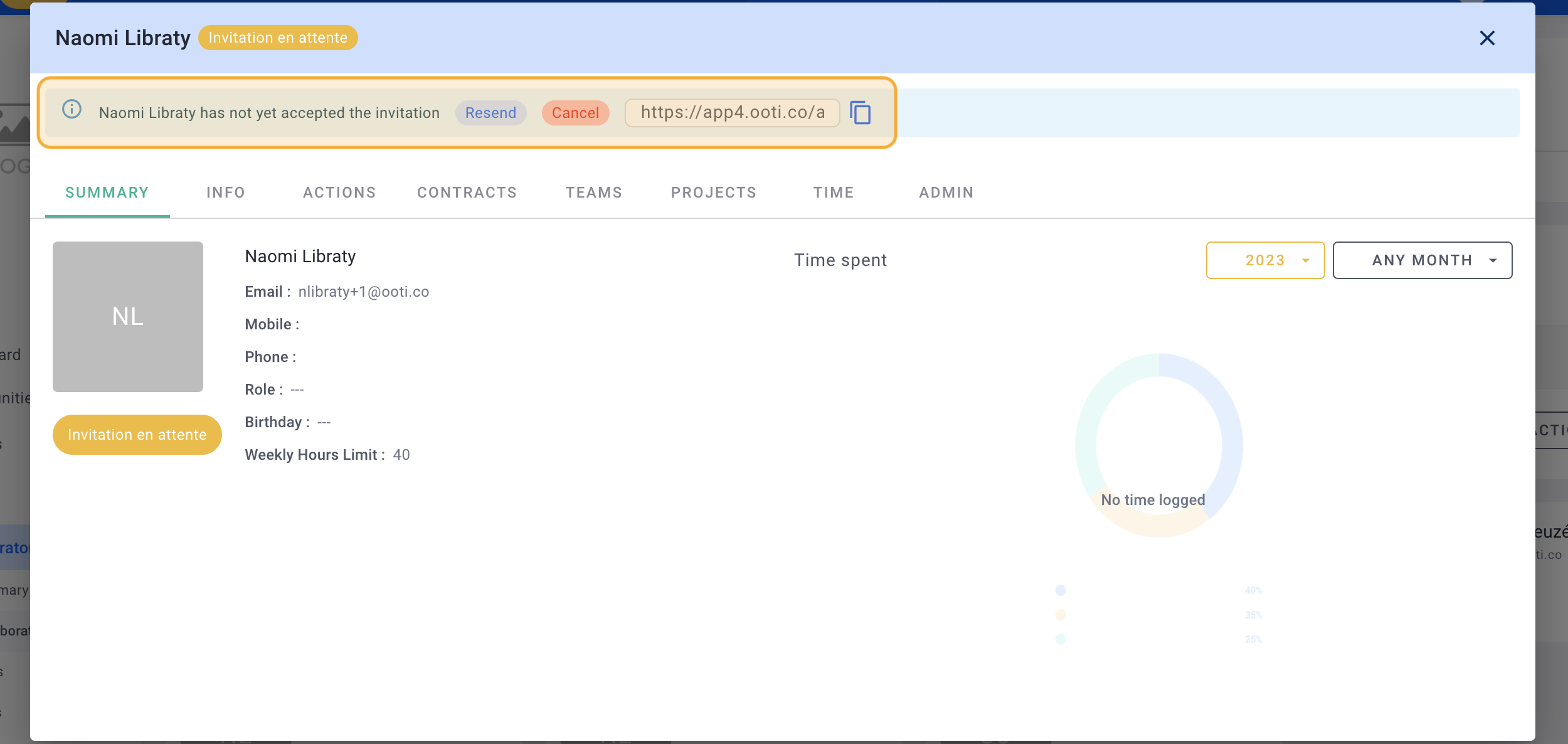
To send the invitations, here is the guide on it: CLICK HERE
Here is the link to the user guide for more information: CLICK HERE
Congratulations! You know how to differentiate between paying and non-paying users on OOTI! 🎉
