Manage Team and Project Permissions in OOTI — Best Practices
🔓 Permissions required
Super Admin
| Reading time | 2 min |
| Setup length | 1 min |
| Steps | 2 |
Click on your First Name in the top right > Collaborators > Permissions on the left.
Click on the Team Permissions tab > then the Admin permission group. Team Permissions are used for the overall use of OOTI.
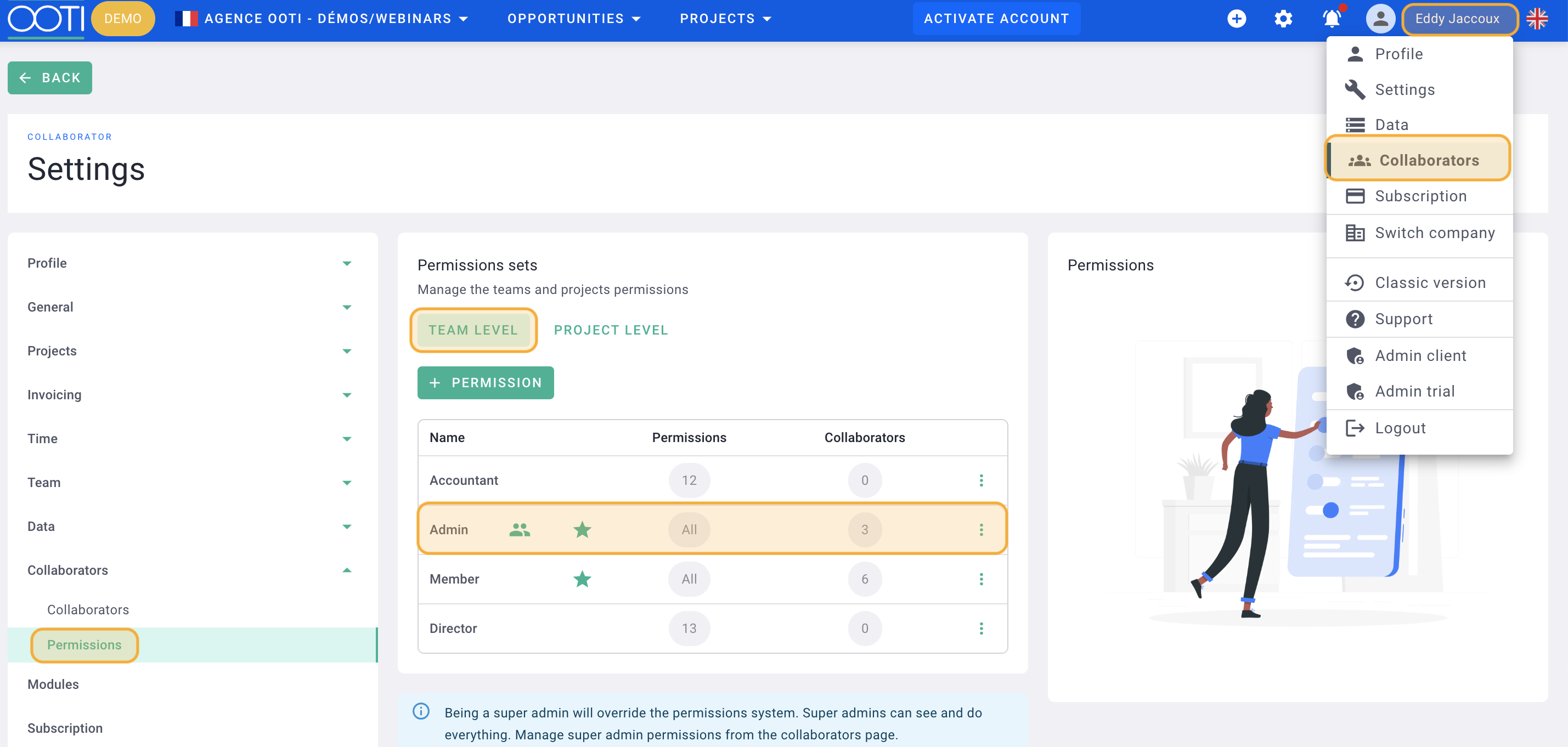
Click on the Project Permissions tab > then the Admin permission group. Project Permissions are used for visibility and management at the project level.
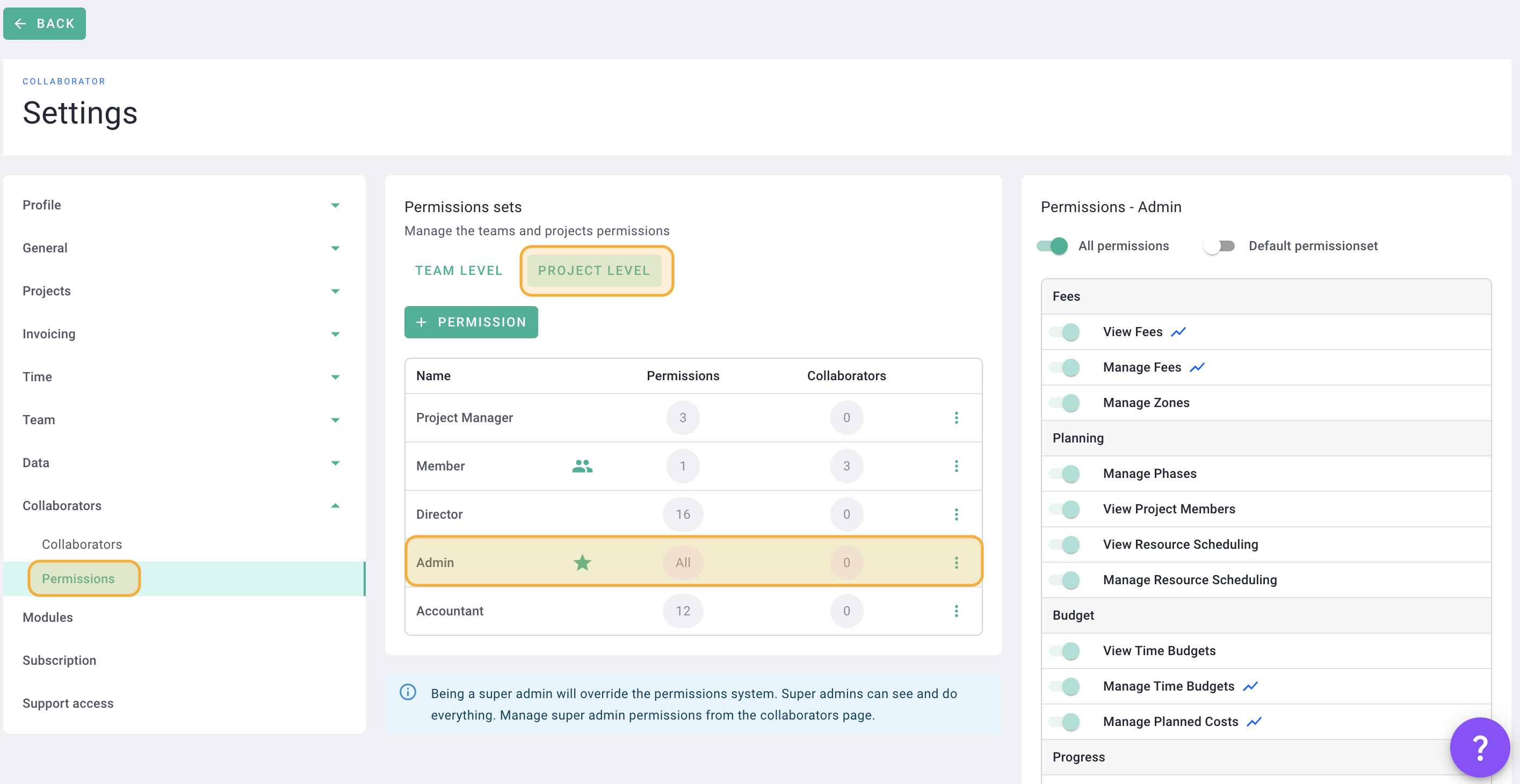
There are default "Admin" permission groups for both teams and projects that can be customized. They grant access to all permissions except "all Settings."
The Super Admin permission means an account administrator and can do and see everything. It is activated in Collaborators on the left.
In the Team Permissions tab, there are three other default permission groups:
- Accountant: gives access to 12 permissions, the employee who has this permission can see all the invoices and all the salaries.
-Member: gives access to 2 permissions, this is the default permission when you invite a collaborator.
- Director: gives access to 13 permissions.
In the Project Permissions tab, there are four other groups of default permissions:
- Project Manager: gives access to 3 permissions.
- Member: gives access to 1 permission, this is the default permission when you invite a collaborator.
- Director: gives access to 16 permissions.
- Accountant: gives access to 12 permissions.
You can create new permission groups by clicking + Permission. To edit or delete these groups, click the options "..." > Edit or Delete.
To customize collaborator access, this is done in the Team and Project Permissions tabs. By checking a permission, the collaborator will have access to that feature on their account.
Congratulations! You know how to differentiate permissions on OOTI! 🎉
