Set permissions to manage access to team reports for you and your collaborators.
✅ Create employee records with their information, even if they haven't yet been invited.
🔓 Required permissions
Permission management: Admin ⭐
Access to team reports: Admin ⭐; Manage Team Members 👥; Manage Worklogs ⏳; Manage Timeoff Requests ⏰
| Reading time | 5min |
| Setup length | 5min |
| Steps | 2 |
SUMMARY
I- MANAGE TEAM PERMISSIONS
II- MANAGEMENT REPORTS
III- INVOICING REPORTS
IV- FINANCE REPORTS
I- MANAGE TEAM PERMISSIONS
Go to your profile > collaborators.
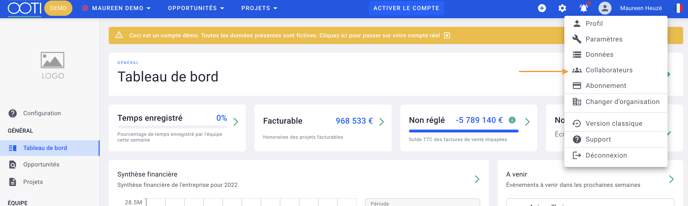
Then in Permissions.
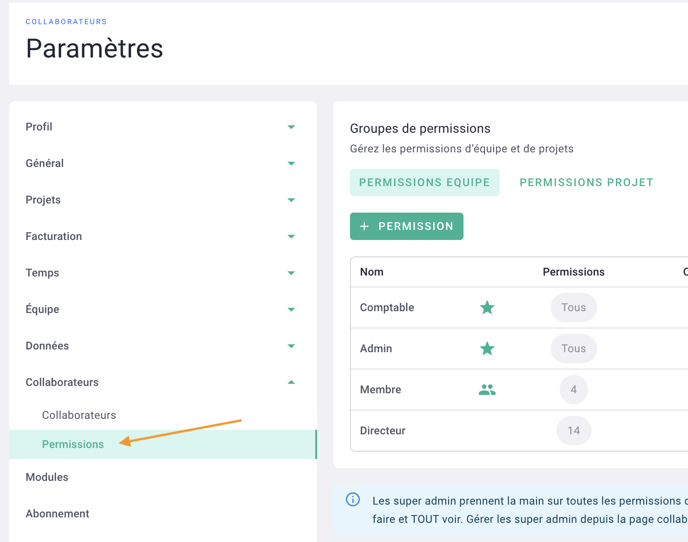
Go to Team permissions > click on a permission group.
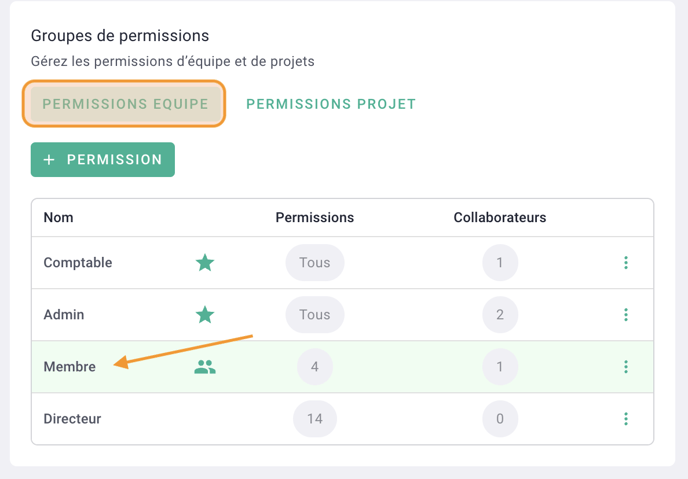
Team permissions are specific to accessing data and functionalities on OOTI.
Each user will belong to a team permissions group.
By default, you'll find the Admin, Accountant, Director and Member groups and the permissions assigned to them.
Here are the details of team permissions:
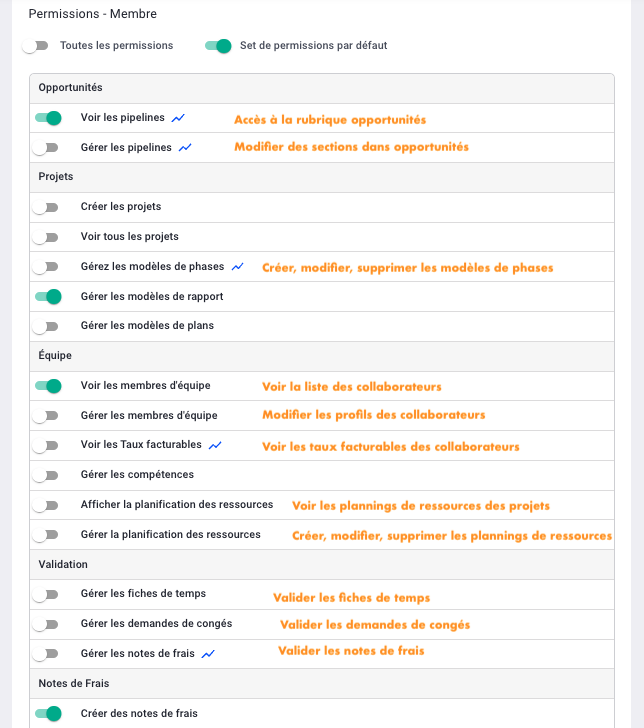

II- MANAGEMENT REPORTS
In the left-hand menu, click on Reports
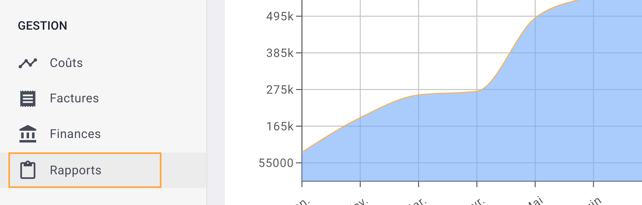
In team reports, you'll find a list of management reports:
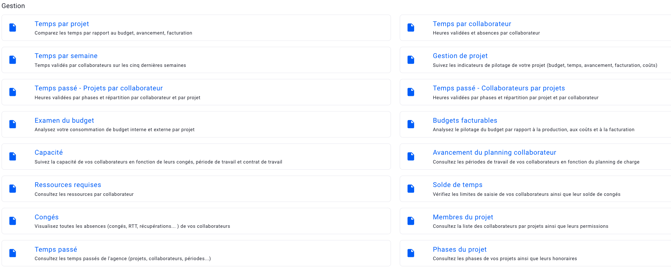
We've listed each of these reports for you, along with the minimum permission to access each one:
- Time by project = Admin ⭐
- Time by week = Manage Team Members 👥
- Time Spent - Projects per collaborator = Manage Worklogs ⏳
- Budget Review = Admin ⭐
- Capacity = Manage Team Members 👥
- Required resources = Admin ⭐
- Time-off = Manage Timeoff Requests ⏰
- Time spent = Manage Worklogs ⏳
- Time by collaborator = Manage Worklogs ⏳
- Project management = Admin ⭐
- Time Spent - Collaborators per project = Manage Worklogs ⏳
- Billable budgets = Admin ⭐
- Collaborator scheduling progress = Manage Team Members 👥
- Time balance = Manage Timeoff Requests ⏰
- Project members = Admin ⭐
- Project deliverables = Admin ⭐
III- INVOICING REPORTS
In Team Reports, you'll find a list of billing reports:
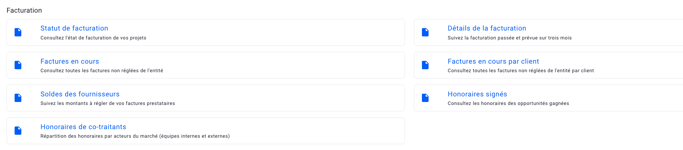
Here is the list of these reports with the minimum permission to access each of them:
- Invoicing statuts = Admin ⭐
- Open invoices = Admin ⭐
- Supplier balances = Admin ⭐
- Co-contractor fees = Admin ⭐
- Invoicing detail = Admin ⭐
- Open invoices by client = Admin ⭐
- Fees signed = Admin ⭐
IV- FINANCE REPORTS
In Team Reports, you'll find a list of billing reports:

Here is the list of these reports with the minimum permission to access each of them:
- Agency margin = Admin ⭐
- Margin by project = Admin ⭐
- Revenue by phase (or Billing per phase) = Admin ⭐
- Time Spent - Cost = Admin ⭐
- Potential production revenue (need module to be activated) = Admin ⭐
- Profitability = Admin ⭐
- Revenue by Project (or Billing per project) = Admin ⭐
- Invoicing by client = Admin ⭐
- Production revenue (or Production invoicing) = Admin ⭐
- Time spent - Billable = Admin ⭐
- Potential invoicing = Admin ⭐
That's it! You now know the permissions to access team reports 🎉
