- Help Center
- OOTI 101
- Integrations
Accounting Integrations
Connect OOTI with Your Accounting Software
🔓 Required permissions
Super admin
| Reading time | 2 min |
| Setup length | 15 min |
| Steps | 3 |
Summary
I/ Set up account numbers
II/ Connect OOTI with your accounting software
III/ Export Provisional FEC
I/ Set up account numbers
To get started, go to your name at the top right corner > Settings > Invoicing > Account Numbers.
Navigate through the tabs Chart of Accounts, Clients, Contractors, Collaborators, Projects to add the account numbers.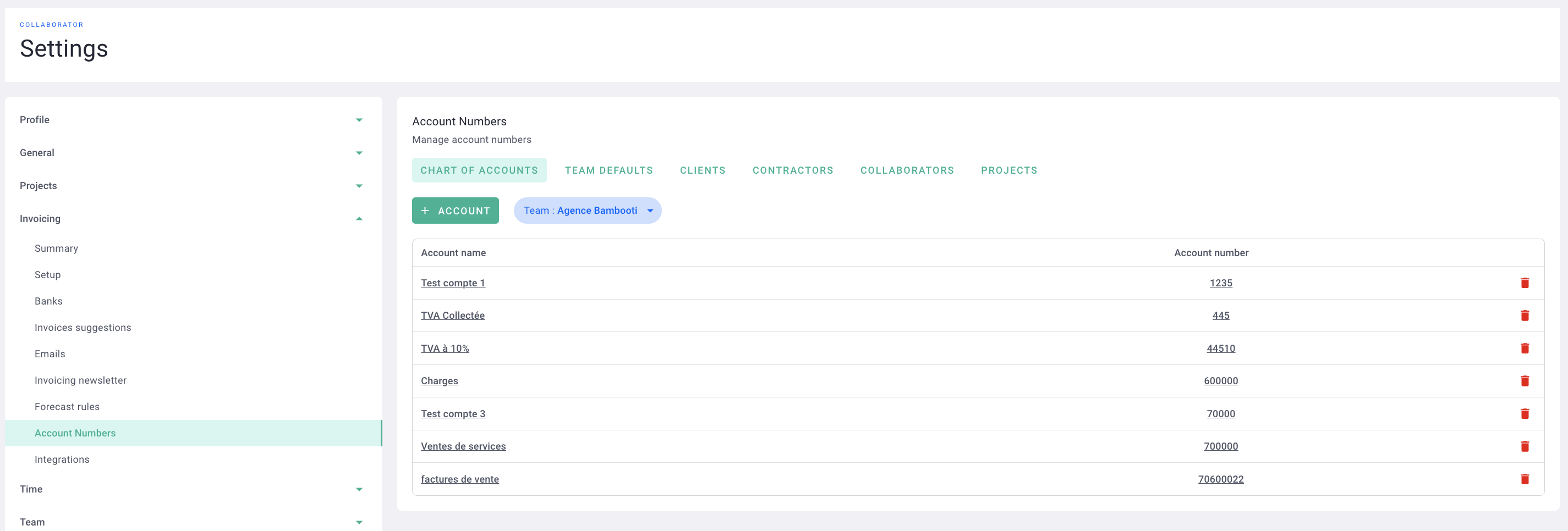
Refer to your accounting documents to input the correct codes. Don't forget the codes for collected and deductible VAT.
II/ Connect OOTI with your accounting software
Navigate to the Integrations tab, then select the software you are using. Check out our knowledge base for more assistance on this topic.
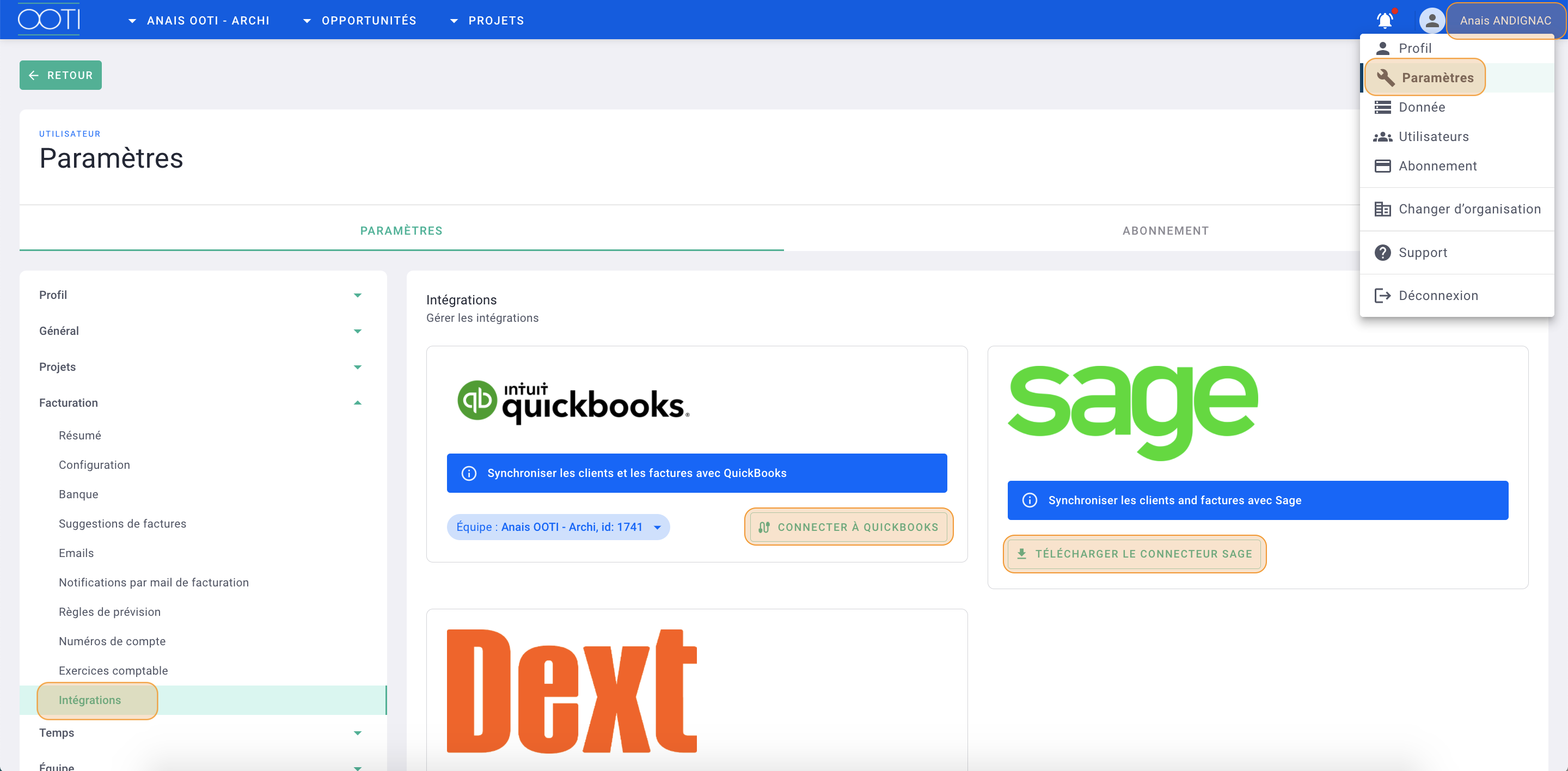
That's it! 🎉
III/ Export Provisional FEC
Once all the account numbers in your chart of accounts are entered, you can then find everything in the export of the provisional FEC.
To download it, go to your name at the top right corner > data > export > new export > billing - Provisional FEC.
