- Help Center
- ACCOUNT SETUP
- 1. OOTI CONNECTION
Switching from demo mode to your live account: Everything you need to know
Been testing things out in your demo account and ready to go live? Here’s everything you need to know to switch to your real account without losing a step.
✅ Create your account on OOTI.
🔓 Permissions required
super admin
| Reading time | 1min |
| Setup length | 1min |
| Steps | 1 |
When you register on OOTI, you will arrive on a demo account! This is obviously not your information but we thought it was nice to offer you an account already funded so that you can "play" on it.
Your demo account is valid for 14 days. Once this time has passed, it will disappear.
During this time, you can switch from your demo account to your blank account (your real account) at any time.
To change account, it's very simple, click on your first name at the top right > change organization then click on the account that does not have the small symbol (DEMO).
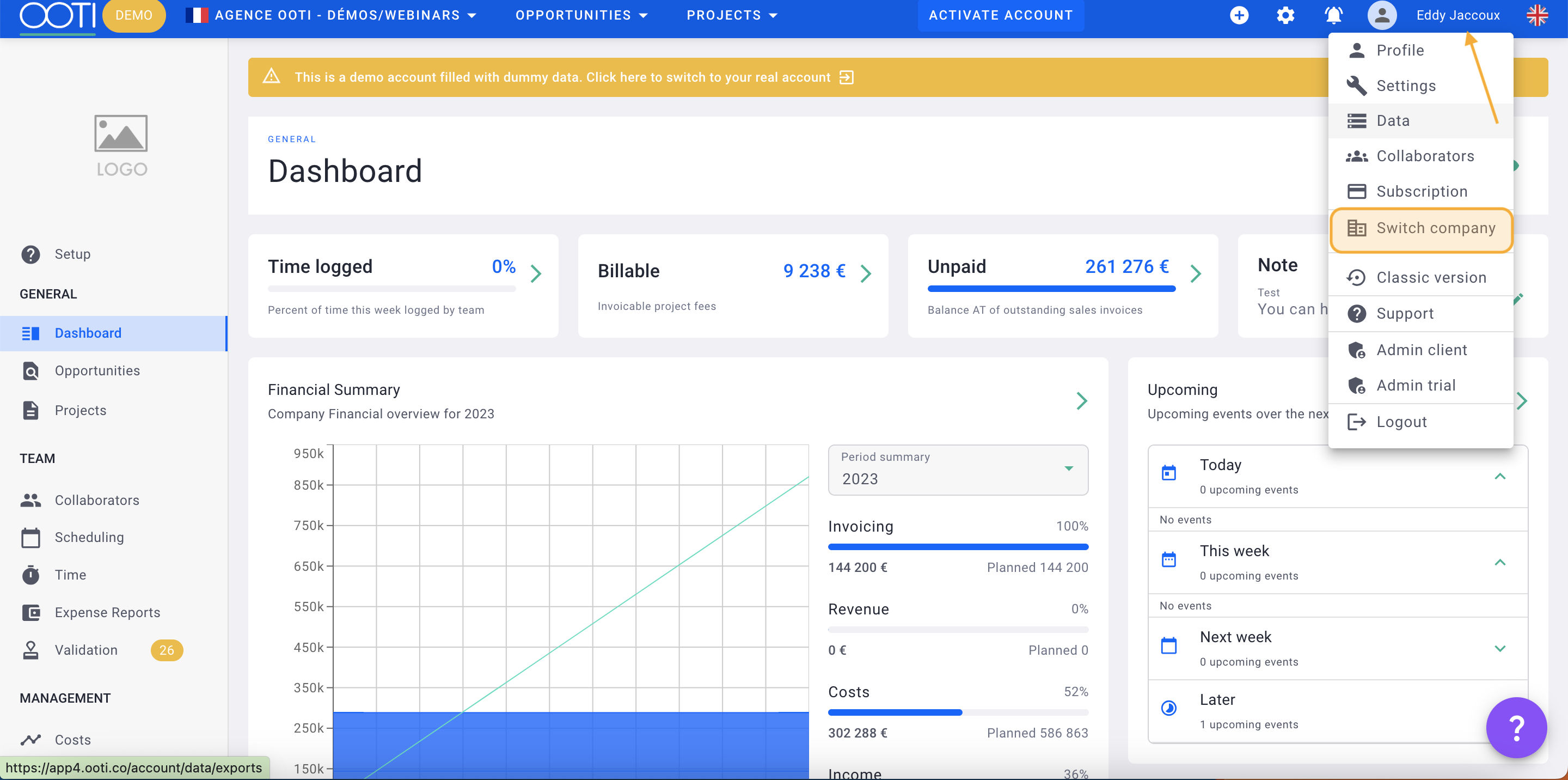
That's it, you can now import your data! 🎉
The demo account works like a real account, you can invite your collaborators on it so that they too can benefit from it!
⚠️ Attention, it is not possible to transfer data from the DEMO account to your real account. So check the account you are on when you import your data on OOTI.
