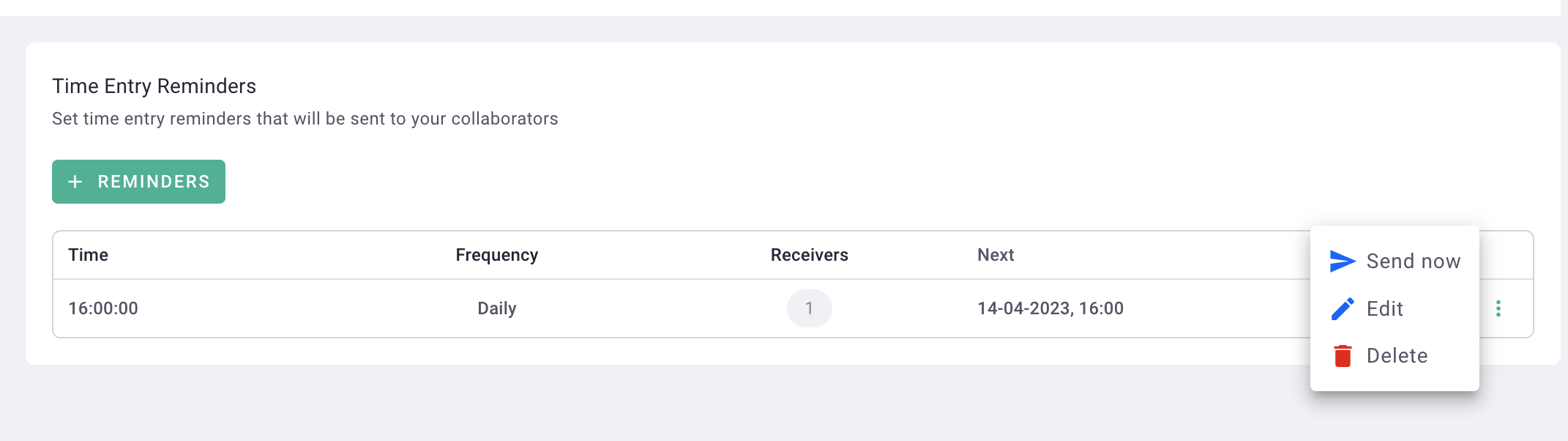- Help Center
- TIMES AND LEAVES
- 1. SETTINGS
How to send time entry reminders to my teams?
Is a team member frequently forgetting to log their time? Create an email reminder and choose the frequency of sending.
🔓 Required permissions
Super admin
| Reading time | 1 min |
| Setup length | 2 min |
| Steps | 1 |
Go to your Profile in the top right corner > Settings.
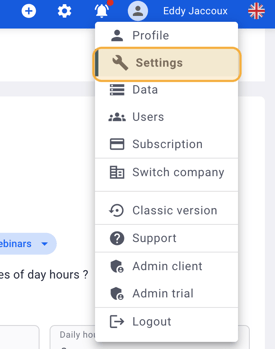
Then go to Time on the left > Time Entry Reminder > then click on + Reminders.
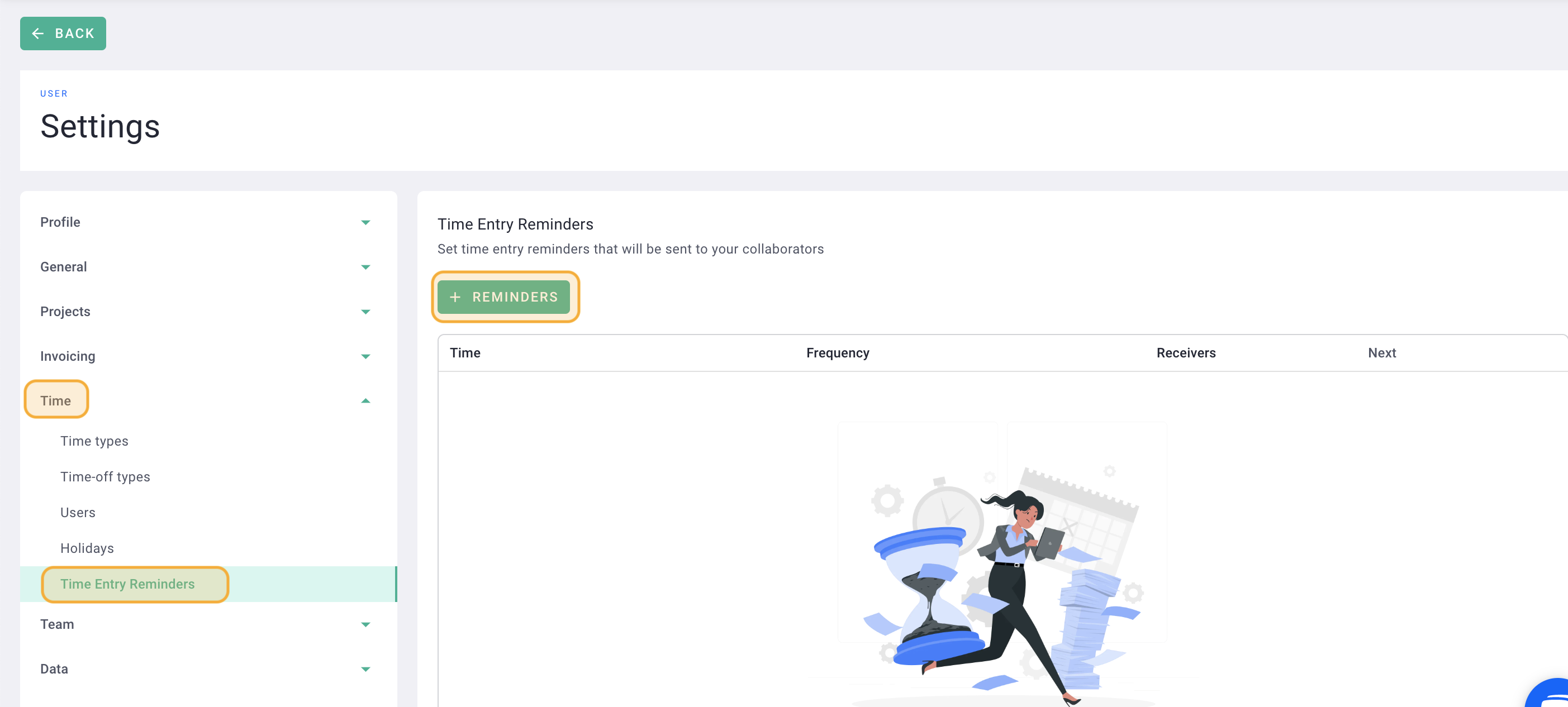
Fill out the form and click Save.
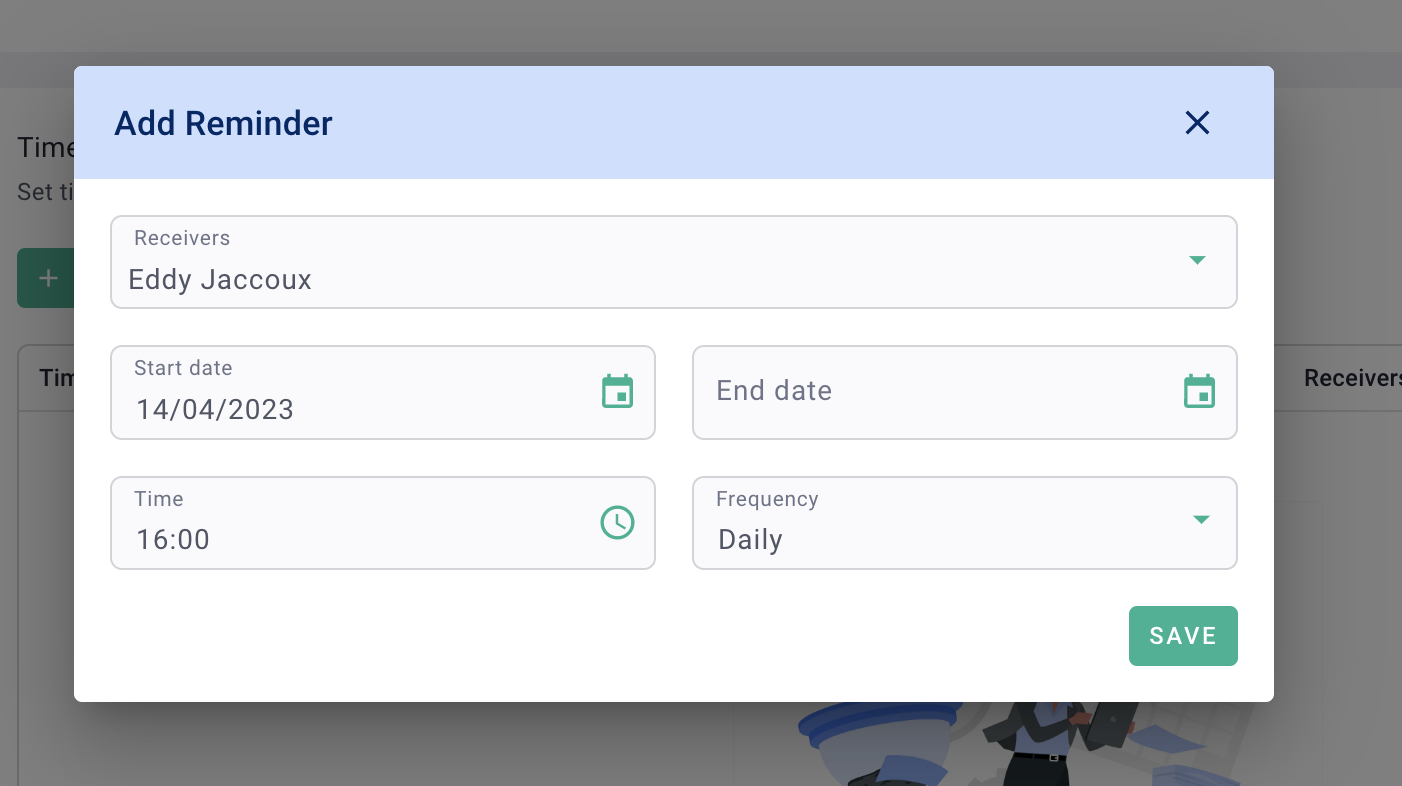
💡 If you don't set an end date for this reminder, it will be sent indefinitely.
There you go! 🎉
You have created a time entry reminder. Your collaborators will receive an automatic email from OOTI.
You can create as many reminders as you want.
Click on the options "..." to access reminder settings.