- Help Center
- ACCOUNT SETUP
- 1. OOTI CONNECTION
How do I activate double authentication when connecting to OOTI?
Because security is a top priority for us, we allow you to enable two-factor authentication on OOTI. Discover the steps to set it up:
🔓 Permissions required
Member
| Reading time | 2min |
| Setup length | 2min |
| Steps | 2 |
Secure access to your account with two-factor authentication. The goal is that every time you log in to OOTI, you will receive a security code in your email inbox, which you will need to enter afterward.
To enable two-factor authentication, click on your first name at the top right > profile > security.
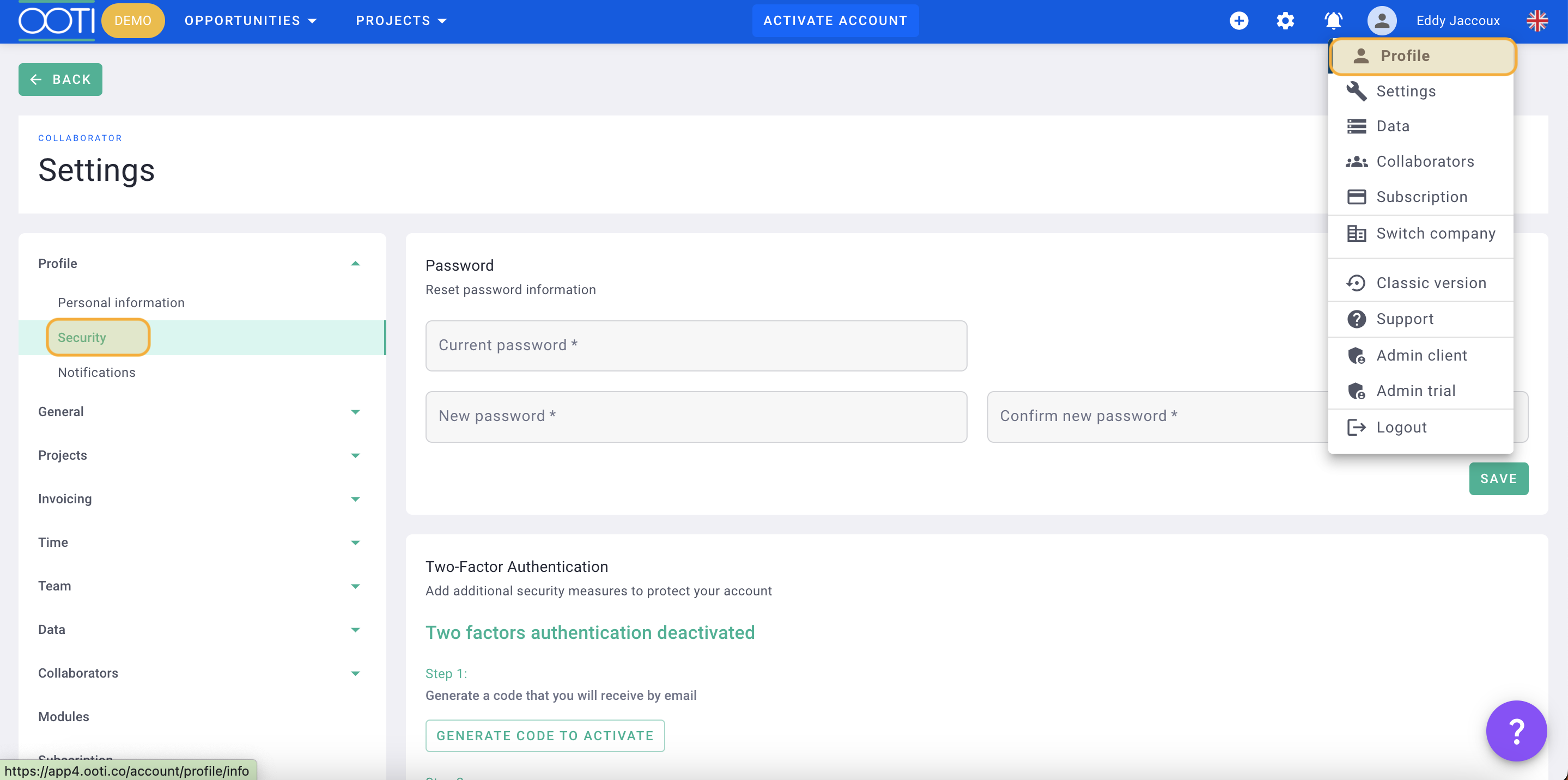
Click on Generate a code that you will receive by email. Go to your mailbox and enter the code received in the field provided, then Verify.
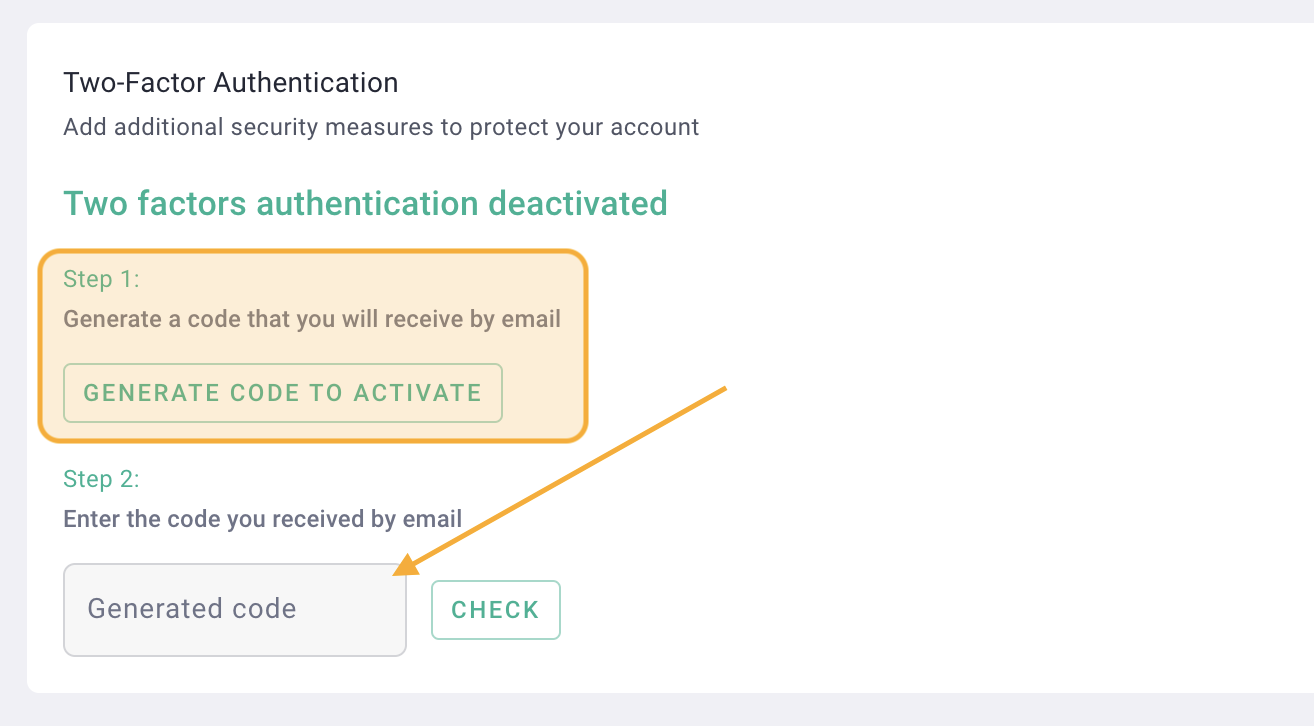
OOTI will ask you to log in again and enter a new code that you will receive by email. Enter it and voila 🎉 you have activated double authentication!
⚠️ This two-factor system requires entering a unique code for each access to your account.
Now, with each login, OOTI will send you a verification code to enter in addition to your email address and password.
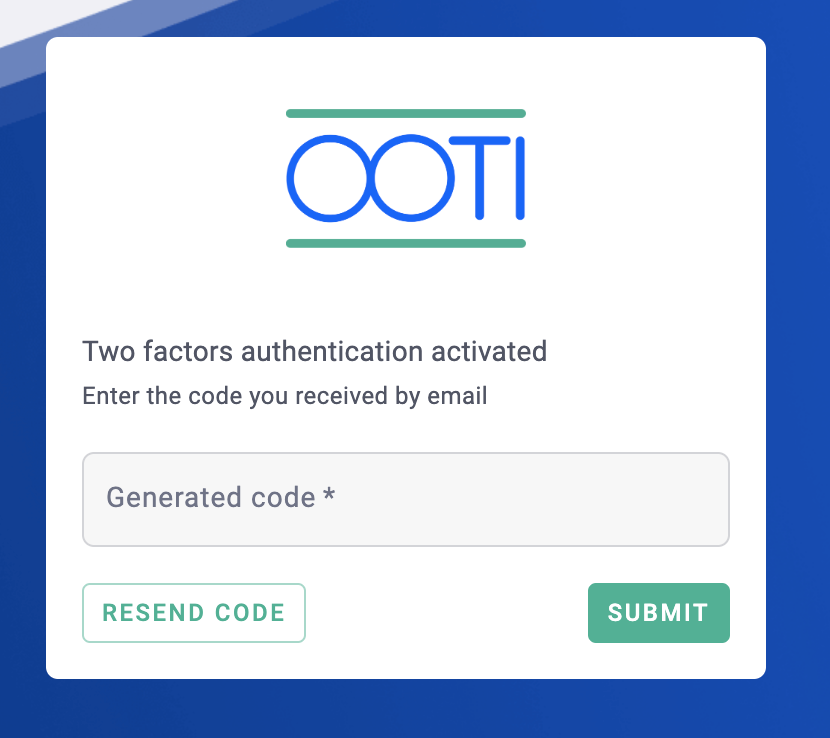
Want to deactivate two-factor authentication? It's just as simple: follow the same process!
