Include agency overhead/general costs/fixed charges to calculate the overall gross margin and regularly manage them.
🔓 Permissions required
Team: Manage fixed costs
| Reading time | 5 min |
| Setup length | 5 min |
| Steps | 3 |
Summary
I/ Adding Agency Costs
II/ Managing Costs
I/ Adding Agency Costs
Navigate to the Costs menu on the left > Overhead tab > Budgeted tab, then click on Configure Fixed Costs.
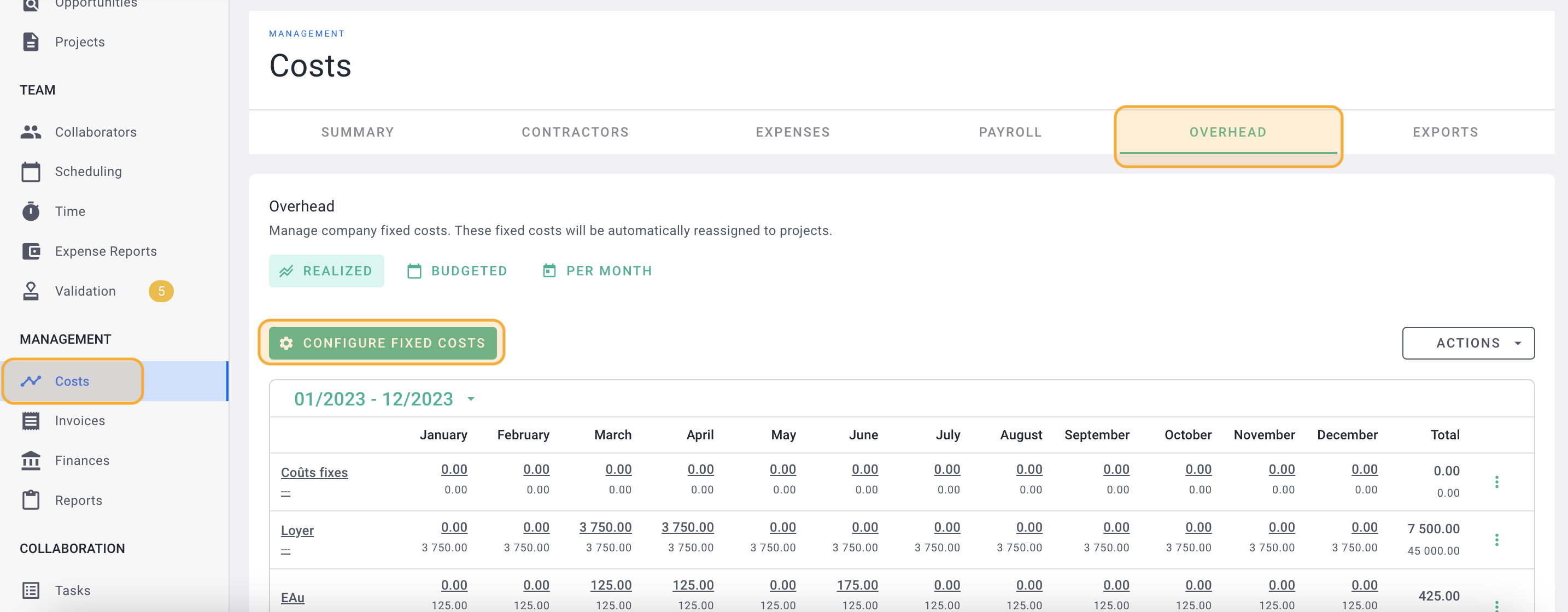
Click on + Category to add an expense, for instance, OOTI, enter an Annual Budget, then select a Group and click Save. This amount will be distributed across each month.
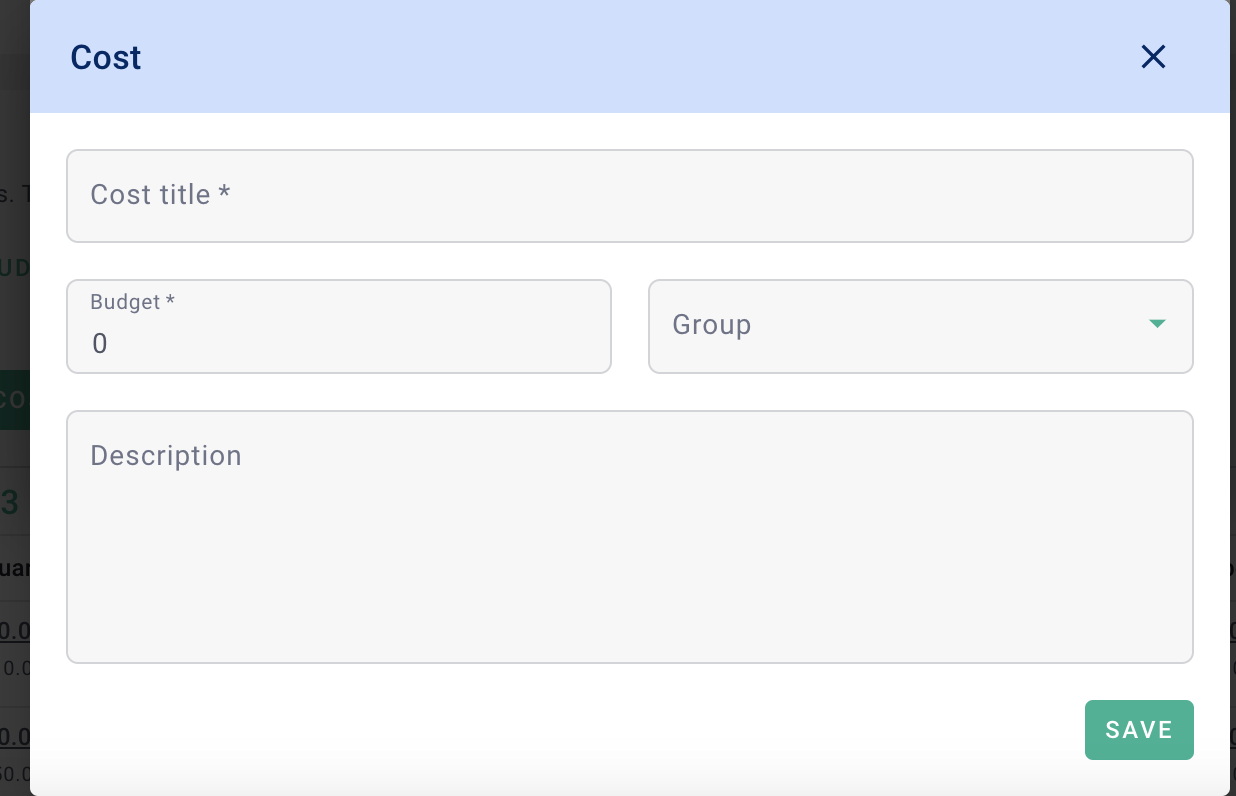
💡 OOTI Tip: To avoid manually entering the entire agency's expense history one by one (which can be time-consuming ⏳), create a global category like "Total Agency Charges."
Your first expense is added! 🎉
II/ Managing Costs
Navigate through the tabs:- Budgeted to create cost forecasts
- Actuals to reflect amounts from past months.
- Choose the Year you want to work with.
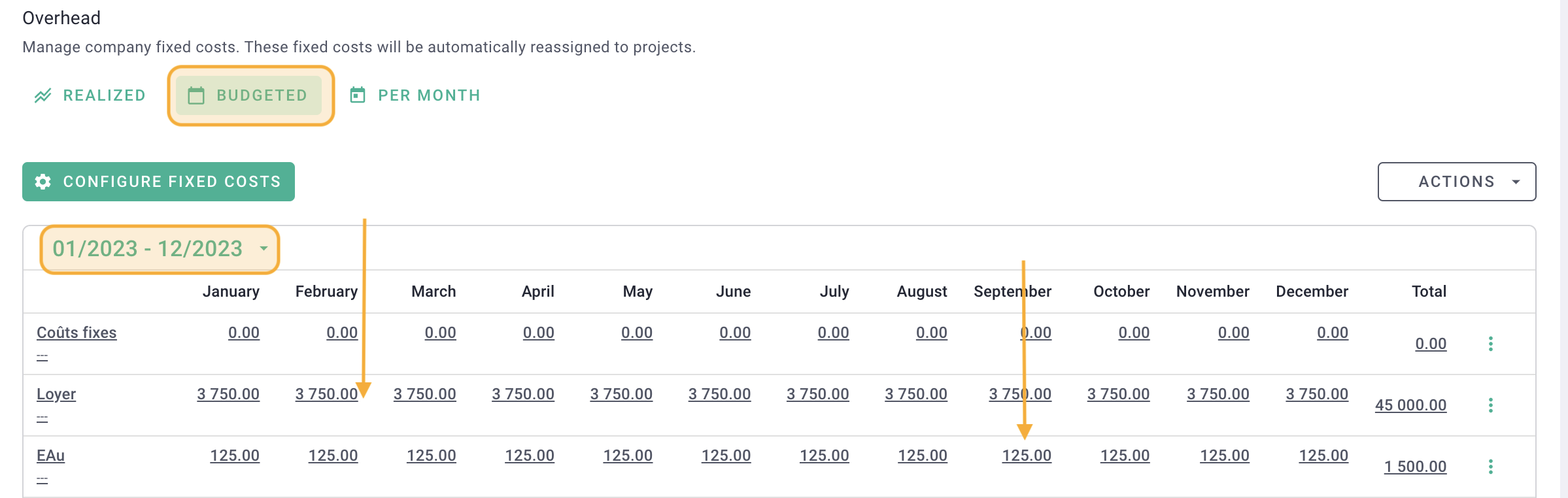
💡: Every new month, in the Actuals tab, the budgeted amount will be copied for the previous month. For example, on April 1st, the realized amount for March will automatically be entered based on the budget, which is €1,500 here. If the March rent was not €1,500, you will need to enter it manually.
🤓: The current year is ending, and you want to set the budget for the following year? No worries, you don't need to manually recreate the overhead expense table. Go to Budgeted > Actions > Copy Previous Year. OOTI will copy the current year's Actuals as the Budgeted for the next year! 🎉
