- Help Center
- USE CASES
- Billing
How do I change the title of my invoice?
The titles on your invoices don’t match your terminology? Update them from the branding settings in your account.
🔓 Required permissions
Super Admin
| Reading time | 1 min |
| Setup length | 1 min |
| Steps | 1 |
On OOTI, you have the option of changing the labels of your invoices, for example replacing "Invoice" by "Fees note".
To do this, click on your First name at the top right > Settings > Style guides on the left > then click on Par défaut.
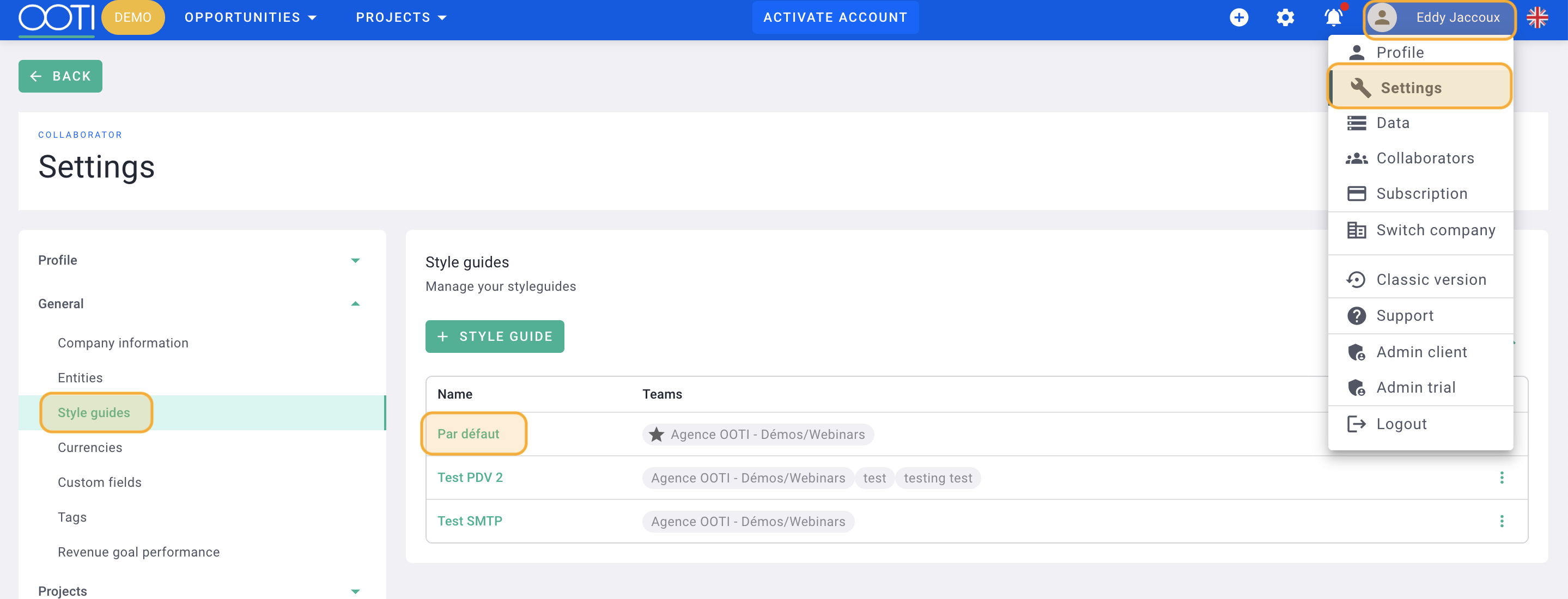
Check Edit document content at the top right.
Click on the Proforma label highlighted in green to modify it.
Click ✅ to save.
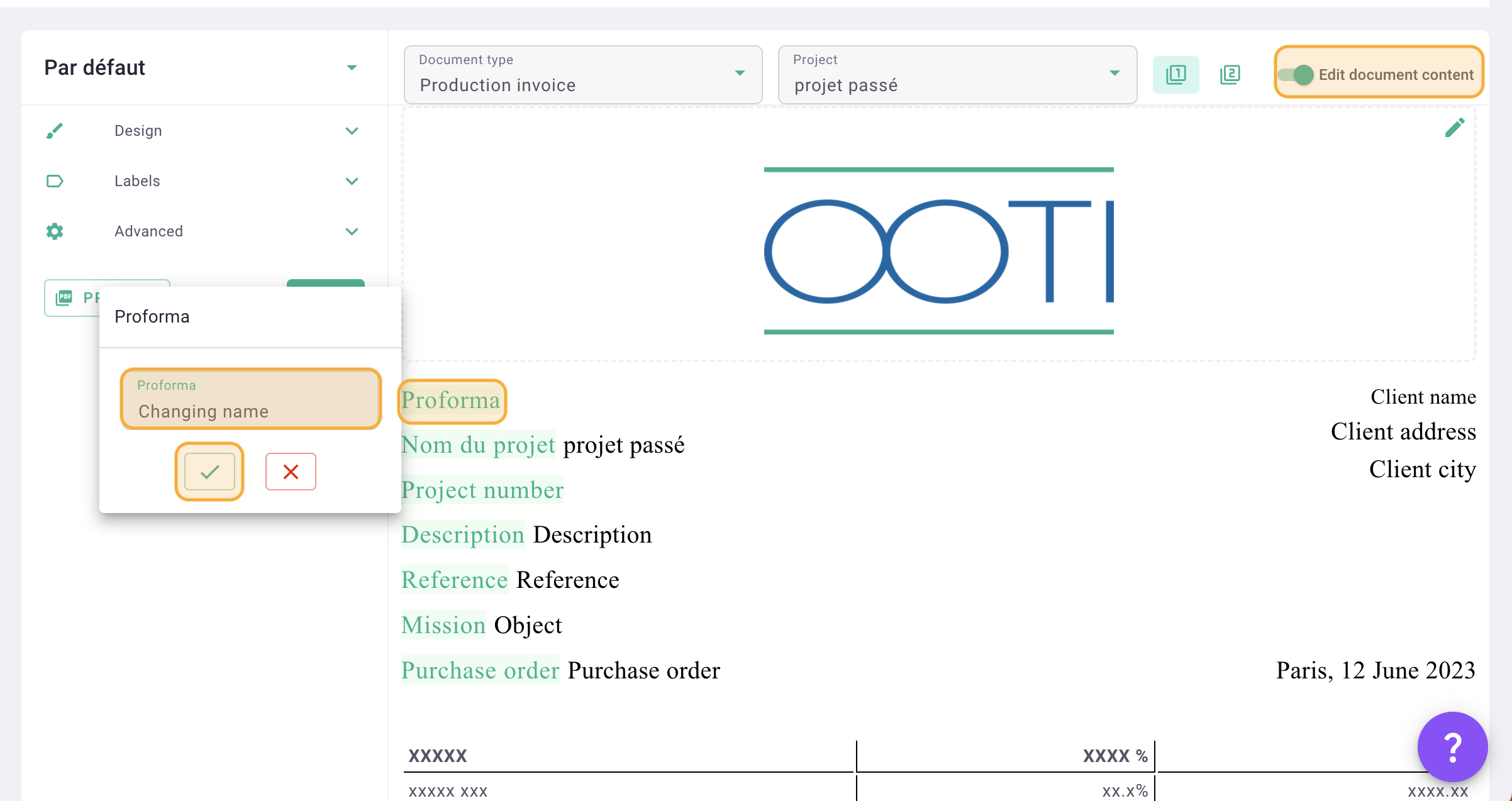
You can now rename all labels highlighted in green on your invoices. 🎉
