- Help Center
- USE CASES
- Projects
How to set up flat fees for my project?
There are several ways to calculate fees. Here’s how to calculate them on a flat-rate basis.
🔓 Permissions required
Team: Super Admin
Project: Super Admin
| Reading time | 1 min |
| Setup length | 1 min |
| Steps | 1 |
We'll explain everything right here.
It's very simple!
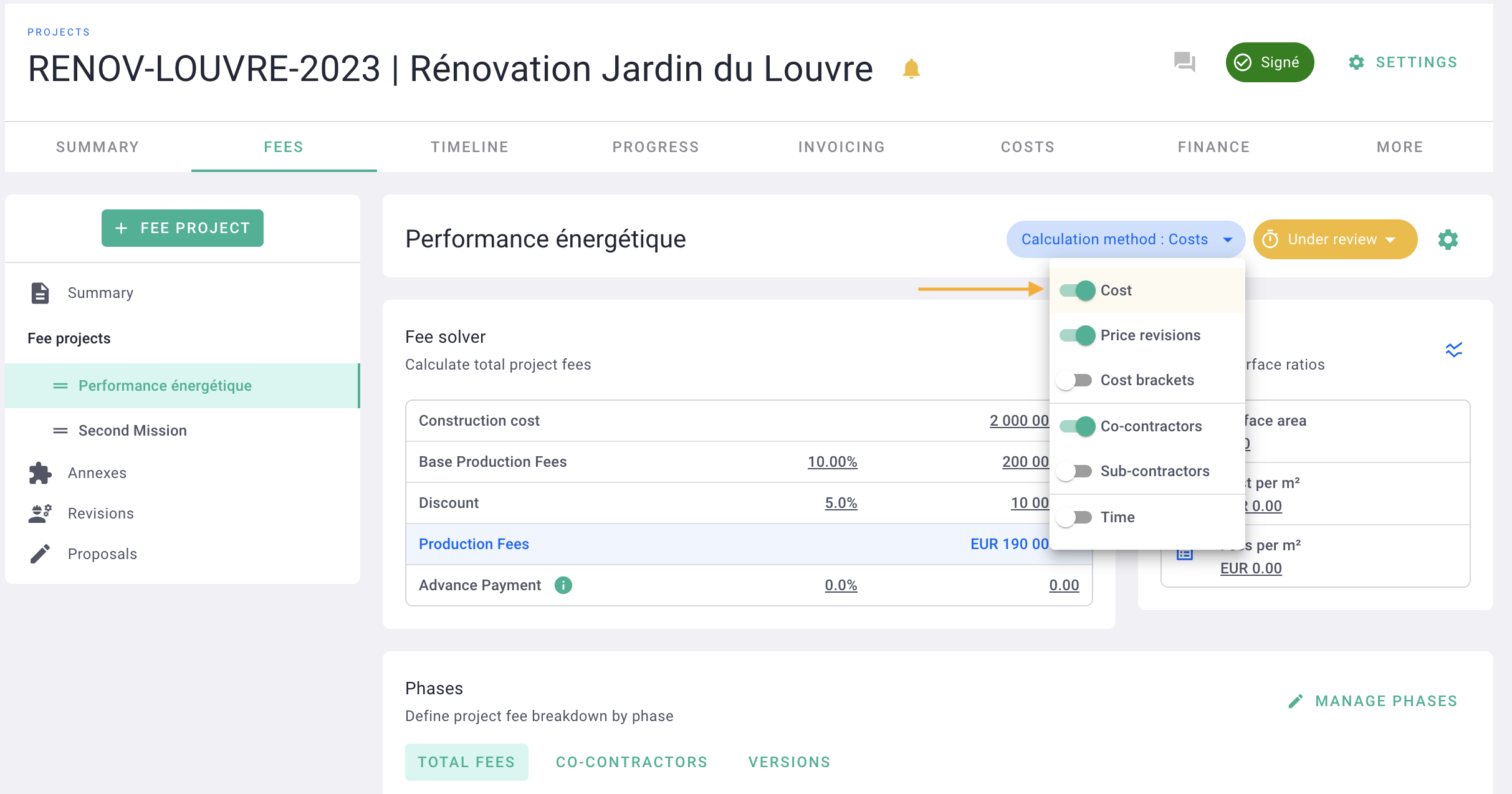
When you're in the Fees tab of the project, you'll see a blue button at the top right of the "fee calculation method" table.
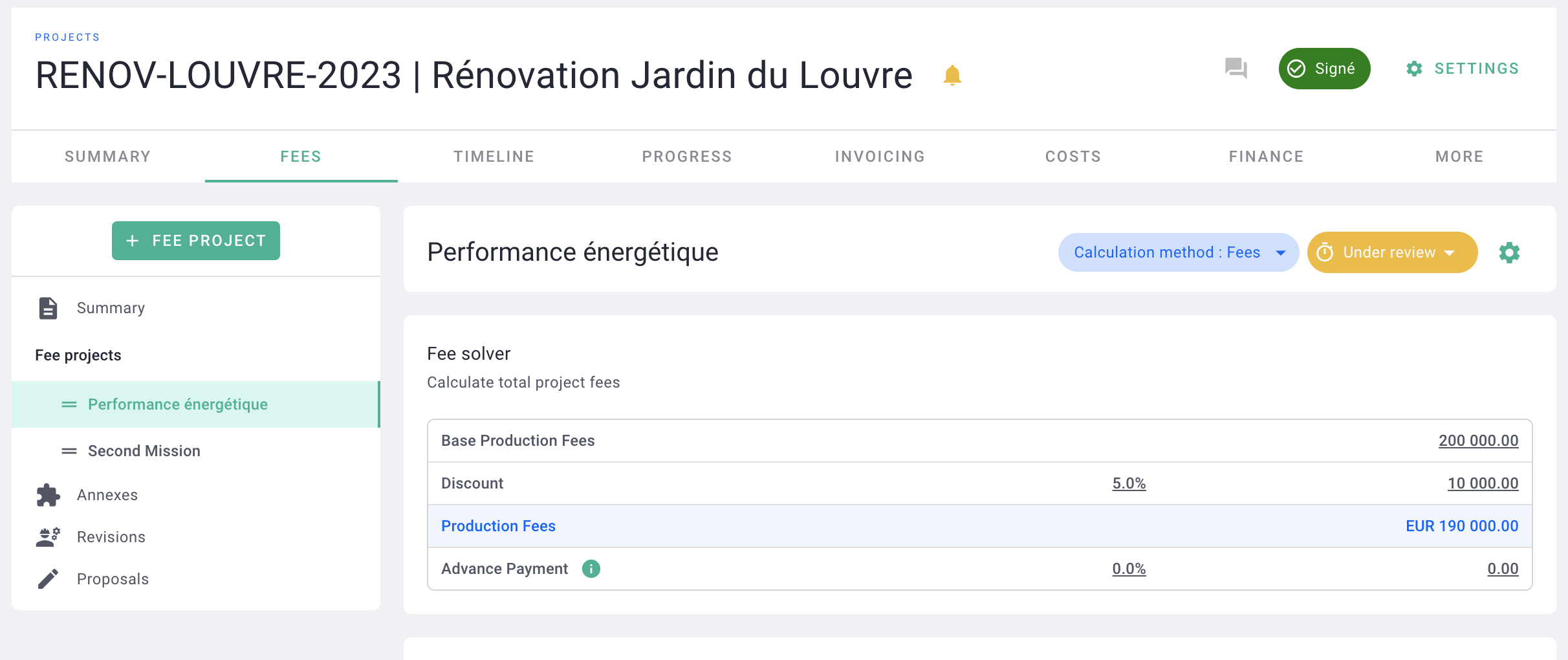
Click on it, then uncheck the "costs" module to set the fees as flat fees.
The "construction costs" line will disappear, and you can directly enter your fees in the table.
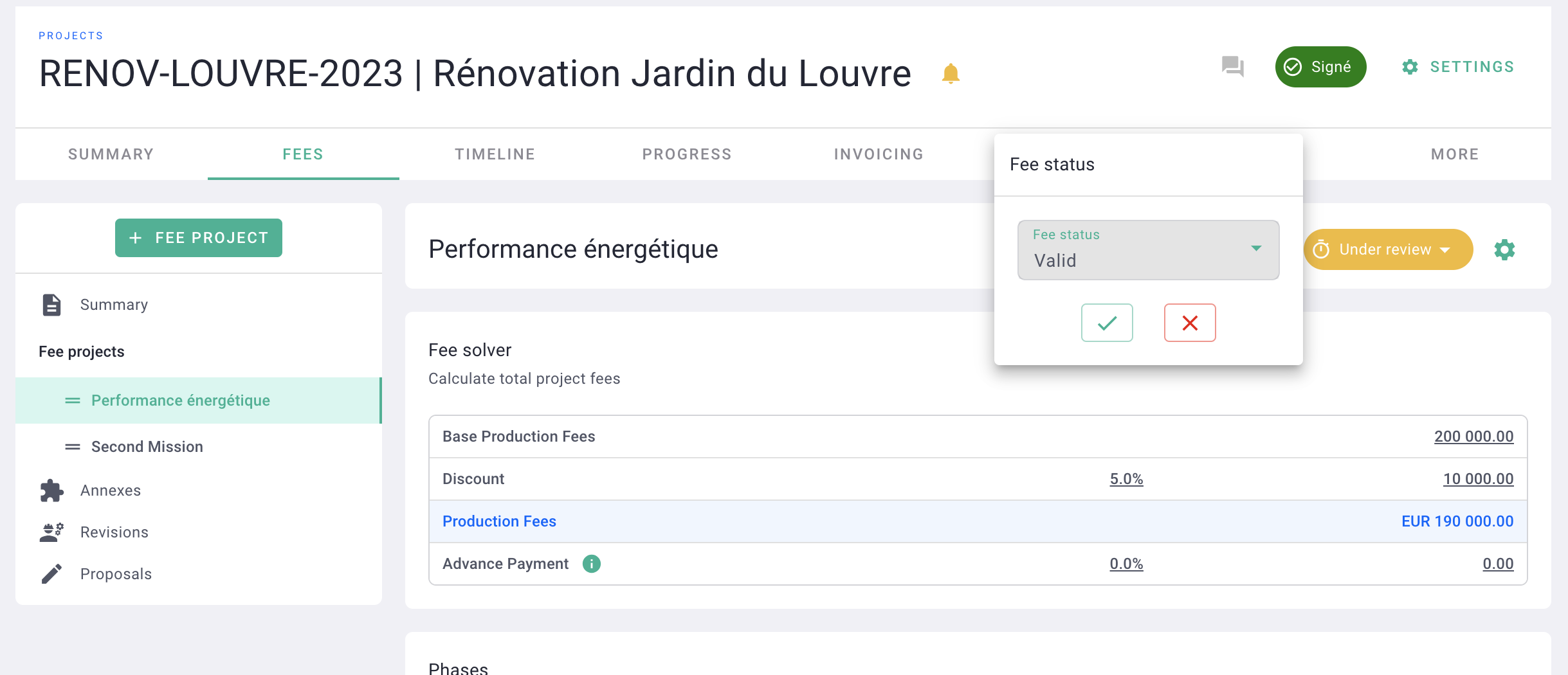
Don't forget to validate once the fees and phases are set up 👏🏻
