- Help Center
- USE CASES
- agency management
How to change the date of a CDD?
Need to make a change to the dates of a fixed-term contract? Here’s how to do it in just a few clicks.
🔓 Required permissions
Team: Manage Salaries
Project: none
| Reading time | 1 min |
| Setup length | 1 min |
| Steps | 3 |
Go to the Costs menu on the left > Payroll tab.
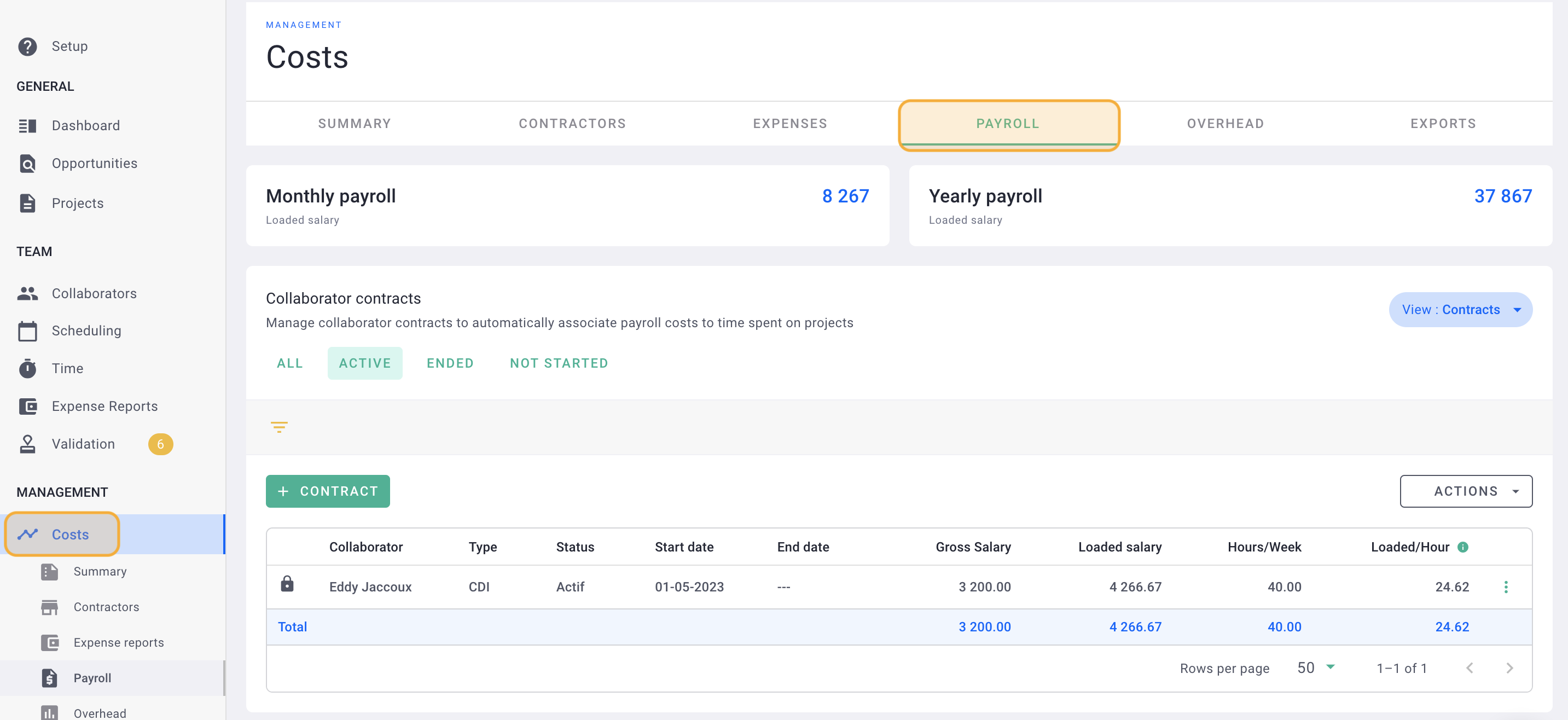
Click on the line of the collaborator to modify or on the options "..." > Detail.
You can change the end date of the contract by clicking on the underlined date.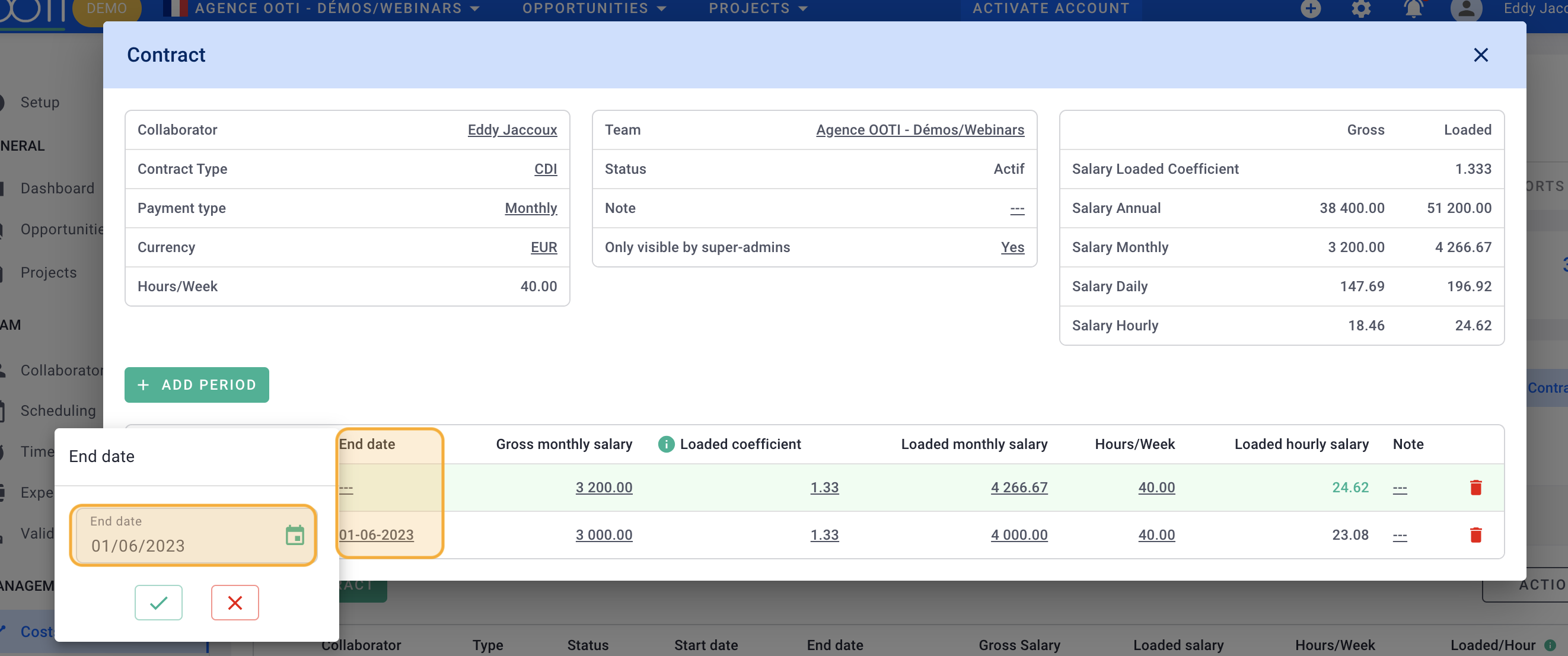
💡 Click here to read the article on the management of employee salary contracts.
