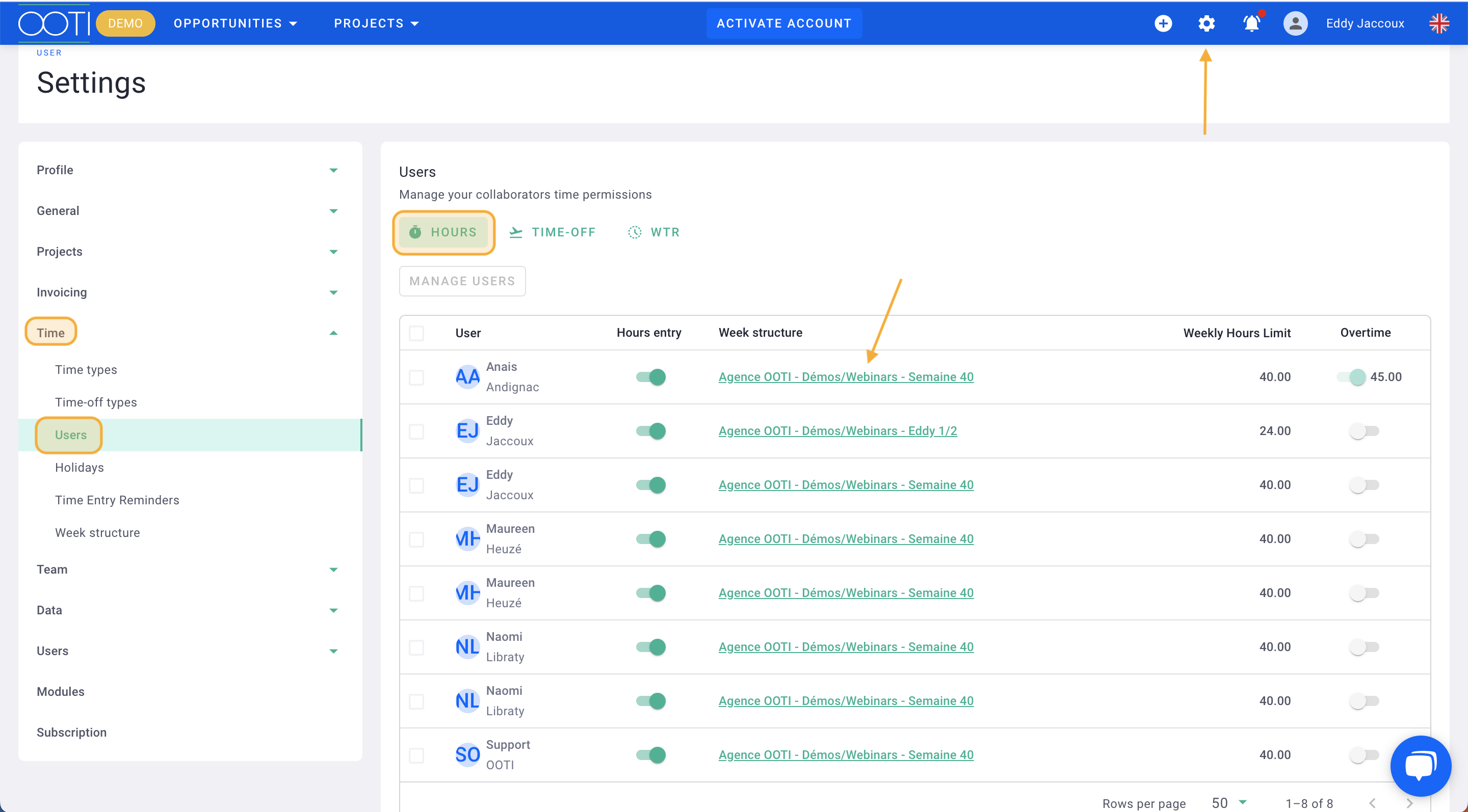Does Julie not work on Thursdays? Does Alexandre have Mondays off? Create specific weeks based on your collaborators. We call these "week structures".
✅ Inquire internally to find out the specifics of each of your employees' contracts.
🔓 Required permissions
Super admin
| Reading time | 2 min |
| Setup length | 5 min |
| Steps | 2 |
Activate the module in Settings > Modules on the left > Time tab, then check Week Structure enabled.
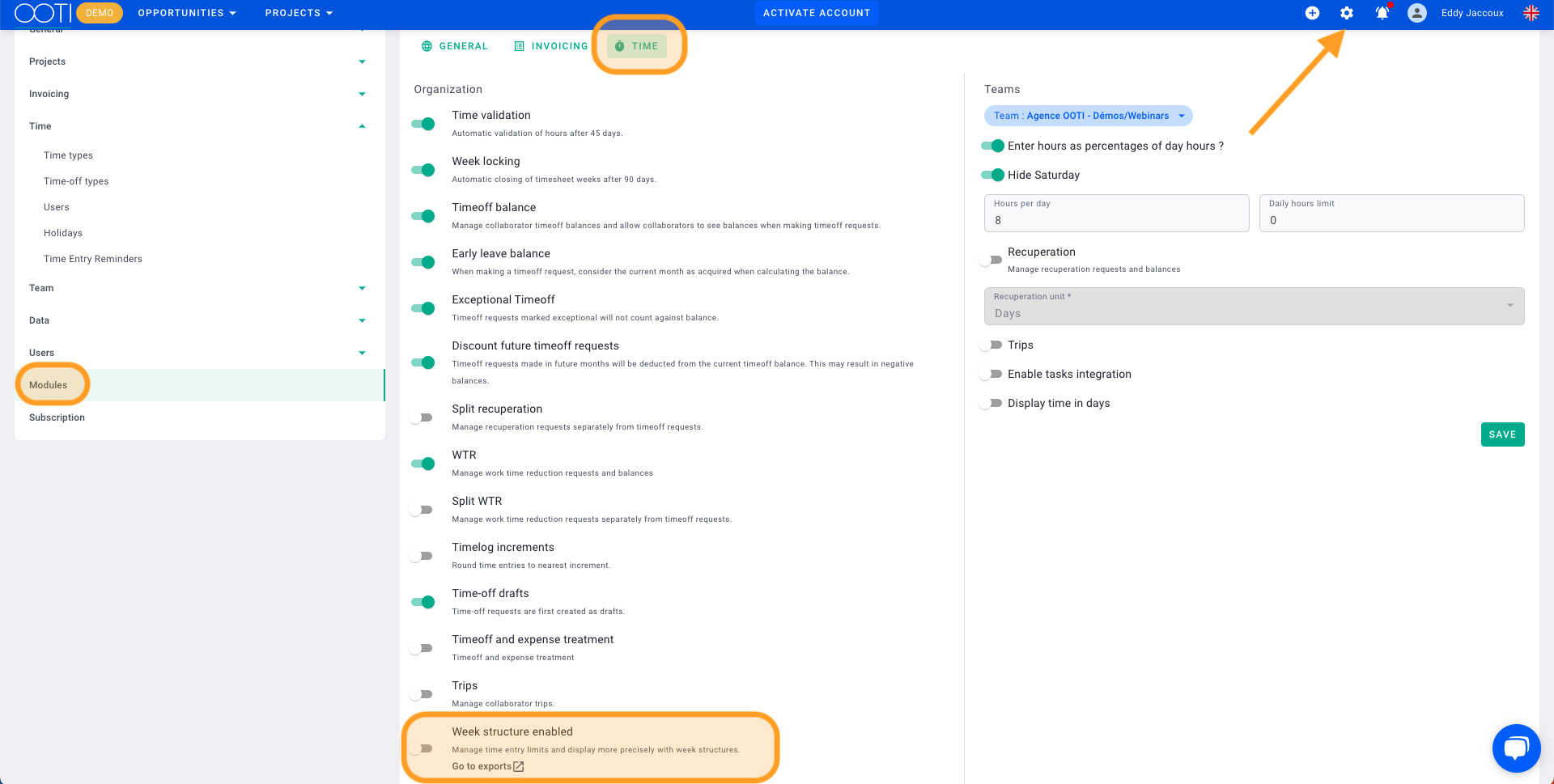
Then, go to Time on the left > Week Structure.
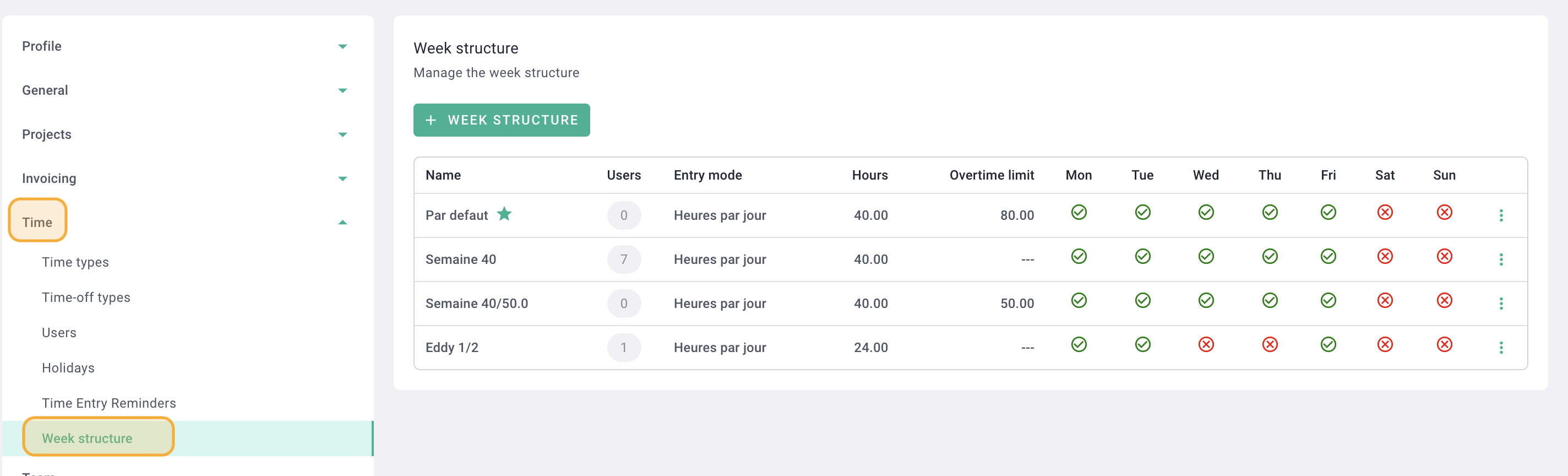
Click on the + Week Structure button to create the first week structure.
Name your week structure and assign collaborators to it. Choose the input method in hours or percentage. Check the working days and consider enabling daily limits to restrict input if necessary.
For example, in this case, the "part-time" week structure applies to Nicolas. He will record his time in hours, with a maximum of 8 hours only on Mondays, Tuesdays, and Thursdays.
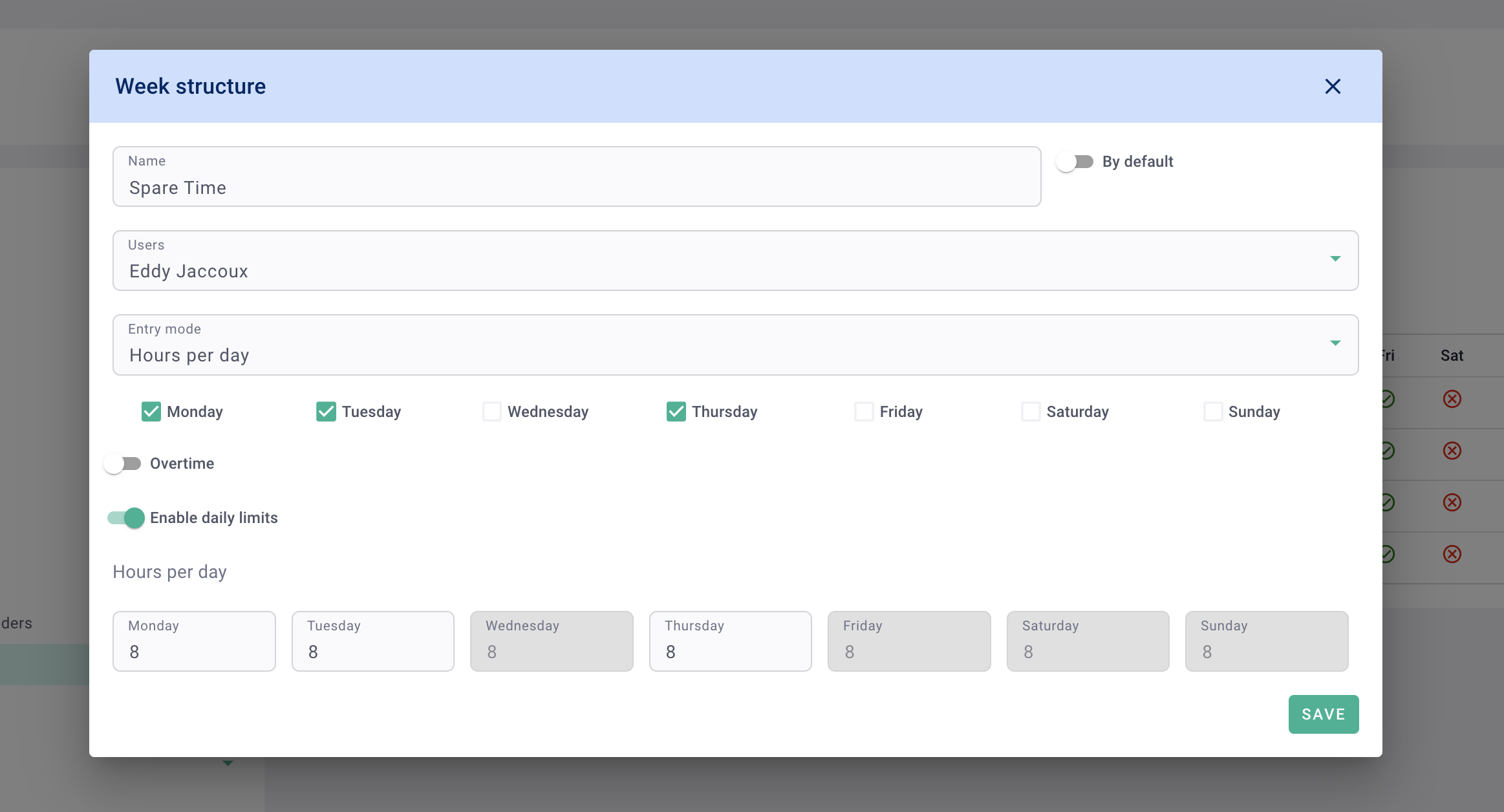
Click on Save.
You've created a customized week structure. 🎉 You'll see it in the list.
Click on the "..." options to edit or delete your week structure.
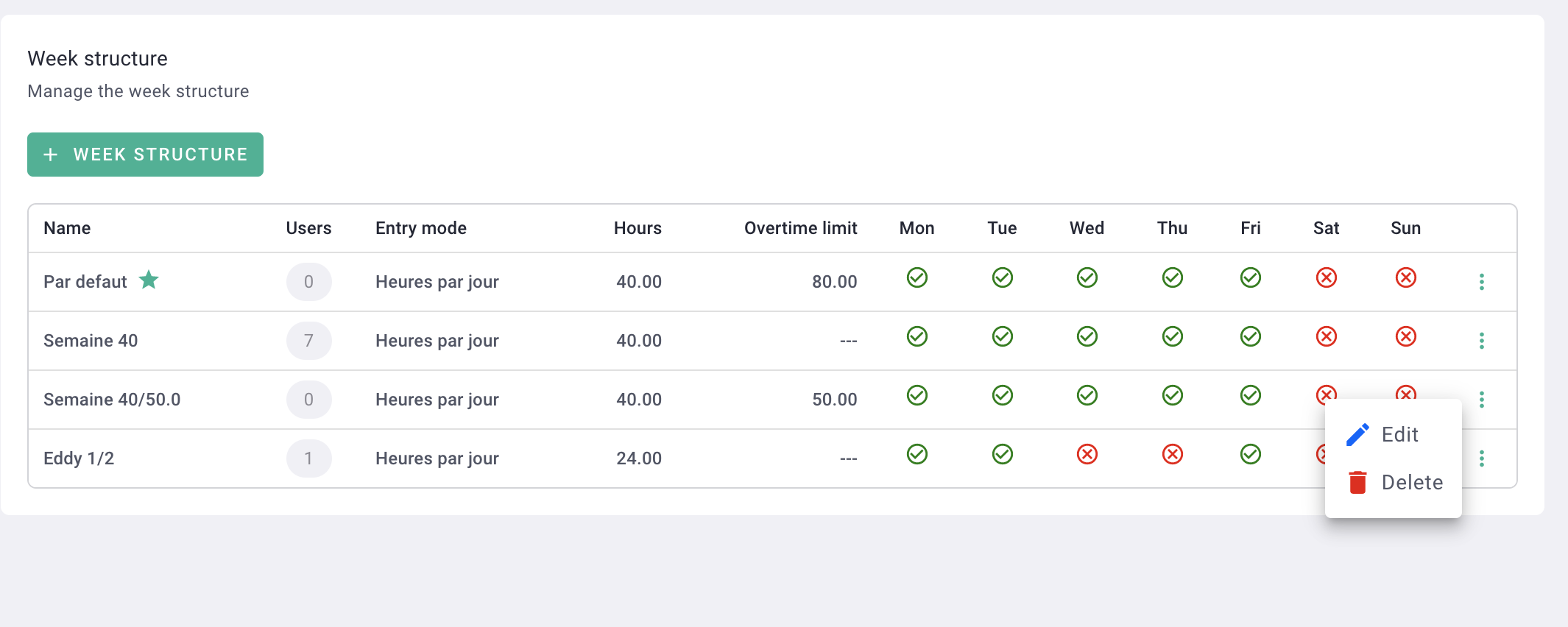
To assign the correct week structure to the collaborator, you can also go to Settings > Time on the left > Users > Hours tab, then select the week structure for the collaborator.