Created a deal by mistake? This case is over and you want to remove it from your list? Alternatives are offered, such as archiving a deal, before you can delete a project or opportunity.
🔓 Required Permissions
Project: Delete projects
| Reading time | 5min |
| Setup length | 5min |
| Steps | 2 |
Summary
I/ ARCHIVE A CASE AND IMPACTS
Archiving a case sets it aside. All data is kept: time, invoices, schedule, etc.
It will no longer be displayed in the list of your current deals (opportunities or projects) but you can still find it, consult it and make it active again if necessary.
The impacts are:
- employees can no longer enter time on archived cases
- the deadlines, the project invoicing forecast are removed from the agency's turnover forecast.
a) Opportunity
Go to Opportunities > Opportunities then click on Options > Archive and confirm.
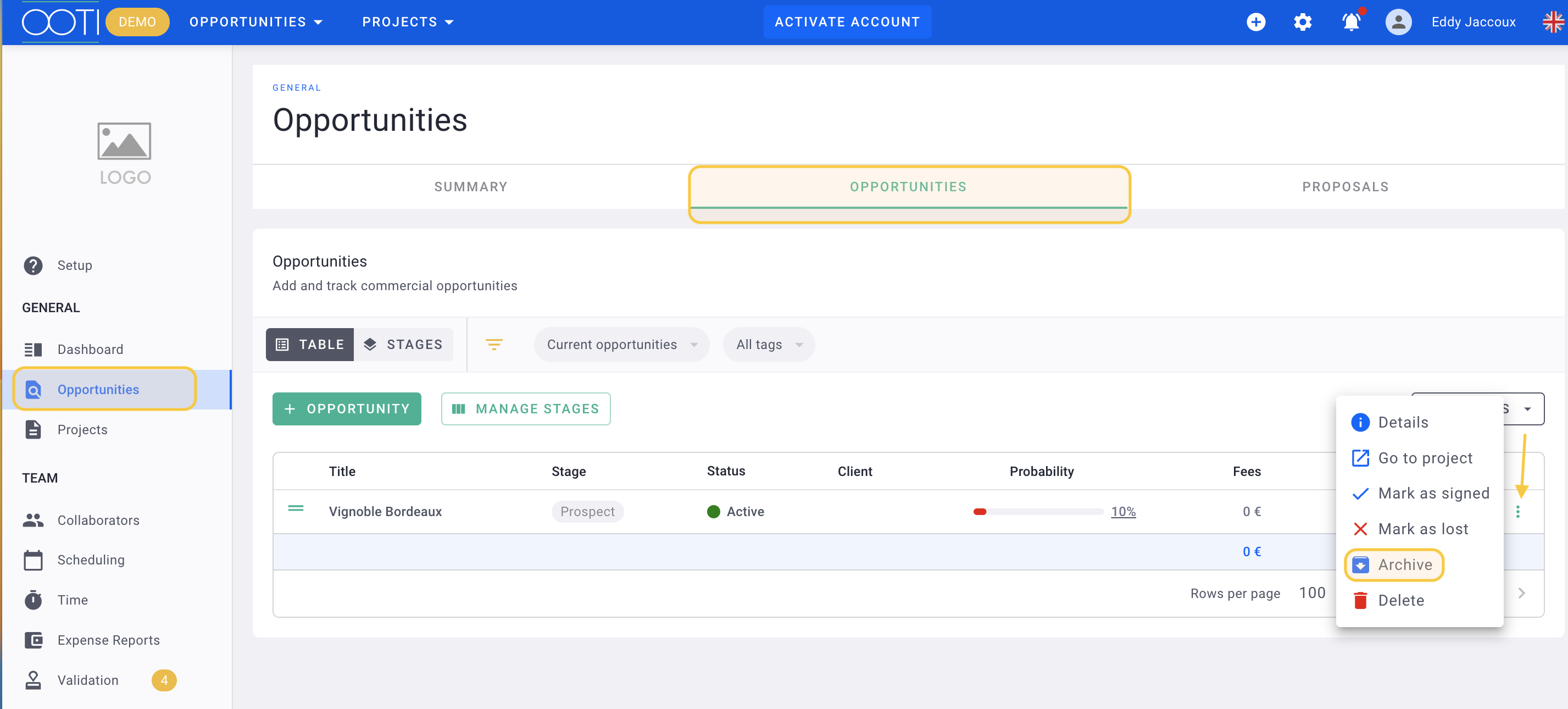
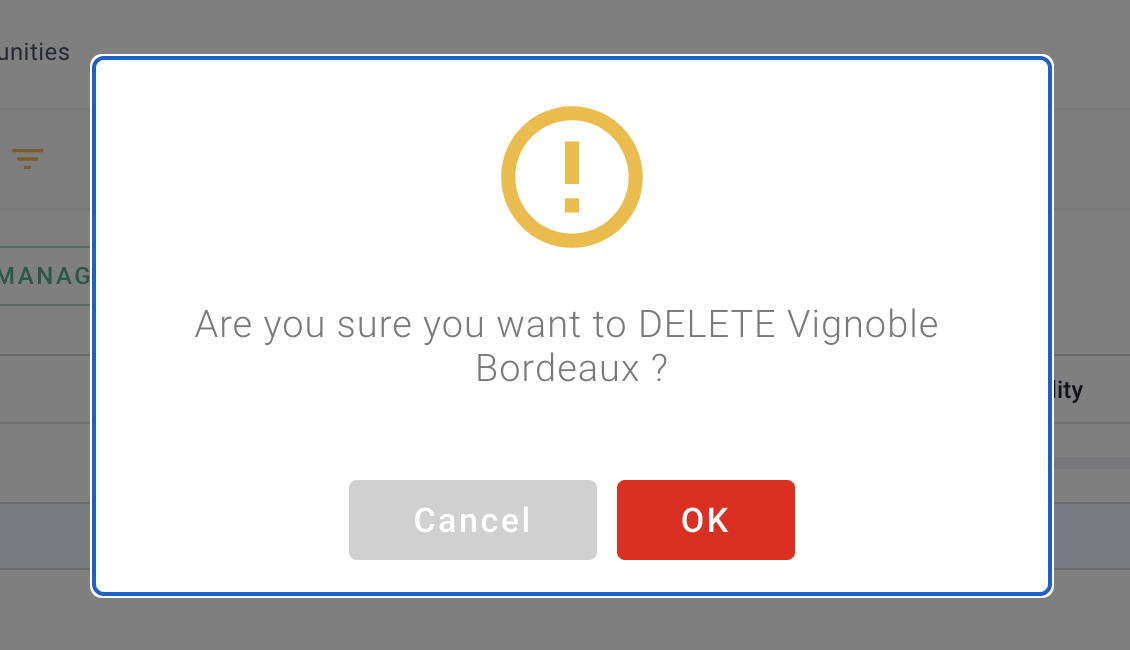
It's done, you have archived an opportunity.
You will find it in the opportunities and the "archived opportunities" filter.
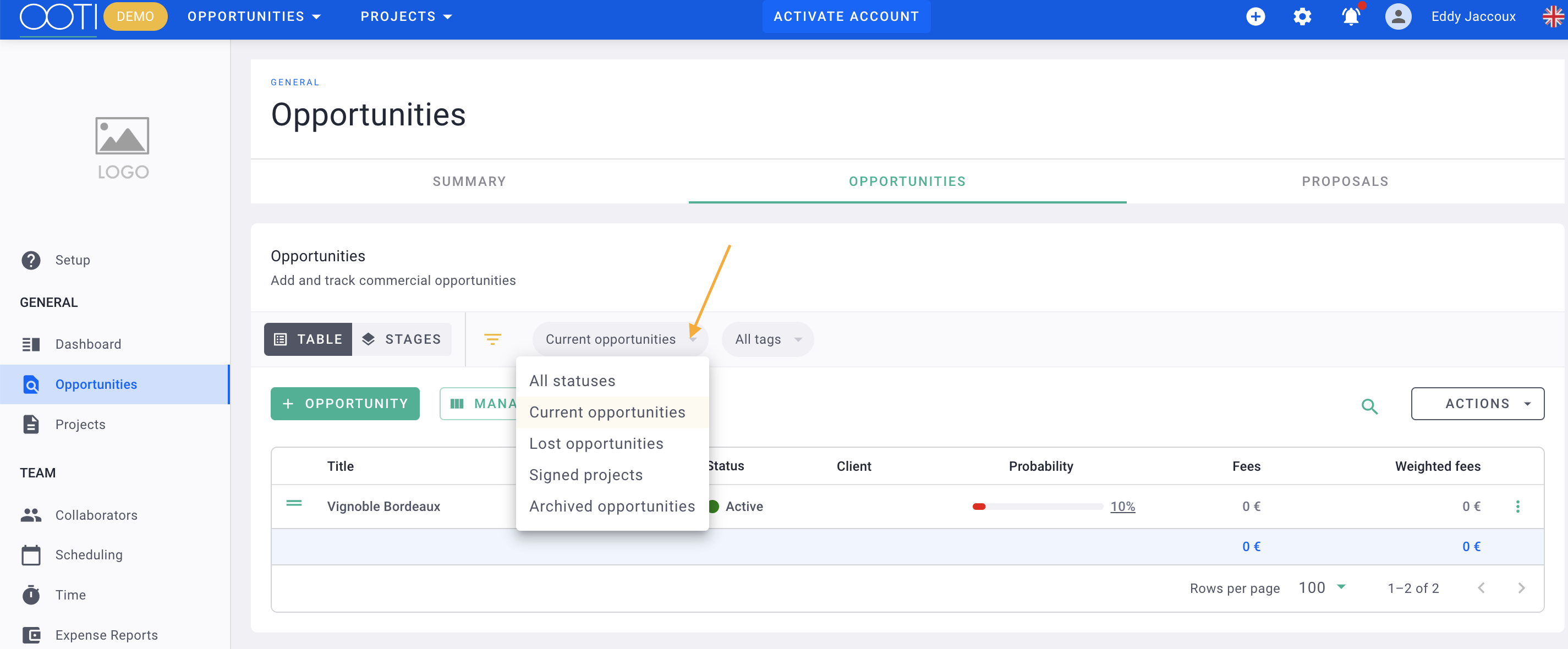
💡What is the difference between a lost opportunity and an archived opportunity?
In the overall opportunity analyses, you will see the share of lost opportunities.
Archived opportunities are more of a forgettable, old business that you no longer wish to follow.
Click here to learn more about lost opportunities.
b) Project
Go to your project then click on the status to the right of your project name.
In the form, do Archive.
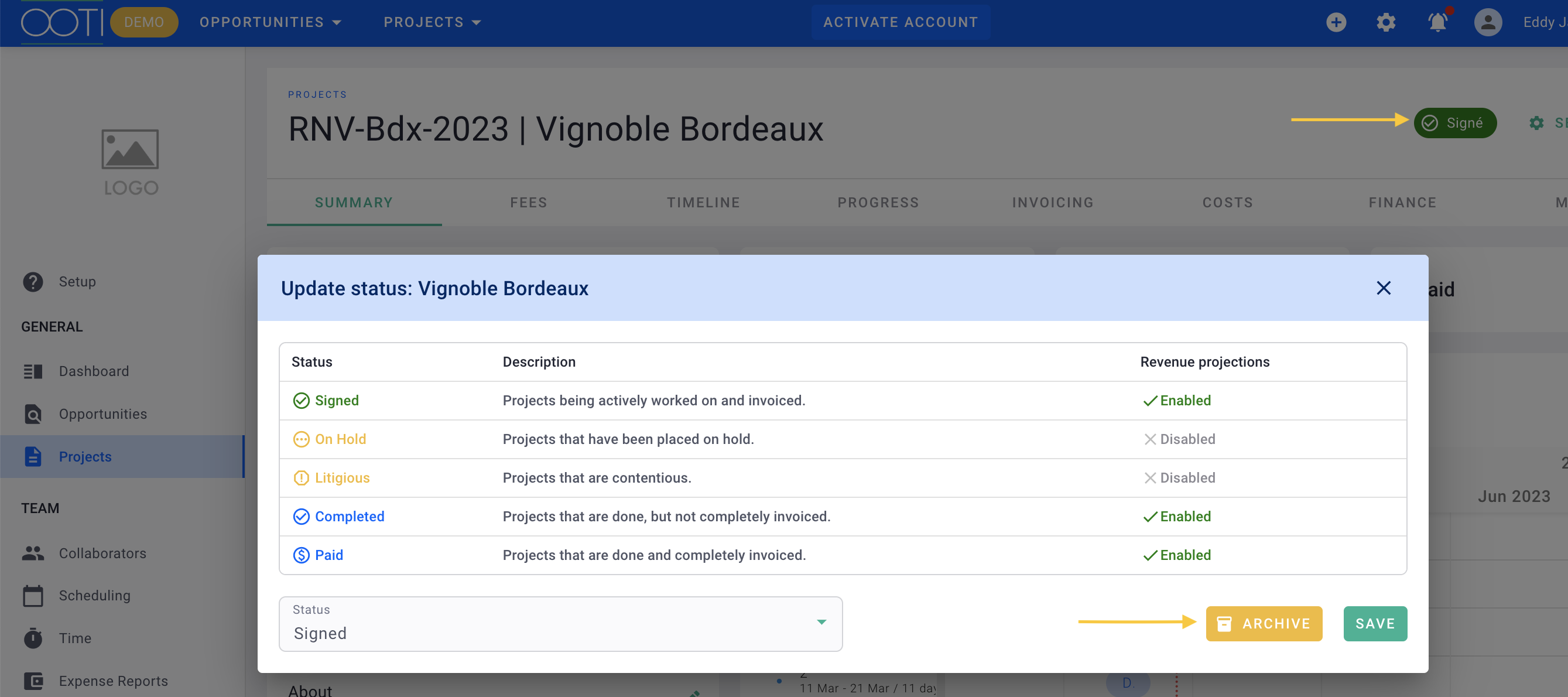
And confirm.
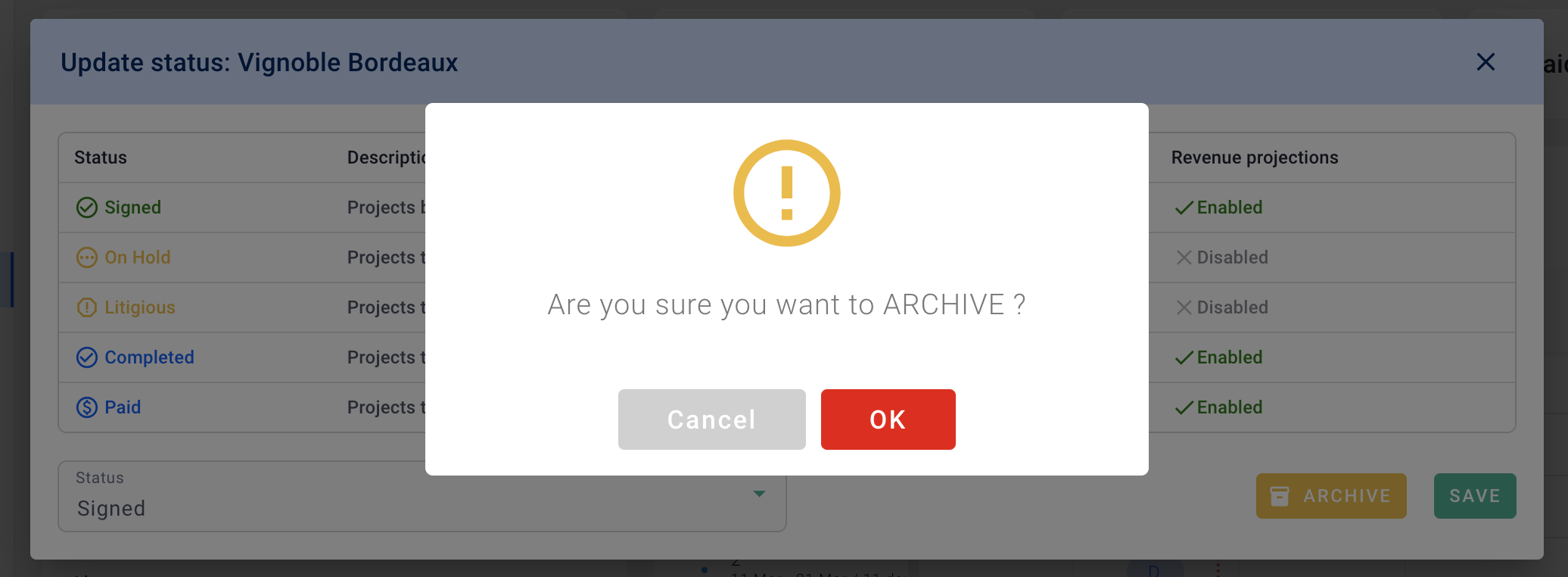
You have archived your project. You will find it in Projects > Projects then in the filter.
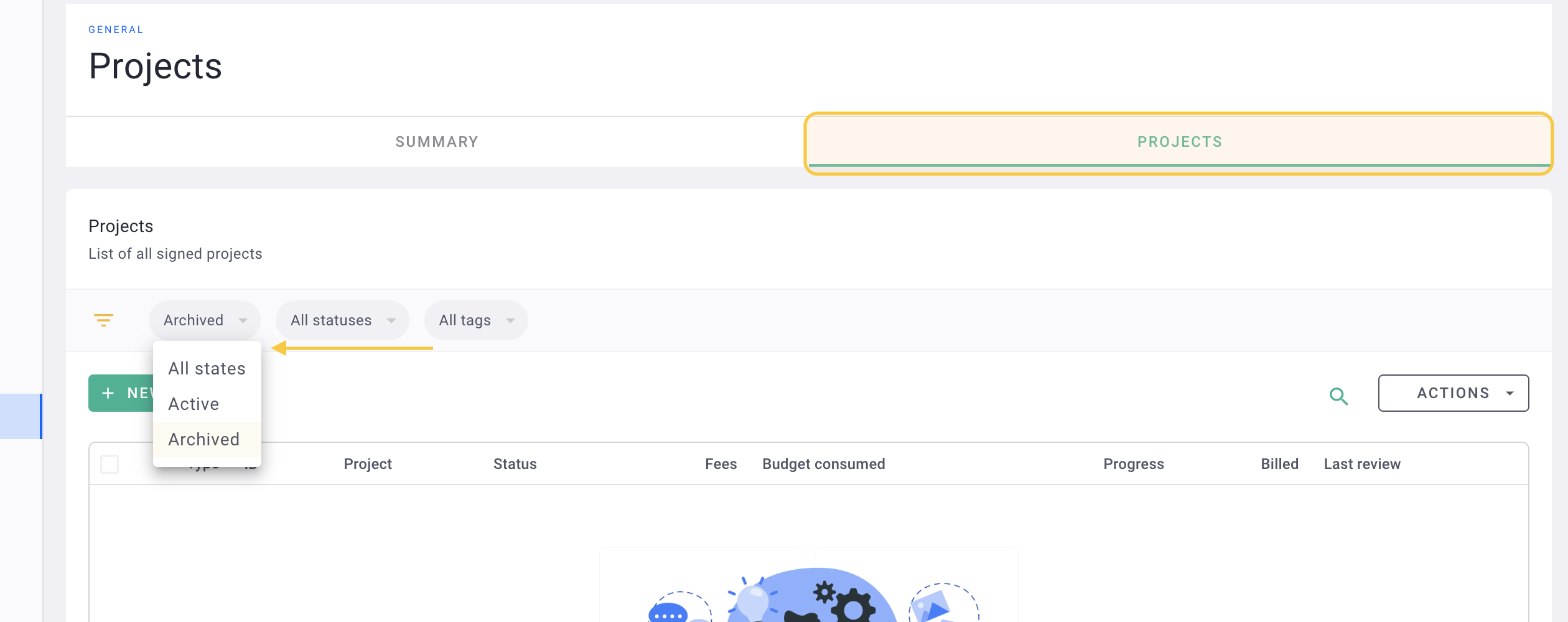
II/ Delete a case and impacts
All business related information (opportunities or projects) will be erased EXCEPT already issued invoices with a unique invoice number.
The impacts are:
- recorded hours are kept
- the deadlines, the project invoicing forecast are removed from the agency's turnover forecast
- the established invoices will be kept. They will be associated with the client but no longer with the project
⚠️ It is not possible to recover a deleted project, this action is permanent.
a) Opportunity
In General > Opportunities > Opportunities, click options... > Delete
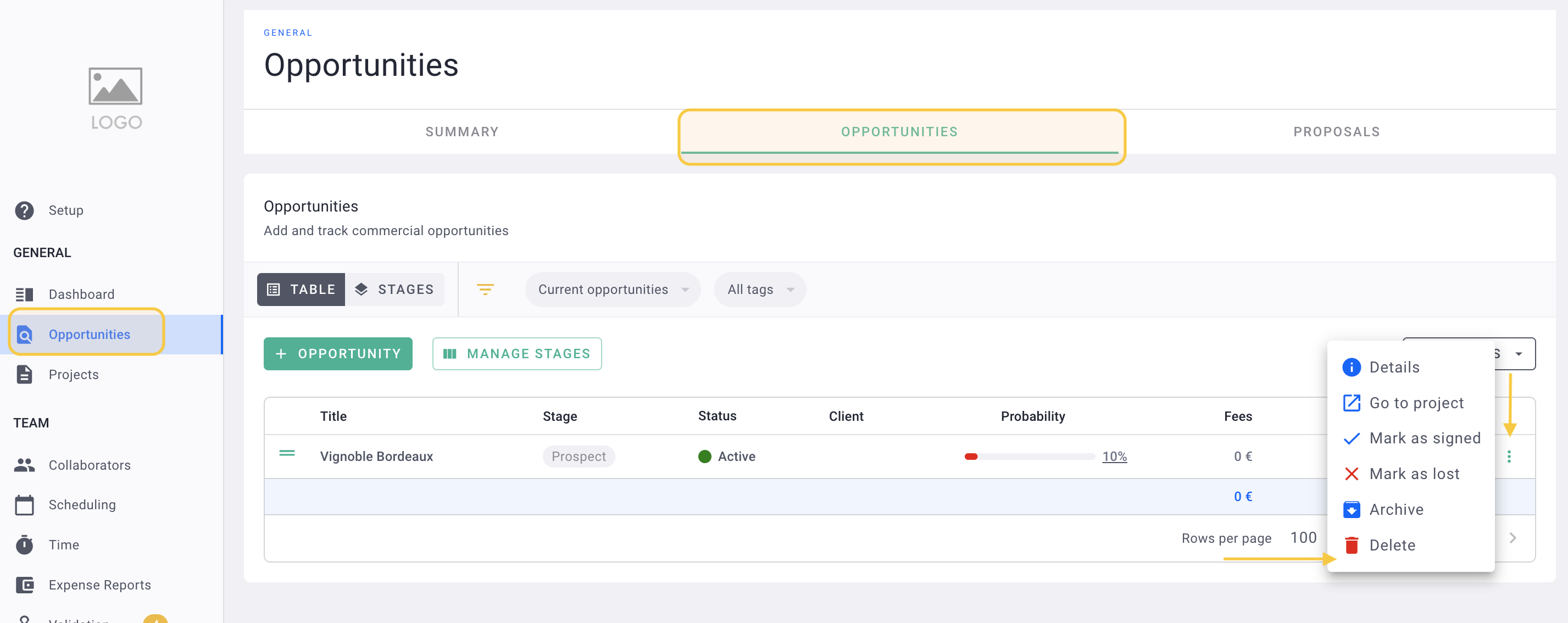
And confirm.
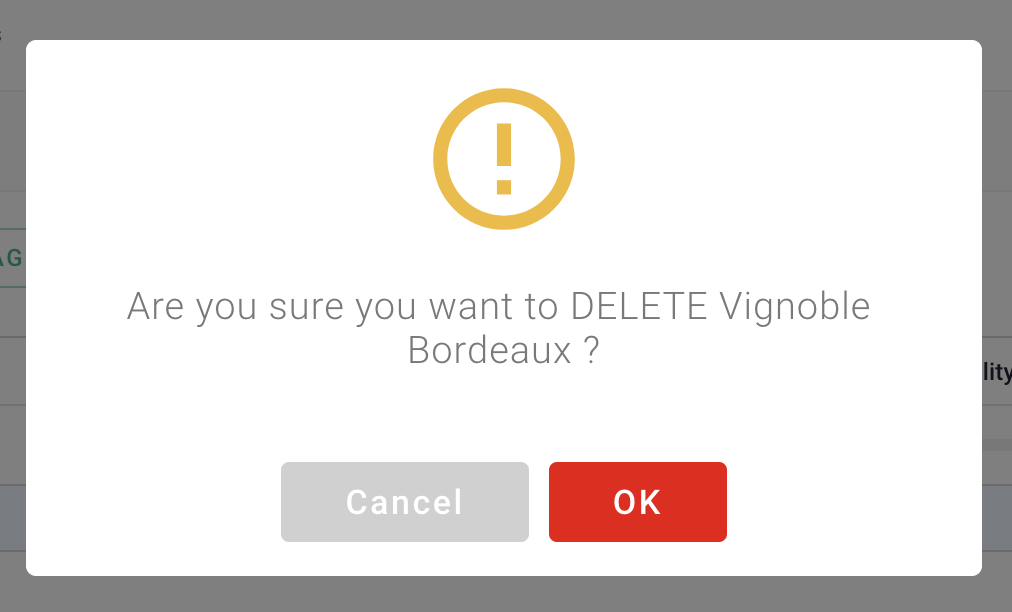
You deleted your opportunity.
b) Projects
If you want to delete your entire project, just go to the project in the Settings tab > Details
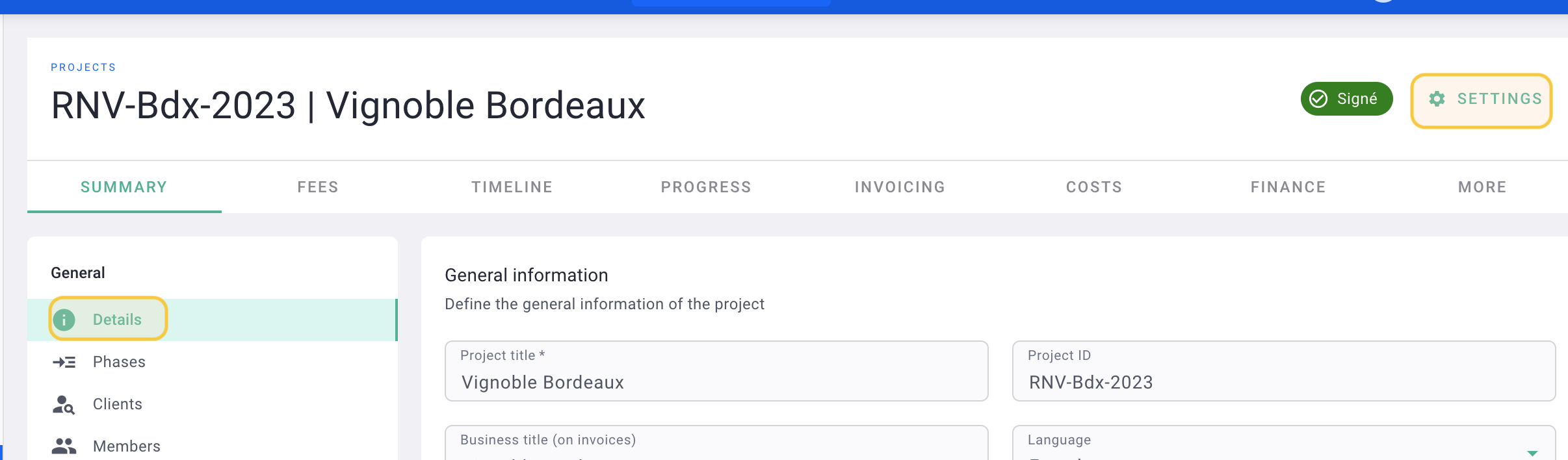
Then click Delete
Only people who have permission to delete a project can do this manoeuvre.
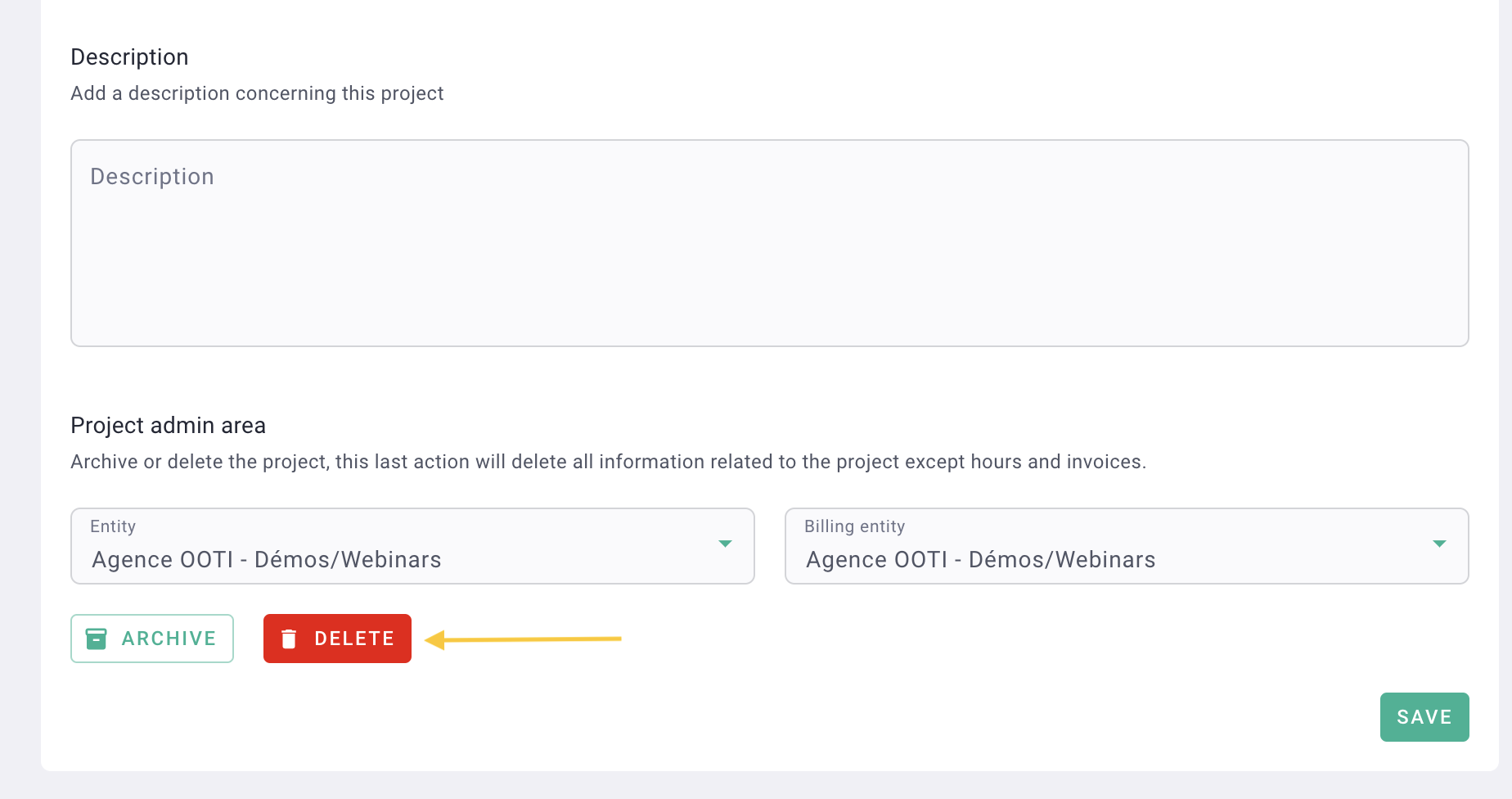
Great! 🎉 You have successfully deleted your project/opportunity.
