- Help Center
- DATA IMPORTS AND EXPORTS
- EXPORT DATA
How to export payroll elements?
Make an excel export of payroll elements. Give permission, if necessary, to authorized persons to recover these elements.
🔓 Permissions required
Super Admin
Team: Export payroll elements
| Reading time | 2 min |
| Setup length | 1 min |
| steps | 2 |
Summary
I/ Export the payroll elements
II/ Give permission for exports
I/ Export the payroll elements
Go to your profile > data
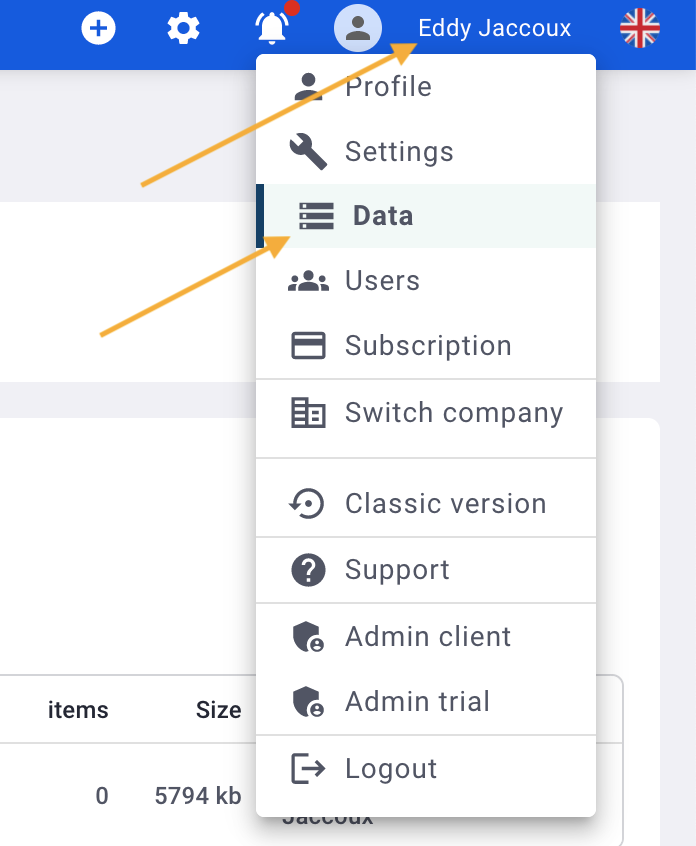
Then in data > export > + new export
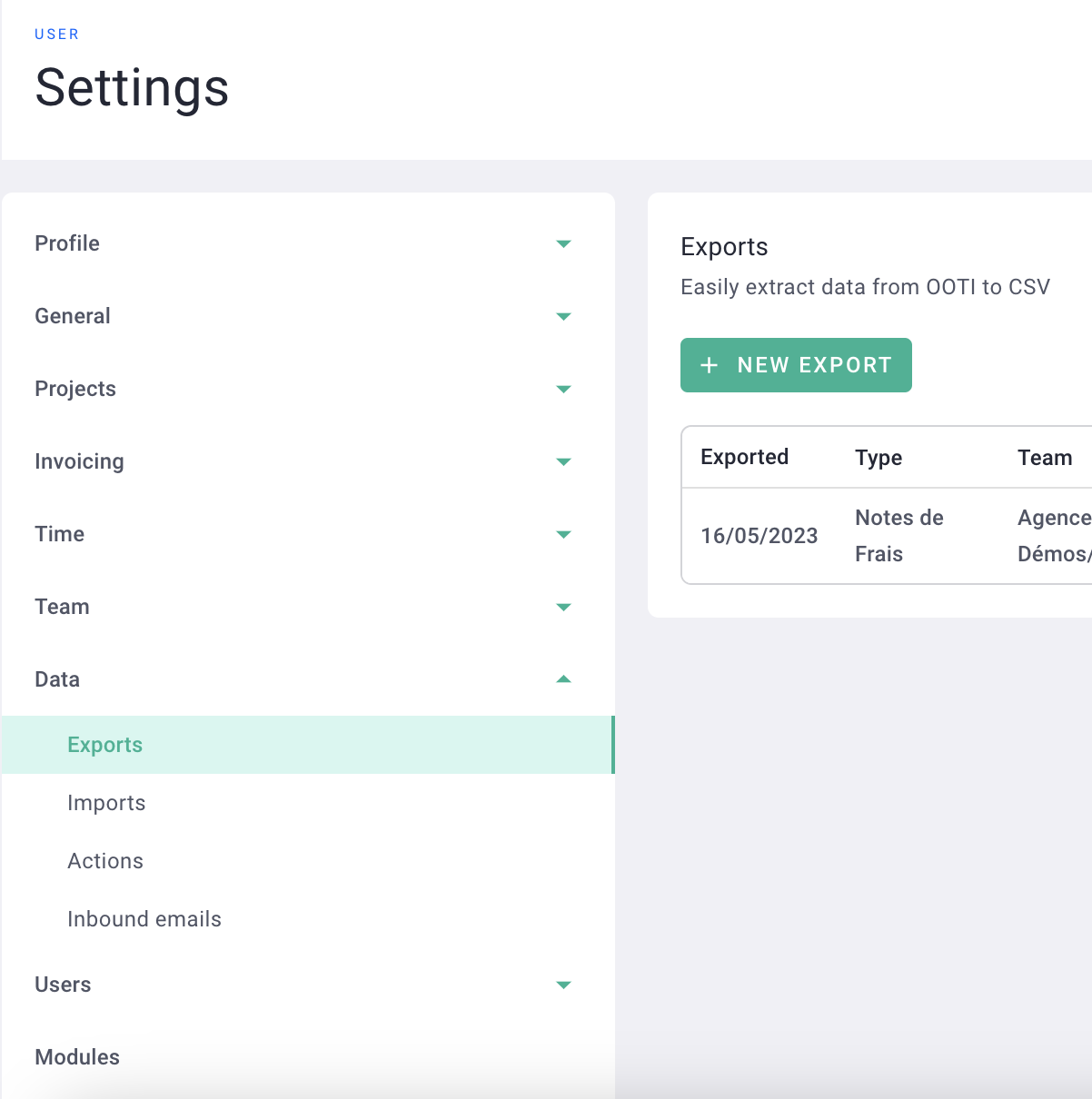
Select payroll elements and use the filters.
Then click start.
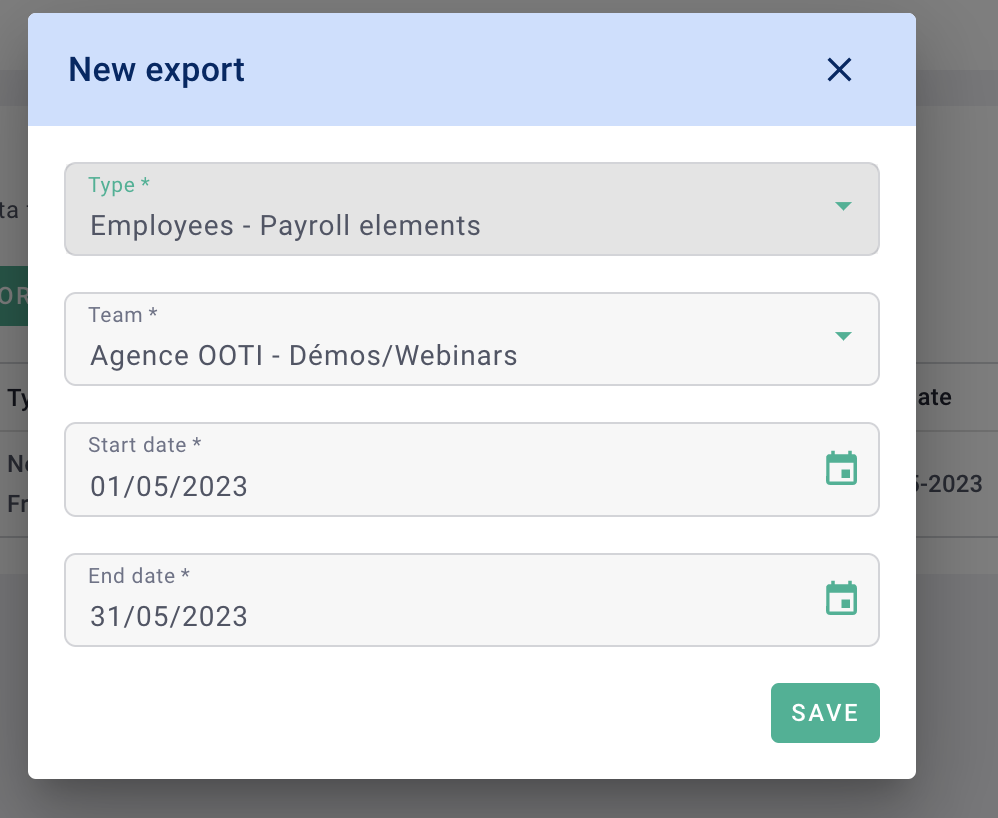
The document generation arrow rotates as long as the document is not available. Once the file appears, click the arrow.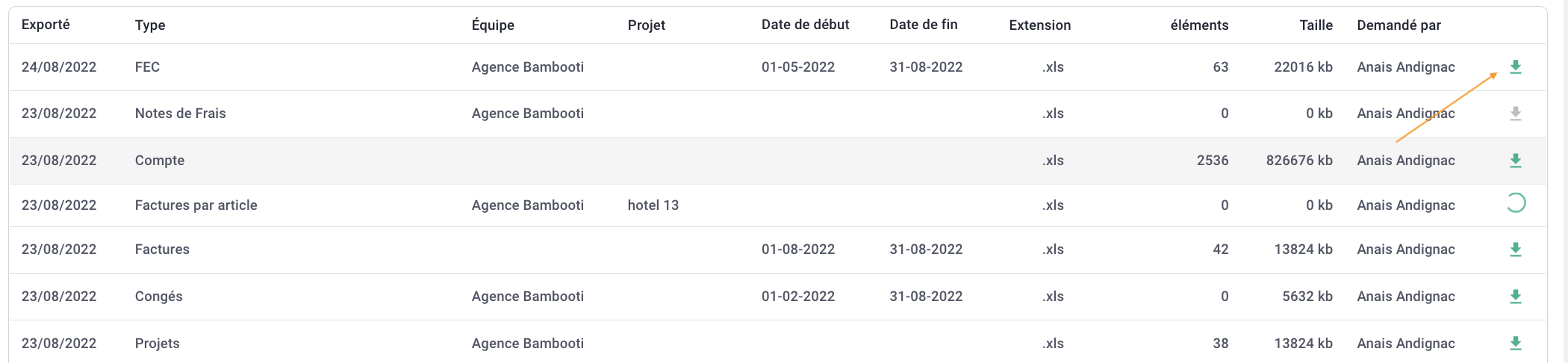
It's done ! 🎉
You know how to export payroll elements!
II/ Give permission for exports
Click on your profile > users
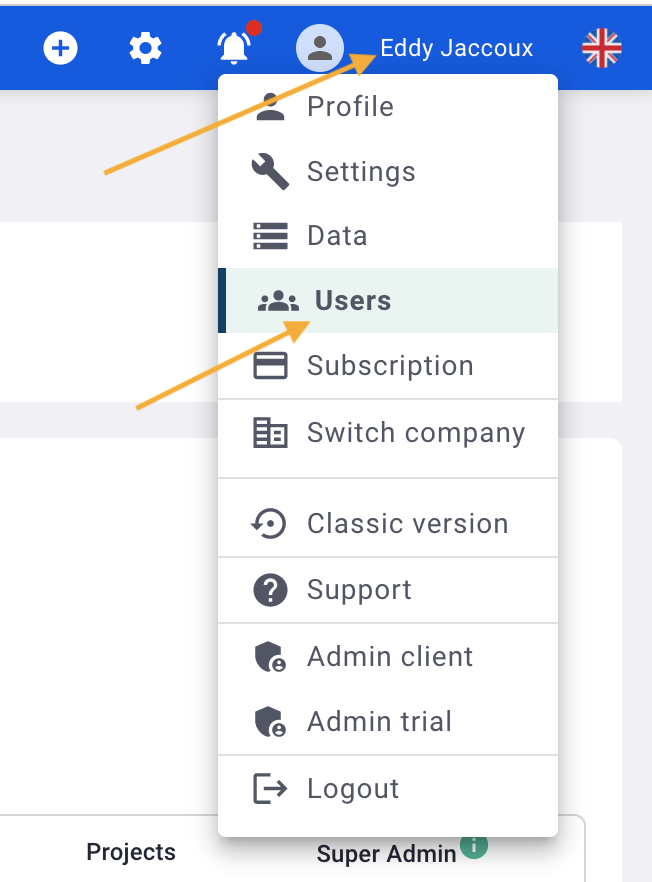
In team permission, select the permission group to give "export payroll elements" permission.
For example here, "accountant" was selected and the permission was enabled.
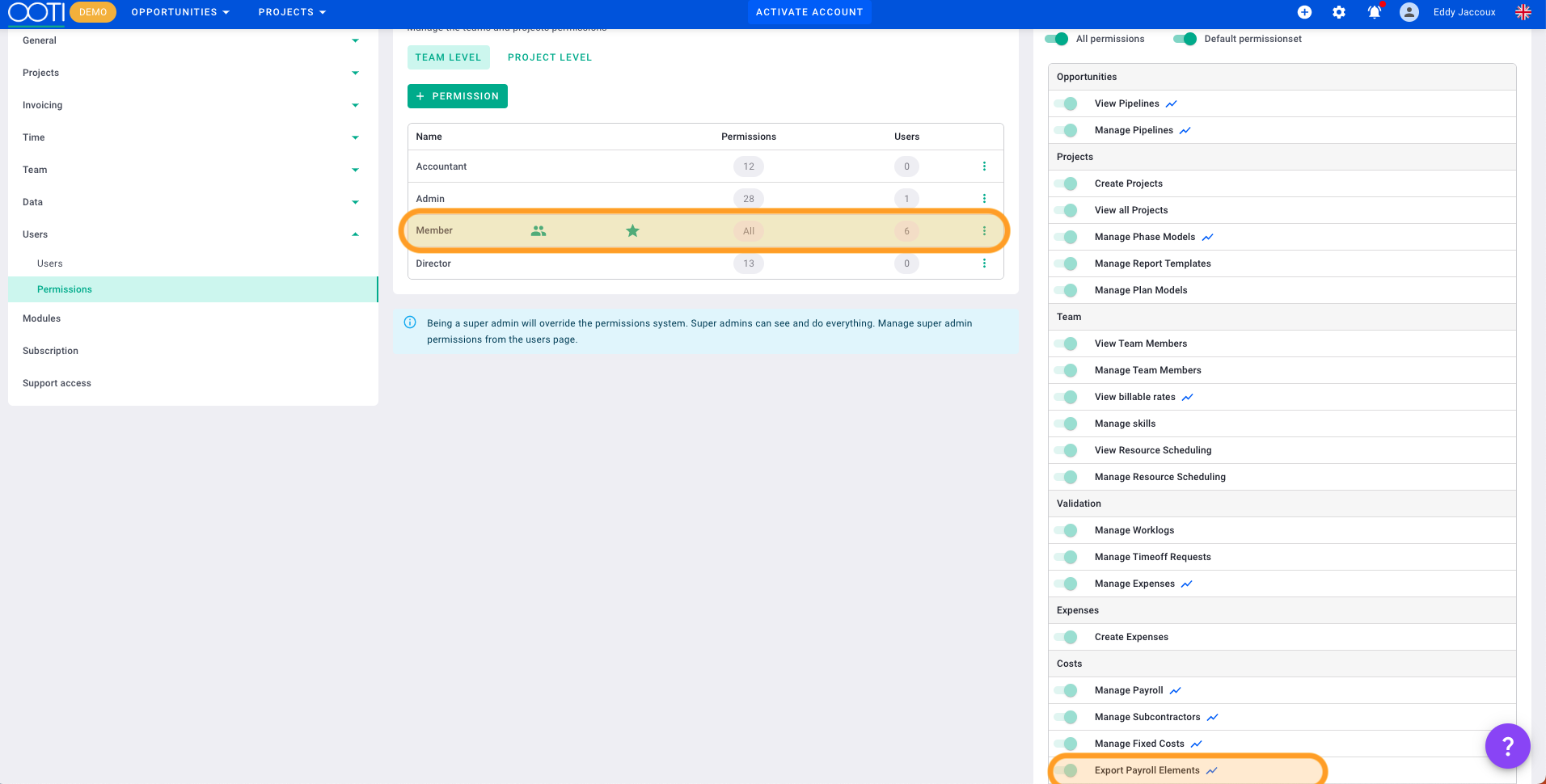
Thus, all people who have the "export payroll elements" permission can do the export.
To do this, go to the section costs > export > new
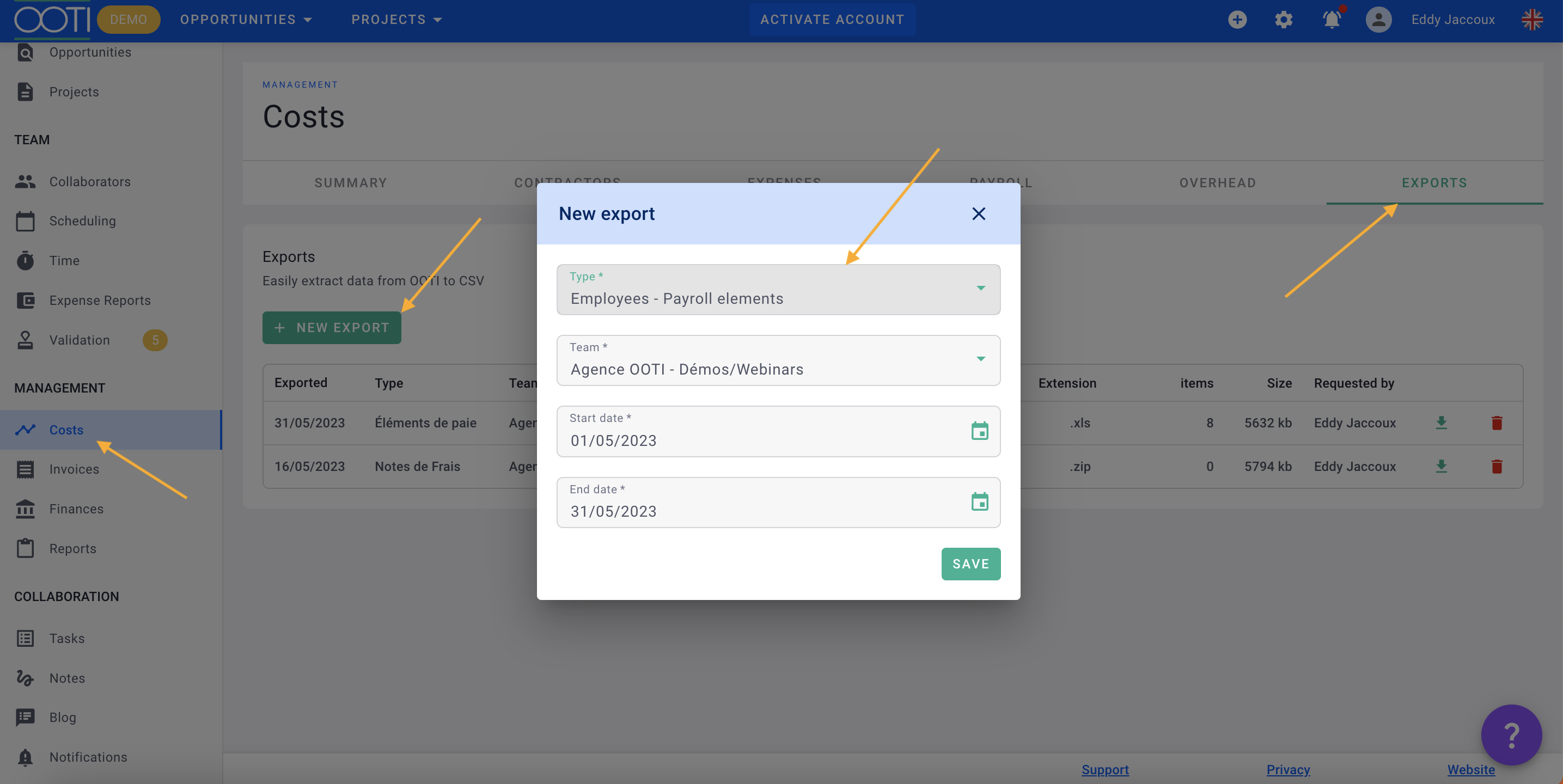
It's done ! 🎉
