Learn how to manage and personalize your production schedule while monitoring progress. Check out the new version of the production schedule!
🔓 Required permissions
Team : View invoices and Manage invoices
Project : View invoices and Manage invoices
| Reading time | 5 min |
| Setup length | 5 min |
| Steps | 4 |
Summary
I/ Schedule by copying the planning
II/ Schedule at delivery
III/ Customized scheduling
IV/ Global follow-up of invoicing forecast at the agency level
I/ Schedule by copying the planning
In the project, click on the Invoicing tab, and then on the Schedule tab.
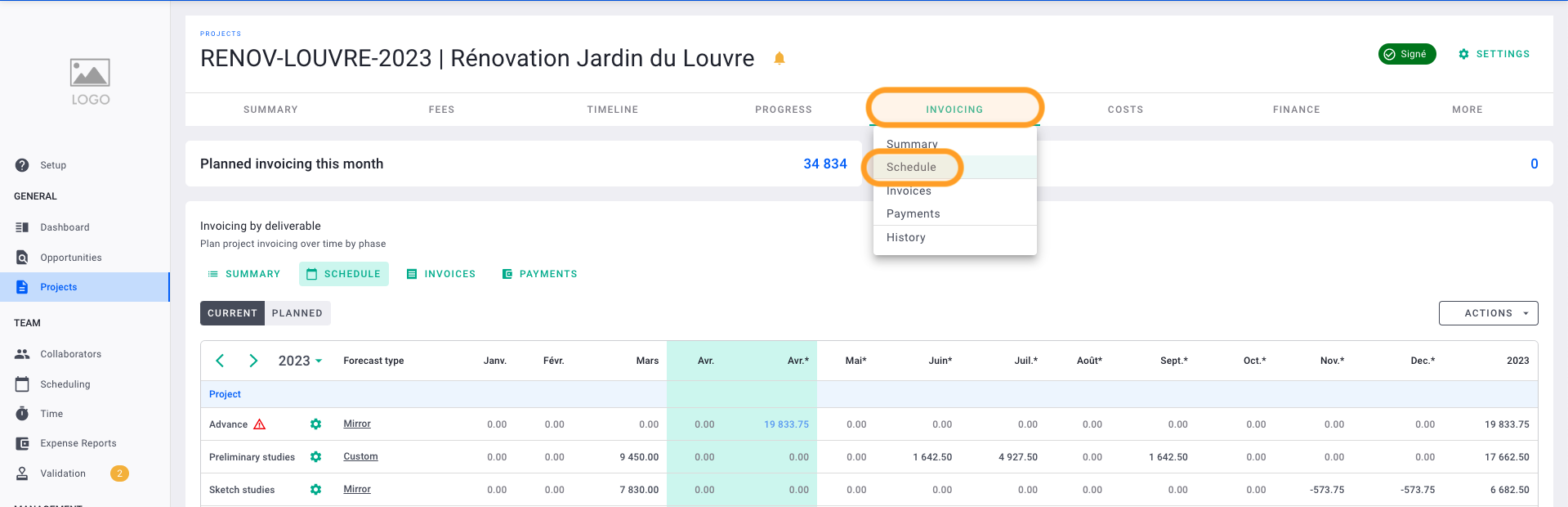
The table provides details on:
- All project phases,
- The type of forecast, which is "copy of the planning" by default, but there are also three other types of forecasts: "at delivery," "customized," and "dynamic customized,"
- The invoiced amounts or amounts to be invoiced.
💡 Everything that has not been invoiced will be reflected in the current month's duplicate, marked with an asterisk (*) which corresponds to the forecast.

By default, the invoicing schedule follows the production schedule Mirror in the Timeline tab of the project.
Click on the green wrench to see the details of the phase.
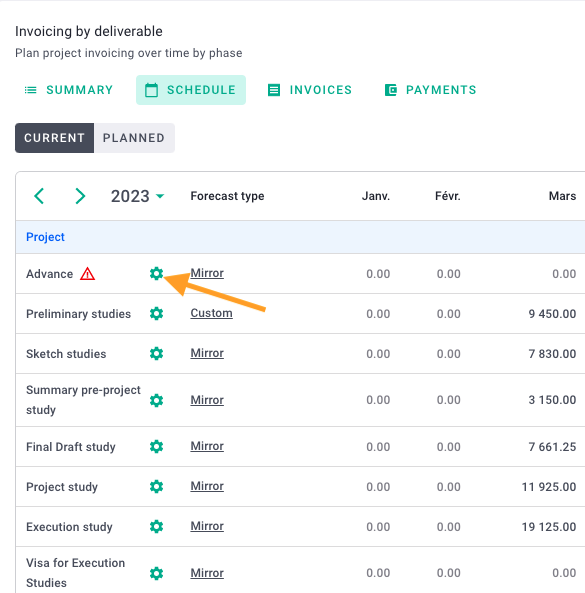
This phase spans two months, starting on September 9, 2022, and ending on October 13, 2022, as specified in the Timeline tab of the project.
⚠️ If you modify these dates here in the invoicing schedule, you will also modify the phase duration on the production schedule.
The fees for the phase are €100,000. This means €100,000 / 2 = €10,000 per month, as follows:
- €50,000 to be invoiced in September 2022
- €50,000 to be invoiced in October 2022.
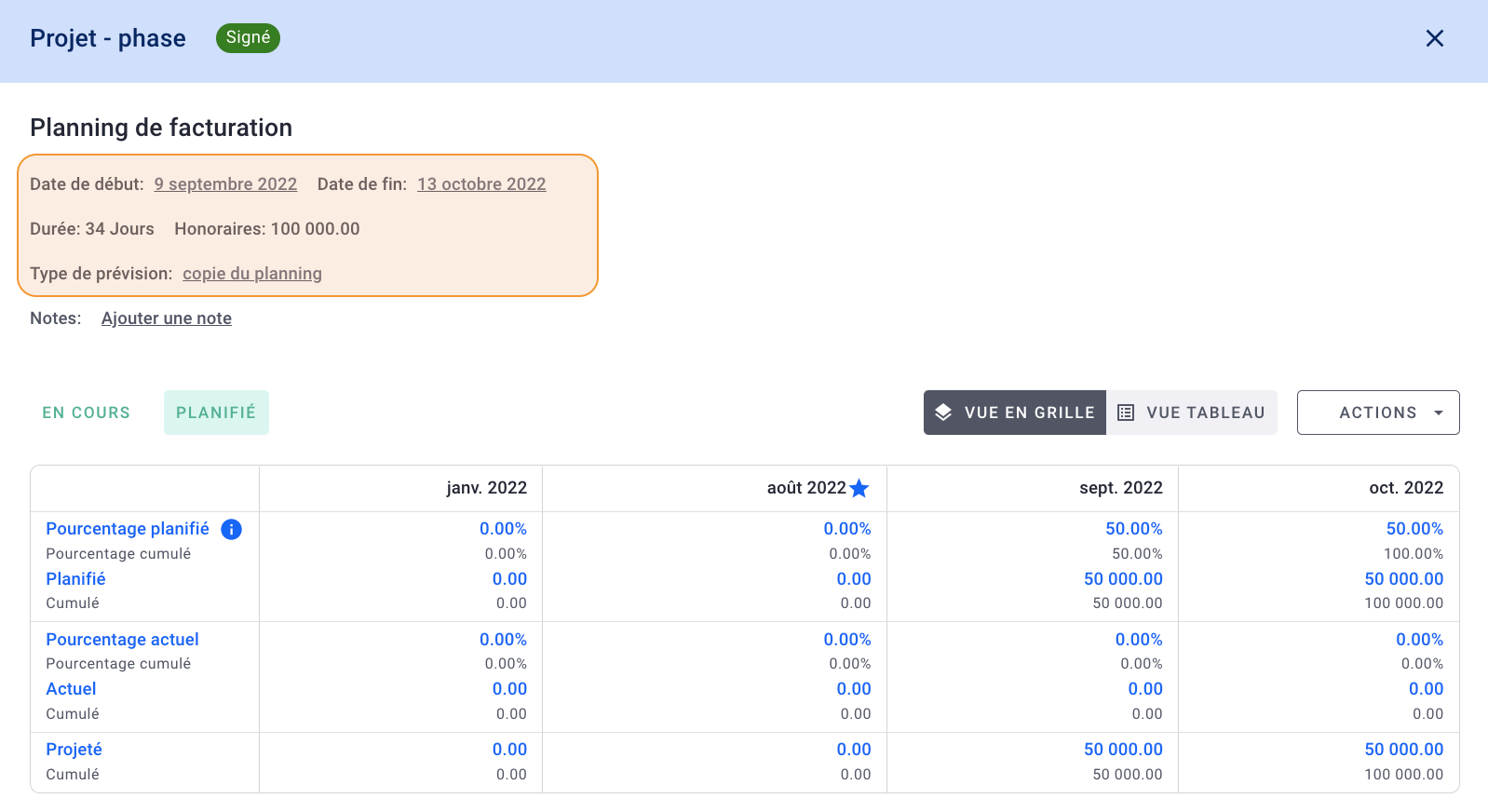
⚠️ If the production schedule is modified, meaning if the phase dates change, the invoicing schedule will automatically synchronize accordingly.
II/ Schedule at delivery
The entire fees are to be invoiced in the month of the phase's end.
If a phase has €100,000 in fees and lasts for 2 months, from October to November 2022, then the planning will show €100,000 to be invoiced in November 2022.
Modify the forecast type by clicking on the current forecast type, then select " Delivery."
The entire fees are to be invoiced at delivery.
Click on the green wrench to see the details of the phase.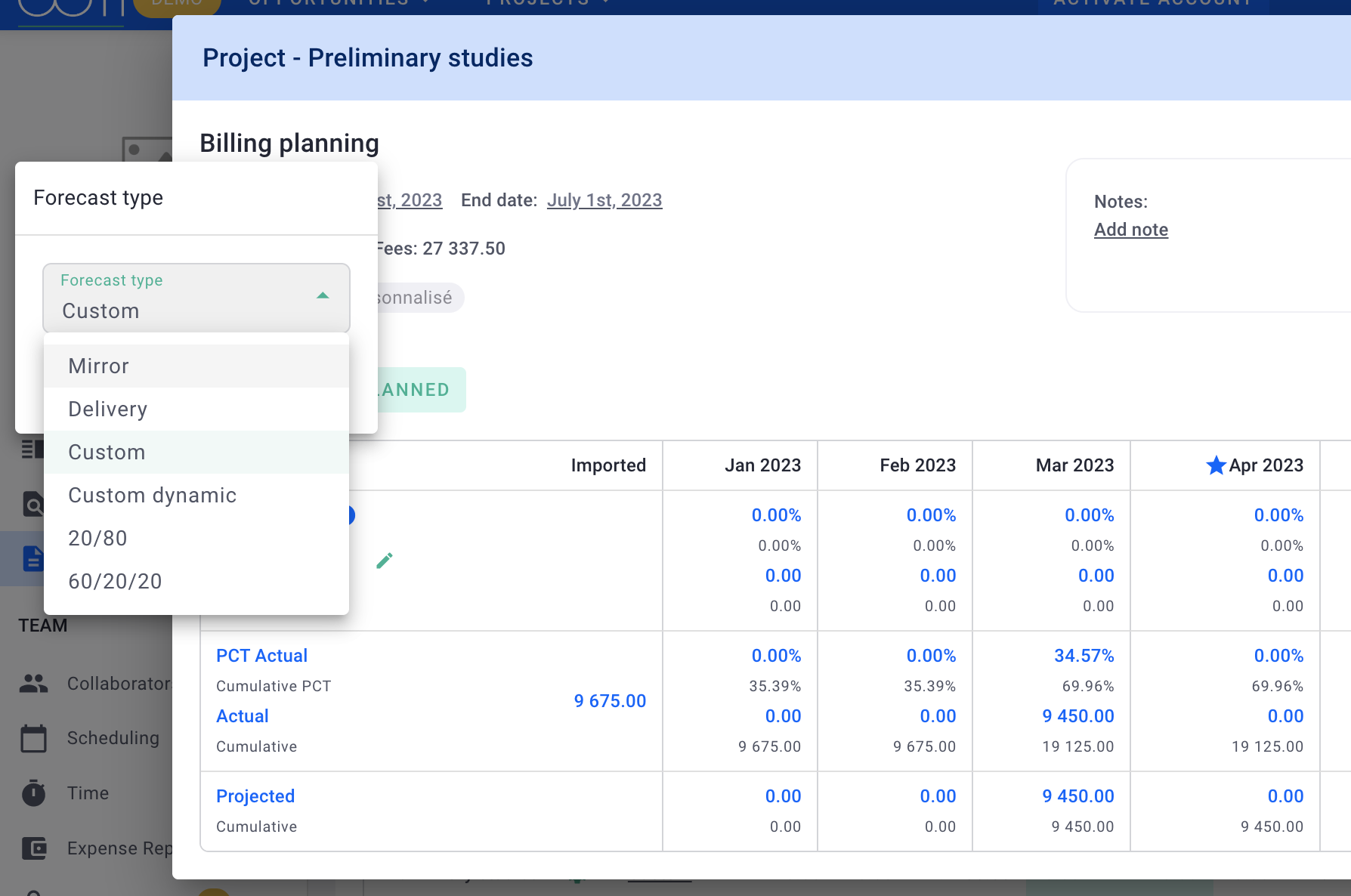 The entire fees are to be invoiced in July 2023.
The entire fees are to be invoiced in July 2023.
III/ Customized scheduling
Define the amounts or % of fees to be invoiced in the coming months.
Click on the green wrench of the phase to access the details, then select "Custom."
Click on the underlined figures to allocate the amount or % of fees to be invoiced in each month.
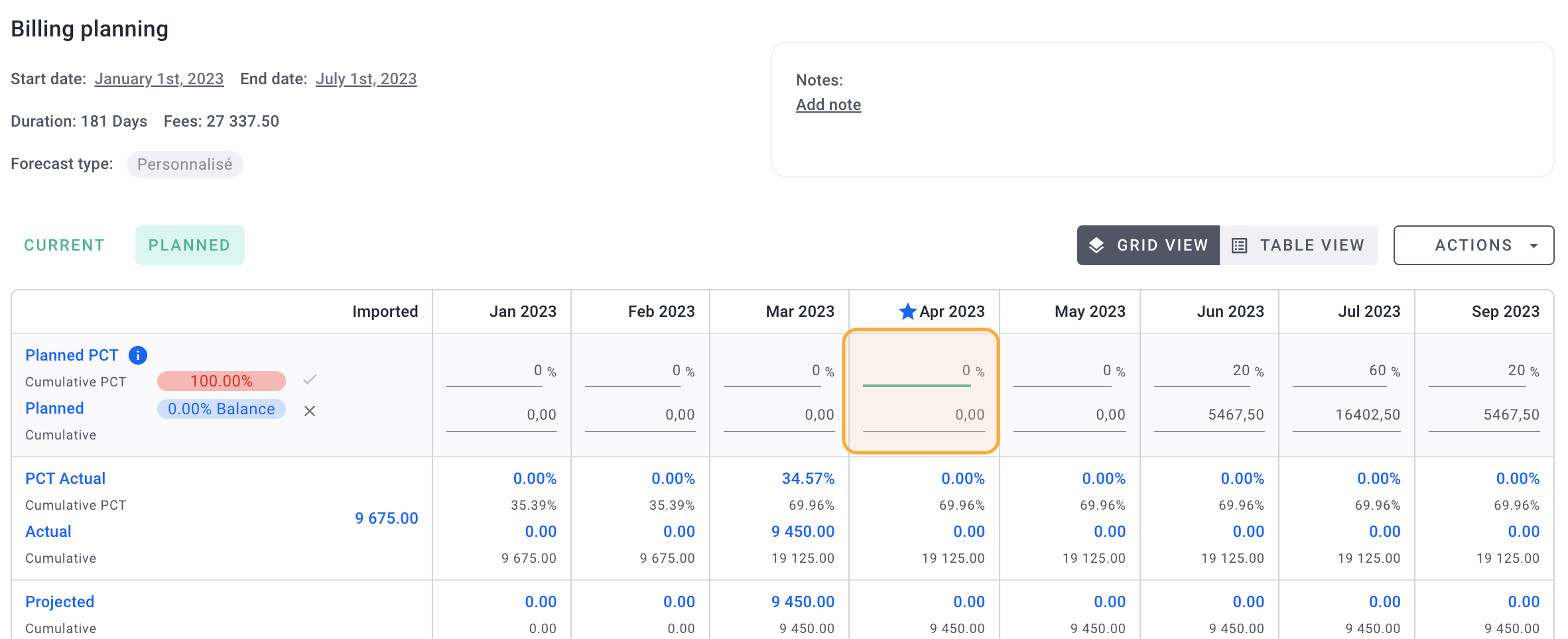
💡 To add a month, click on Actions > + Add months.

Then select the desired month and click on + Add month.
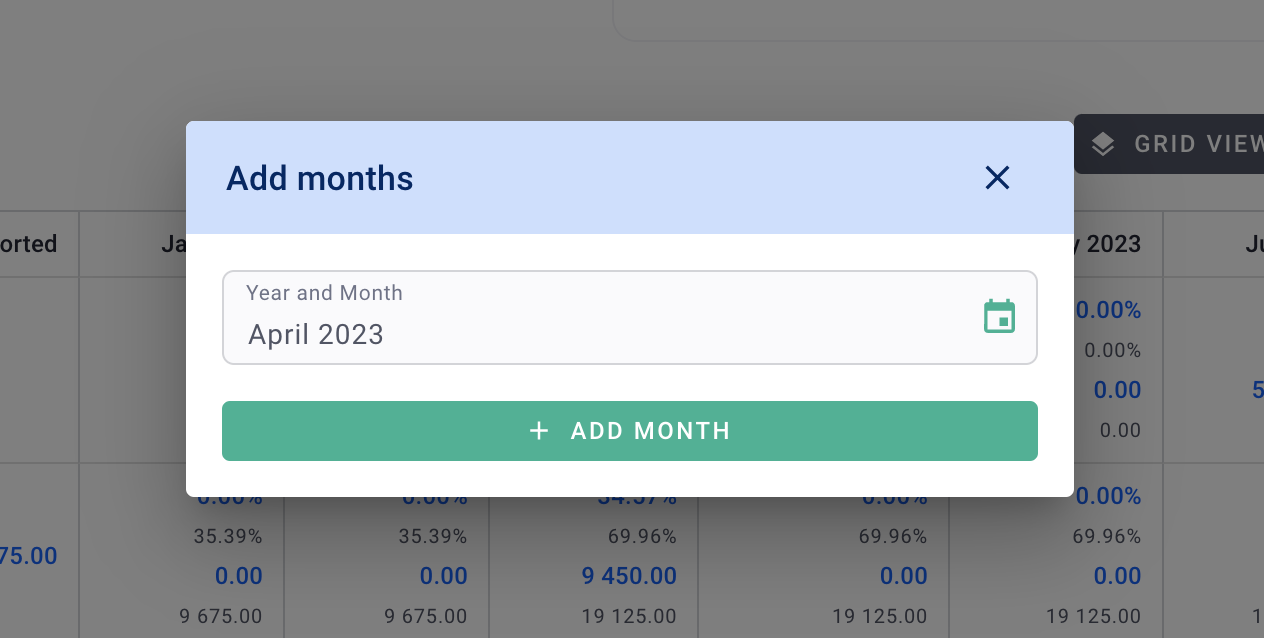
You added a month!
Allocate the amount or % of fees to be invoiced in each month.
⚠️ In order to enter amounts for multiple months, the total percentage across all months should not be equal to 100%. If it is, reduce the % and distribute it across other months.
There you go! 🎉
⚠️ The "Custom" forecast type is not dependent on the production schedule.
💡 If you want the billing schedule to be correlated with the production schedule, you should choose the "Custom dynamic" forecast type.
Now you know how to plan the billing of your project!
IV/ Global follow-up of invoicing forecast at the agency level
Keep an eye on the invoiced amounts, check the forecasted revenue, and track the billing.
Go to the left menu > Invoices > Planning tab.
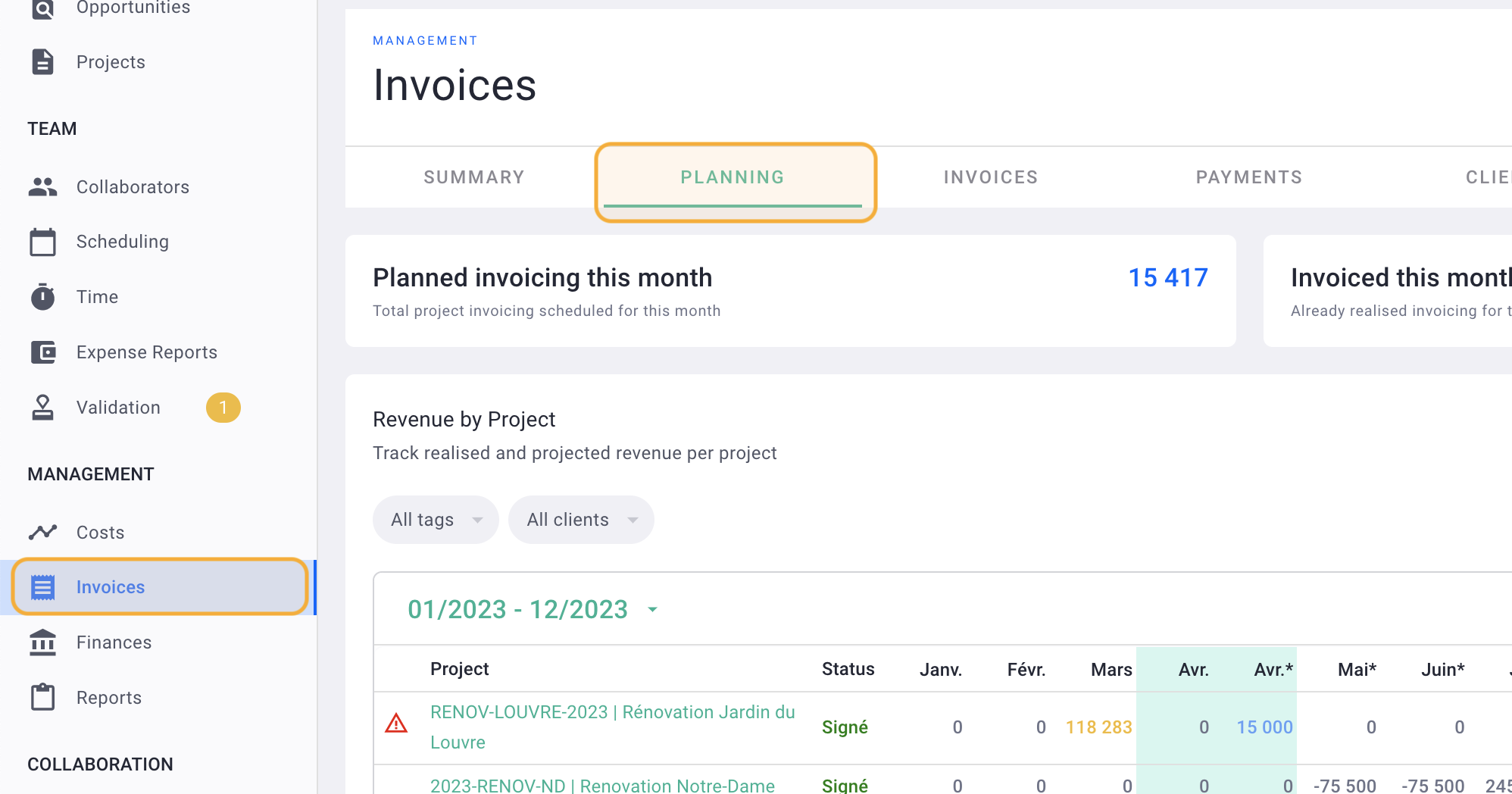
How to read the table:
-
In blue: the amounts paid in the months preceding the current month.
-
In yellow: the unpaid amounts.
-
In red: the amounts in overdue status.
The upcoming months marked with an asterisk * are projections with amounts to be invoiced.
💡 There are 3 columns for the current month, here for August:
- August: what has already been invoiced
- In progress: drafts prepared
- August*: what has been planned for invoicing

You can click on an amount in a month to see the details of the project invoices for that specific month.
