- Help Center
- COST
- 2. EXPENSE NOTES
How to Rebill Expenses to Clients?
Expenses added in expense reports can be rebilled to your project clients. Activate the module and simply rebill!
🔓 Permissions required
Team: Create expense reports, View invoices and Manage invoices
Project: View Invoices and Manage Invoices
For Settings: Super Admin
| Reading time | 5 min |
| Setup length | 5 min |
| Steps | 3 |
Summary
I/ Activate the Expense Rebilling Module
II/ Manage Expense Reports
III/ Invoice Expense Reports
I/ Activate the Expense Rebilling Module
To activate it, click on your Name at the top right > Settings > Team > Expense > scroll to the bottom of the page > check the "Reinvoicing Expenses" module > Click Save.
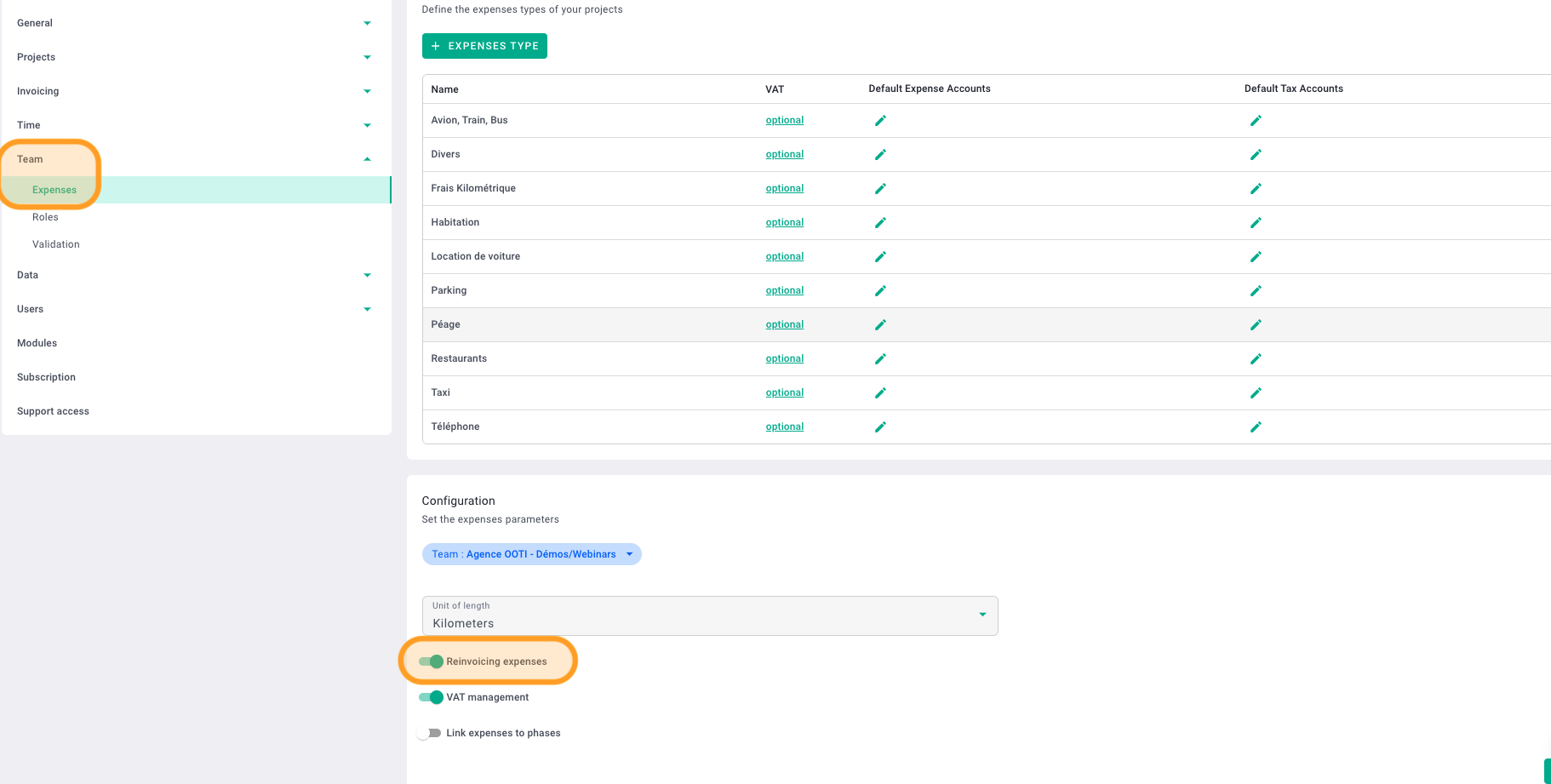
It's done ! 🎉
II/ Manage Expense Reports
While entering or validating expense reports, you can mark whether an expense is billable to the project client.
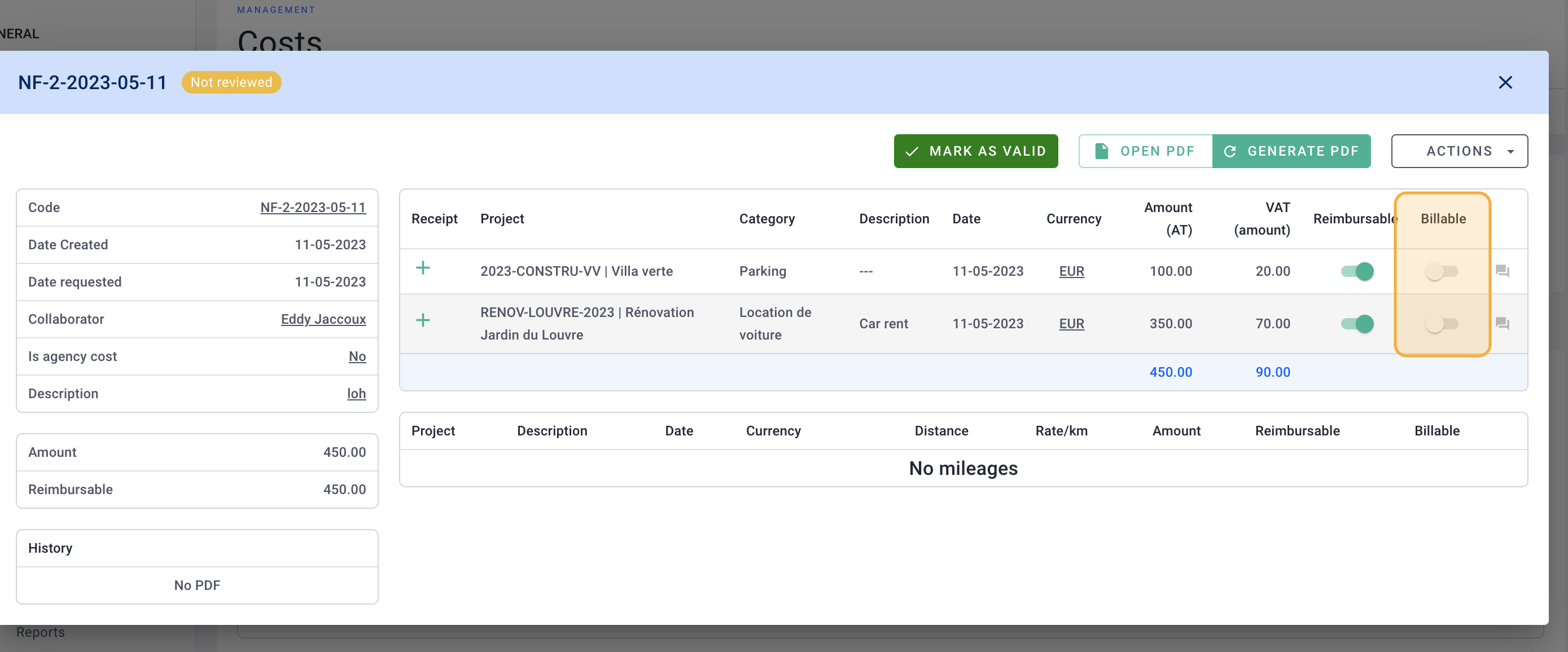
III/ Invoice Expense Reports
When creating an invoice from Project > Billing tab > Invoices tab > + Invoice, you can choose the "Expense Reports" invoice type.
Of course, the expense reports need to be approved.
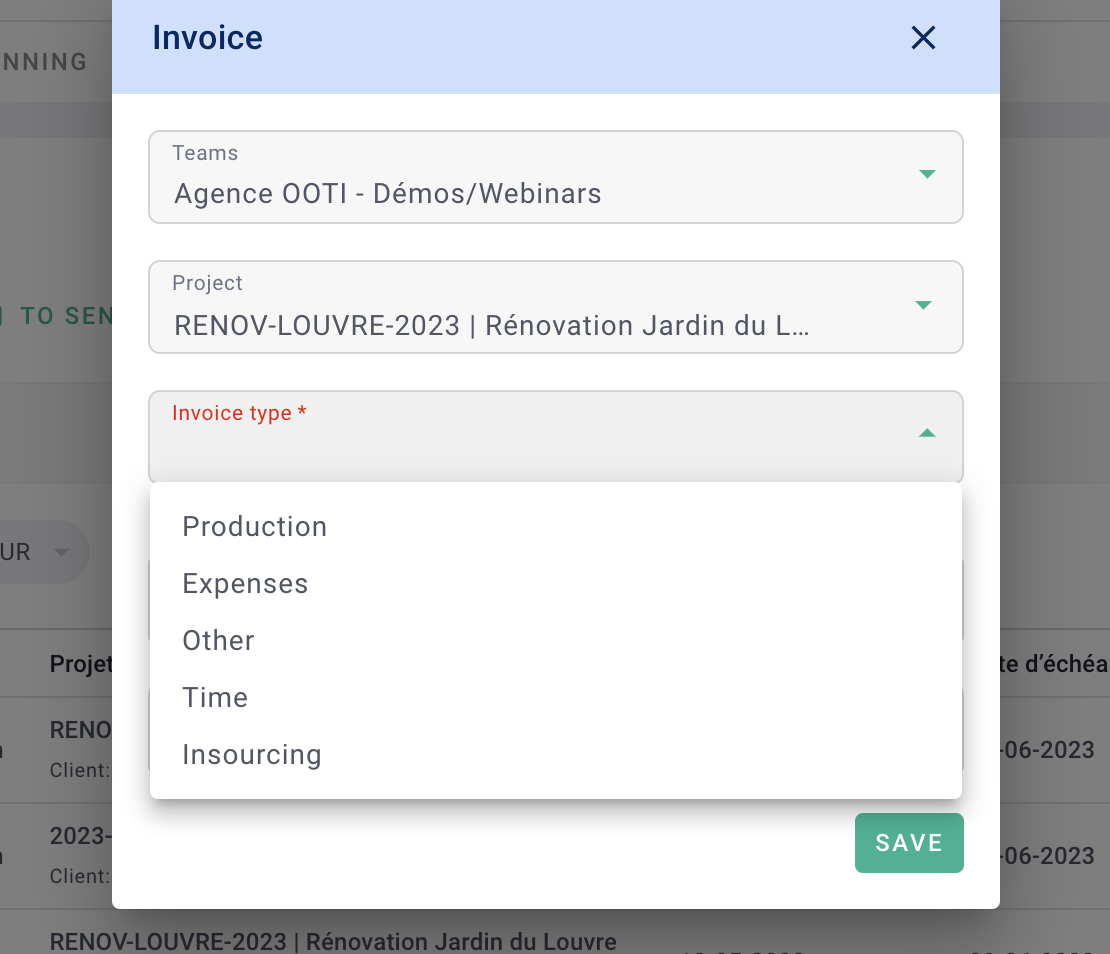
Enter the Issue Date and the Client, then click Save.
In the Expense Report Invoice Items tab, you can select the expenses.
Done! 🎉 You now know how to invoice expense reports.
