- Help Center
- BILLING
- 1. INVOICING CONFIGURATION AND INVOICE CREATION
How to handle multiple draft invoices efficiently ?
Managing invoice drafts can be time-consuming. We explain how to handle multiple drafts at once to save time and work more efficiently!
🔓 Required permissions
Team : View Invoices and Manage Invoices
Project : View Invoices and Manage Invoices
| Reading time | 1 minute |
| Setup length | 1 minute |
| Steps | 5 |
Here's how to do it in 5 steps:
Go to the Invoices menu on the left > Invoices tab > Draft tab.
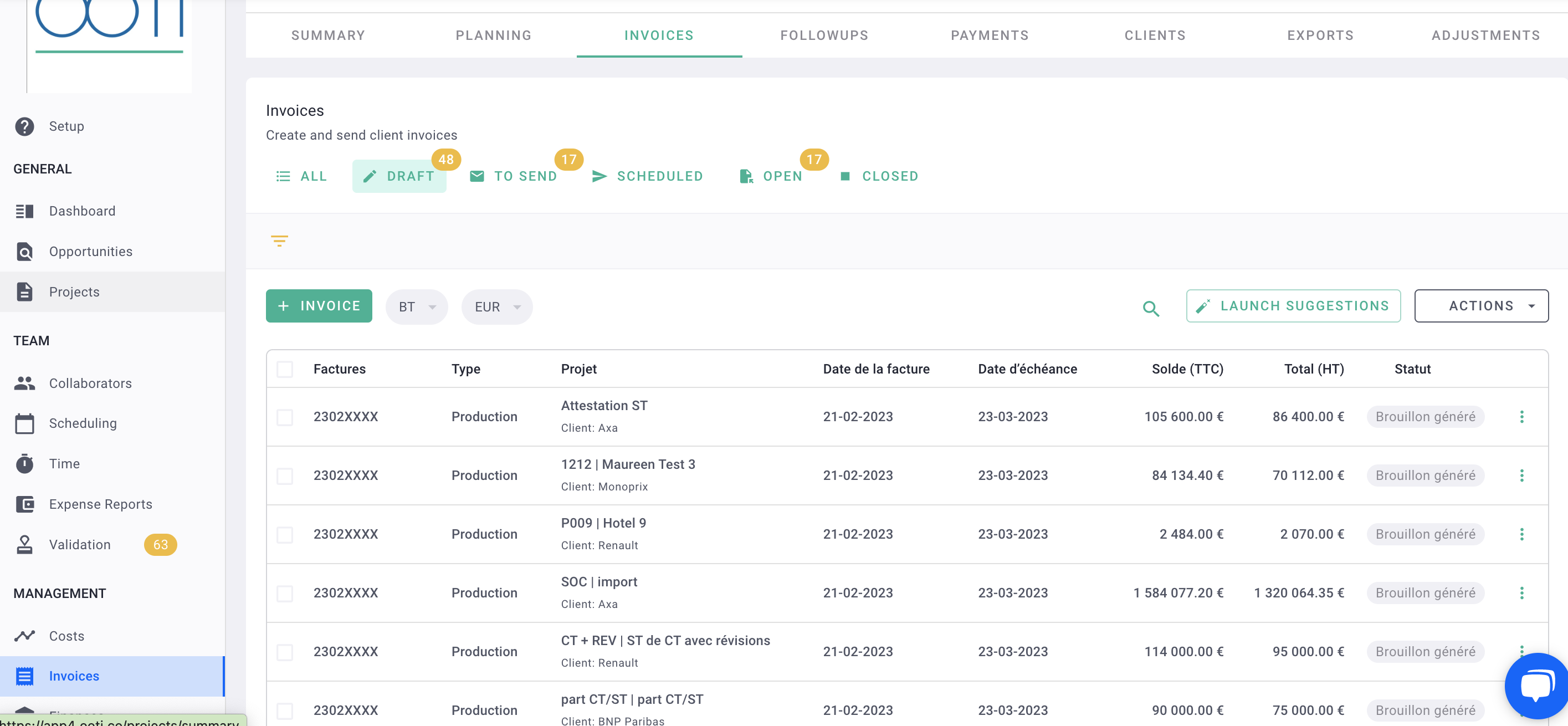
Click on the top checkbox to select/deselect all, or choose the draft invoices manually.
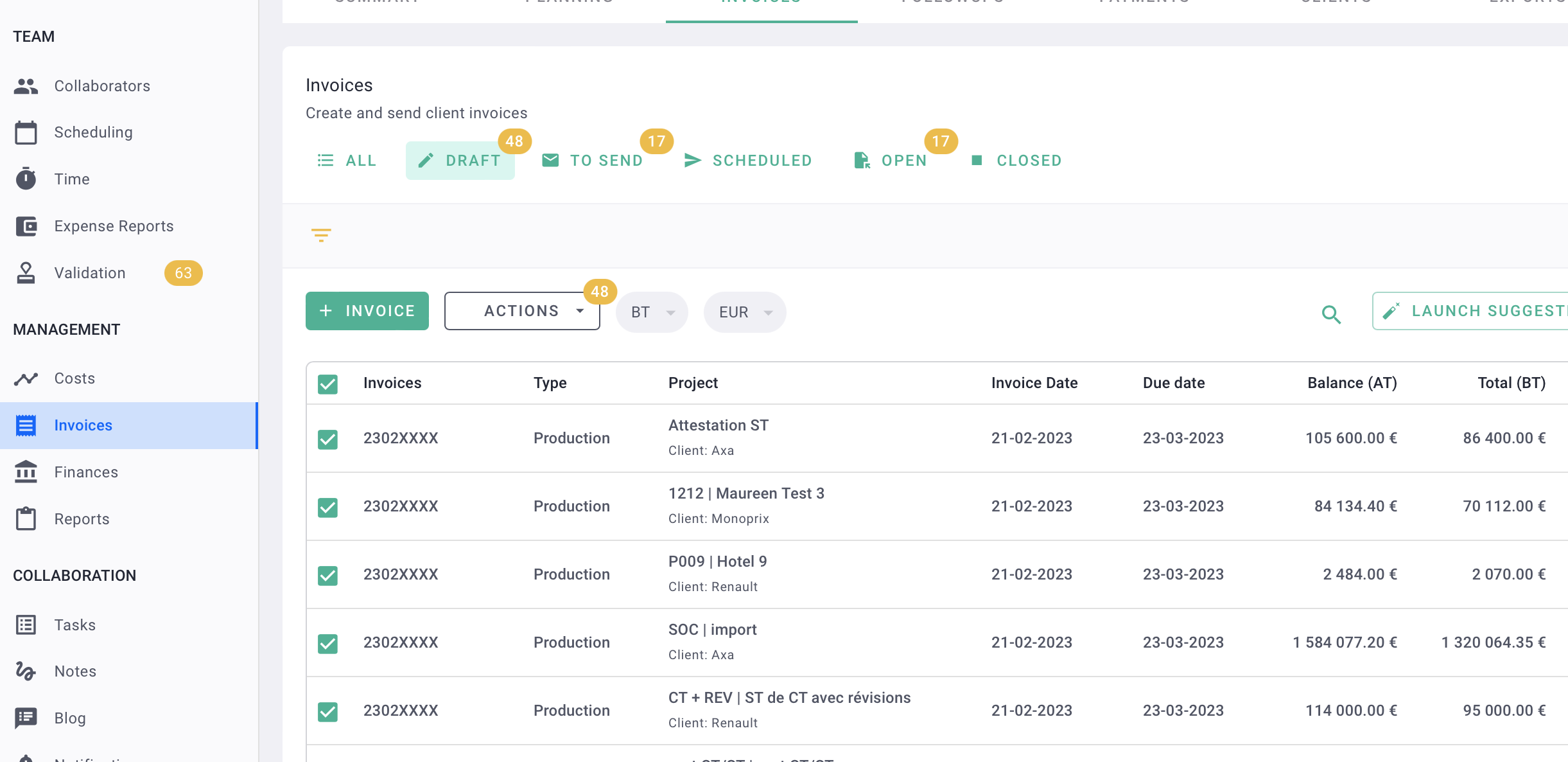
Click on the Actions button > then choose the action you want to apply to all the selected draft invoices, here "Set Invoice Date."
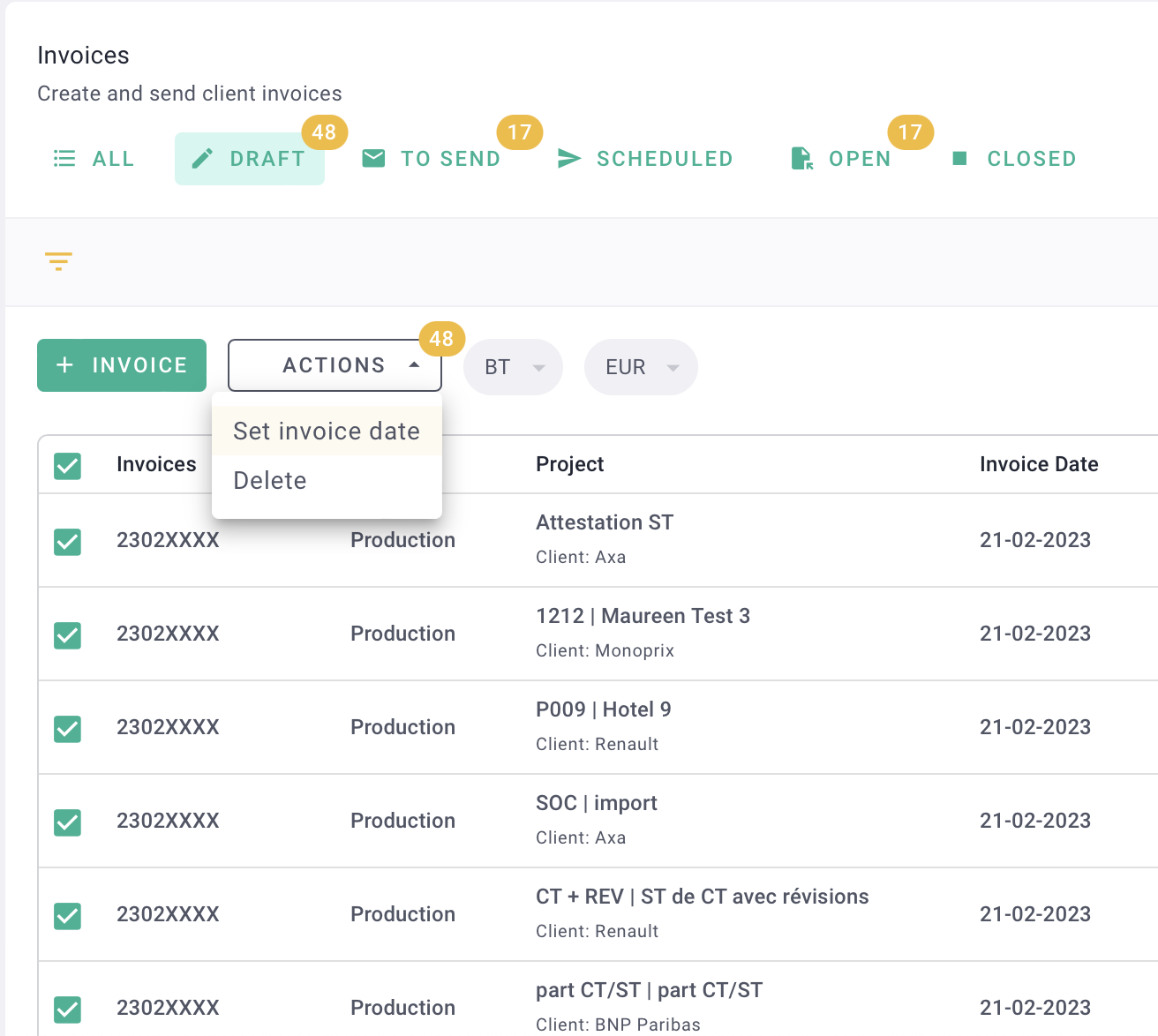
Choose a common invoice date for all the draft invoices, then click on save.
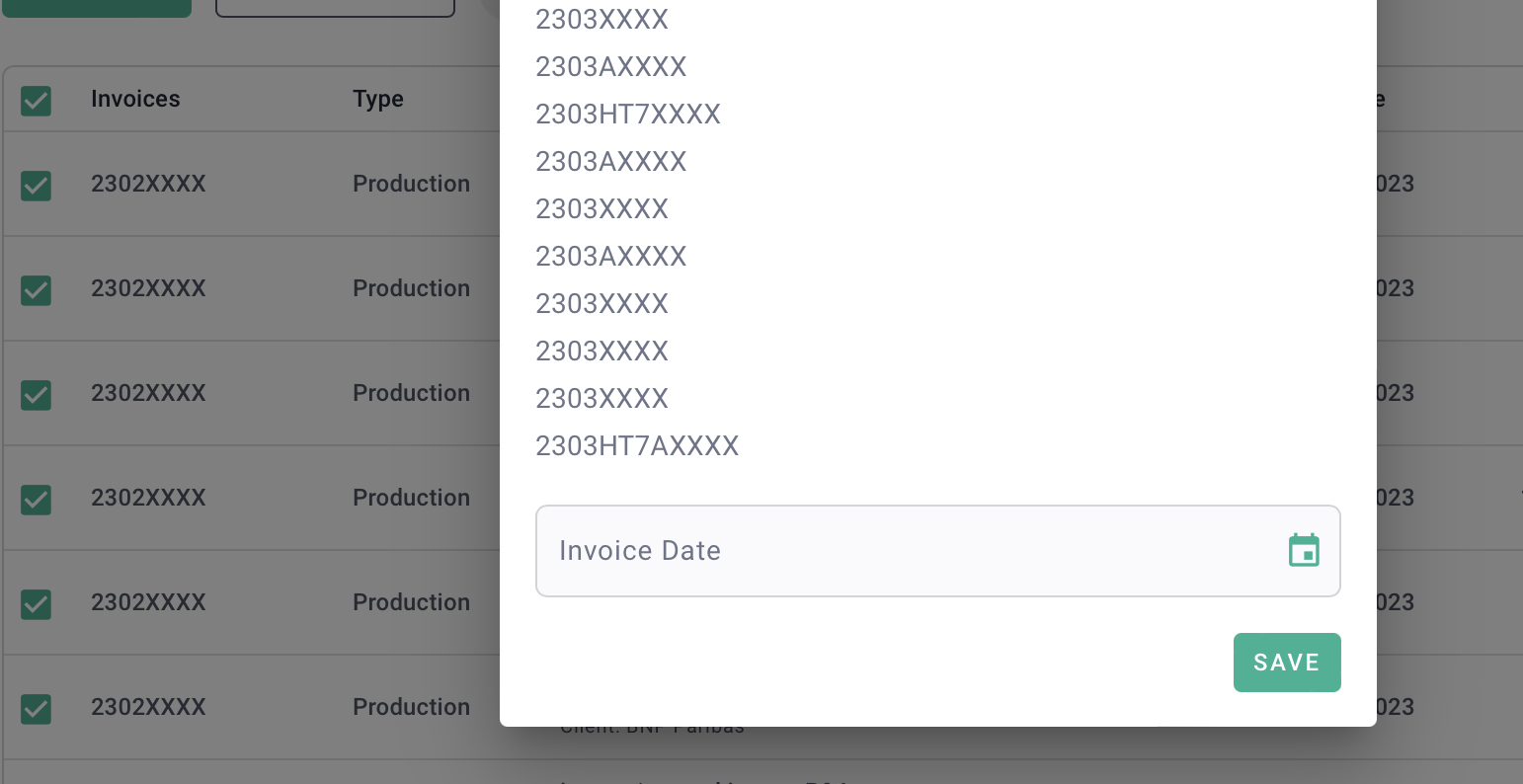
Alternatively, choose to Delete the selected draft invoices, then click on OK.
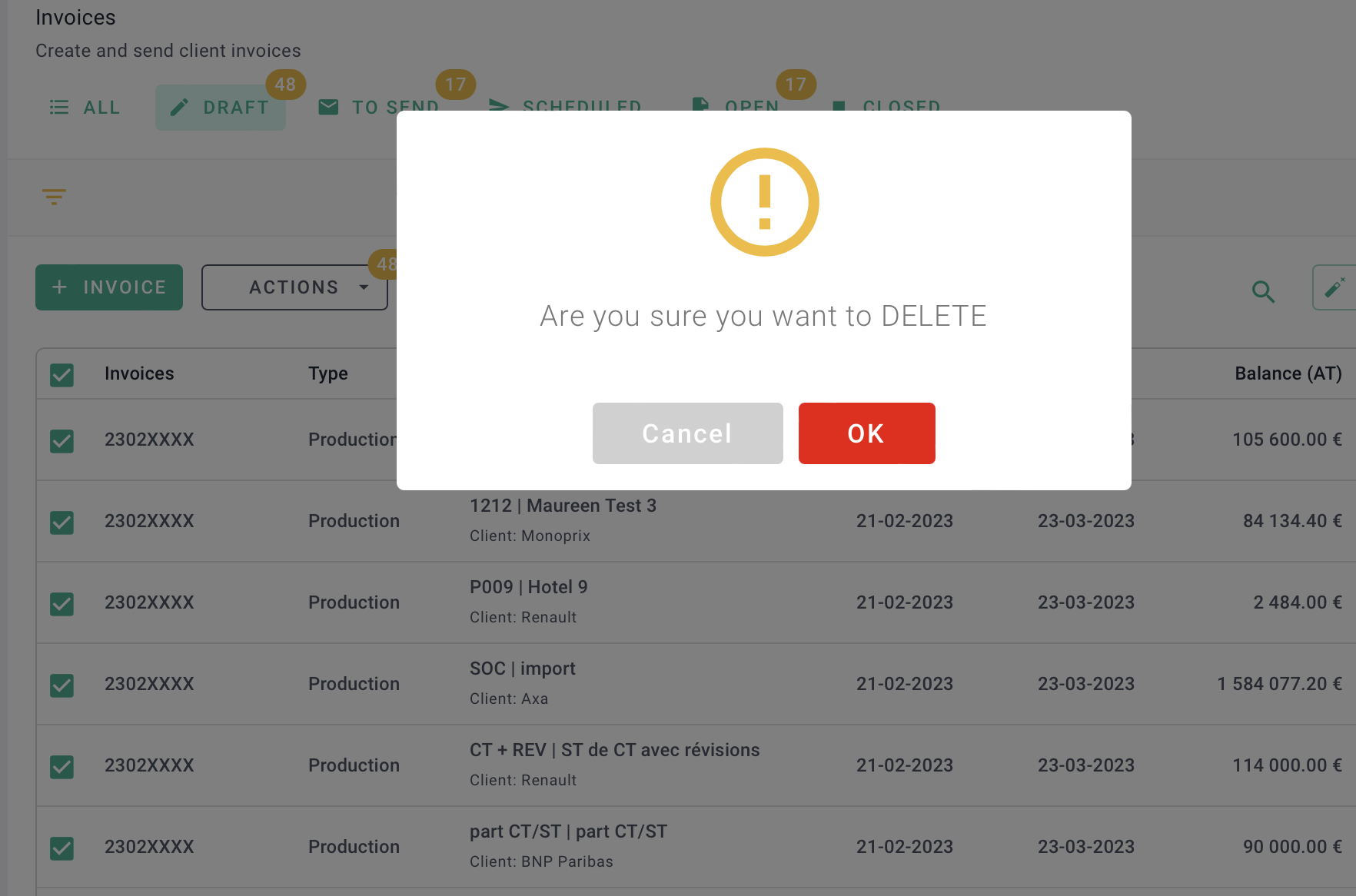
You know how to apply the same action to several draft invoices! 🥳
