- Help Center
- USE CASES
- Billing
I changed a client name but it does not appear on my invoice
You made an invoice and there is an error in the customer's name. You are therefore going to modify the information in the customer file. It may happen that the change does not update on your invoice.
🔓 Required permissions
Team : View Invoices and Manage Invoices
Project : View Invoices and Manage Invoices
| Reading time | 1 min |
| Setup length | 1 min |
| Steps | 2 |
To modify the customer file, go to the Invoices menu on the left > Clients tab > click on the file of the customer concerned > modify it then click on Save.
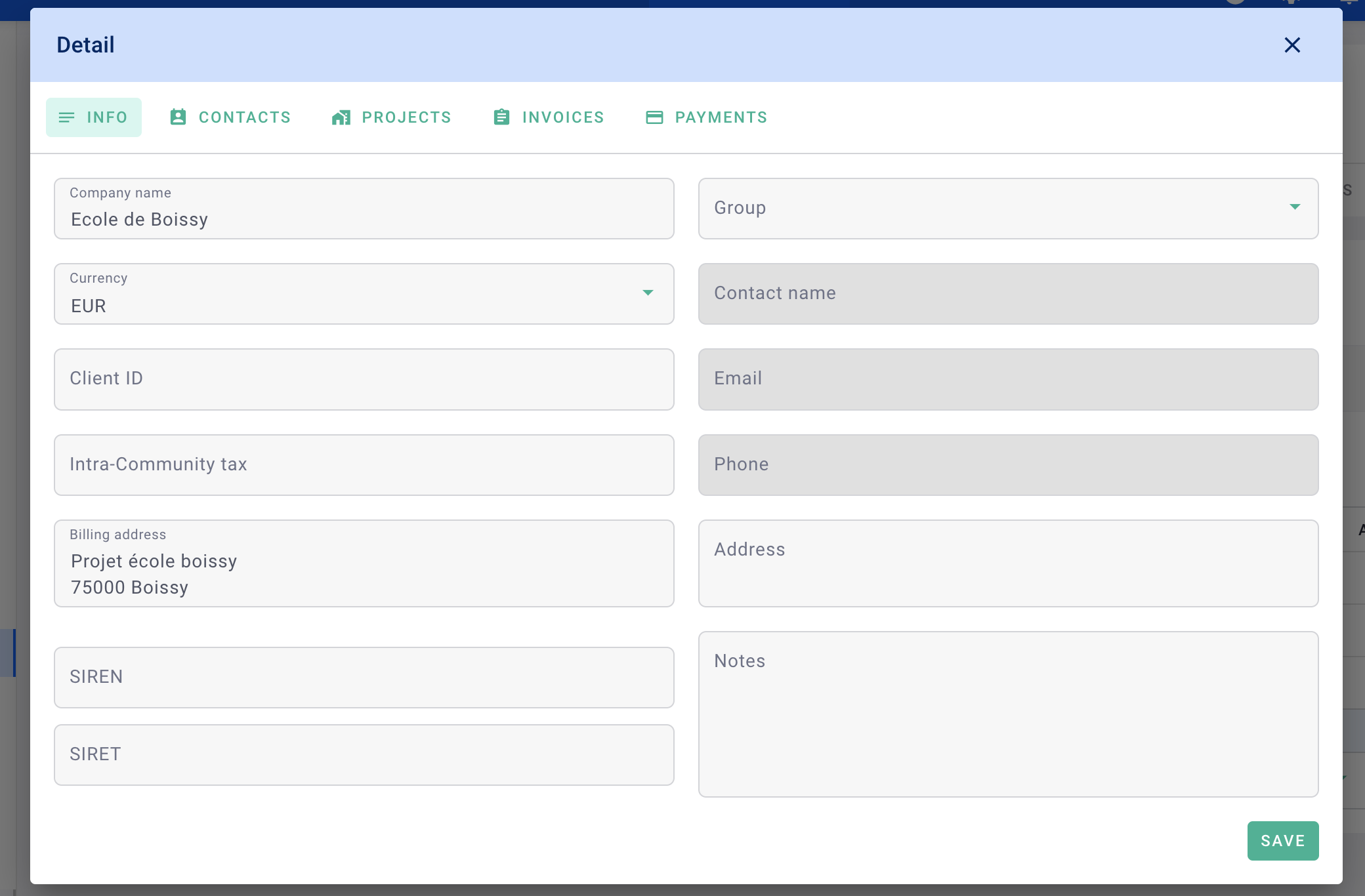
Go to your invoice and verify that the status is Draft or Not Sent.
If you have already sent your invoice, all you have to do is change it back to Not sent by clicking on Actions > Mark as not sent > then indicate the reason.
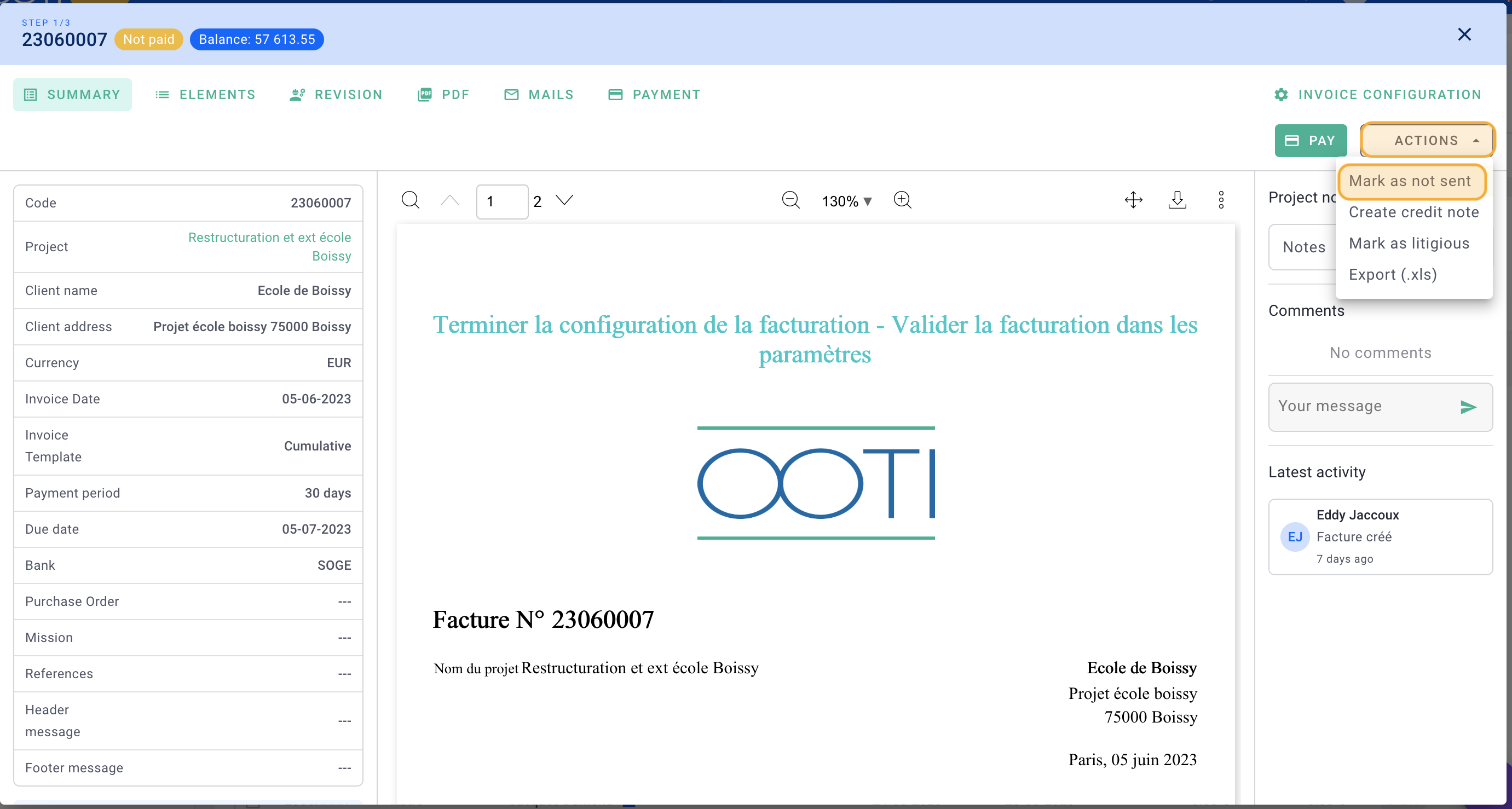
To modify the customer file from the invoice, click on Invoice configuration at the top right in green > then on Edit the customer > modify it then click on Save.
Click the Synchronize button to update your changes.
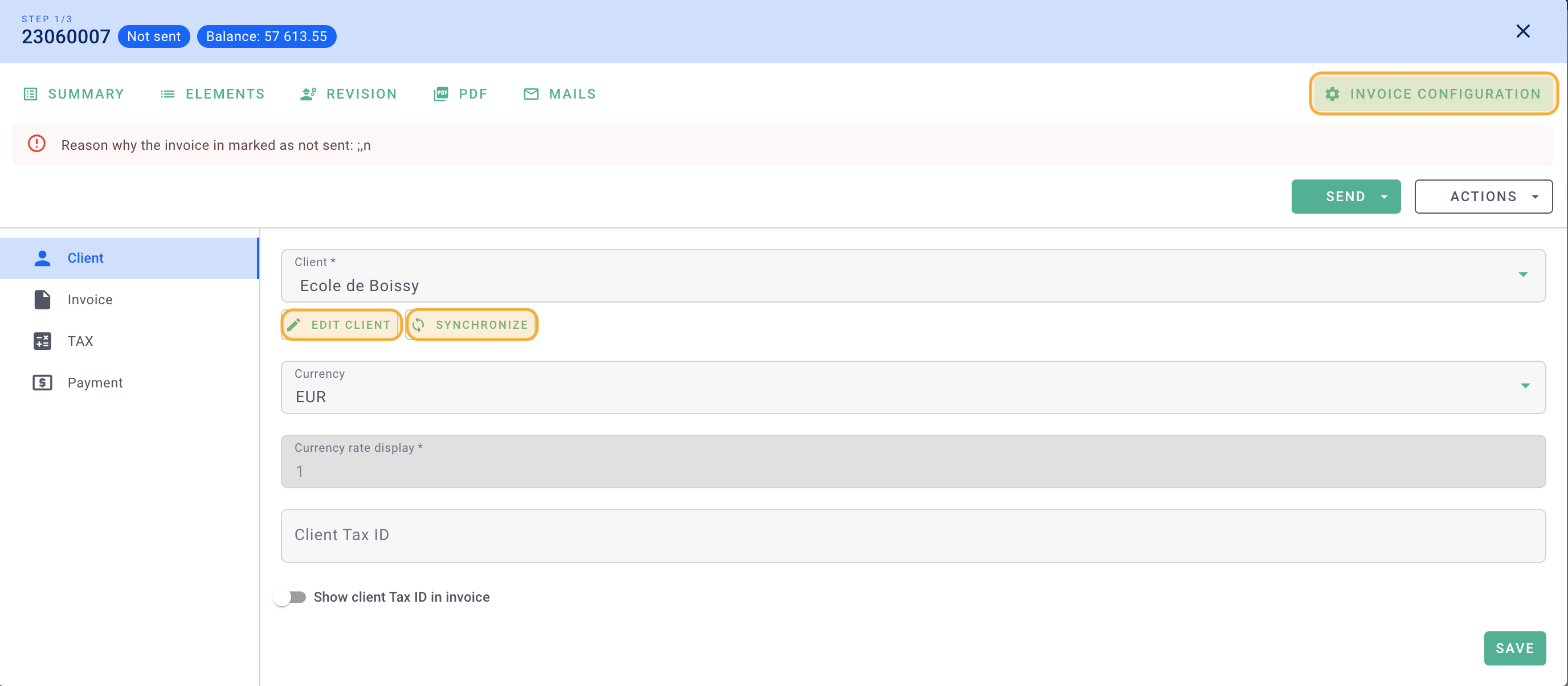
Go to the Invoice Summary tab and your customer has synced.
You can again mark your invoice as sent and send it to your customer. 🎉
