- Help Center
- USE CASES
- Projects
Looking to create sub-phases in OOTI? Here’s how.
The phases of your fee-based projects aren’t enough, and you want to create sub-phases for more detailed tracking? We explain how to do it.
🔓 Permissions required
Team: Super Admin
Project: Super Admin
| Reading time | 1 min |
| Setup length | 1 min |
| Steps | 2 |
Unfortunately, OOTI does not yet have a sub-phases system. However, you can work around the system to add additional phases.
You have two options:
I/ Create a phase with 0% fees and then add the corresponding sub-phases. This will be part of the same project.
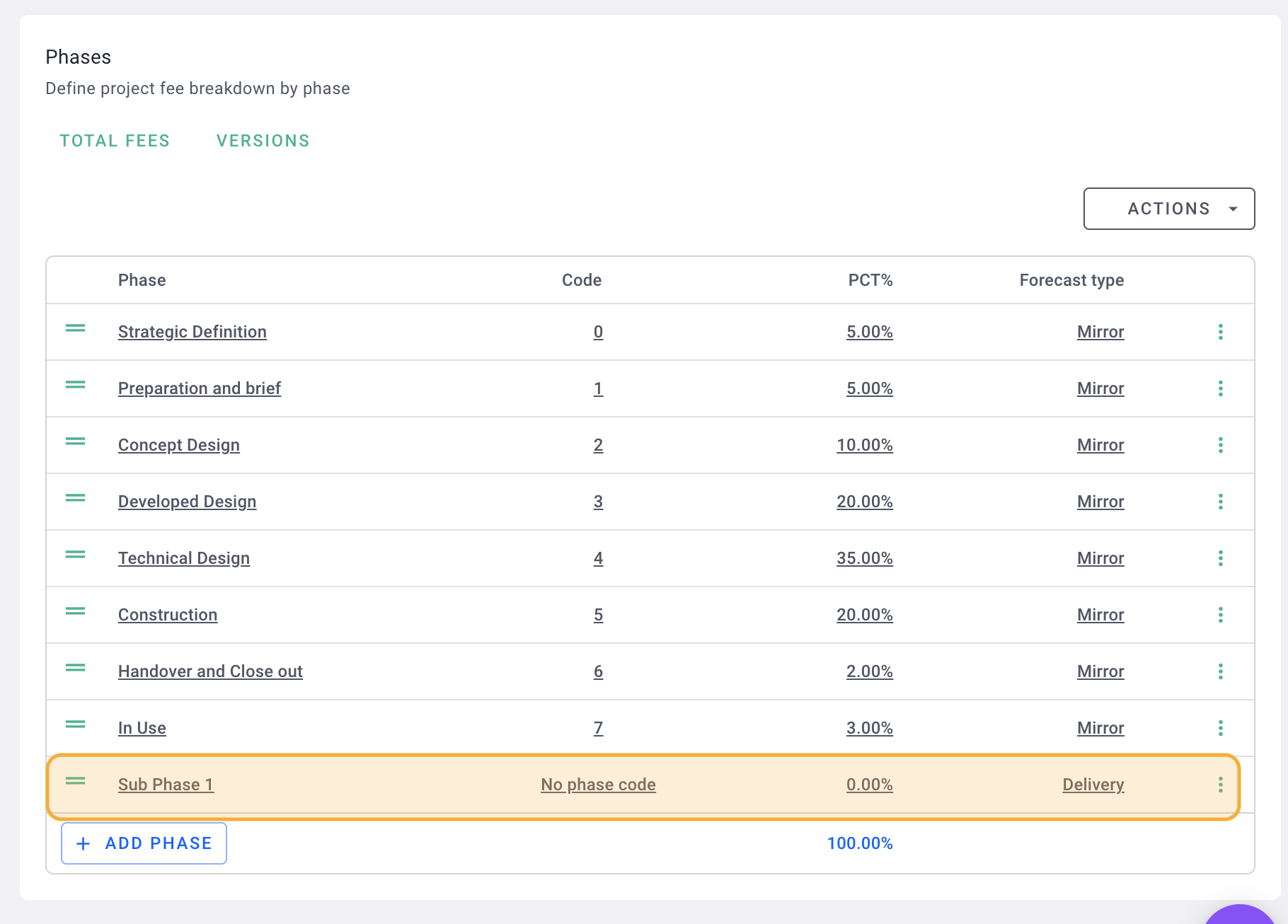
Note: To modify your phases, remember to set the project to "under review" if the fees were already validated.
II/ Create a supplementary project by naming it after the phase and adding the sub-phases as phases.
In the Fees section, click on + to add a second fee project.
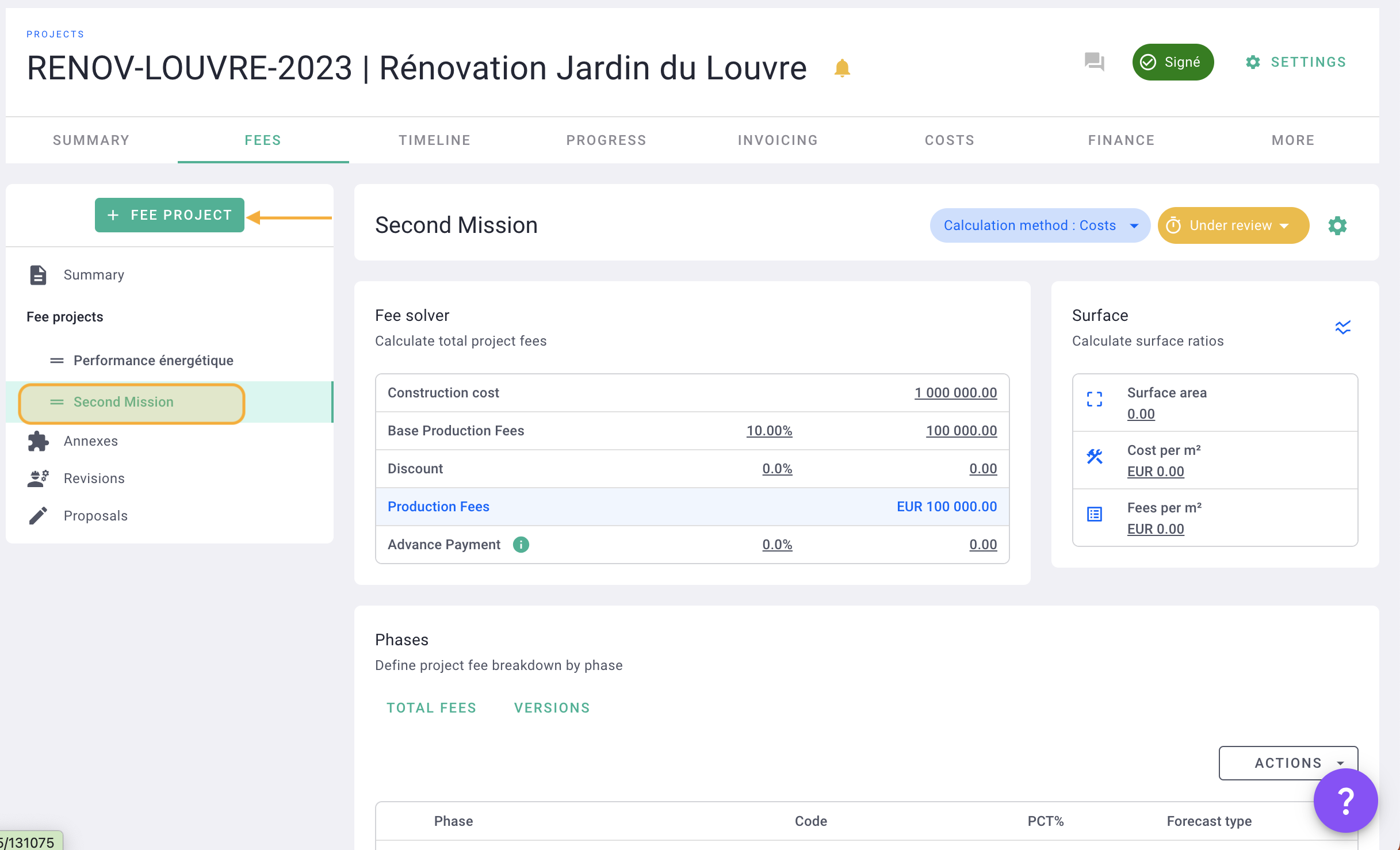
You'll need to set the total of these sub-phases as the amount for the supplementary fee project.
Don't forget to set the fees for this phase to 0 in your initial fee project.
