Let OOTI automatically create your invoices based on the progress of your project phases.
🔓 Required permissions
Team : View invoices and Manage invoices
Project : View invoices and Manage invoices
| Reading time | 2 min |
| Setup length | 2 min |
| Steps | 1 |
Do your project managers regularly update the progress of phases?
As a billable amount accumulates, what if OOTI could help you with your invoices?
Draft invoices are automatically generated by OOTI with invoice suggestions.
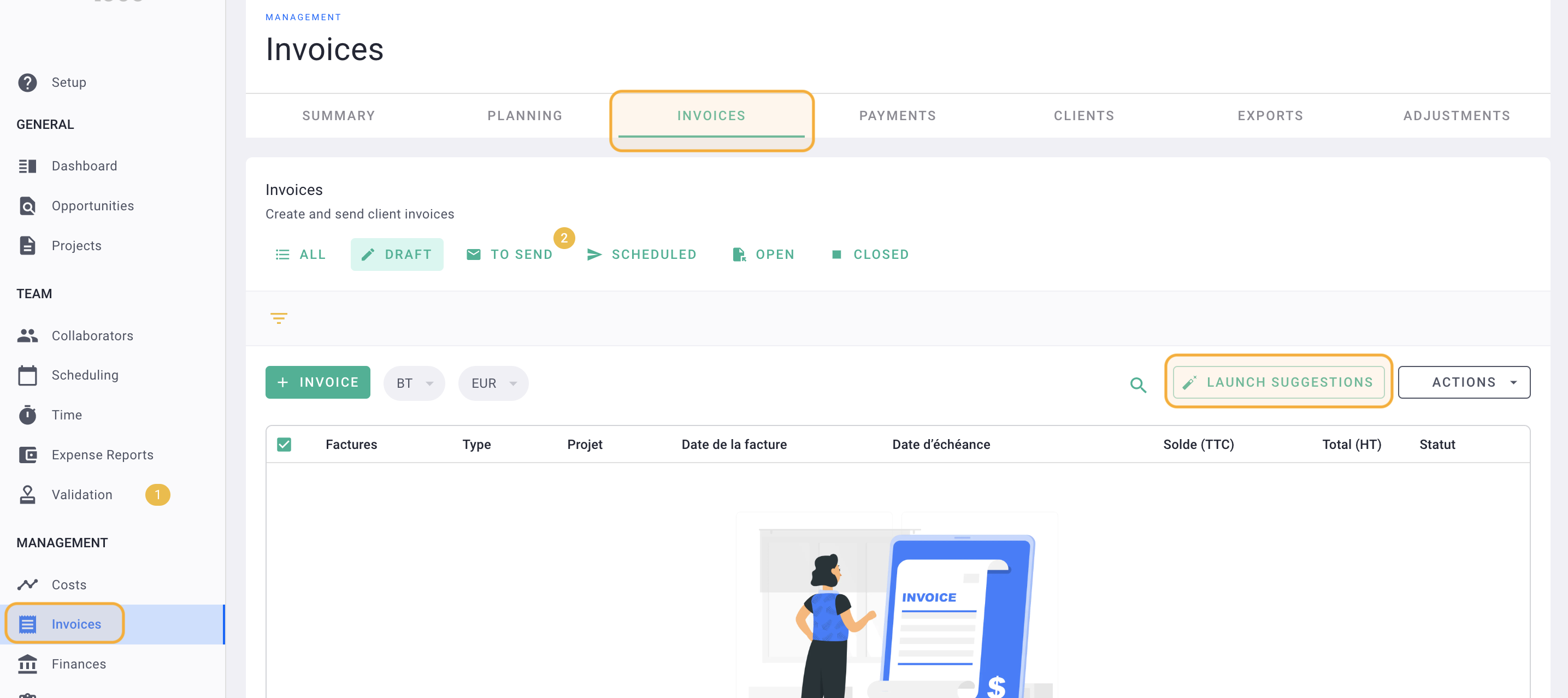
To activate this module, click on your first name at the top right > Settings > Invoicing on the left > Invoice Suggestions > check Enable invoice suggestions.
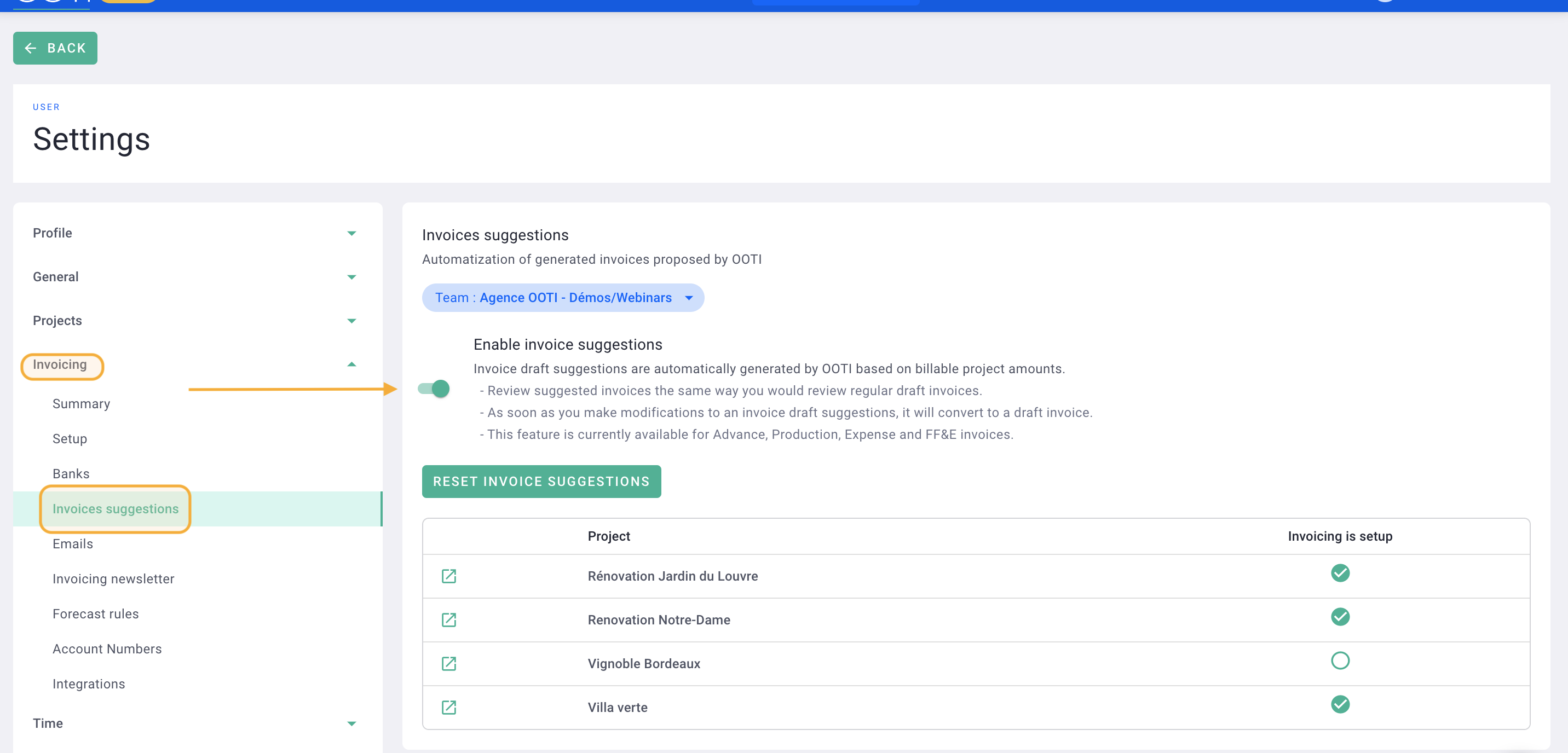
You will find your draft invoices in the main menu on the left under Invoices > Invoices tab > Draft tab or from each of the Projects > Invoicing tab > Invoices tab with the label "Generated Draft".
There you go! You are now using invoice suggestions 🎉.
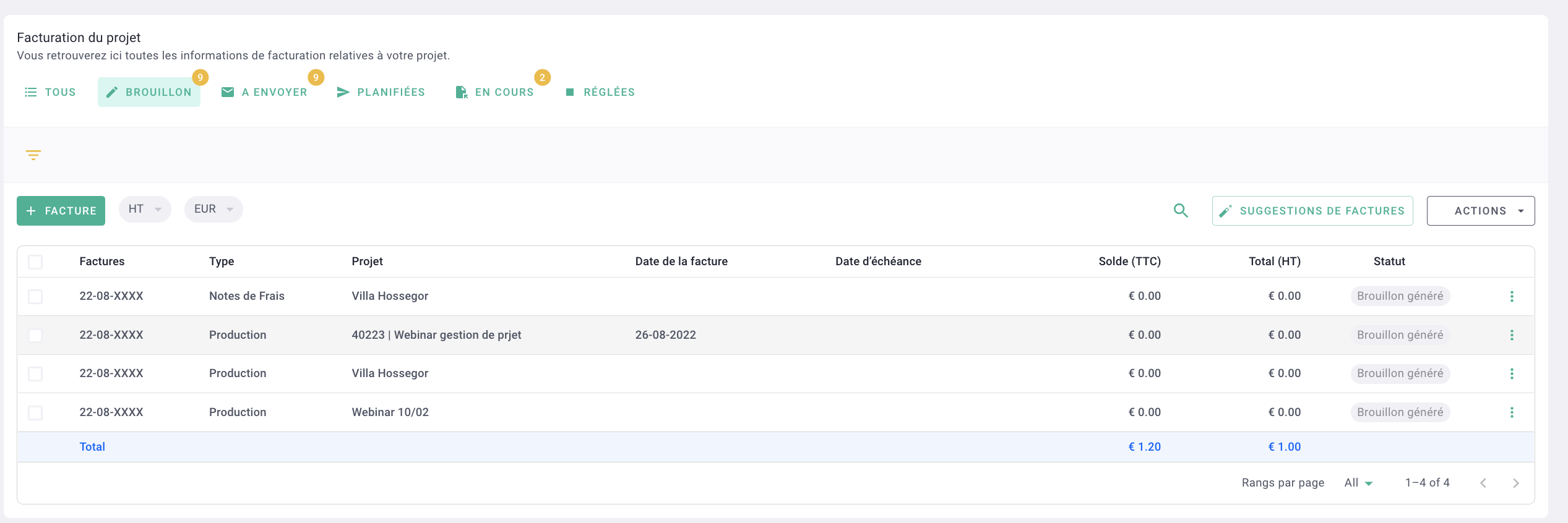
⚠️ The following conditions must be met for invoice suggestions to work:
-
The project must contain the following information: title, client, and bank details.
-
The client must have the following information: company name, billing address, and currency.
-
Verify in Settings > Billing on the left > Invoice Suggestions > that the relevant projects are checked.
⚠️ If the project has multiple clients or if it is an opportunity, then invoice suggestions will not work.
Click on an invoice to see the details of the phases and amounts, just like a regular invoice.
💡 If you update the progress of phases on the project, it will be updated on the invoice suggestion.
As soon as you make modifications to an invoice suggestion, it will be converted into a draft.
