- Help Center
- USE CASES
- Admin
My collaborators are not displayed, how come?
You have added your collaborators but you do not see them, follow the two steps below.
🔓 Permissions required
Super Admin
| Reading time | 1 min |
| Setup length | 1 min |
| Steps | 2 |
I/ Do you know how to add your collaborators?
💡 Click here to read the team setup guide.
II/ You have added your collaborators but you can't find them?
There are two possible scenarios that could cause this:
- If you can't find them in your projects, it's possible that your collaborators are not assigned to project teams.
To check and correct this, click on your First Name at the top right > then on Collaborators.
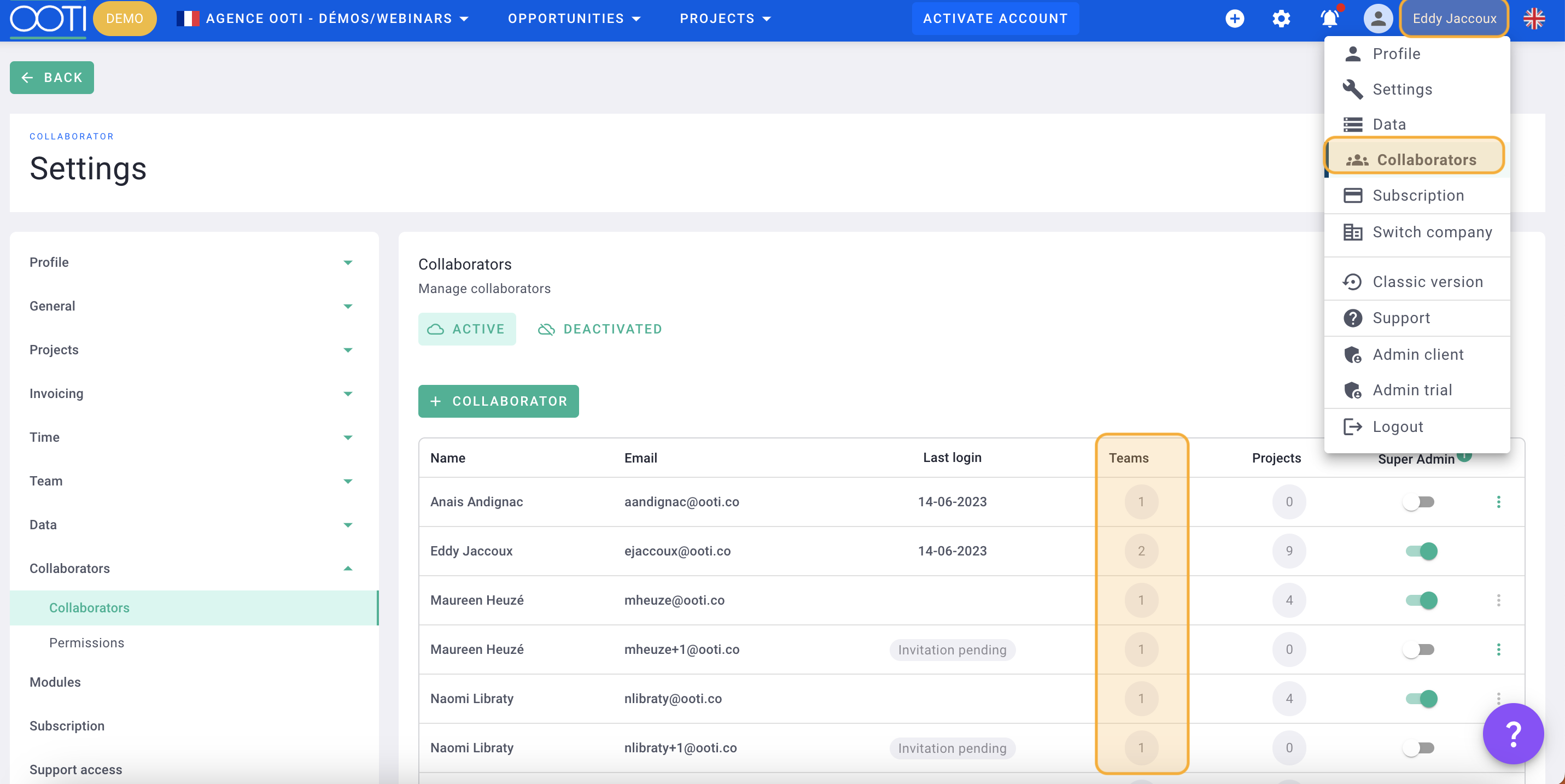
In the list, click on the grey icon in the Teams column for those who have a 0.
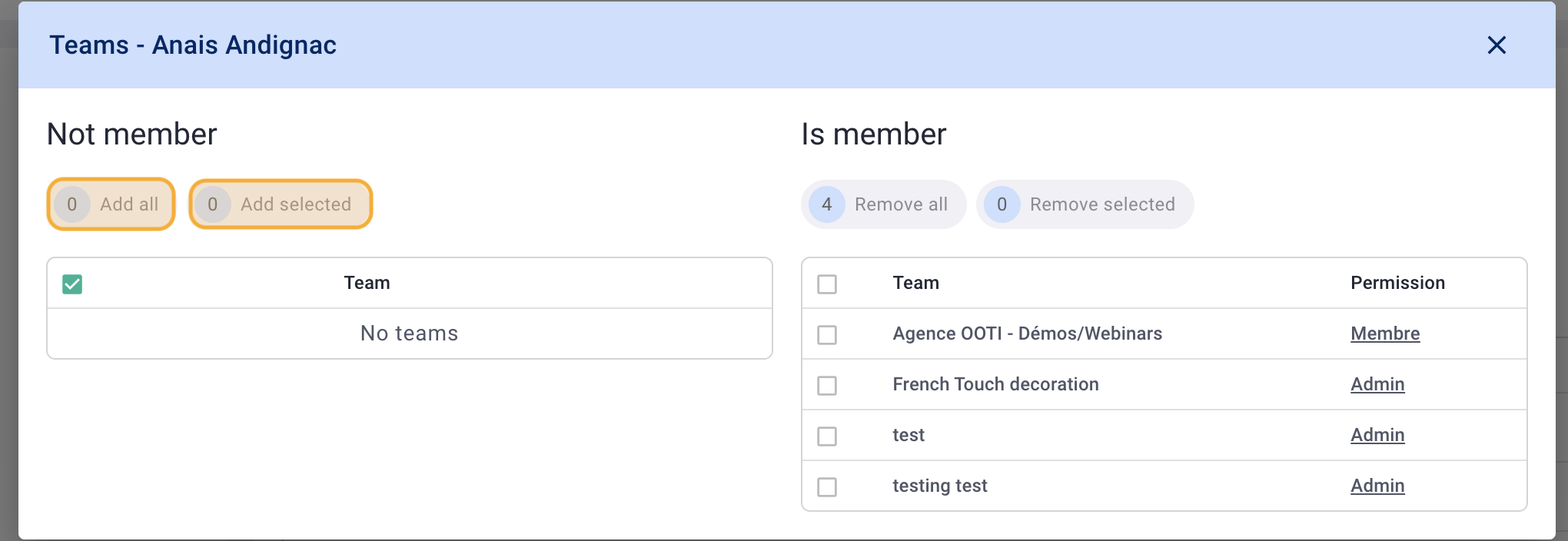 Assign the teams to your collaborator
Assign the teams to your collaborator
- by clicking either on: Add all or by selecting one or more teams and then Add the selection.
You can check it on the same page in the Disabled tab.
Click on options "..." > then on Grant access.
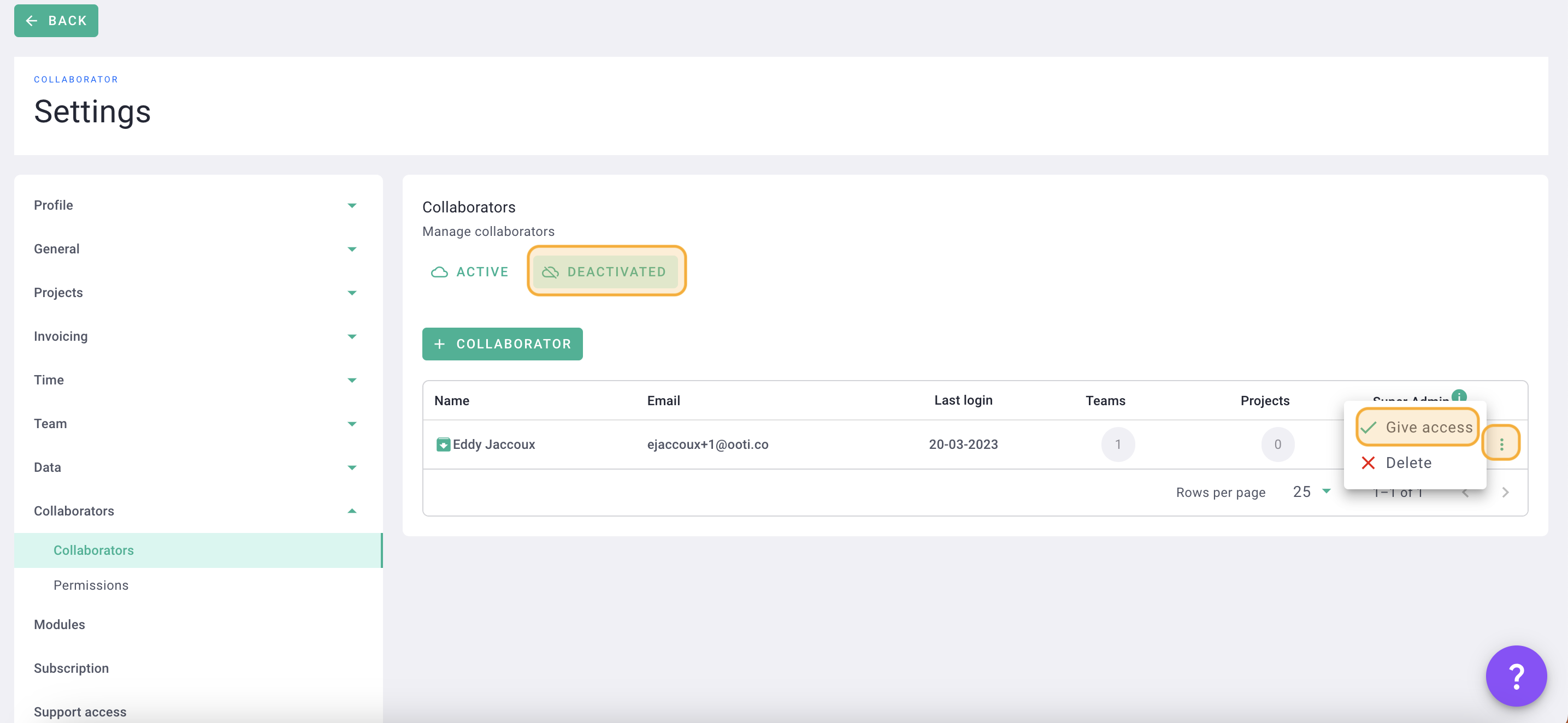
Well done! You know how to check why a collaborator is not appearing! 🎉
