- Help Center
- USE CASES
- Admin
OOTI doesn't remember my login password, is that normal?
You're trying to log in to your OOTI account and your login password isn't recognized? Here's what to do.
🔓 Permissions required
Team: Member
Project: Member
| Reading time | 1 min |
| Setup length | 2 min |
| Steps | 1 |
During your OOTI login, you can check: "Remember me."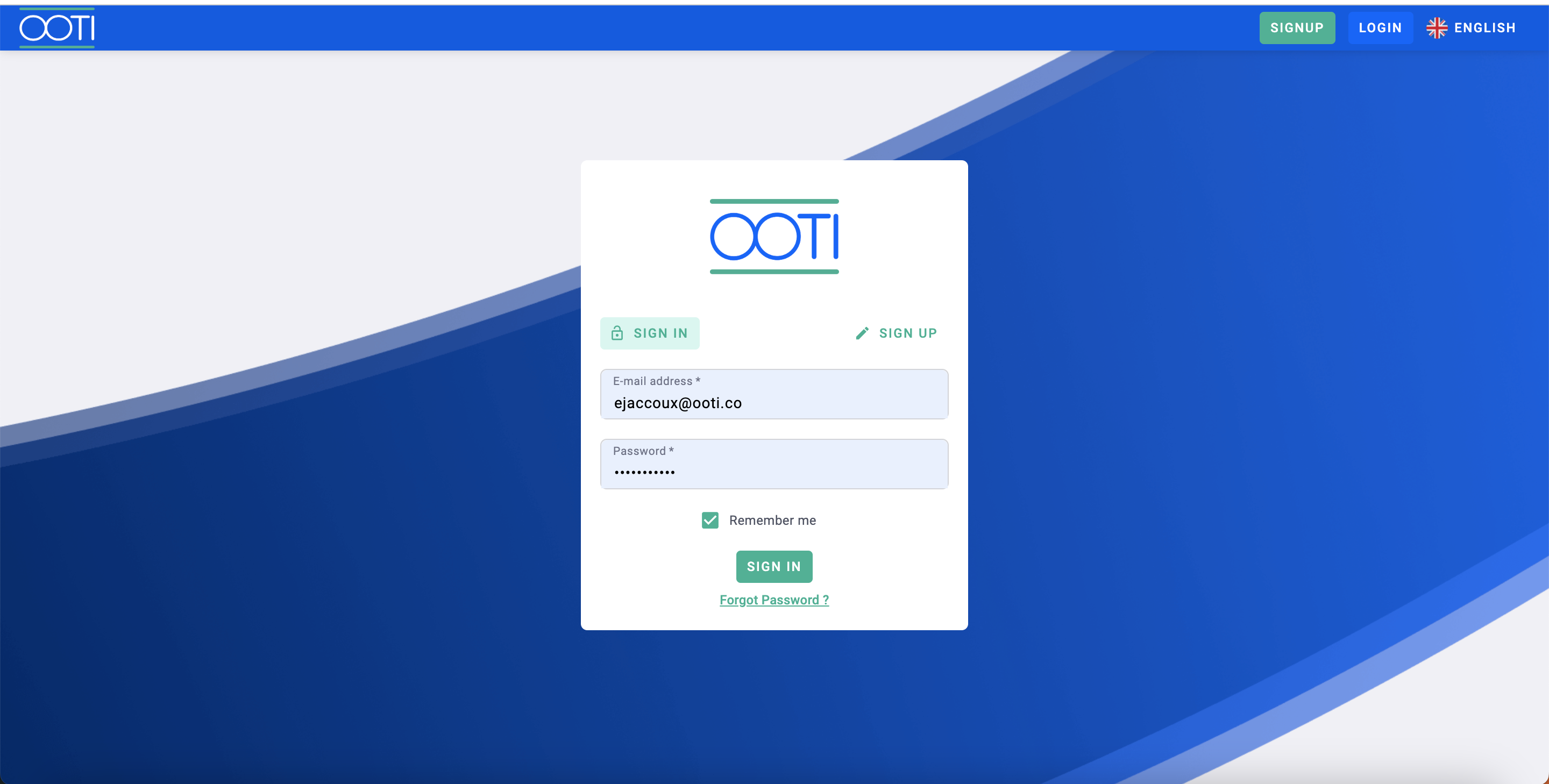
This allows your password to be remembered for your future logins.
Warning: For security reasons, passwords are reset every 24 hours to protect access to your account.
Are you required to enter your password multiple times in the same day even though you've checked the box?
This might be due to your cache. Try this action on OOTI, regardless of the page: ctrl + shift + r. This will reset the backup system. Then try the action again, and it should work.
Congratulations! You know how to remember the login password on OOTI! 🎉
