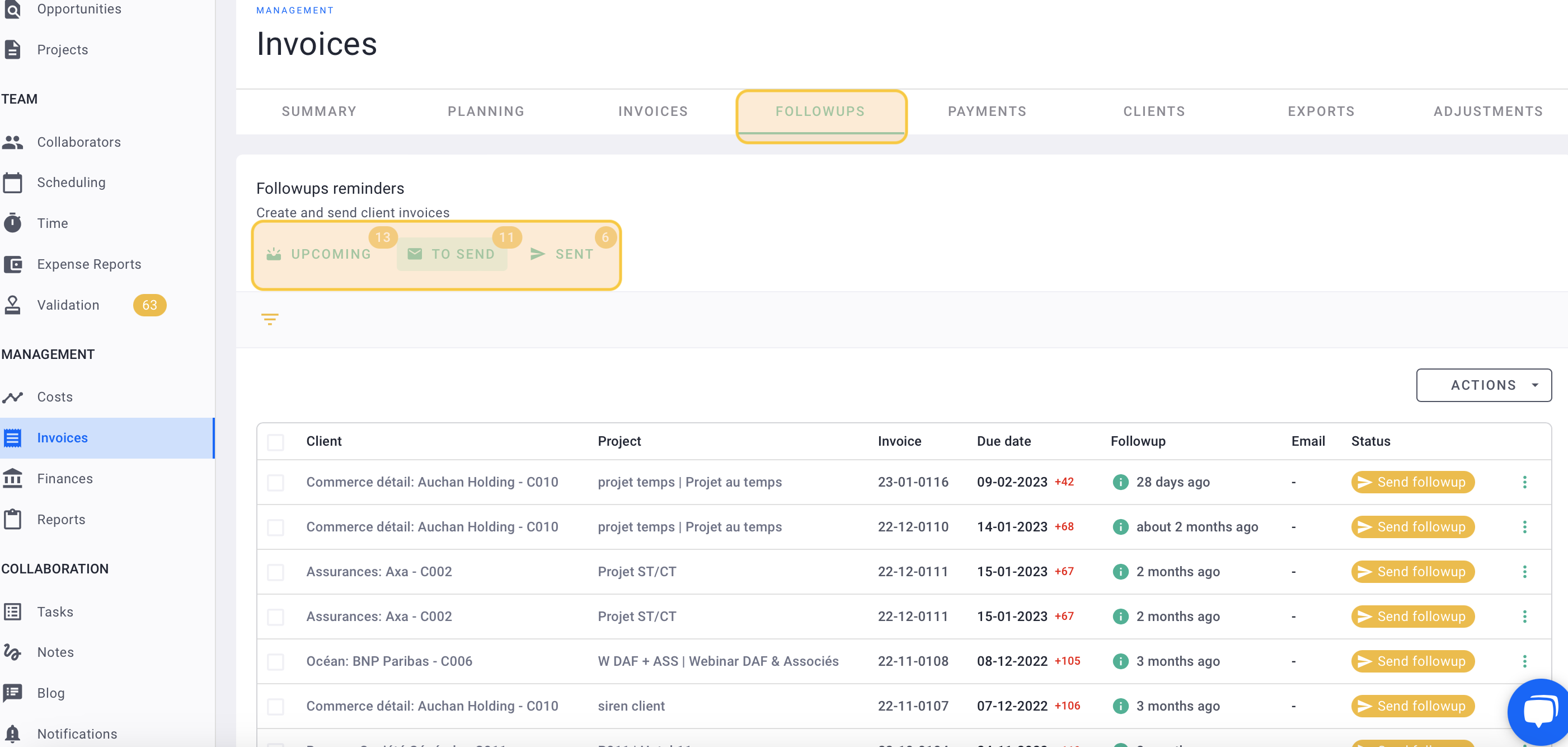The OOTI invoicing process: efficient and streamlined management
🔓 Required permissions
Team : View Invoices and Manage Invoices
Project : View Invoices and Manage Invoices
| Reading time | 5 minute |
| Setup length | 5 minute |
| Steps | 4 |
Summary
I/ A summary tab with key indicators of your agency
II/ A planning tab to schedule your invoices
III/ An invoices tab to manage your invoices
IV/ A reminders tab for follow-ups and reminders
I/ A summary tab with key indicators of your agency
Click on Invoices in the left menu. In the SUMMARY tab, first, check the key invoicing indicators.
You will find:
- The billable amounts for the agency and by project,
- A follow-up of unpaid and overdue invoices,
- A tracking of your monthly, project-wise, and planned revenue.
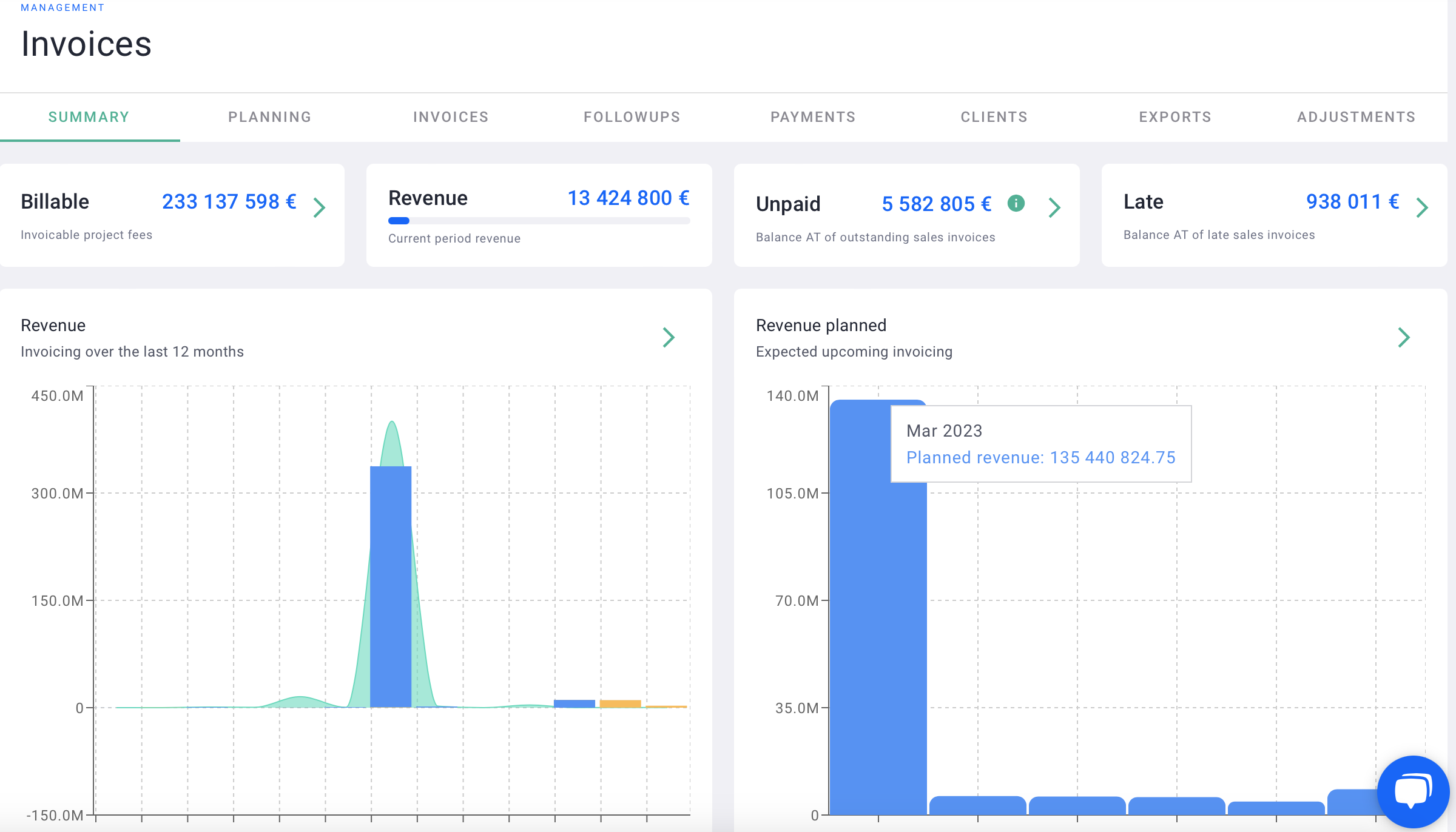
II/ A planning tab to schedule your invoices
In the PLANNING tab, you can track in detail the invoices of your projects, as well as the projected invoicing, both on a monthly and project-wise basis.
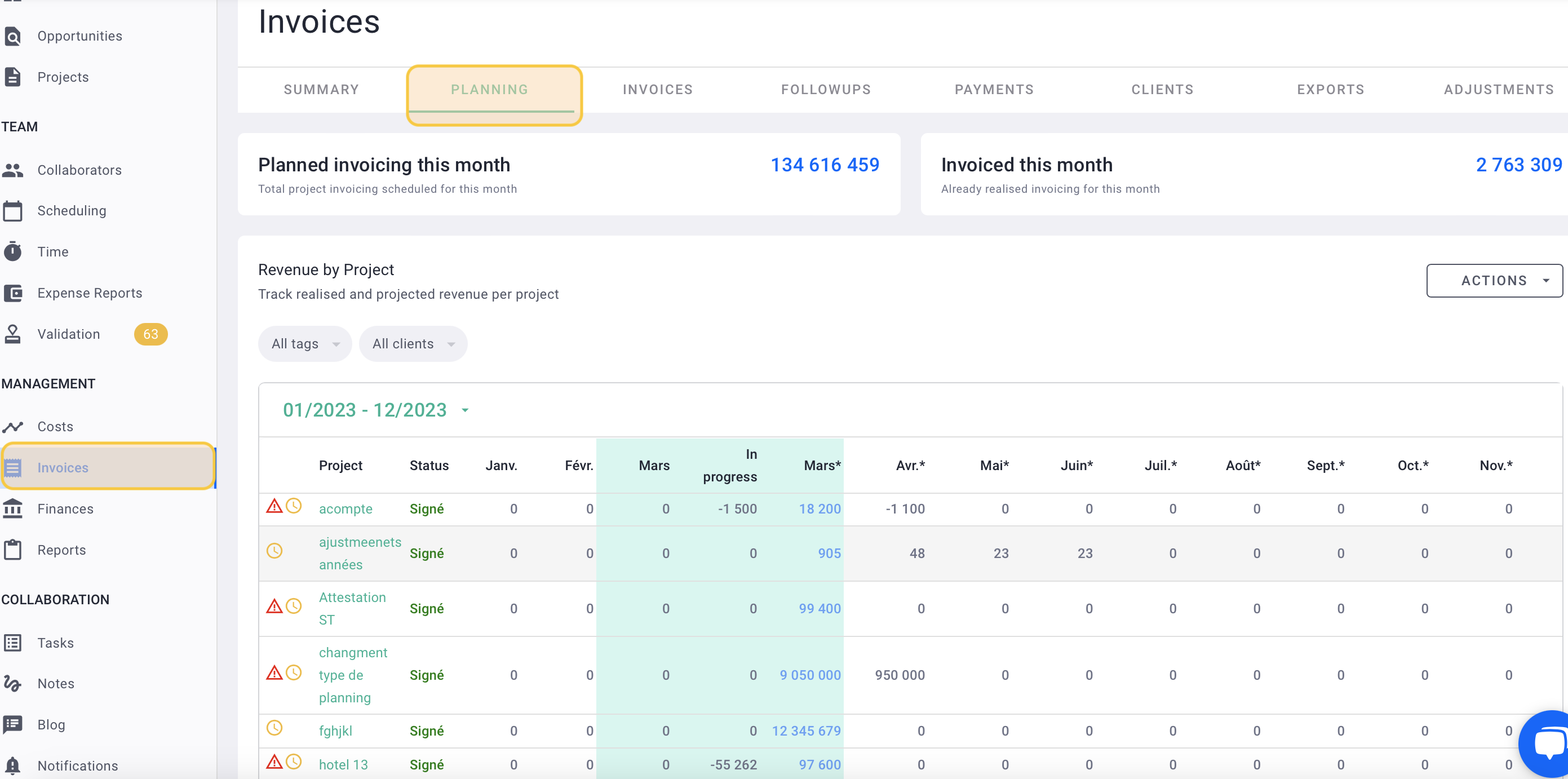
III/ An invoices tab to manage your invoices
In the INVOICES tab, you can prepare your drafts, validate your invoices, mark them as sent, and mark them as paid.
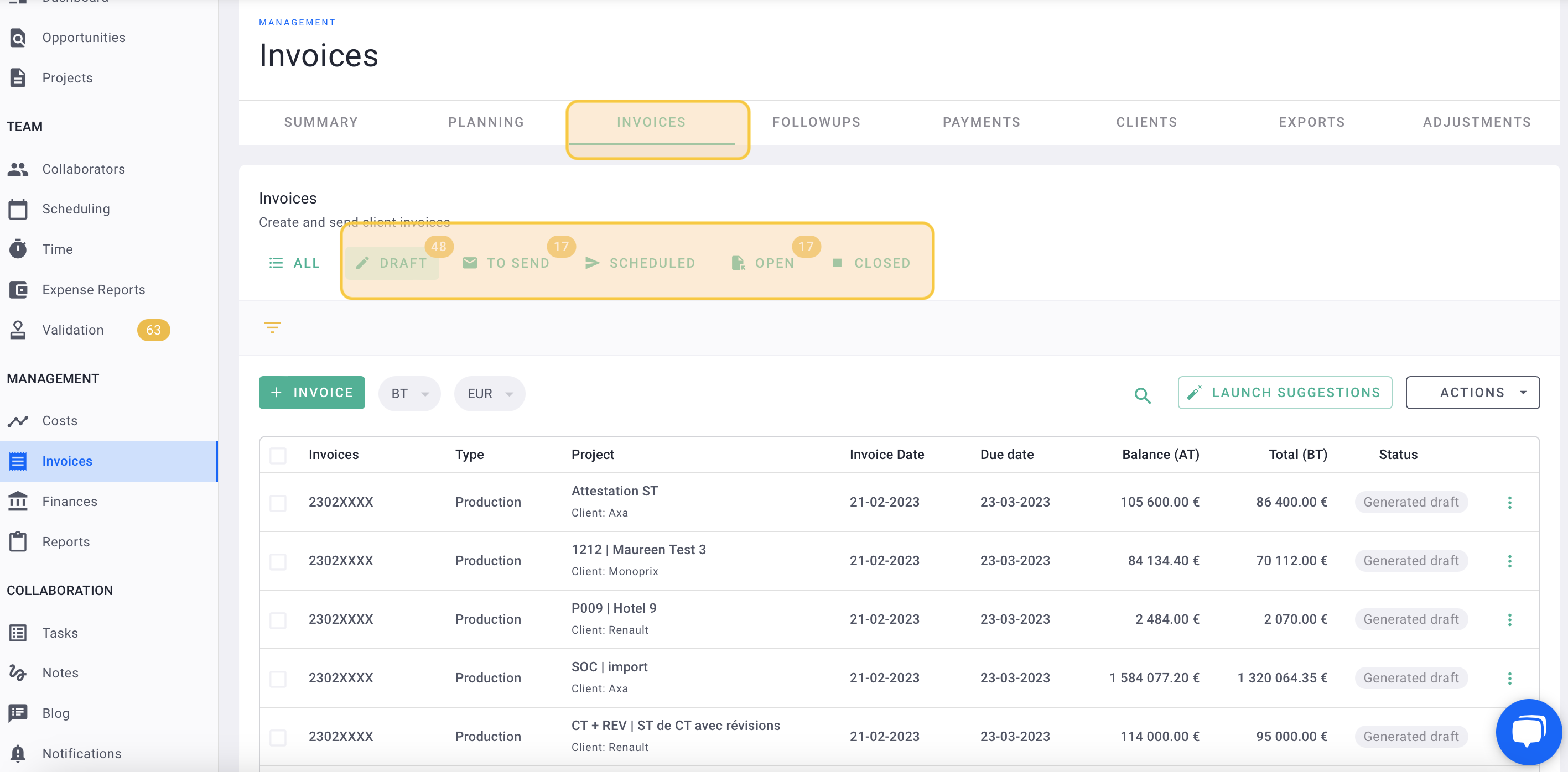
IV/ A reminders tab for follow-ups and reminders
In the FOLLOWUPS tab, you can manage your unpaid invoices and plan your reminders.
💡 Click here to read the article on creating invoice reminders.