- Help Center
- BILLING
- 1. INVOICING CONFIGURATION AND INVOICE CREATION
What are the possible payment methods on OOTI?
You can specify the various payment methods for your client invoices on OOTI.
🔓 Required permissions
Team: View Invoices and Manage Invoices
Project: View Invoices and Manage Invoices
| Reading time | 1 minute |
| Setup length | 1 minute |
| Steps | 2 |
To validate a customer invoice and choose the payment method, follow these two steps:
Go to the left-hand side menu and click on "Invoices" > "In Progress" tab.
Find the specific invoice you want to validate and select the options menu (...) > "Pay."
Find the specific invoice you want to validate and select the options menu (...) > "Pay."
After clicking on "Pay," you will be prompted to choose the payment method and confirm the payment.
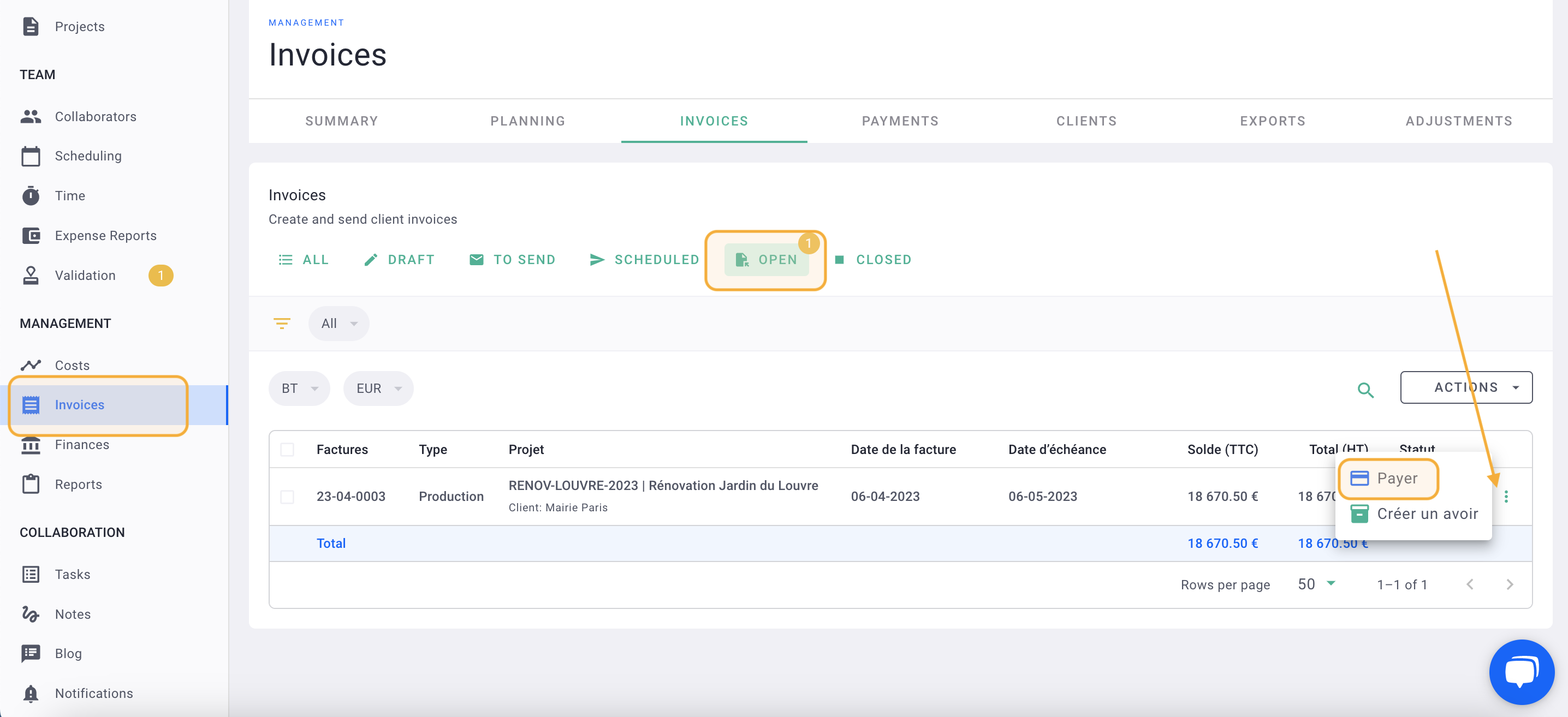
By default, OOTI will display the total amount including taxes (TTC) to be paid (or the balance). Choose the payment method for your invoice.
💡 Make sure that the payment amount and date are correct before proceeding.
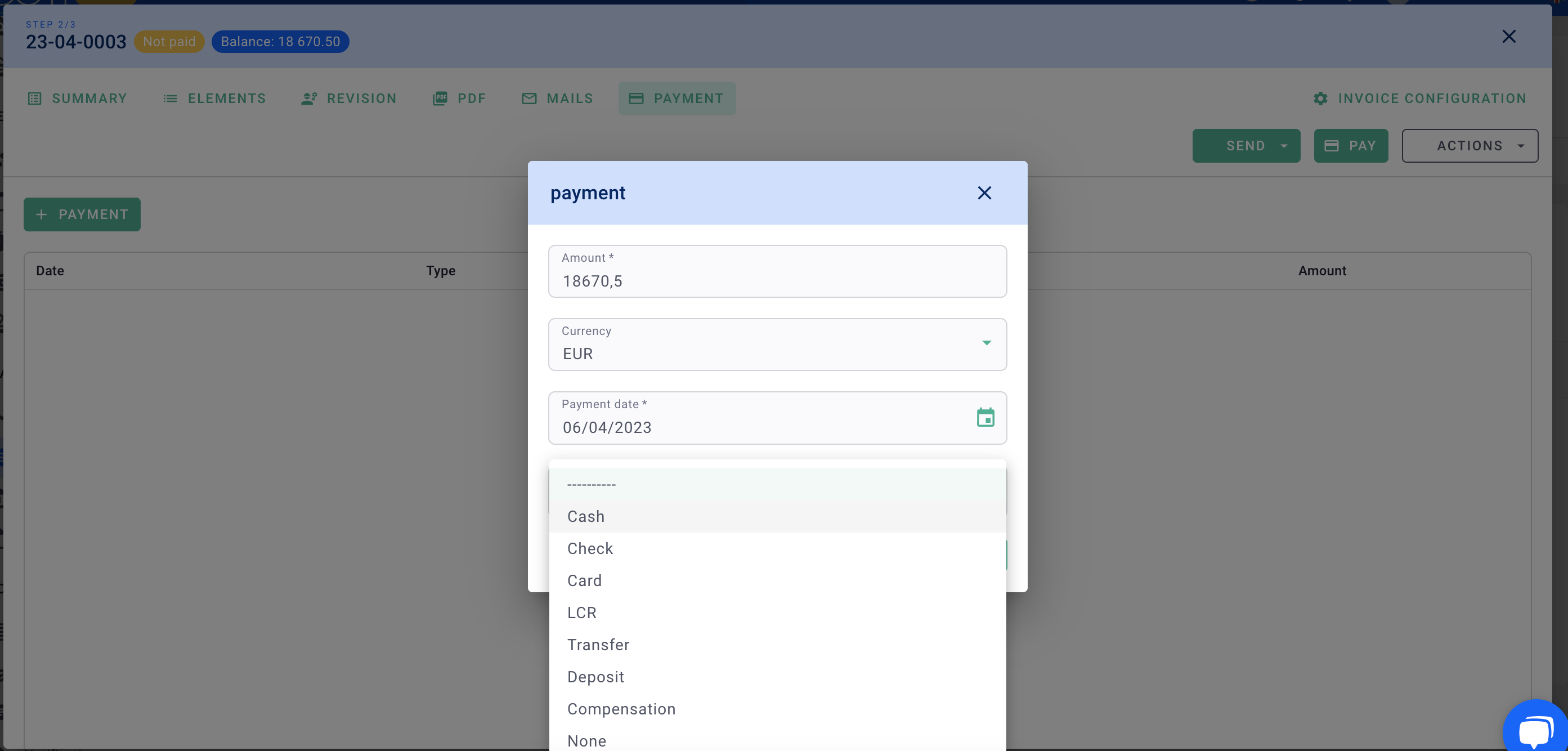
💡 The available payment methods are: cash, check, card, LCR, transfer, deposit, compensation, or none.
