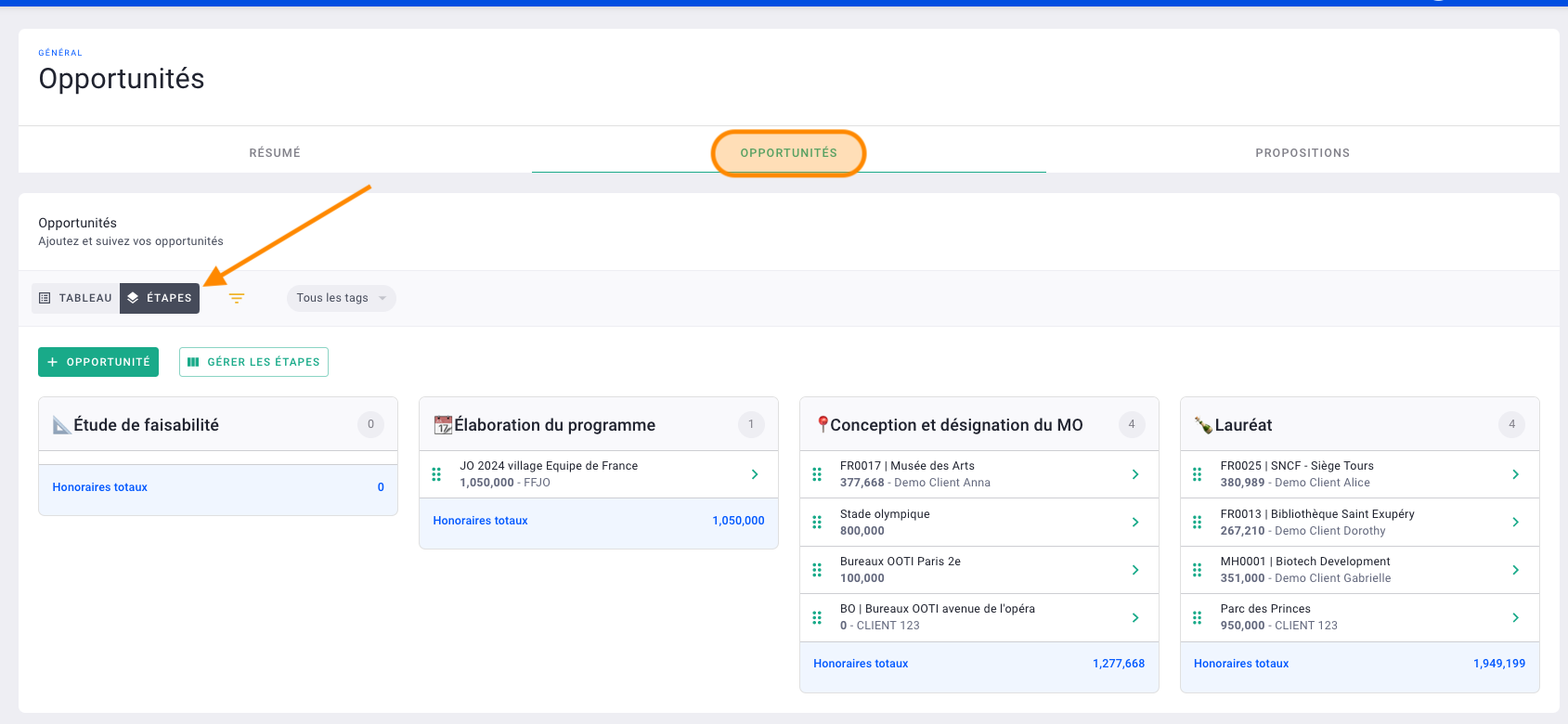Competitions, calls for tenders, witness spaces, making. Learn how to manage them using the dashboard, indicators, and basic settings.
🔓 Required permissions
Team: View Pipelines and Manage Pipelines
| Reading time | 5 min |
| Setup length | 5 min |
| Steps | 3 |
Summary
I/ Introduction and definition
II/ Presentation of the dashboard and indicators
III/ First Settings: stage management
I/ Introduction and definition
Competitions, calls for tenders, testimonial spaces, ... These are all your unsigned business.
Opportunities are businesses that live with fees and invoicing phases, planning, advancement etc etc.
Your teams can work on it, i.e. can already charge hours on it.
All of your signed projects are actually won opportunities.
Then add all your opportunities upstream, as soon as you make contact in order to make it live and win it so that they become signed projects.
II/ Presentation of the dashboard and indicators
To access the opportunities, go to the section that bears its name opportunities.
This page is broken down into 3 tabs:
- Summary: the summary of all your opportunities such as the number of current opportunities, the total value in fees, the number of current proposals etc,
- Opportunities: find all the opportunities you have added to manage them,
- Proposals: find all your fee proposals, in other words a "contract" designating the remuneration of an architect accompanied by the specific conditions for a project or client.
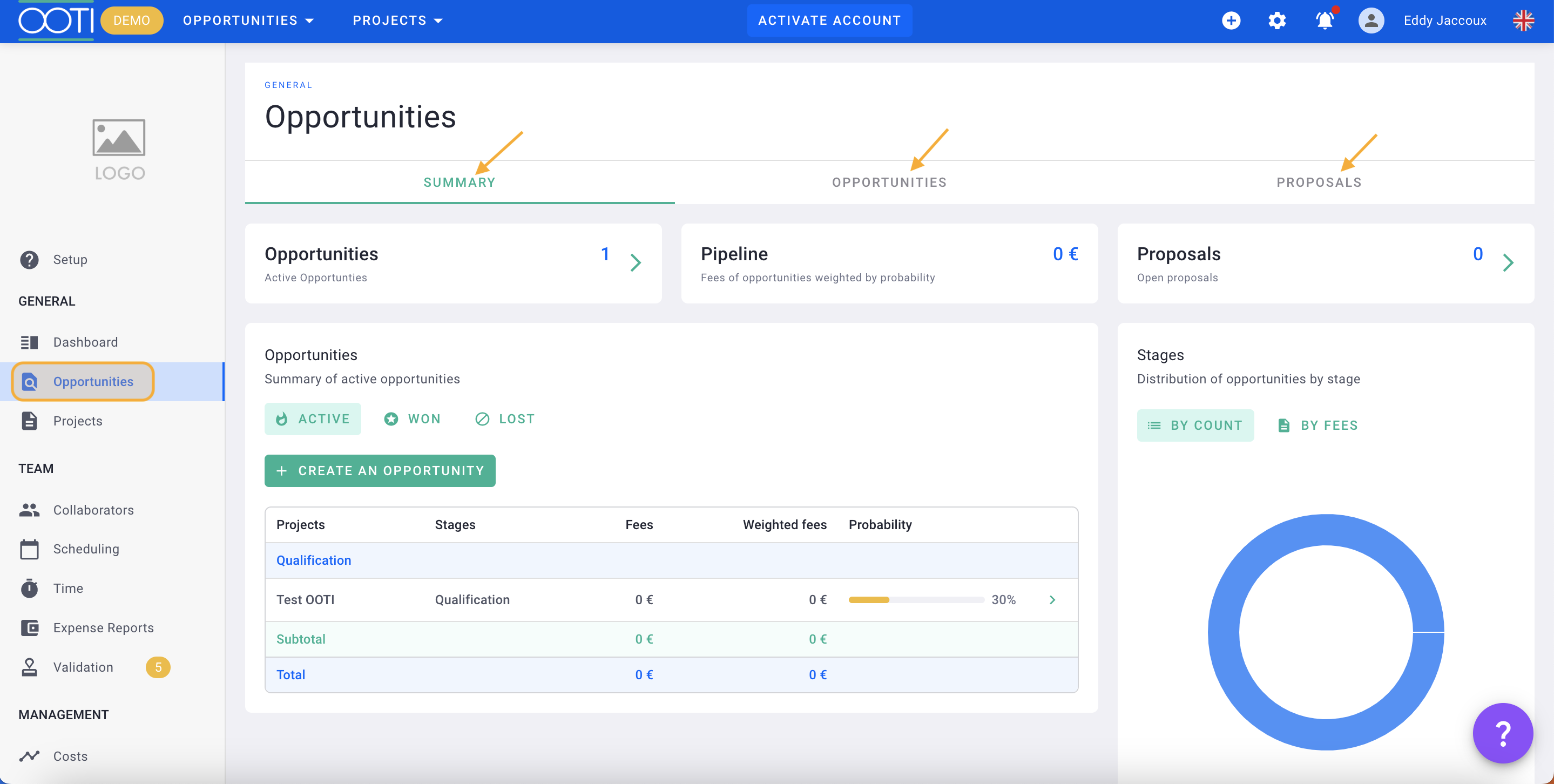
III/ First Settings: stage management
💡 What is a step?
Steps allow you to organize your lead management. You will be able to put your opportunities according to the stage.
💡 Create your stages either by:
- "process": your opportunities will move through stages such as "stage 1 -> stage 2 -> stage 3"
- typology of opportunities: create your stages according to the typologies: public, private, call for tenders etc etc
Go to opportunities > opportunities then click on the "manage stages" button.
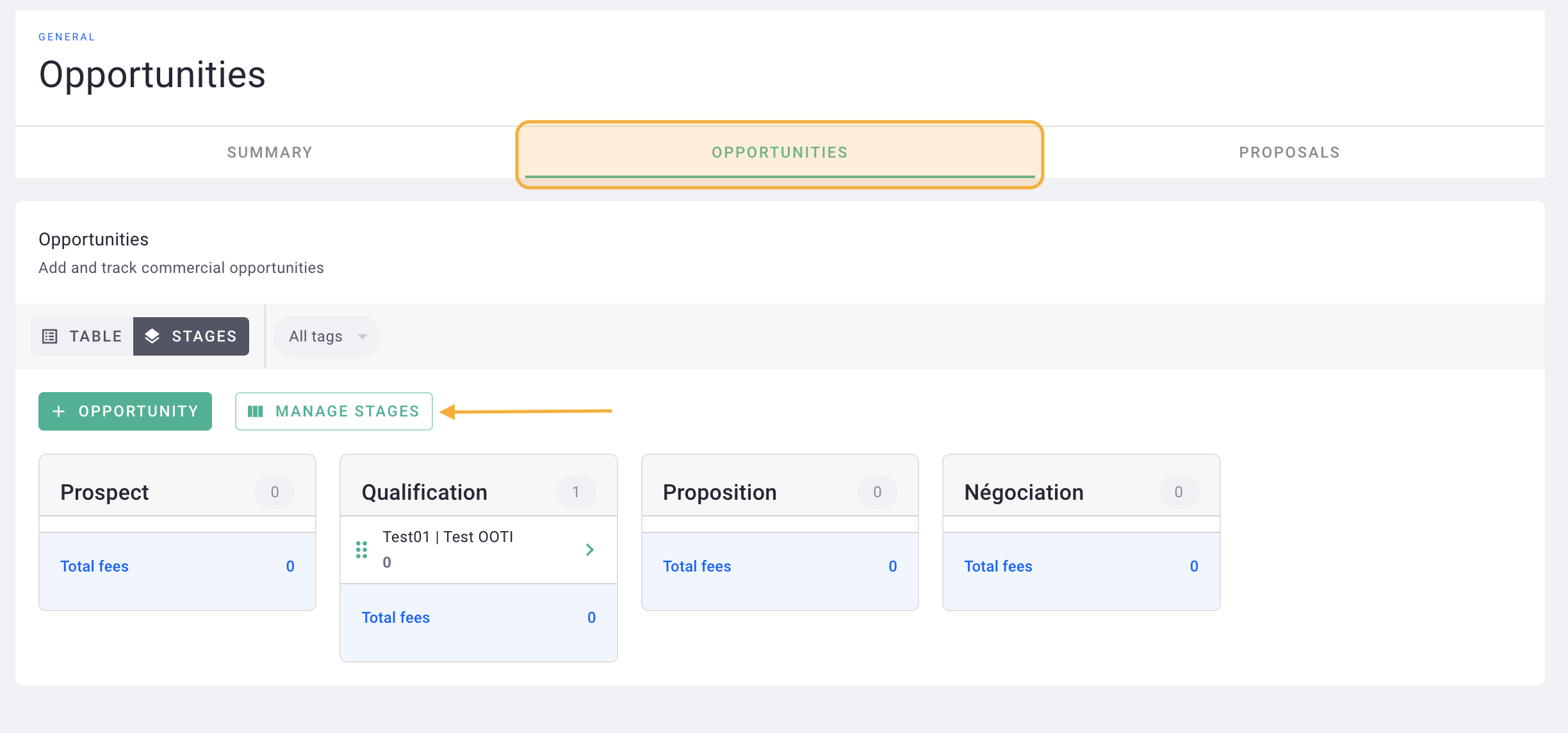
Click on the button add a step: name your step then indicate a probability of signature.
💡 Each step will have a signature probability.
Thus, if there is a fee in an opportunity that belongs to a stage, the fee will be weighted according to the probability of signing.
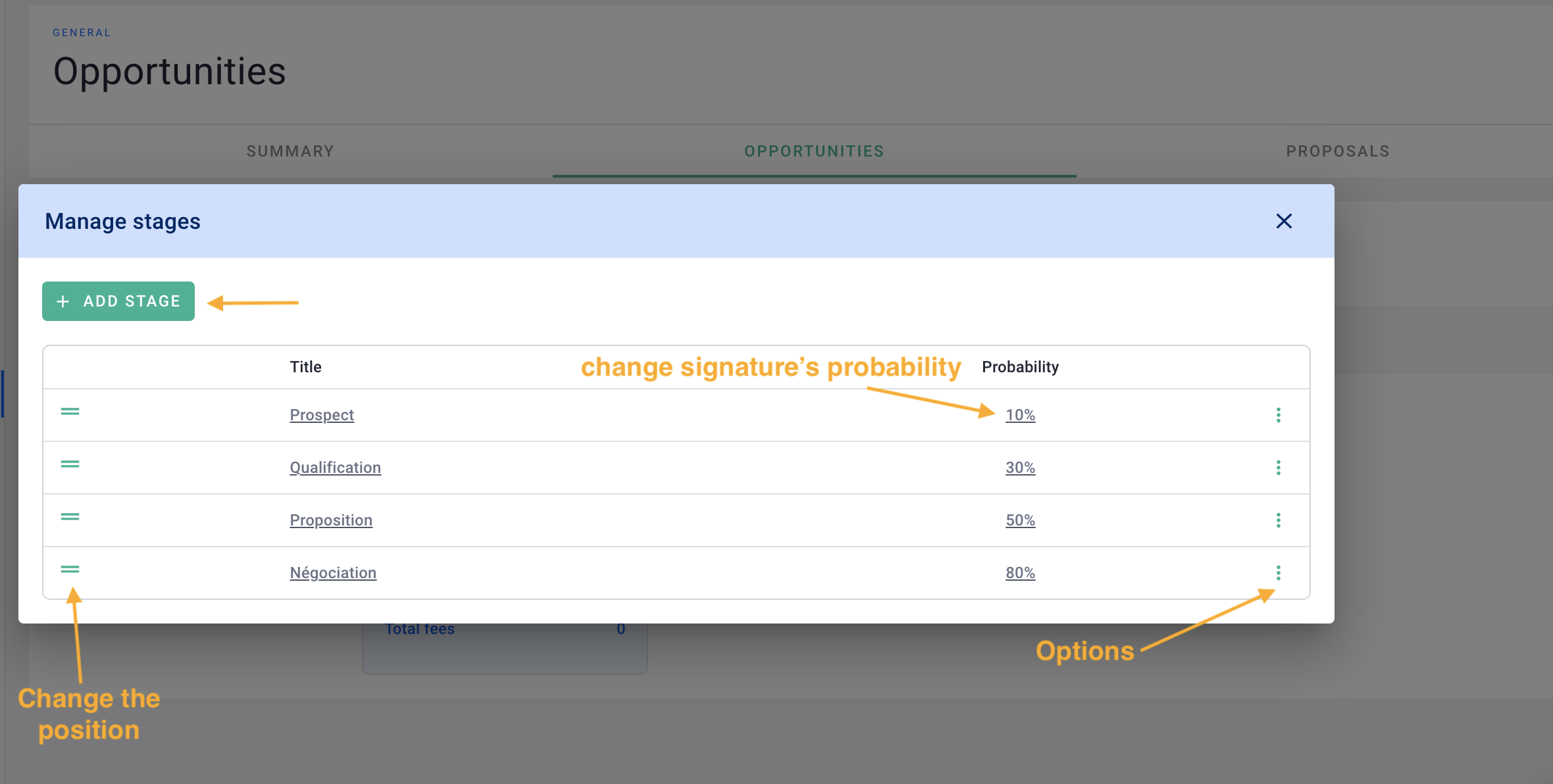
Click on a step to rename it, the buttons on the left to change the order of the steps and/or on the '"..." options to delete your step.
💡 If you delete a stage with opportunities in it, your opportunities will be pushed to another stage.
Here's how your steps might look. 🎉
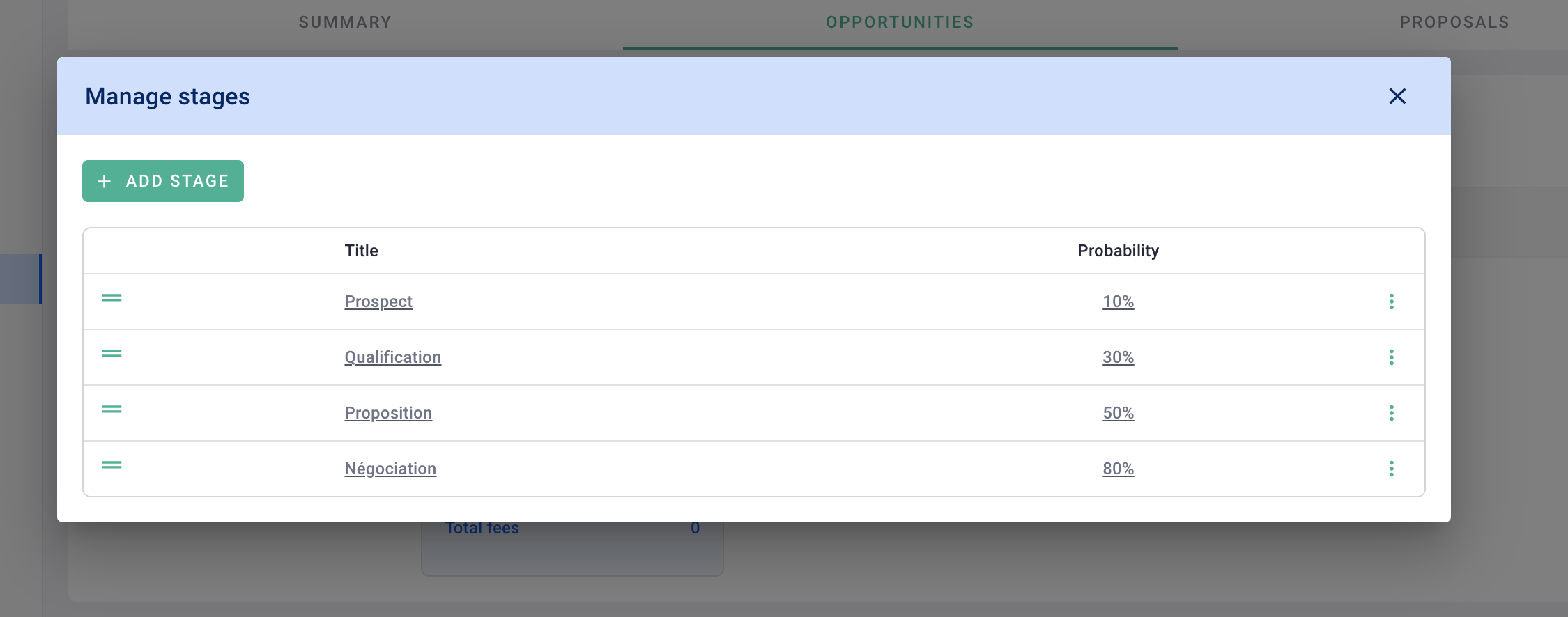
In the Stages tab, you will find your opportunities categorized in their respective stages.