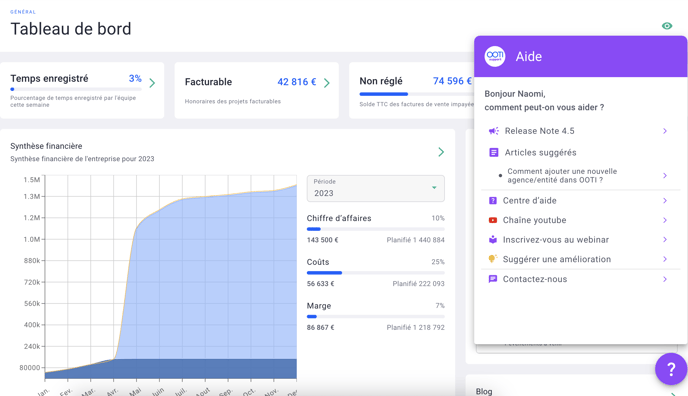If you want to create an account, subscribe and activate your account, follow the steps below.
| Temps de lecture | 3 minutes |
| Temps de mise en place | 2 minutes |
| Nombre d'étape | 3 |
I/ Create your OOTI account
You must create an account by clicking here with your professional email address.
Once created you will have access to a demo account (fictitious data) you can from the orange bar at the top, switch to your blank account.
From this account you can add a second user, and more, and invite him to the software if you wish. An “added” user is not paying, a “guest” user on the software is paying.
💡 Click here to read the article on "what is a paying user?" .
II/ Take your subscription
Once your account is created, you can add your subscription from the Activate account button at the top right.
You can select the STARTER or PRO subscription, with or without annual commitment, with or without annual payment.
The PRO subscription will give you access to all the features.
The subscription will only start at the end of the 14 free trial days if you have not yet taken advantage of the trial period.
III/ Start using: webinars and articles
You have access to all training documents and specialized webinars.
💡 Click here to read the article on specialized webinars.
Very specific installation steps are offered on the software.
You have access to the chat for all questions of use, you will have an answer during the day.
I/ Create your OOTI account
To create an account on OOTI, go to the ooti.co website then click on REGISTER at the top right in green.
Fill in the fields then check "I have read and accepted the general conditions and the privacy policy".
Click REGISTER.
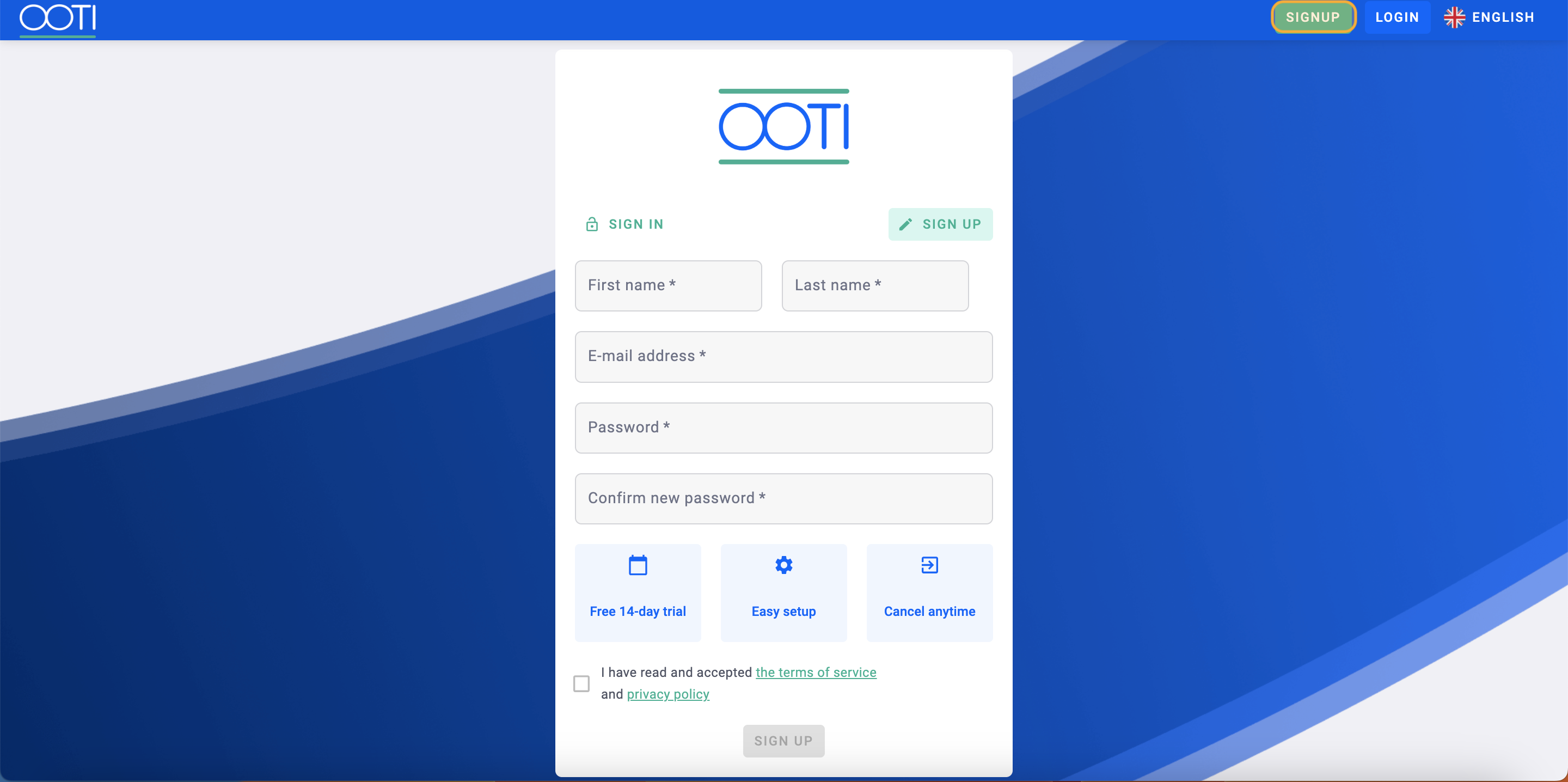
An invitation has been sent to your inbox 📥 . Check that we are not in spam 😶 .
Click Confirm your account to create your account.

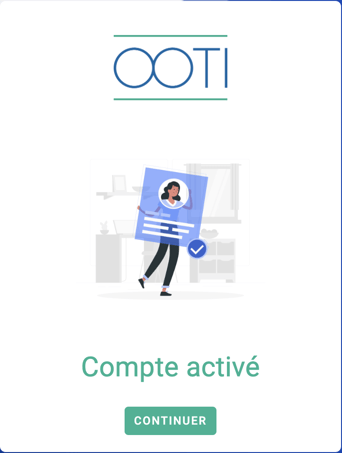
Once redirected to OOTI, click CONTINUE.
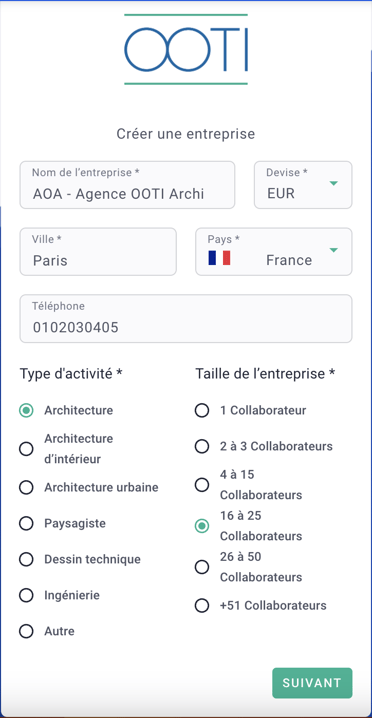
Create your account then click NEXT.
Click GO TO DASHBOARD.

You arrive on your dashboard.
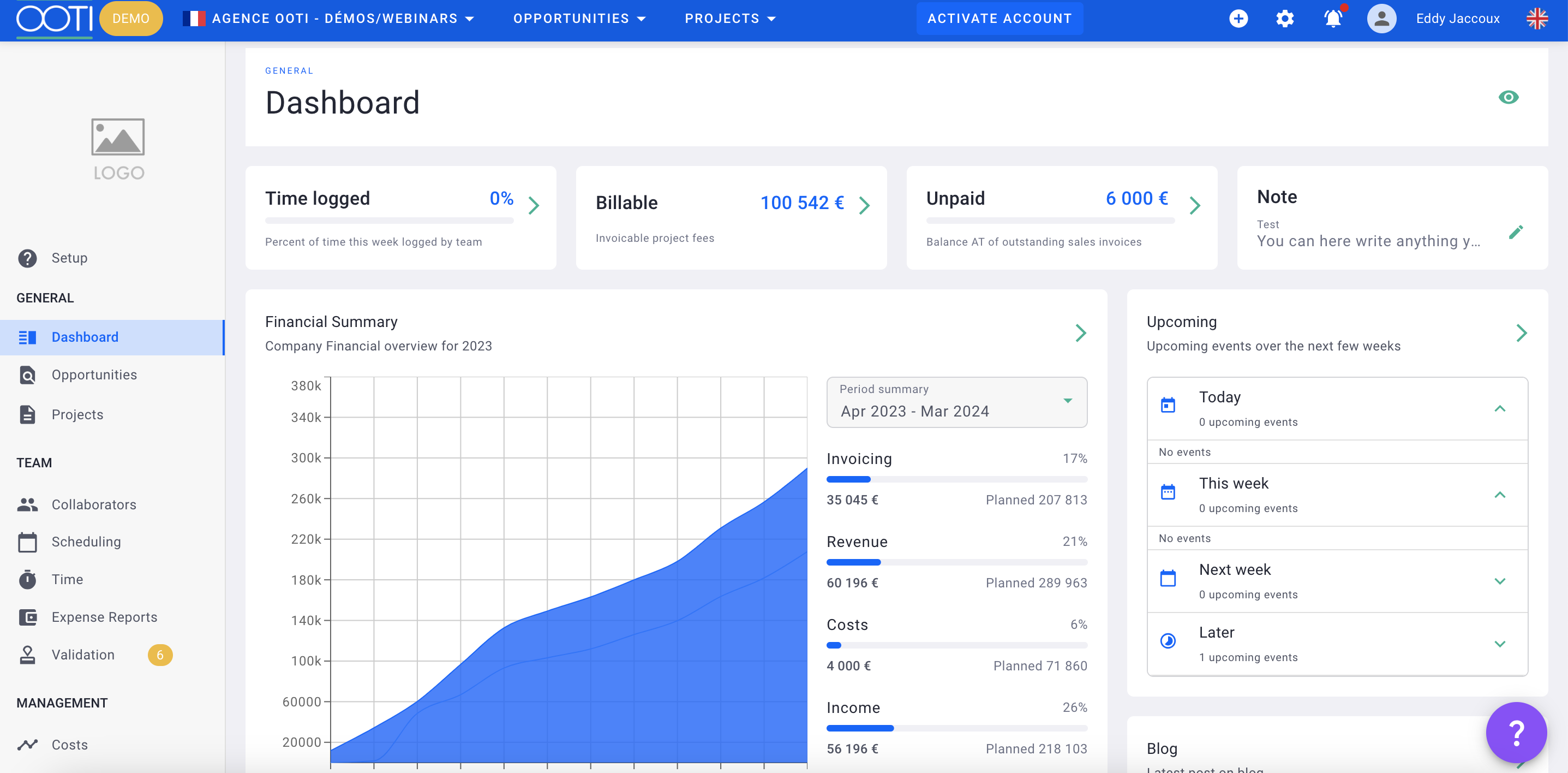
II/ Take your subscription
Click on the blue ACTIVATE ACCOUNT button at the top right.

Select the subscription of your choice.
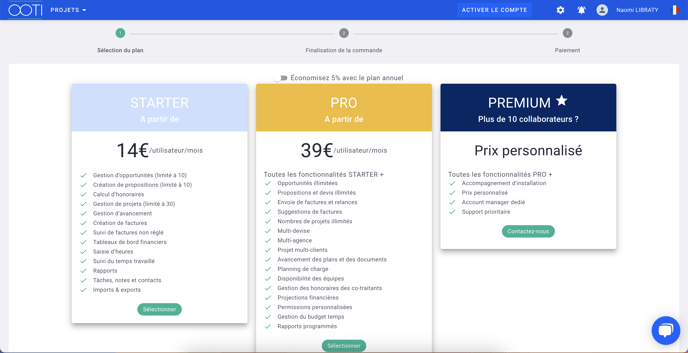 Choose whether you want a Monthly or Annual Commitment and Payment.
Choose whether you want a Monthly or Annual Commitment and Payment.
Select the desired Number of licenses.
Click on the green button on the right PROCEED TO PAYMENT.
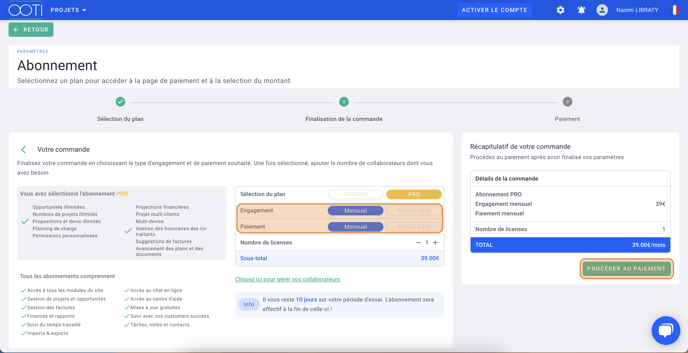
Fill in the fields below Pay by card.
Click Subscribe.
It's done ! 🎉 You have activated your account!
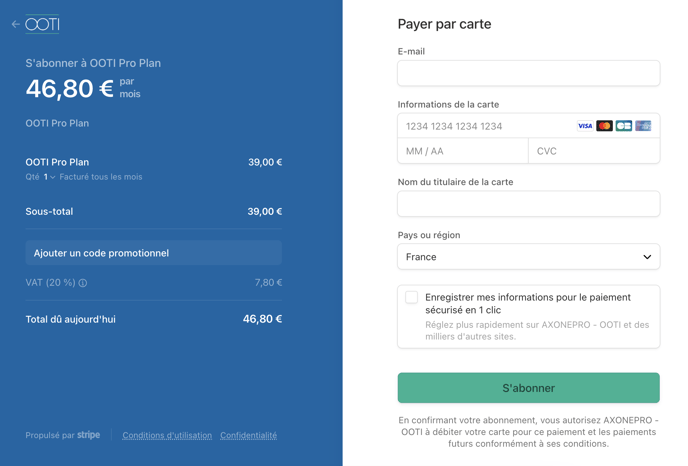
III/ Start using: webinars and articles
Click the purple question mark in the bottom right to access content and chat. You will find links to: new features, suggested articles based on pages, help center, Youtube channel, webinars, improvements and chat.