Are you unable to update the progress of your phases? Having difficulty finding the right steps? We'll guide you through the process.
🔓 Permissions required :
Team: Member
Project: Member
| Reading time | 1 min |
| Setup length | 1 min |
| Steps | 2 |
I/ How to manage the progress of my phases?
To manage a project as a whole, refer to our tutorial: Click here.
To manage progress, you need to:
Create a fee project.

Add phases to this project.
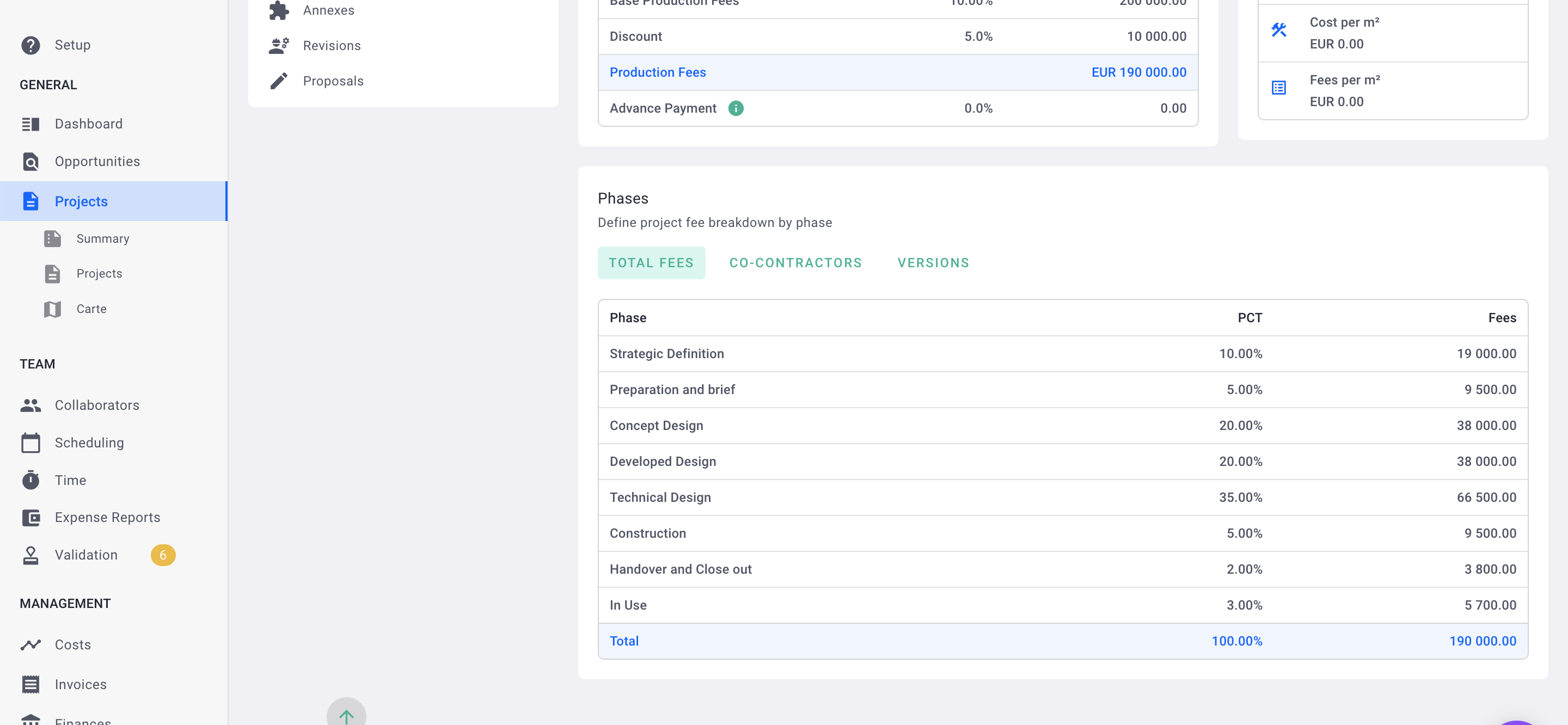
Validate these phases.
Validate the fee project.
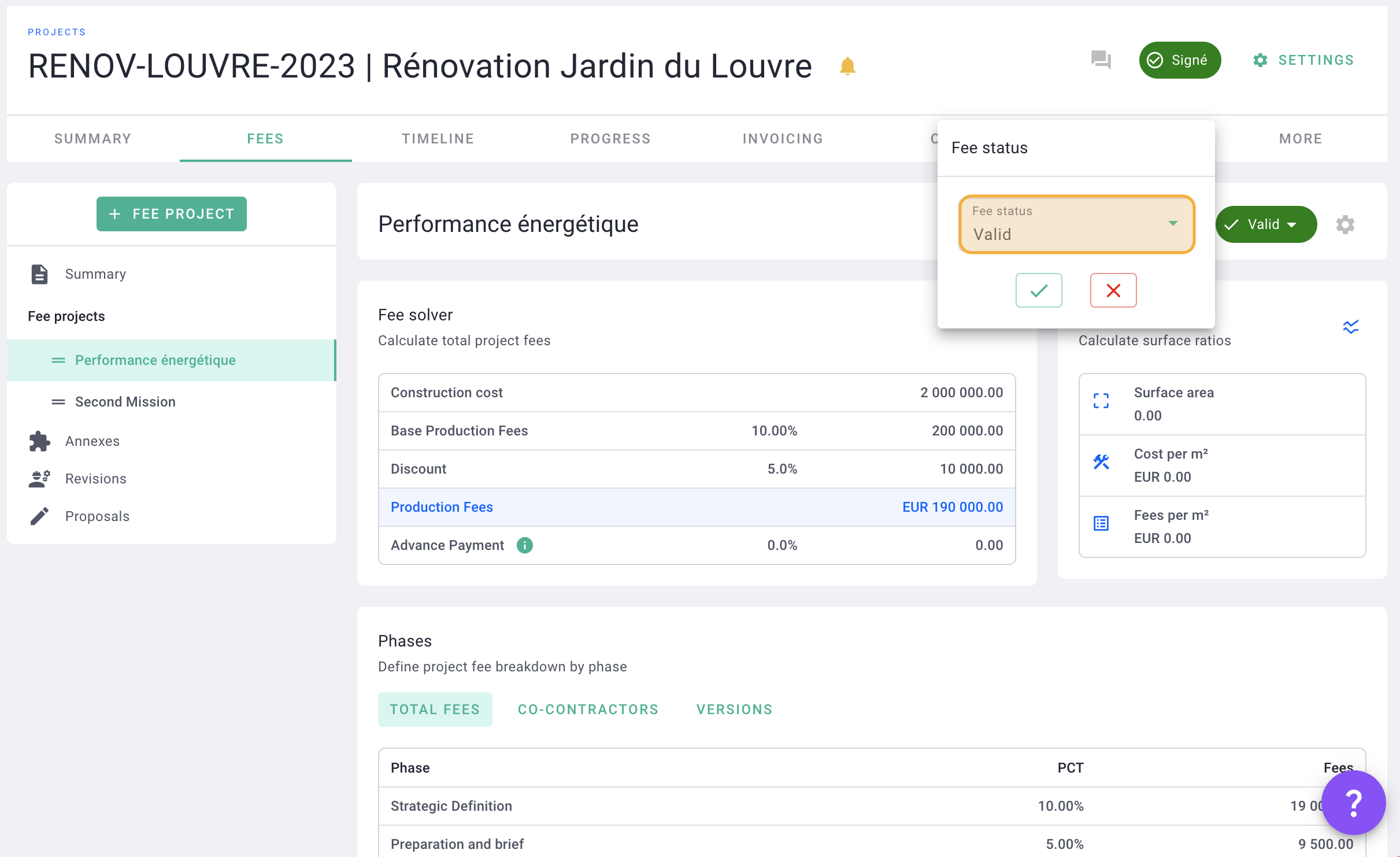
Generate the schedule, then validate the schedule.
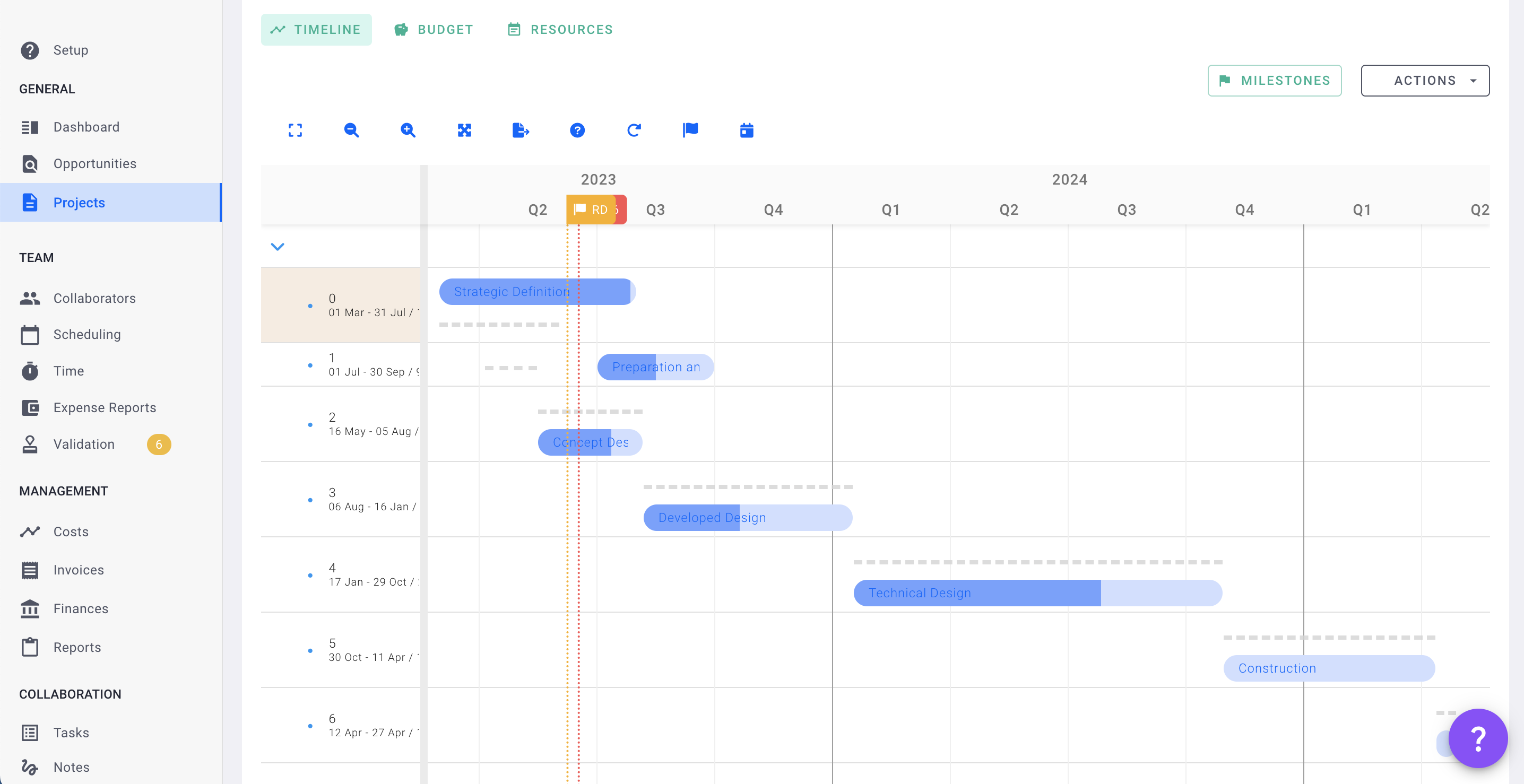
After these steps, you'll be able to manage your progress!
II/ Do you know how, but it's not working?
A module might have been activated on certain phases.
Deliverables Module:
It could be the "Deliverables" module, indicated by these icons. Deliverables are plans and/or documents associated with phases. For instance, it could be "building permit application."
When deliverables are activated on phases, you manage the progress of deliverables (plans and/or documents), not the progress of phases, as with "obtaining a permit," for example.
If you've accidentally activated deliverables, ask your account admin to deactivate them. To activate or deactivate deliverables: From a project, go to your project, then Project Settings (in green) > Modules > Progress.

Other Modules:
The same goes for other modules that can be activated for project progress. Make sure these settings are properly configured.
Refer to our tutorial on project management in OOTI: Click here.
