Discover our new products and improvements: methods, examples and best practices
NEW FEATURES 🎉
📌 Department management
Users can now assign poles to internal and external entities so they can segment fees and costs according to departments specific to their agency.
Fee allocation by department
Users can now choose to assign a pole to internal or external entities whether they are subcontractors or co-contractors.
💡The user can have the same entity on several poles.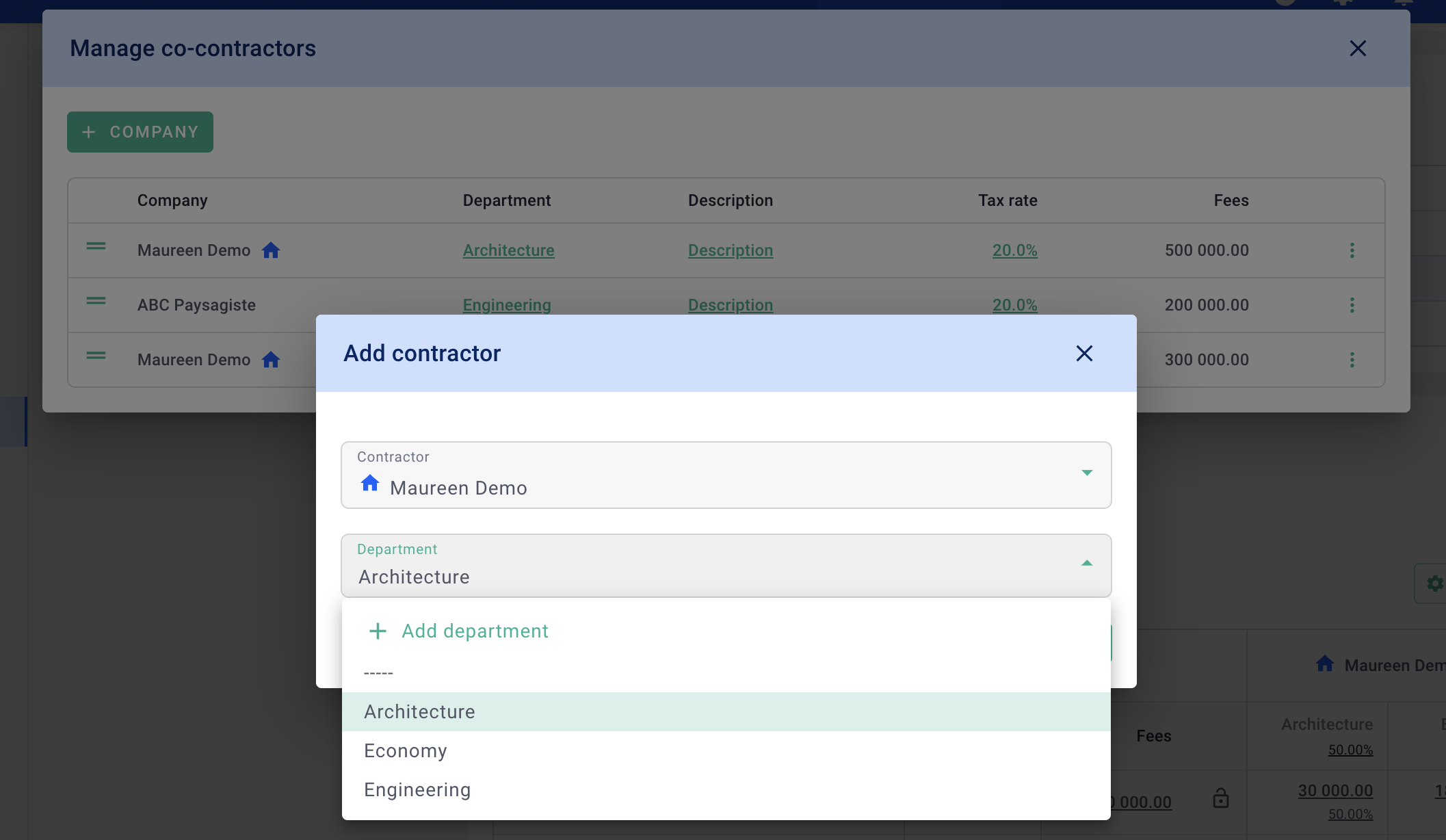
Once the divisions have been divided into entities, it is possible to distribute the fees to the various entities/segments.
🚨All fees must be distributed in order to validate the fee project.
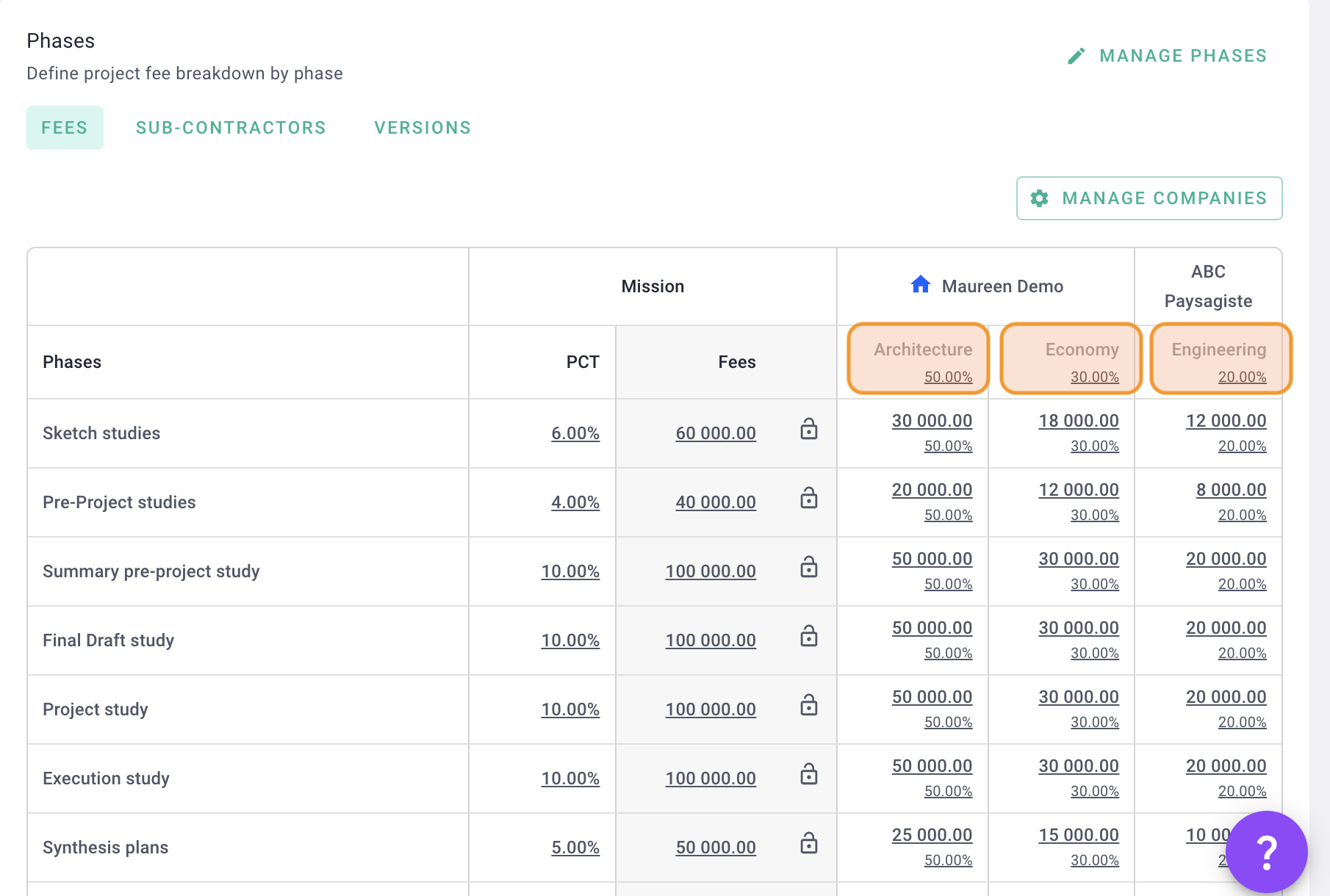
Schedule and progress management
You can filter and manage your schedule and progress by division.
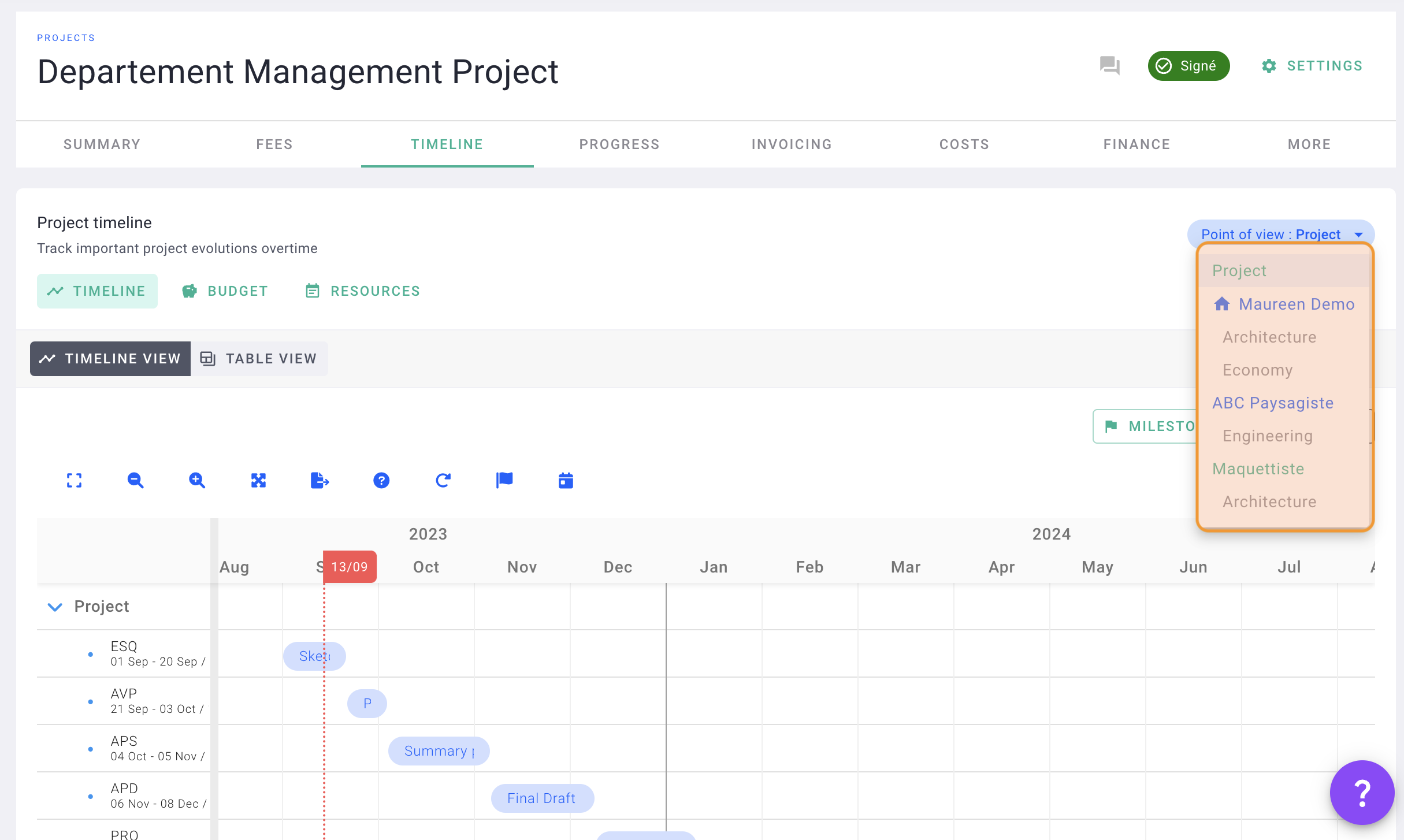
🚨 By default, all feeds are synchronized with the phases, so they must be desynchronized in order to switch to manual mode and manage feed by poles.
💡A multi select is available to synchronize/desynchronize phases at feedrate level.
Billing by department
Users now have the option of billing their fees by division.
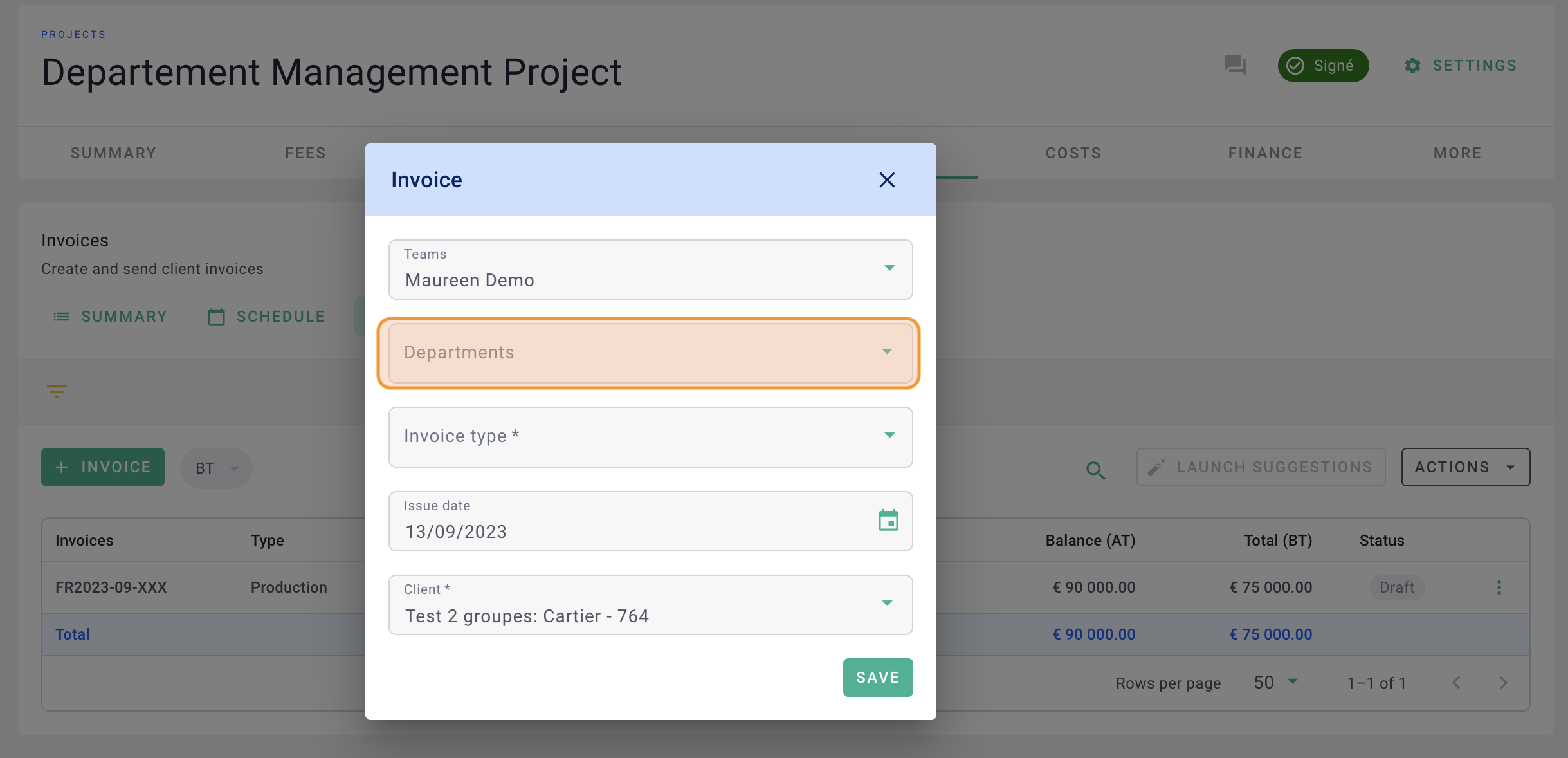
When creating an invoice, it is possible to select one or more departments.
💡 If the user doesn't select any clusters, all clusters will be selected by default in the invoice. It is possible to add/remove them directly from the "elements" tab.
Elements concerning external entities and their clusters can be found in the "co-contracting/subcontracting" tab. They are organized by co-contractor and sub-contractor, and in order to have visibility by department, the user can filter by the desired cluster on this tab. In the "Co-contractors / sub-contractors" section, a Department" column is available to identify the department of each item.
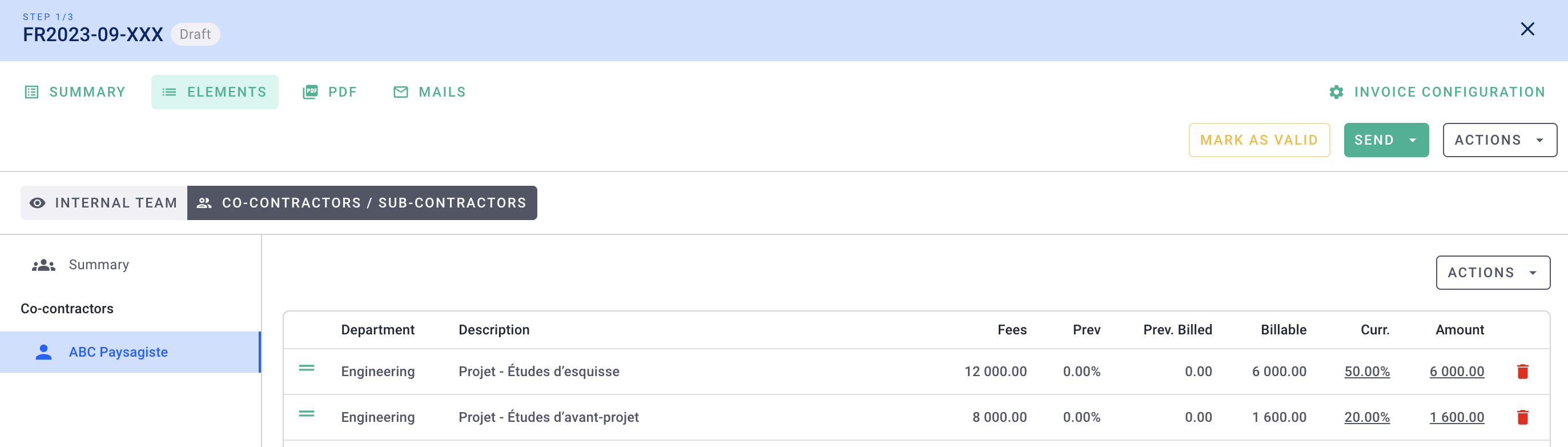
The user can then filter and manage the type of forecast for his billing schedule by department, for greater visibility.
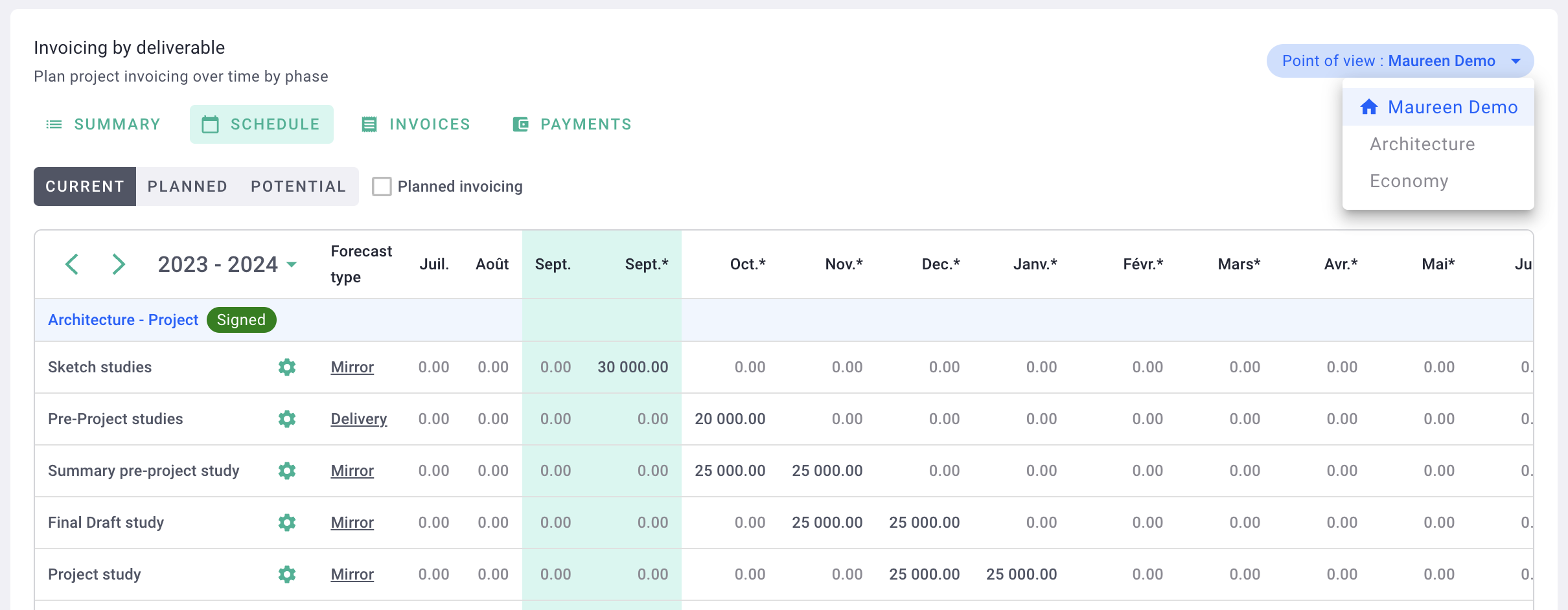
It is also possible to create purchase invoices by division, using a system similar to that for sales invoices. The user selects the division to be invoiced and the invoicing items to be assigned to it.
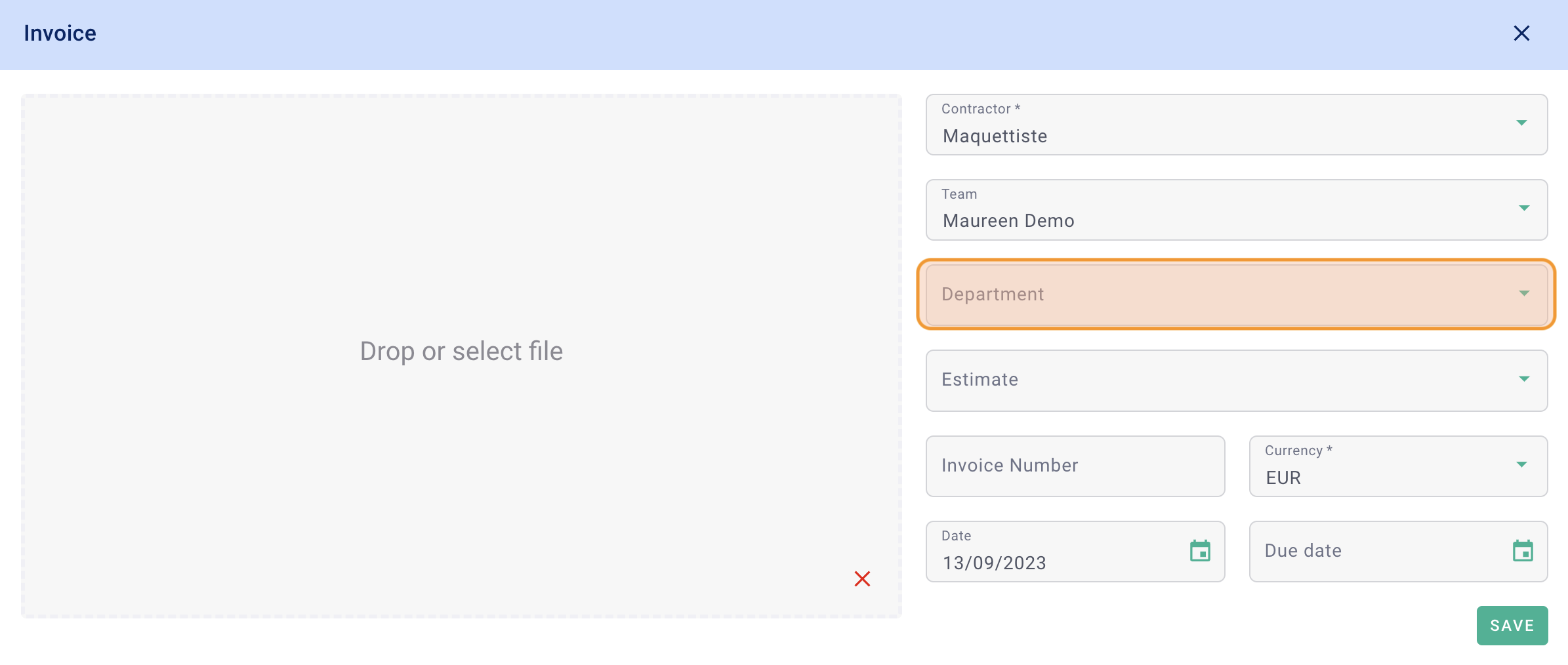
Assign a role to an employee
You can assign a role to a member of staff, enabling you to filter employees by role.
Filter and manage data by department
All OOTI data can be filtered by division.
We have integrated a filter component on pages where the user needs visibility by division:
Resource planning
Cost planning
Invoice costs
Billing summary
Billing schedule
Invoices
Financial summary
Finances Sales
Financial margin
Reports
To find out more and set it up, click here to discover our article
OPTIMISATIONS 🚀
📌 Intragroup
We've simplified intra-group projects. Now, when you add an internal entity as a provider on your project (co-contractor and/or sub-contractor), you'll be able to manage everything from within the same project. Use the filters to manage the project by entity. We'll tell you more below:
Add your internal entities from the fees page
Then divide the fees between you and the other entities/companies on the project.
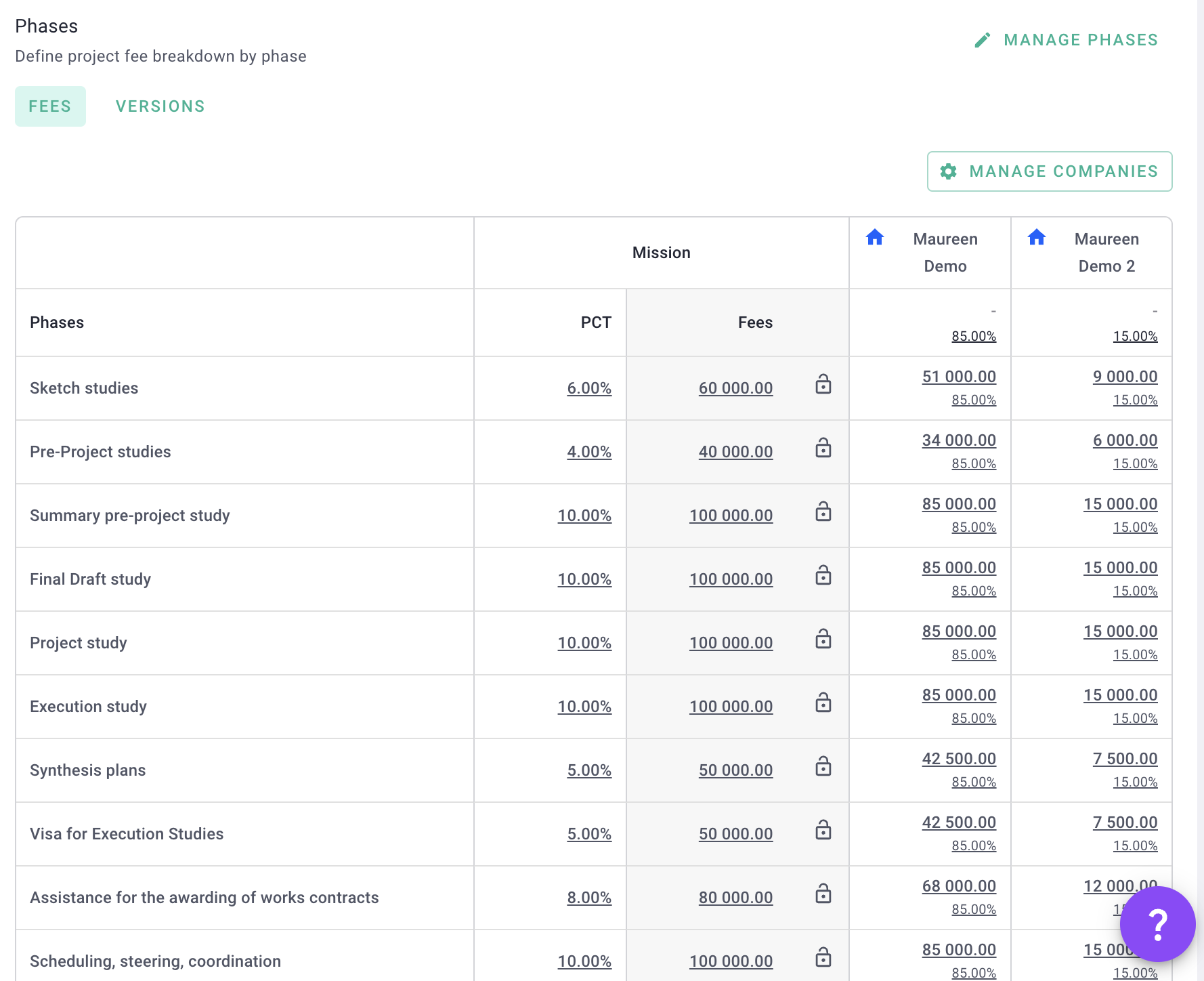
Planning
In the schedule, you'll find the "Project" schedule, which is the directive schedule. By default, the phases are synchronized, but if your internal entity has a different rhythm or deadline, go to the filters and select your entity. You will then see a blue schedule on a gray background. The gray part corresponds to the project schedule (directive) and the blue phases are those of the co or subcontractor. You are free to change the dates.
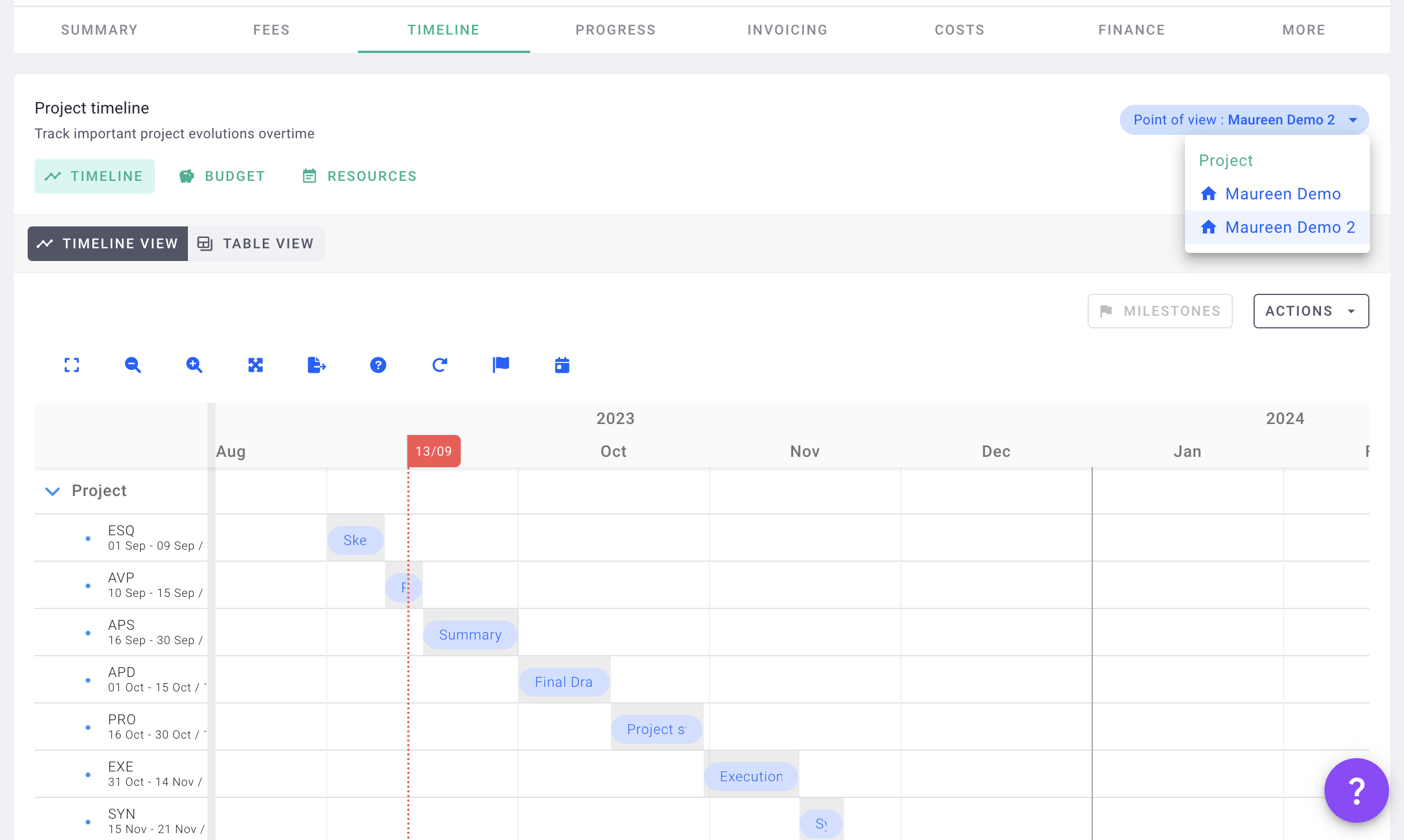
Progress
Same system for progress as for planning. The progress of phases is synchronized, but you can desynchronize them to enter a separate progress for each entity.
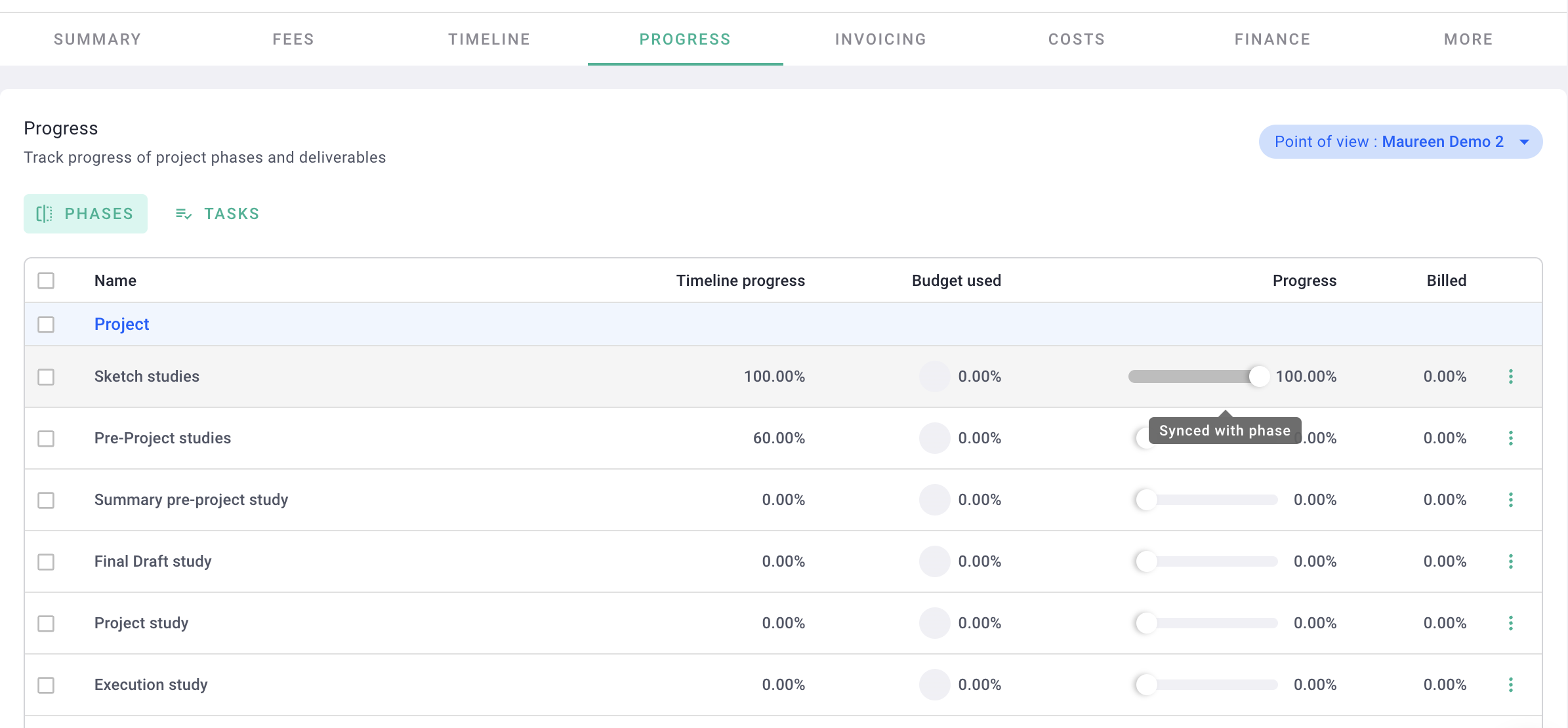
Invoicing and costs
Since we've brought everything together in a single project, we've added a selector that lets you choose from which entity you'd like to edit the invoice.
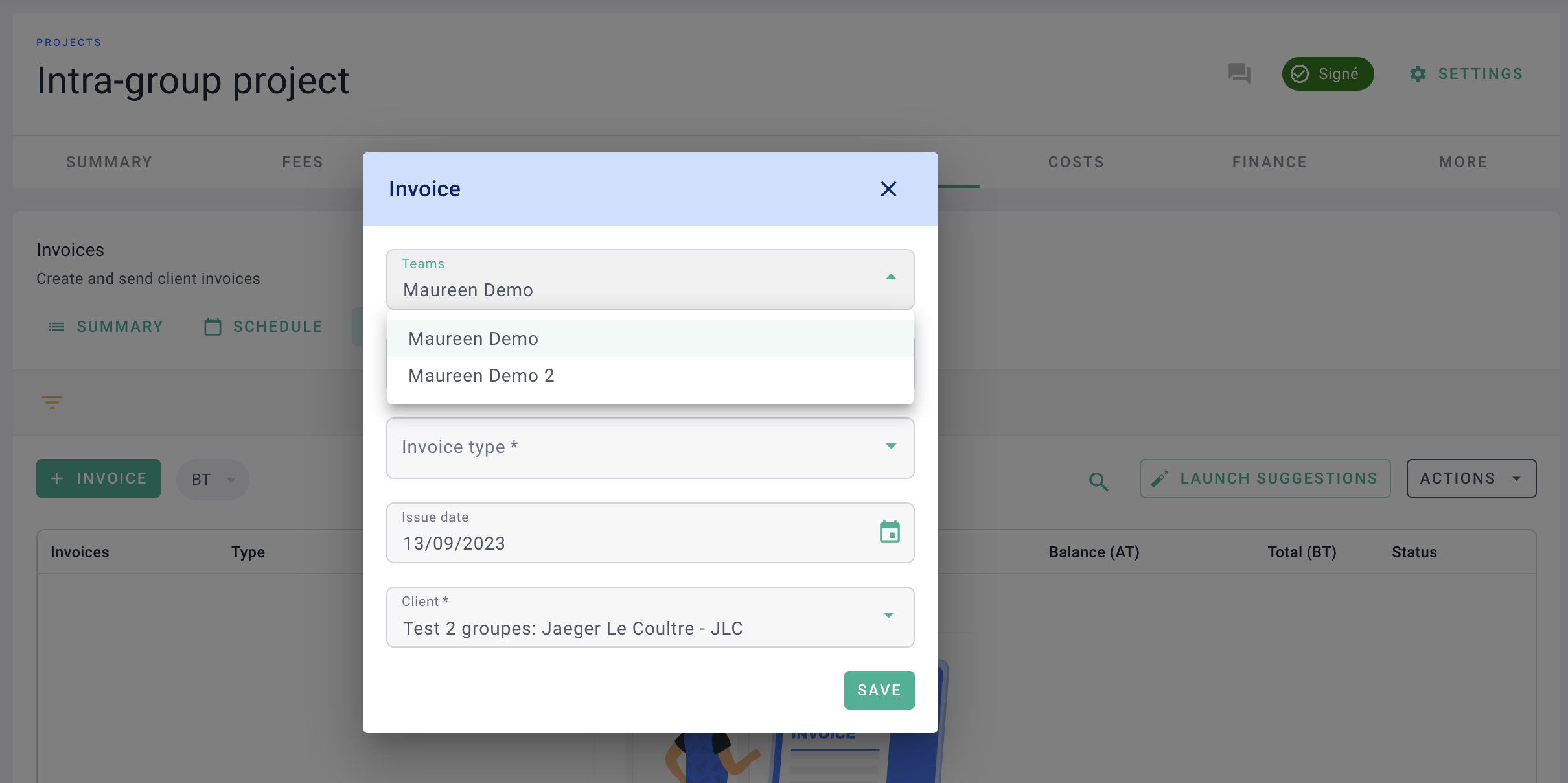
When you enter an invoice from an internal subcontractor (B) to another internal entity (A), this automatically generates a cost invoice at A. You simply need to change the invoice to released.
To find out more and set it up, click here to read our article.
------------------------------------------------------
Thank you for your continued feedback on OOTI, it has greatly helped us to improve the platform and the service we provide.
We are always happy to have your user feedback in order to understand your needs and thus improve OOTI's performance.
If you have any questions about the product, comments or modification requests, please don't hesitate to contact us at support@ooti.co or directly from the chat at the bottom right of your web browser.
