- Help Center
- ACCOUNT SETUP
- 2. CUSTOMIZATION
How do I create a style guide specific to each of my entities?
Several entities and therefore several style guide for your documents.
✅ Create your entities and graphic charter(s)
🔓 Permissions requises
Super admin
| Reading time | 1min |
| Setup length | 5min |
| Steps | 2 |
Summary
I/ Create a new entity
II/ Assign each style guide to its entity
I/ Create a new entity
You want to personalize your documents to distinguish your different entities.
For this, two steps are essential upstream and here are the guides:
II/ Assign each style guide to its entity
To access your graphic charters: click on your first name at the top right > settings > General > style guide.
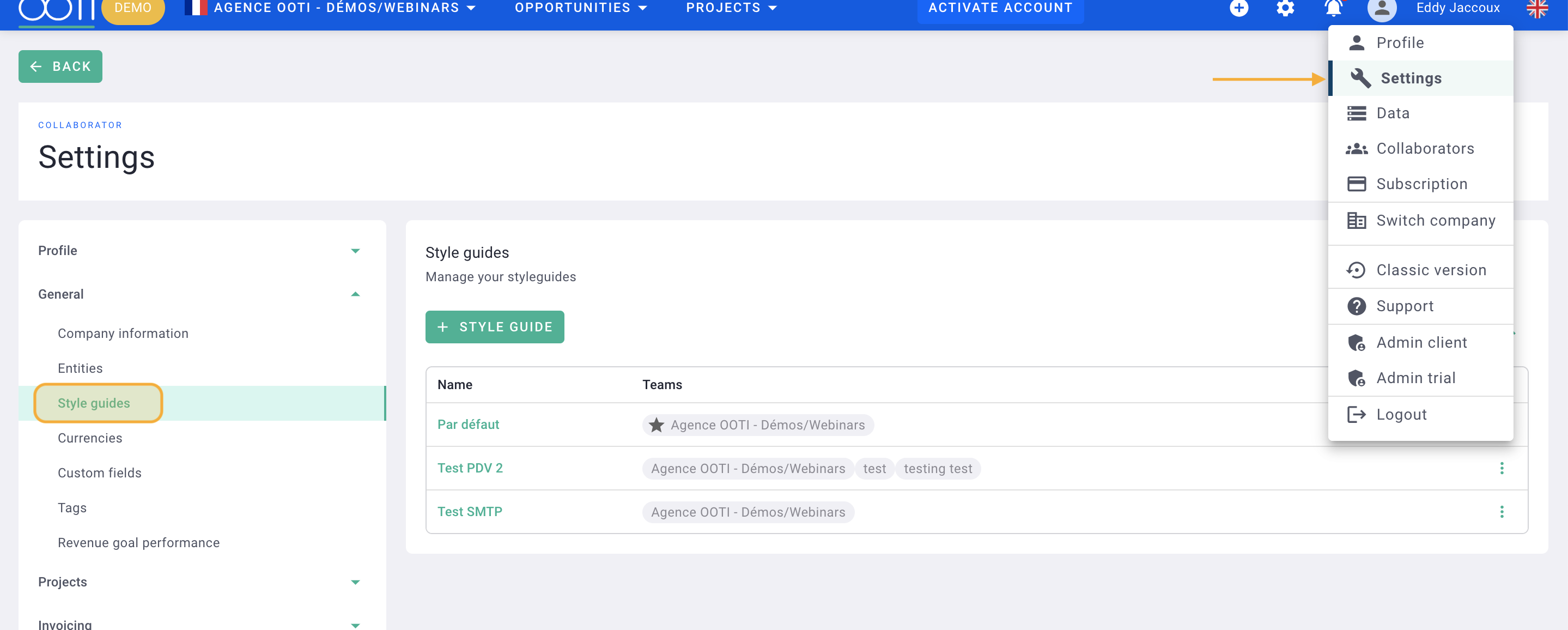
Once your new entity and your style guide are created, it is up to you to associate them.
You can assign the same style guide to your entities by selecting the two "teams" for the default style guide. Or conversely, select a different style guide per entity. To do this, click on the three dots on the right and select the entity or entities.
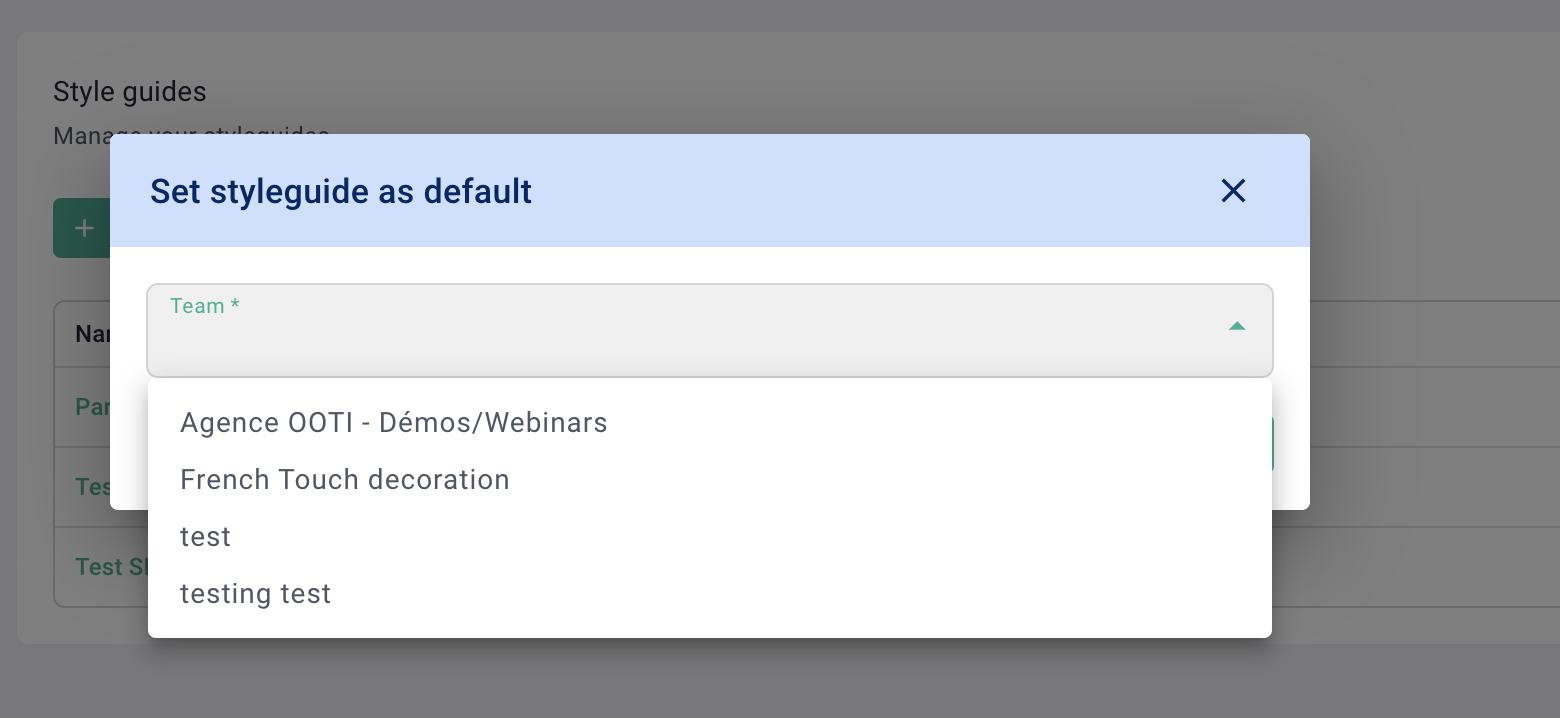
💡 Remember to rename your style guide so that you can distinguish them and assign them the corresponding team (team = entity = SIREN number)!
⭐️ It is your choice to assign a style guide to one or more entities.
