- Help Center
- BILLING
- 1. INVOICING CONFIGURATION AND INVOICE CREATION
How to Manage Invoicing History with Multiple Clients as Multi-Payers?
You want to track the invoicing history of a project in OOTI, but the project involves multiple clients
🔓 Required permissions
Team : View Invoices and Manage Invoices
Project : View Invoices and Manage Invoices
| Reading time | 2 minute |
| Setup length | 5 minute |
| Steps | 1 |
You can retrieve the invoicing history of your Project via the Invoicing tab > History tab if you have multiple billing clients on the same project.
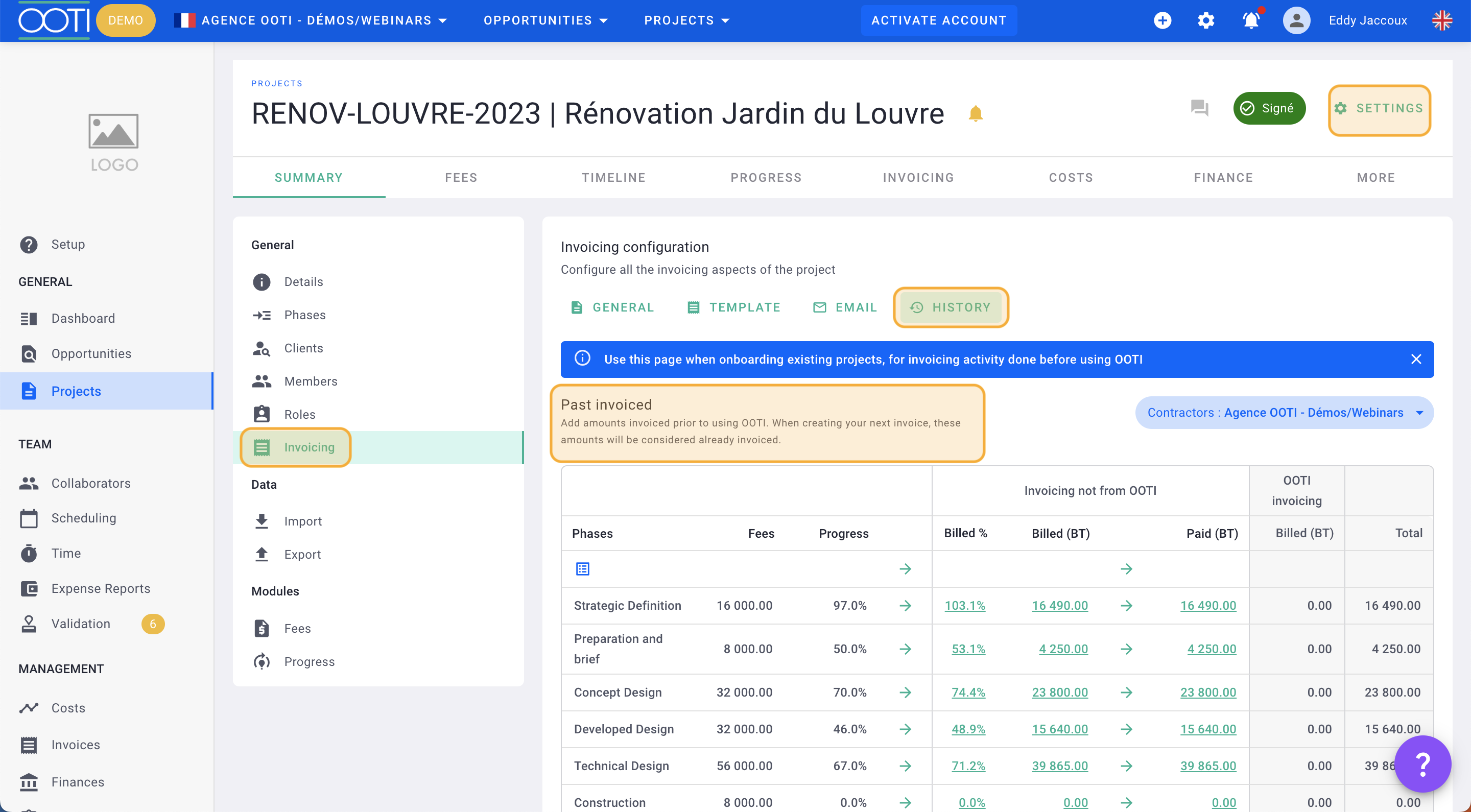
First, you need to add the different clients to the project, as well as the fee allocation rules.
💡Click here to read the article on adding multiple clients to the same project.
Once the project clients and fee allocation rules are added, you can access the invoicing history.
💡 Click here to read the article on retrieving past invoicing of a project via the history module.
💡 Enter the invoicing history for all clients here. The invoicing and payment allocation will be done automatically based on the set allocation rules.
Now, you can retrieve the entire invoicing history with multiple clients! 🎉
