A productivity indicator appears in the time summary and "is billable" is displayed next to time types. What is it ?
✅ Set the types of time, create your employees' contracts and invite them to OOTI.
🔓 Permissions required
super admin
| Reading time | 2min |
| Setup length | 0min |
| Steps | 3 |
Summary
I/ Capacity
II/ Productivity
III/ Billable time
I/ Capacity
In Time > Summary, you will find this table
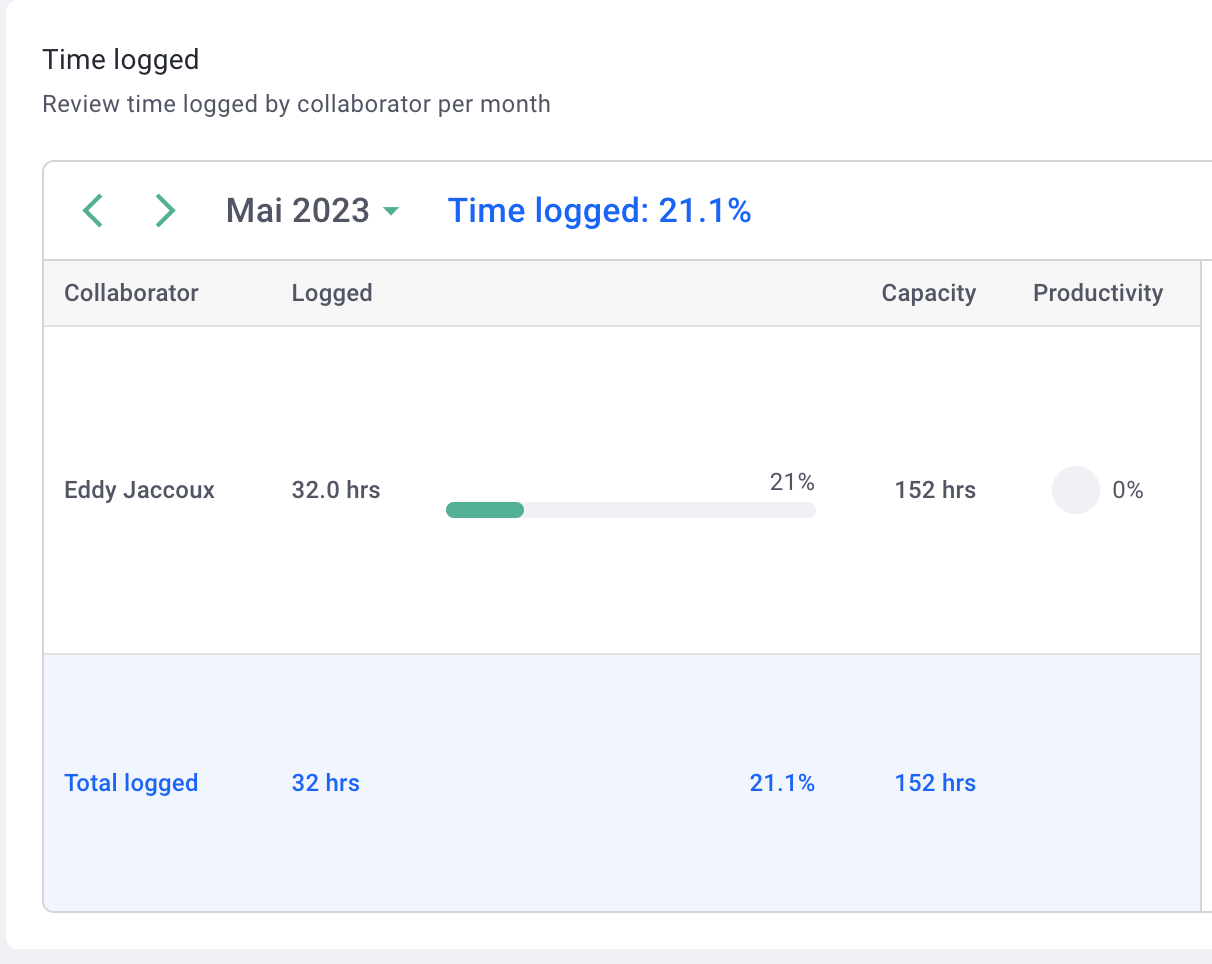
The monthly capacity of an employee is determined by the number of hours/week that you entered in his employment contract on OOTI.
To enter or modify it, go to Costs > Salaries and click on an employee's contract. Click here to read our article.
II/ Productivity
The productivity percentage is the number of billable hours entered based on the capacity of the month-to-month employment contract.
This means that only the hours entered on a "billable" type of time will be counted in this indicator. Thus, "meeting" or "administrative" hours that are not billable time types will not be counted in it.
For example, for 10 hours of data entry, if there are 8 hours of work and 2 hours of administration, the production will therefore be 80%.
III/ Billable time
In Time > Worklogs, you will find all the times entered. You will see that some are billable and some are not.
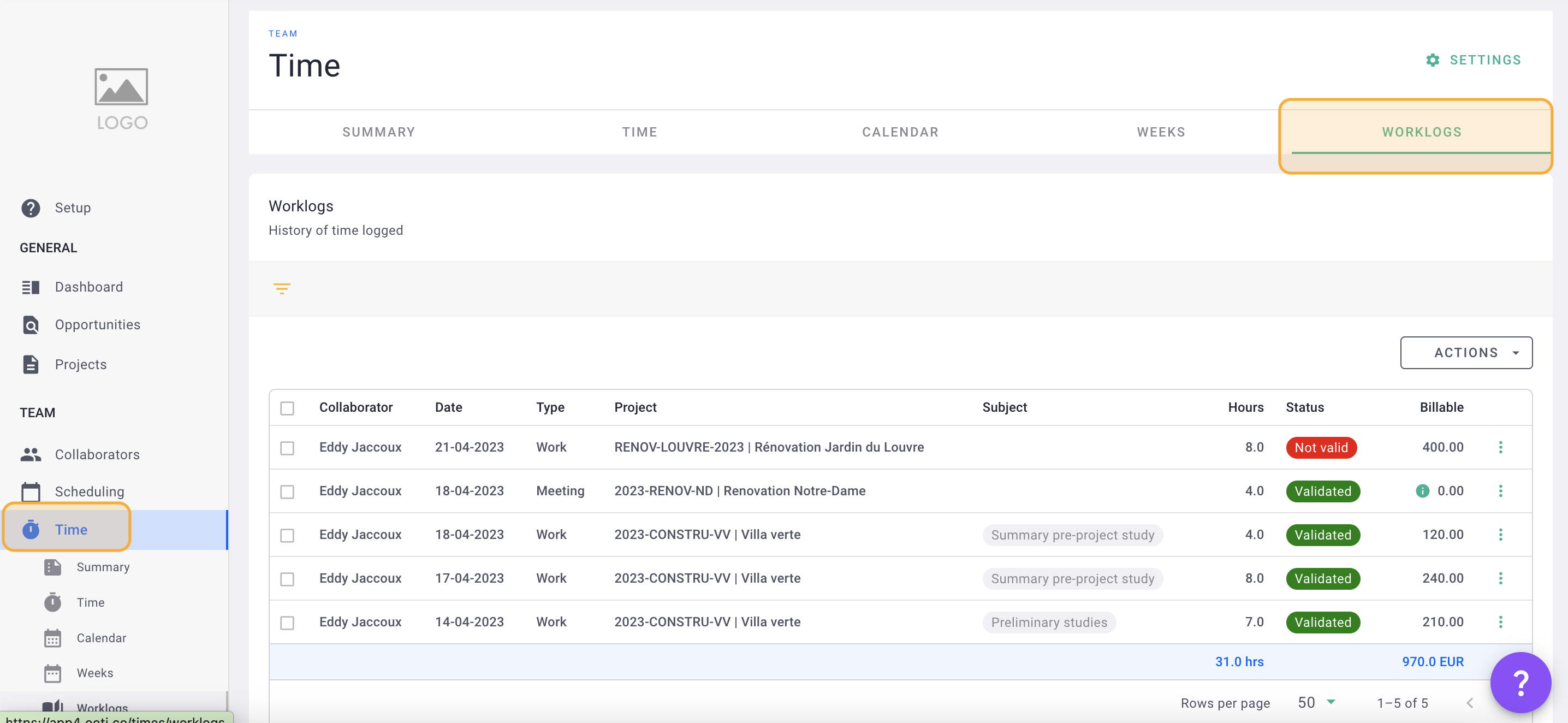
The billable time corresponds to the sum of the hours that have been entered via a time type configured as "billable".
For example, a "Production" time type is considered to be a productive and therefore billable time type.
Conversely, a "Meeting" or "Administrative" type of time is not considered productive and therefore not billable.
Here is the article to help you set the times: click here.
Depending on the collaborators, you will see that the billable amounts according to the hours are not the same. The billable amount of a worker's productive hour depends on the billable hourly rate assigned to the role to which they are assigned.
Cliquez sur cette article pour tout savoir sur le fonctionnement des rôles sur OOTI.
