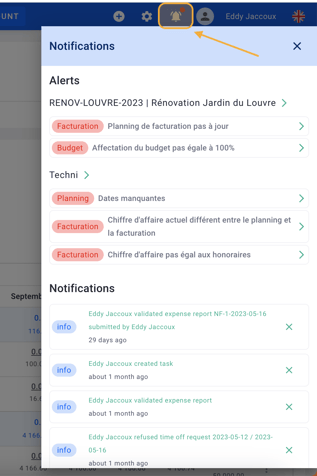Manage your daily work.
It should be noted that access to these features depends on the permissions assigned to you.
- View Dashboard
- Enter my times - timesheets
- Enter my times - calendar
- Make my leave requests
- File my expense reports
- Collaborate - tasks
- Collaborate - blog
- The notifications
- Download the mobile app
1. View the dashboard
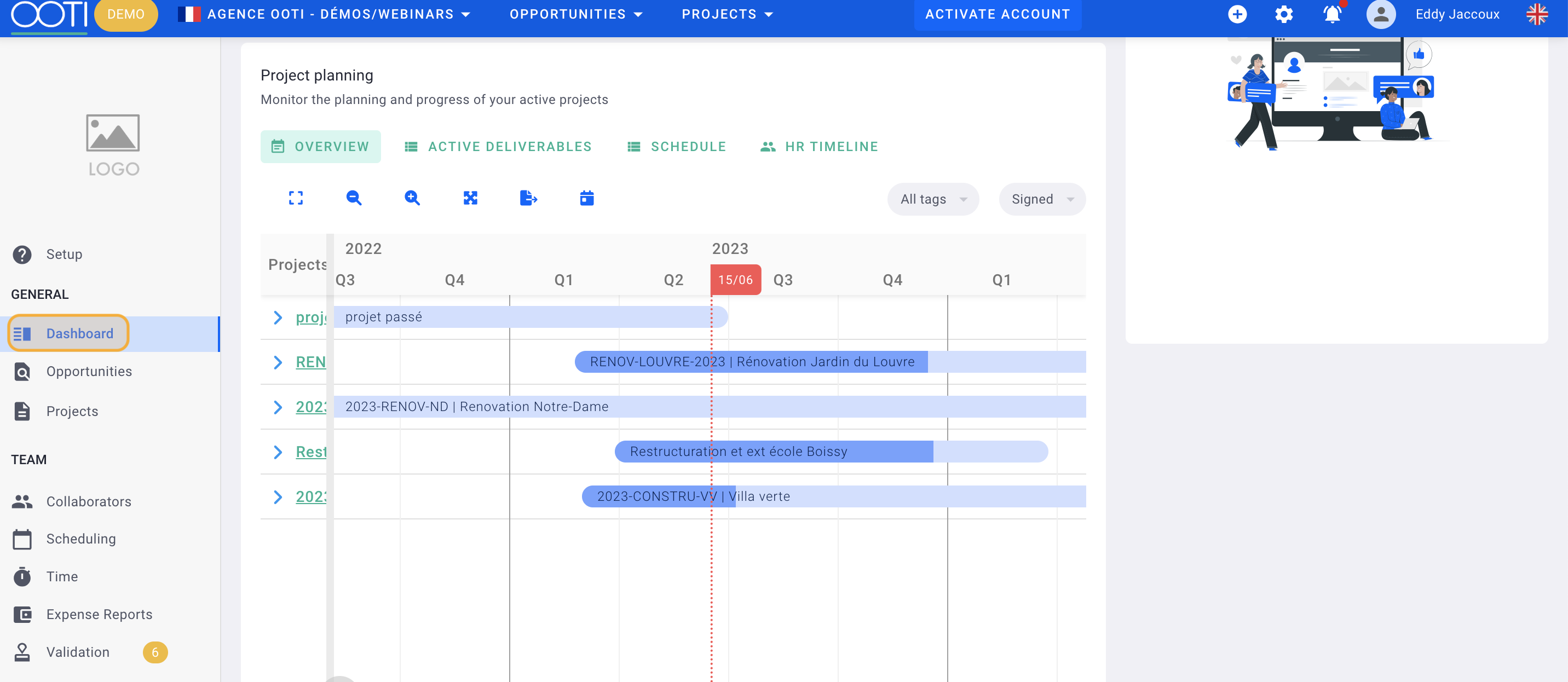
🧐 What is it ?
The dashboard is your summary in which you will have a summary of your recorded times, your work schedule, upcoming events, etc. This is the front page of your OOTI account.
🤨 Why ?
Your dashboard is an instant snapshot of your work. The goal is for you to see at a glance what you are working on or need to focus on.
⏰ When ?
As soon as you log in to OOTI.
2. Enter my times - timesheets
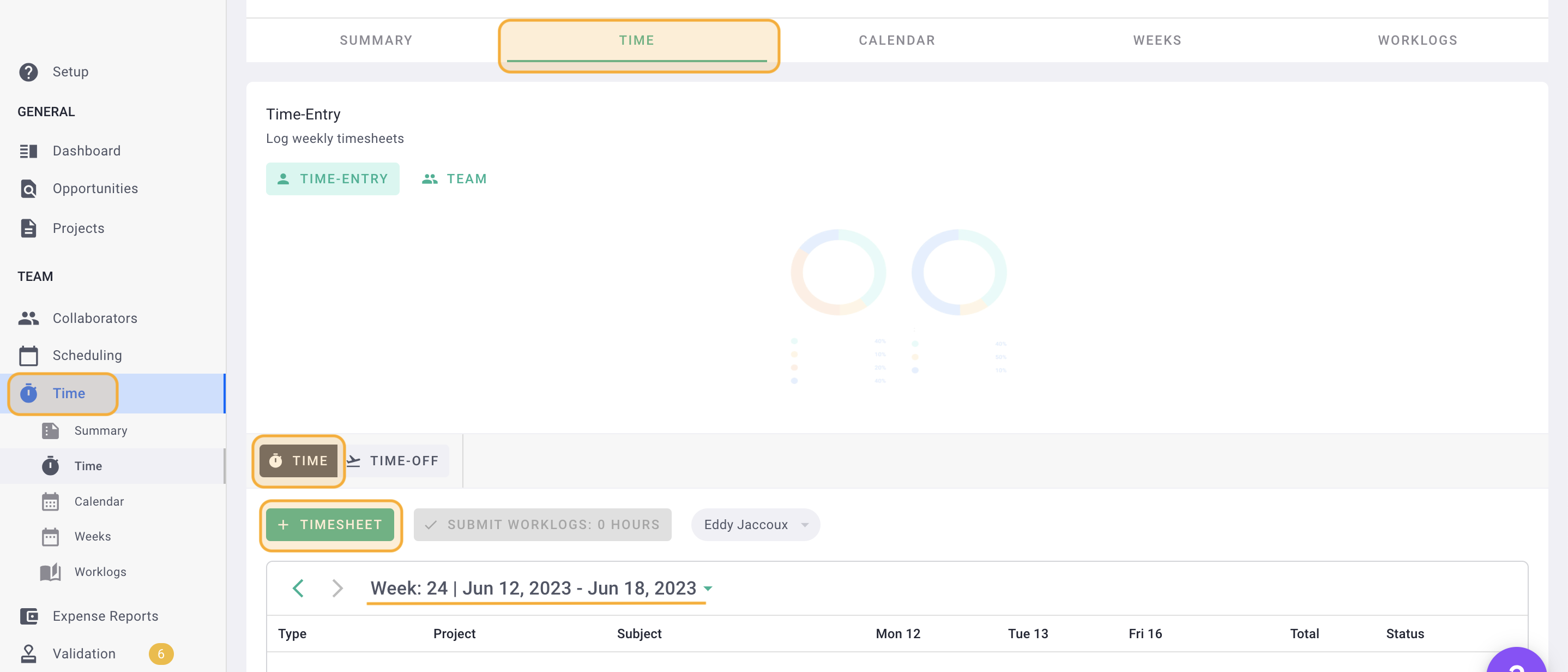
🧐 What is it ?
In the timesheets, you enter the number of hours you spent on the projects you are assigned to. Go to the Time > Time tab.
🤨 Why?
Completing your timesheets allows you to account for the work done on a project. This entry will then make it possible to analyze the profitability of the projects or phases.
⏰ When ?
Every week
Click here to access all of our articles.
3. Enter my times - Calendar
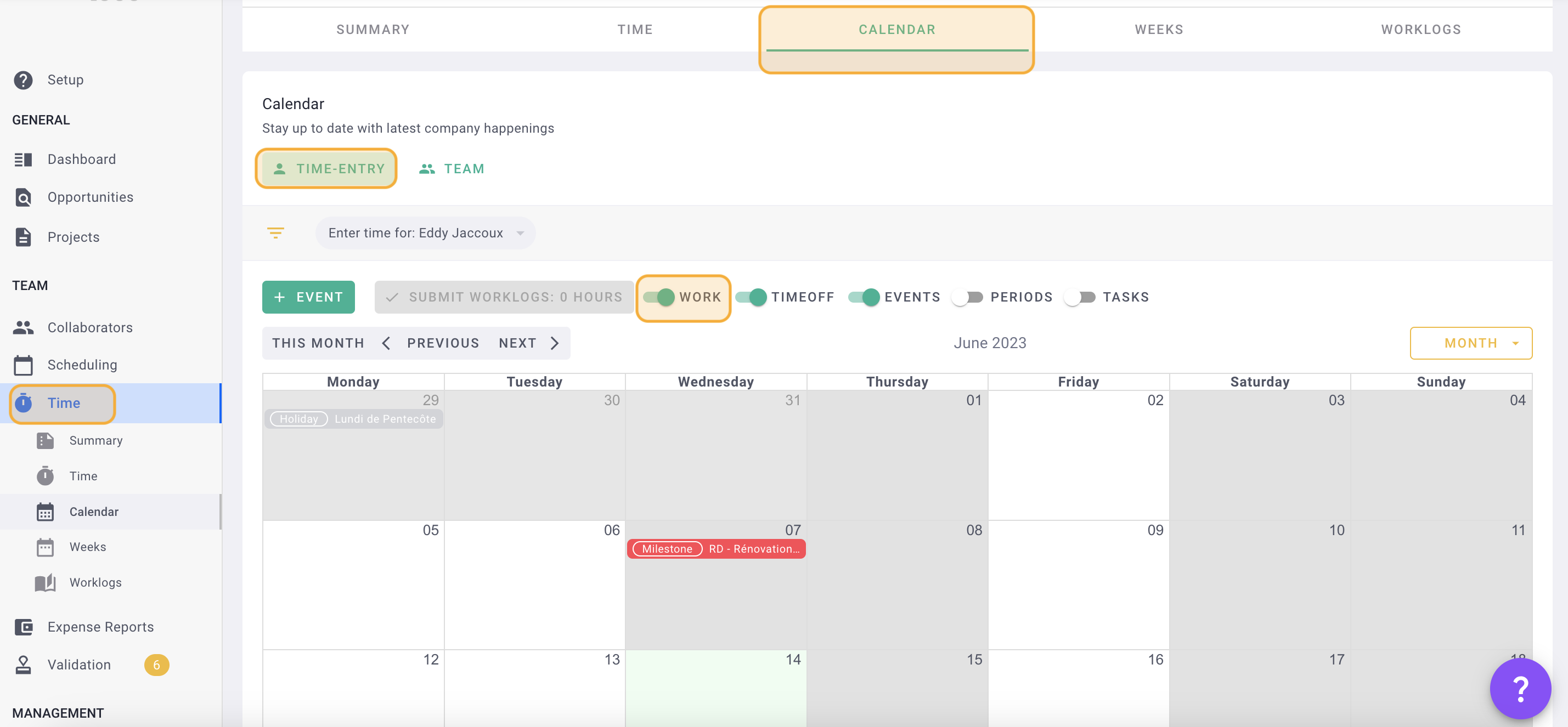
🧐 What is it ?
You can also enter your times via your calendar in the Time > Calendar tab. It works in the same way as the Google calendar, that is to say in time slots. So you can add periods, and have a convenient view of your work week.
🤨 why ?
Completing your timesheets allows you to account for the work done on a project. This entry will then make it possible to analyze the profitability of the projects or phases.
⏰When?
Every week
Click here to access all of our articles.
4. Make my leave requests
🧐 What is it ?
From the Time or Calendar tab, you can make your leave requests. Your N+1 will be automatically notified of your leave request. Once validated, OOTI will inform you.
🤨 Why?
No need to exchange emails or go through the HR department. Everything goes through OOTI, without intermediaries.
⏰ When ?
As soon as needed
Click here to access all of our articles.
5. Submit my expense reports
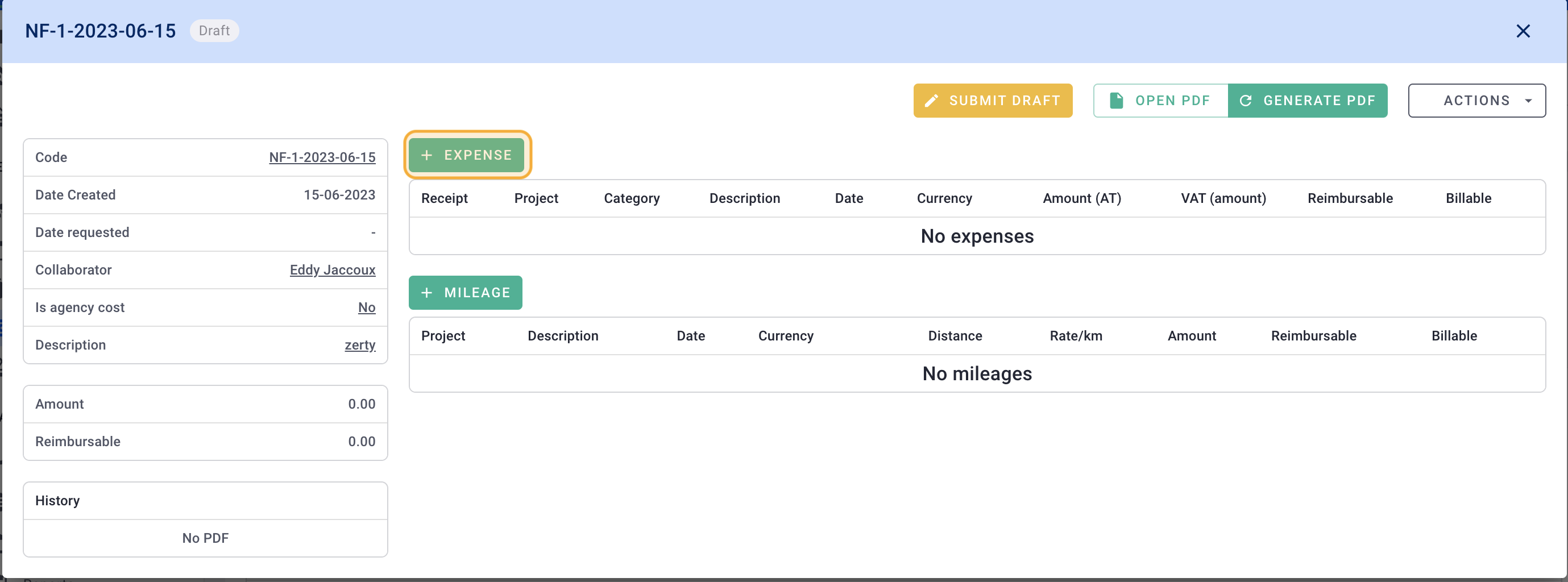
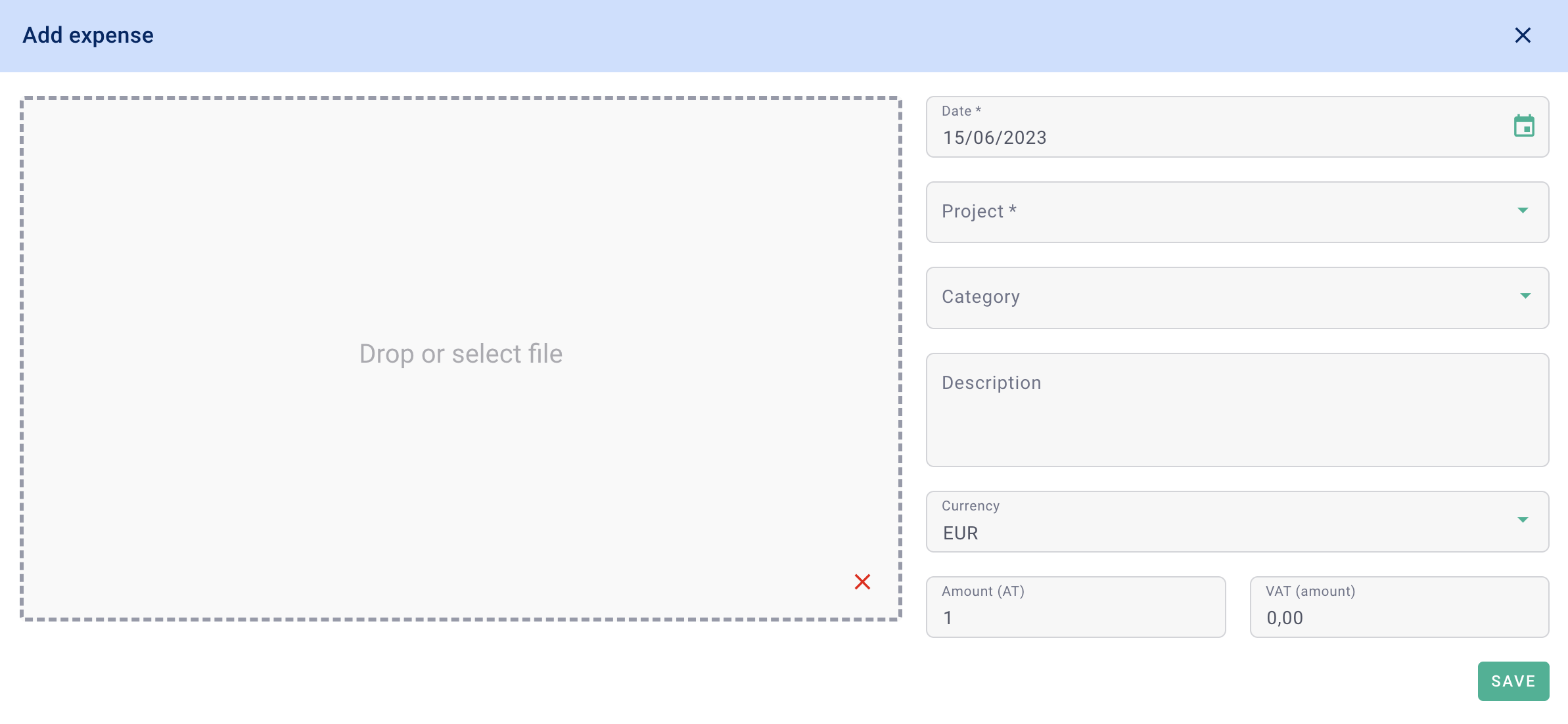 🧐 What is it ?
🧐 What is it ?
Add your expense reports and expense items directly from the Expense Reports tab. Send your supporting documents and submit your reimbursement request.
🤨 Why ?
By going through OOTI, you facilitate the validation and reimbursement of your NDFs. All the necessary information is stored on the platform. Everything is simple, clear and transparent, both for you and for your N+1.
⏰ When ?
Once a week or month.
Click here to access all of our articles.
6. Collaborate - tasks
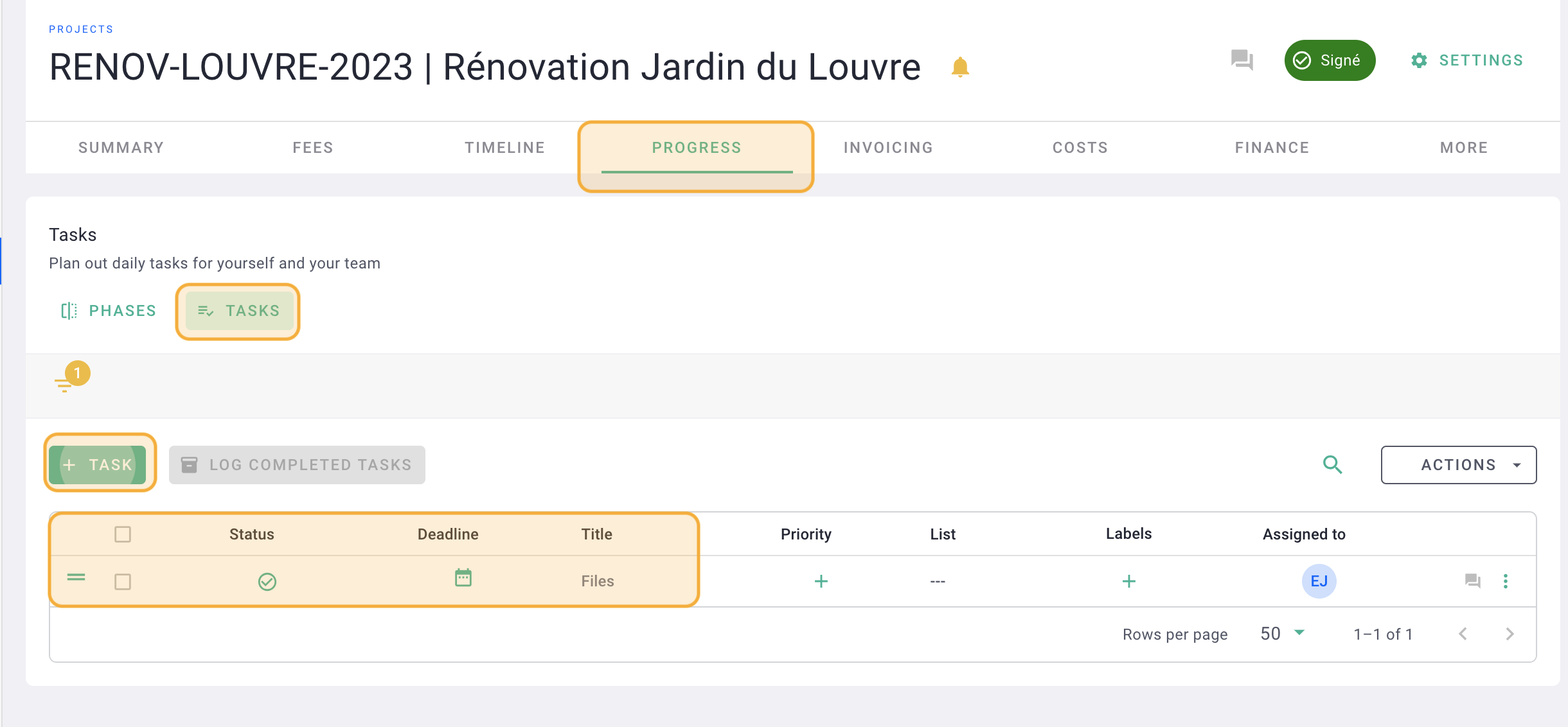
🧐 What is it?
Break your work down into tasks so you have a list of steps to complete to complete it. Each employee will know who intervenes when and on what subjects. This is presented as a list, a roadmap to follow for the good progress of a project.
🤨 Why ?
Have an overview of each of your phases by knowing who intervenes, when and on what subjects, which tasks are completed and which are still in progress. Use tasks as a tracking tool.
⏰ When ?
As the project progresses.
Click here to access all of our articles.
7. Collaborer - blog
🧐 What is it?
The blog on OOTI functions as a mini social network internally. Share your ideas, inspirations, good news or even your latest lego sculpture if you wish. Link your post to a project so your team can see it.
🤨 Why ?
The blog is a sharing center where all your collaborators can share or draw sources of inspiration. Not only do you facilitate access to information, but you strengthen your corporate culture.
⏰ When ?
When you want them.
Click here to access all of our articles.
8. Notifications
🧐 What is it ?
OOTI provides you with daily information that requires your attention, whether in terms of budget, schedule, invoicing, etc.
🤨 Why ?
No need to go through your projects one by one to check that they are up to date. OOTI notifies you automatically and in one place, all alerts and information. Click on a notification to go directly to the project concerned.
⏰ When?
Dailly
Click here to access all of our articles.
9. Download the mobile app
🧐 What is it ?
The OOTI mobile application allows you to access your account from your phone.
🤨 Why ?
Access OOTI wherever you are. You no longer need to log on to your computer to send NDFs or enter your hours!
⏰ When?
Where you want, when you want !