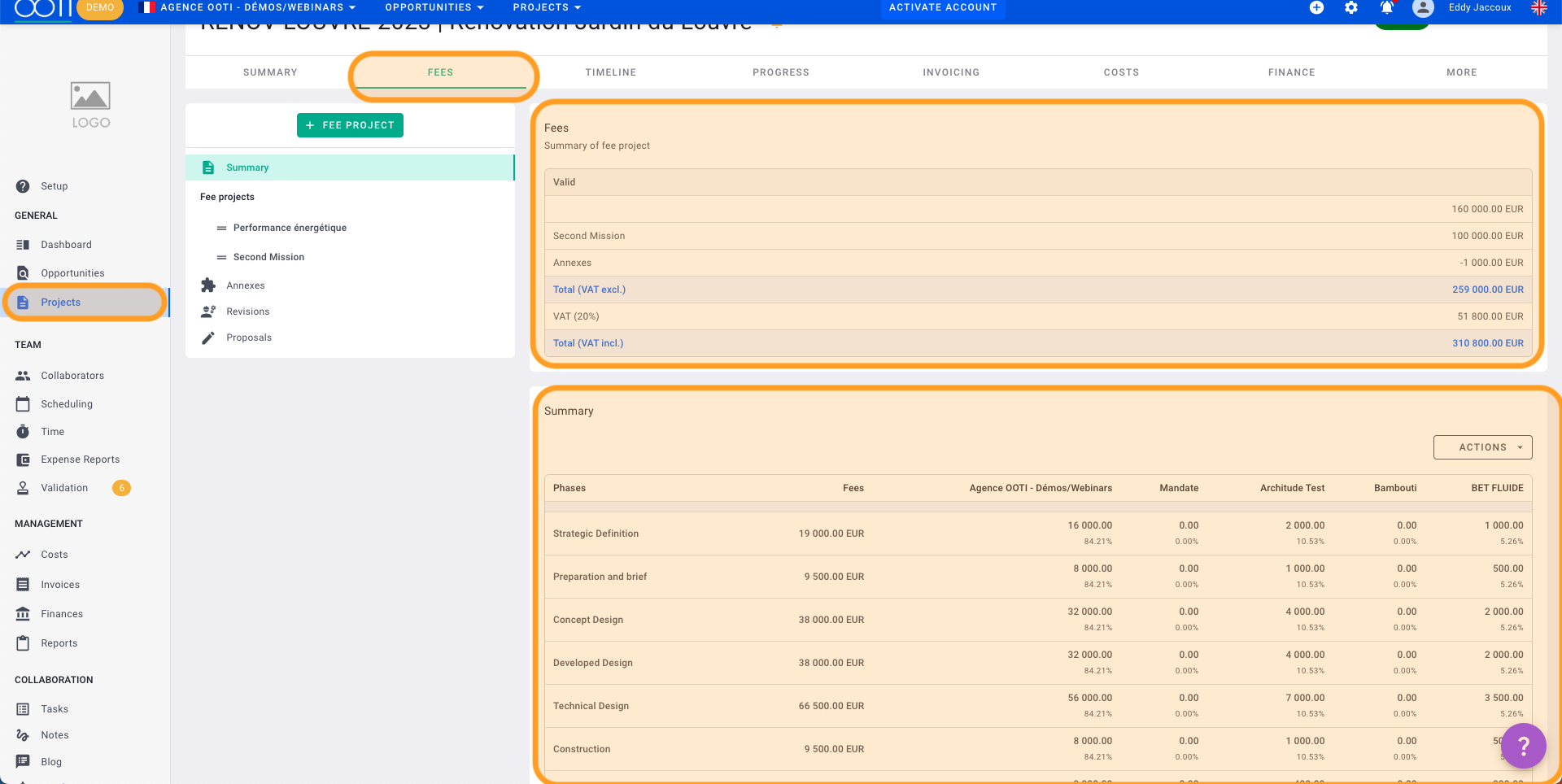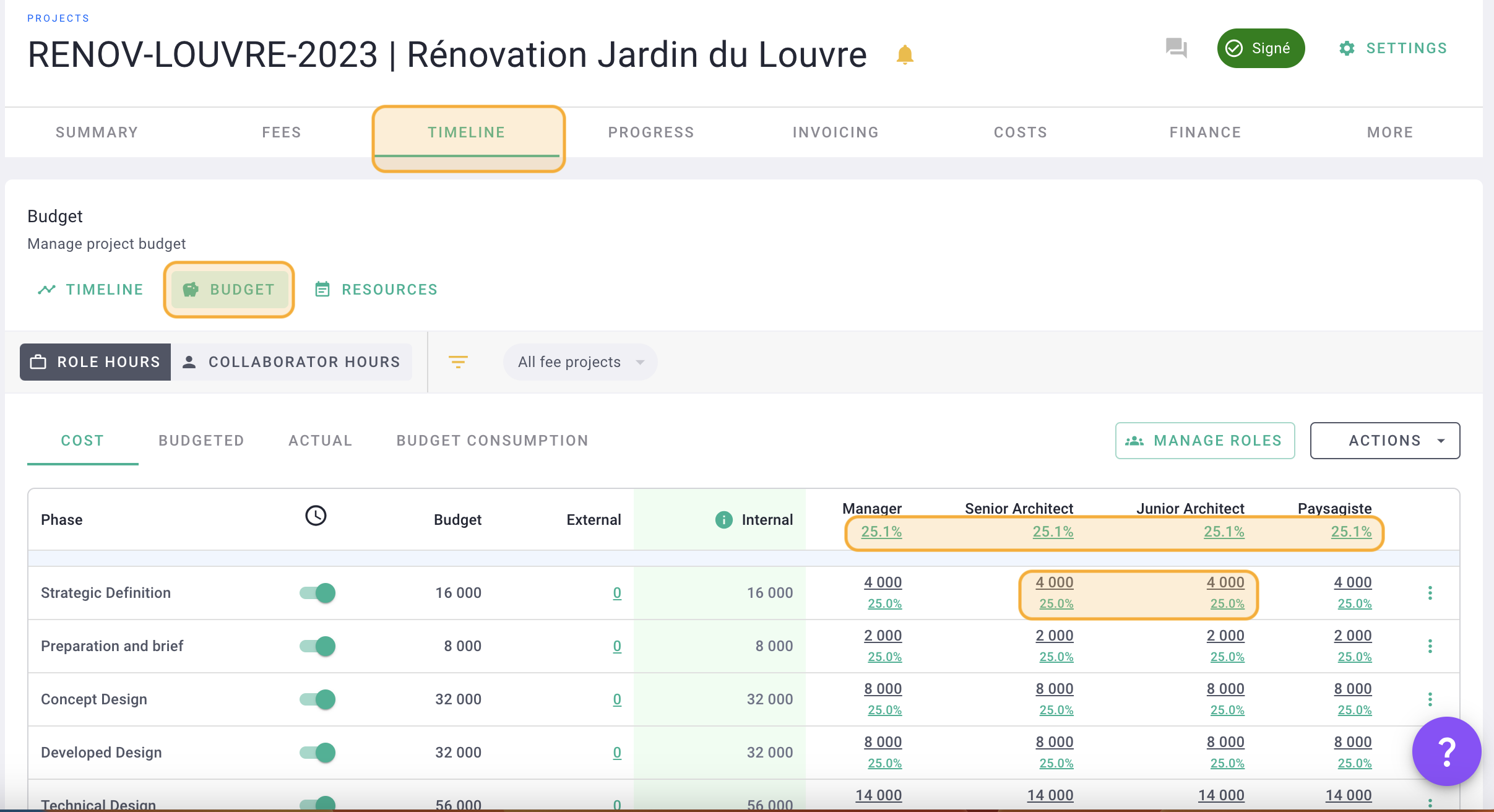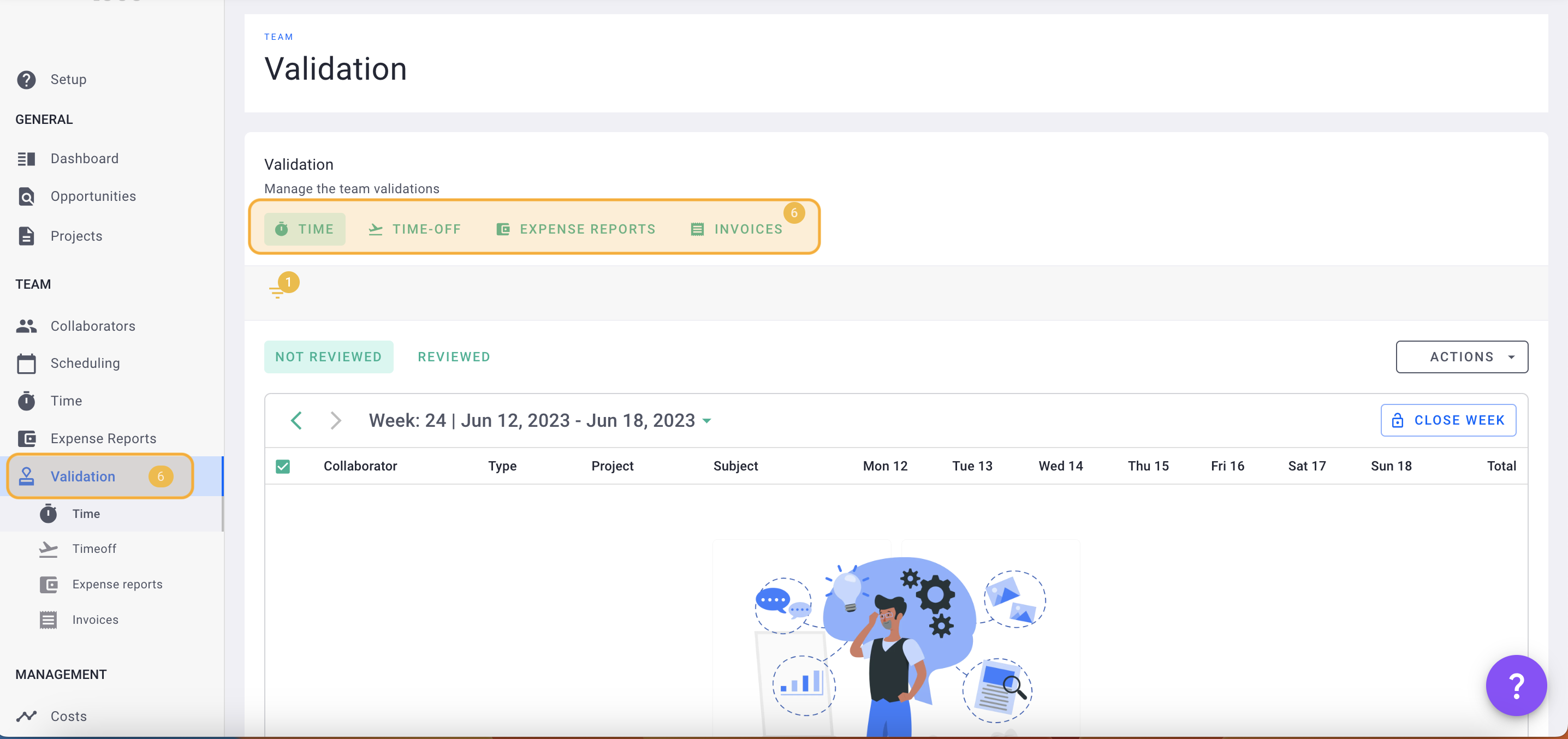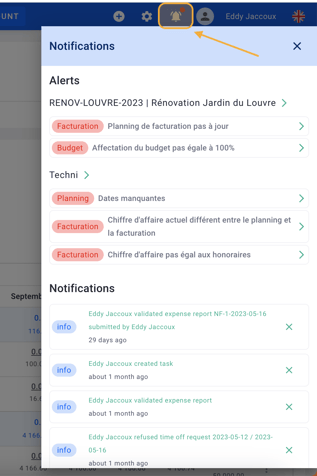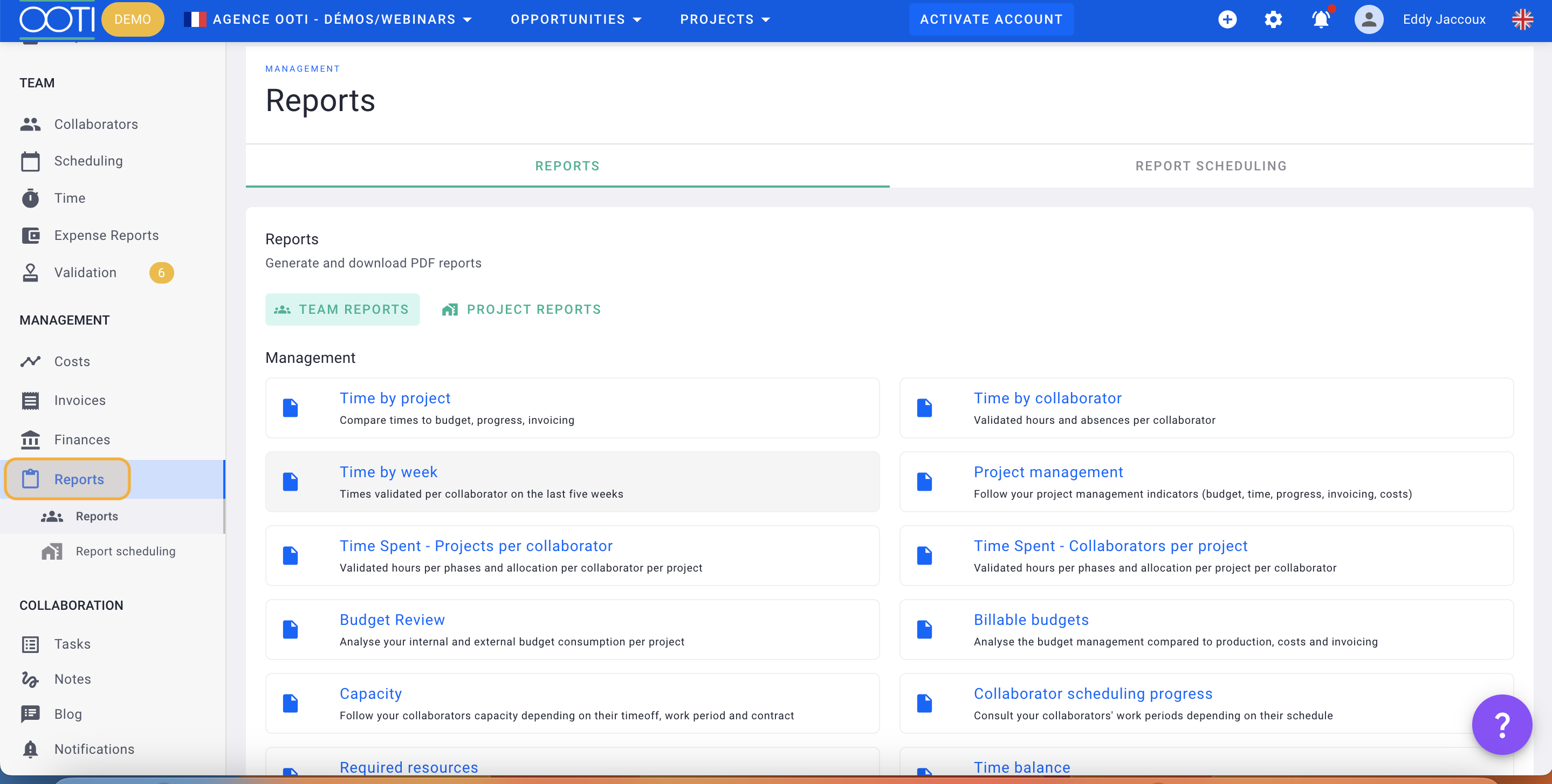Manage your projects and your teams.
It should be noted that access to these features depends on the permissions assigned to you.
- Create my projects
- Manage my schedule
- Manage progress
- Manage my budget
- Generate the load schedule
- Manage availability schedule
- Encourage time entry
- Encourage time entry
- Add tasks
- Manage team validation
- The notifications
- Generate reports
- Manage via mobile app
1. Create my projects
🧐 What is it?
Create your project and add its fees and phases. You can modify all the information if necessary at any time.
🤨 Why ?
Break down your fees over your phases in order to generate a production schedule.
⏰ When ?
When a project is created, and if it changes over time.
Click here to access all of our articles
2. Manage my schedule
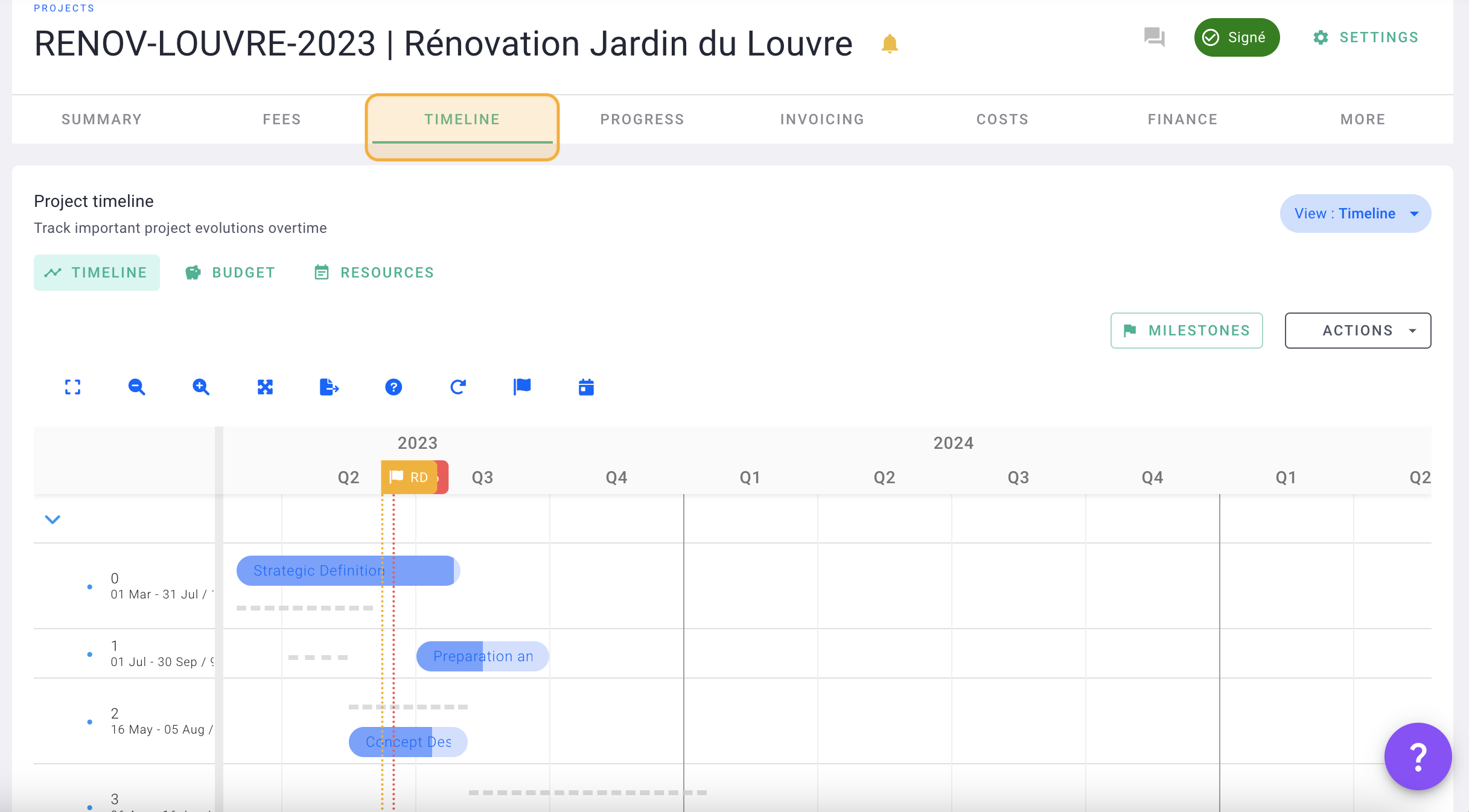
🧐What is it ?
This is the production schedule for your project. It is generated automatically from the fees entered on OOTI, but you have the control to modify it as you wish.
🤨 Why ?
The schedule allows you to visualize the duration of your project phase by phase, fee mission by fee mission.
⏰When?
Every week.
Click here to access all of our articles
3. Manage advancement
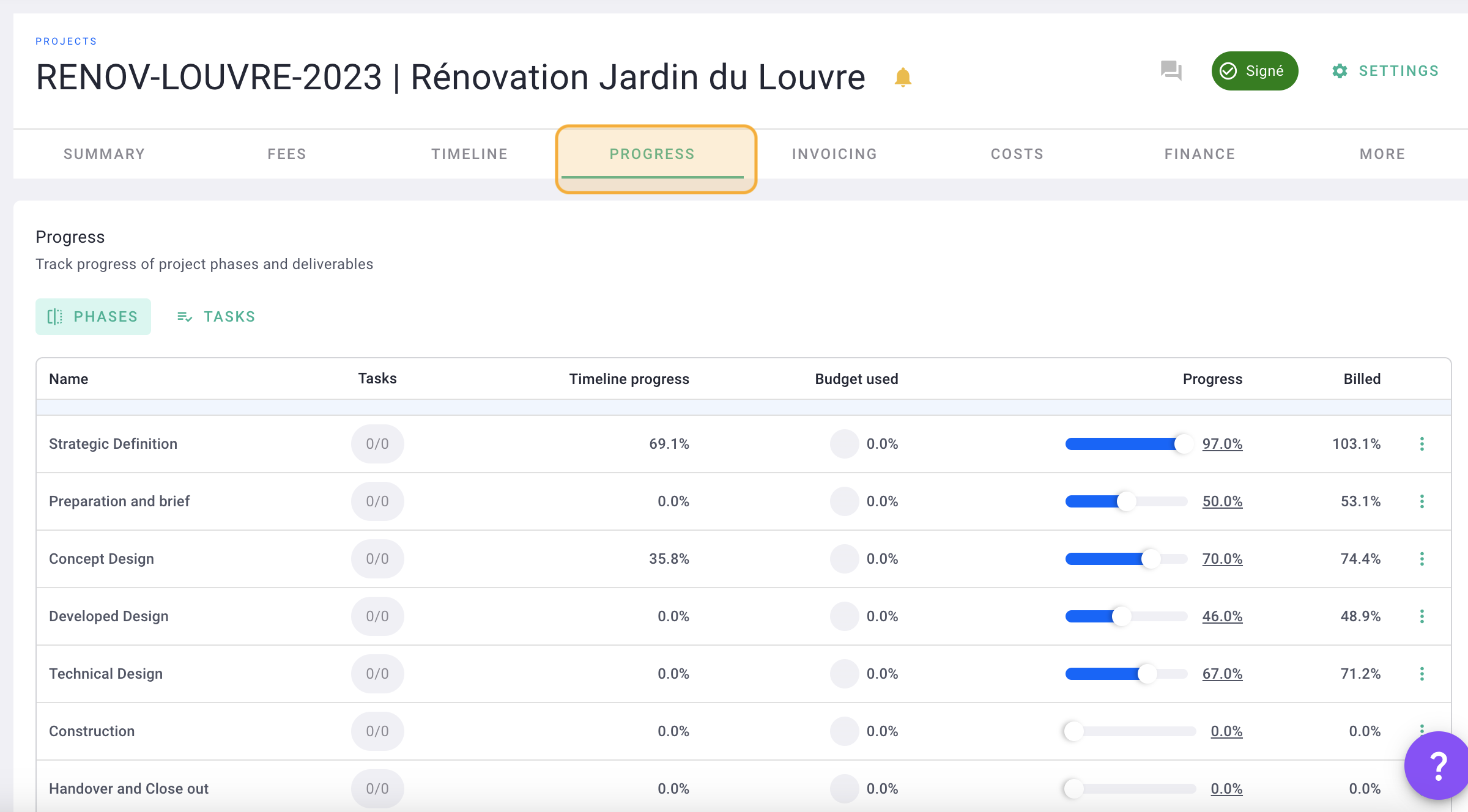
🧐 What is it ?
Manage from the “Progress” tab the production carried out phase by phase. This is to assess where you are in your project.
🤨Why ?
This allows you to follow the progress of production of your phases according to the schedule and to know what you can already invoice.
⏰ When ?
Every week
Click here to access all of our articles
4. Manage my budget
🧐 What is it?
It is an envelope, calculated according to the fees per phase of the project of the roles of the agency (in other words, the productive positions of the agency), with a billable rate (sales price, markup rate) of the collaborators assigned to their role and who record their times.
🤨Why ?
The budget allows you to compare the time recorded by your teams according to the time envelope to be spent on the project.
⏰ When ?
To the creation of your projects.
Click here to access all of our articles
5. Generate the load schedule
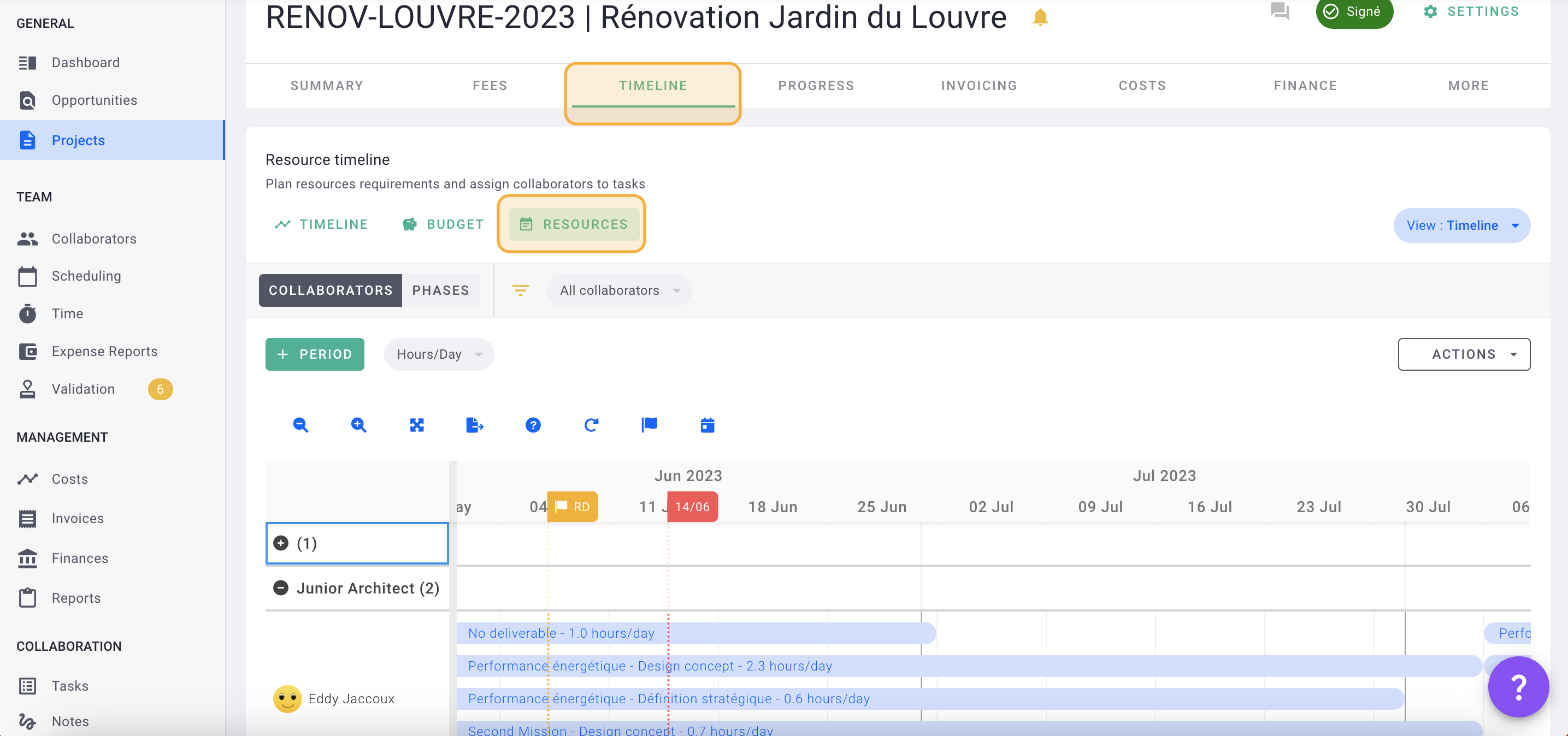
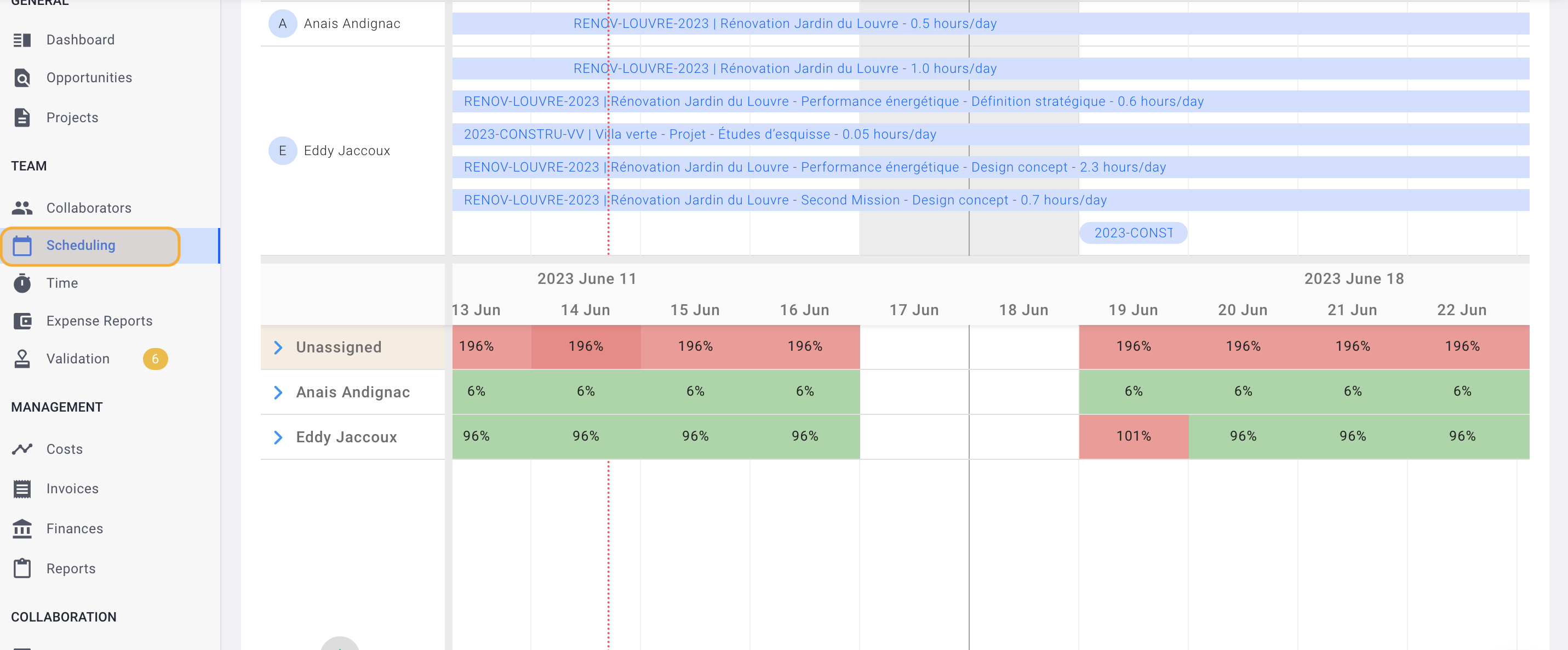
🧐 What is it ?
Thanks to the development of budgets, synchronize schedules and quickly generate work periods by phase and by employee
🤨 Why ?
Thanks to the workload schedule, OOTI allows you to have an "inventory" of each of your projects to then realize the occupation and availability of each employee. It allows employees to know what to work on according to an established schedule.
⏰ When ?
At the beginning of the project, then to adapt as you go.
Click here to access all of our articles
6. Manage the availability schedule
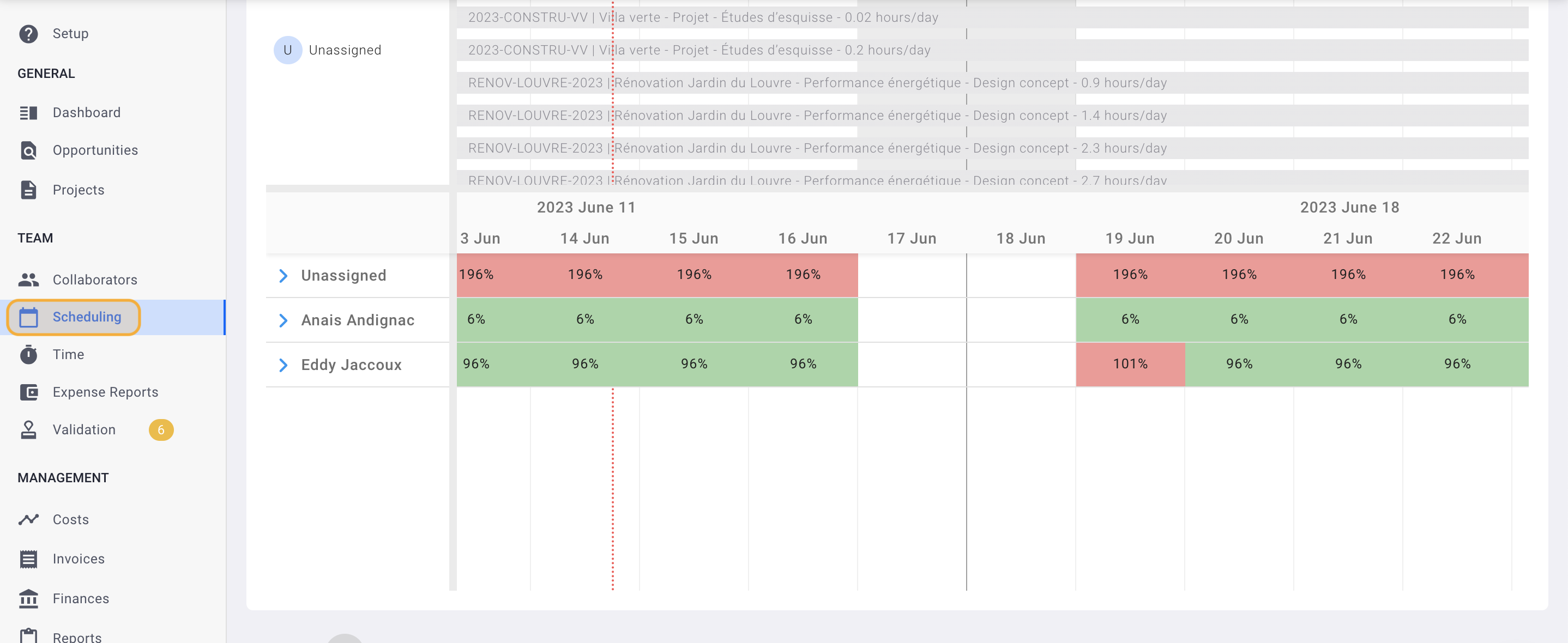
🧐What is it ?
You will see availability at the bottom of the load schedule. Click the arrow next to a user to see more details.
🤨 Why ?
Evaluate the workload of each of your employees in order to optimize your resources.
⏰ When ?
At each modification of the schedule
Click here to access all of our articles
7. Encourage time entry
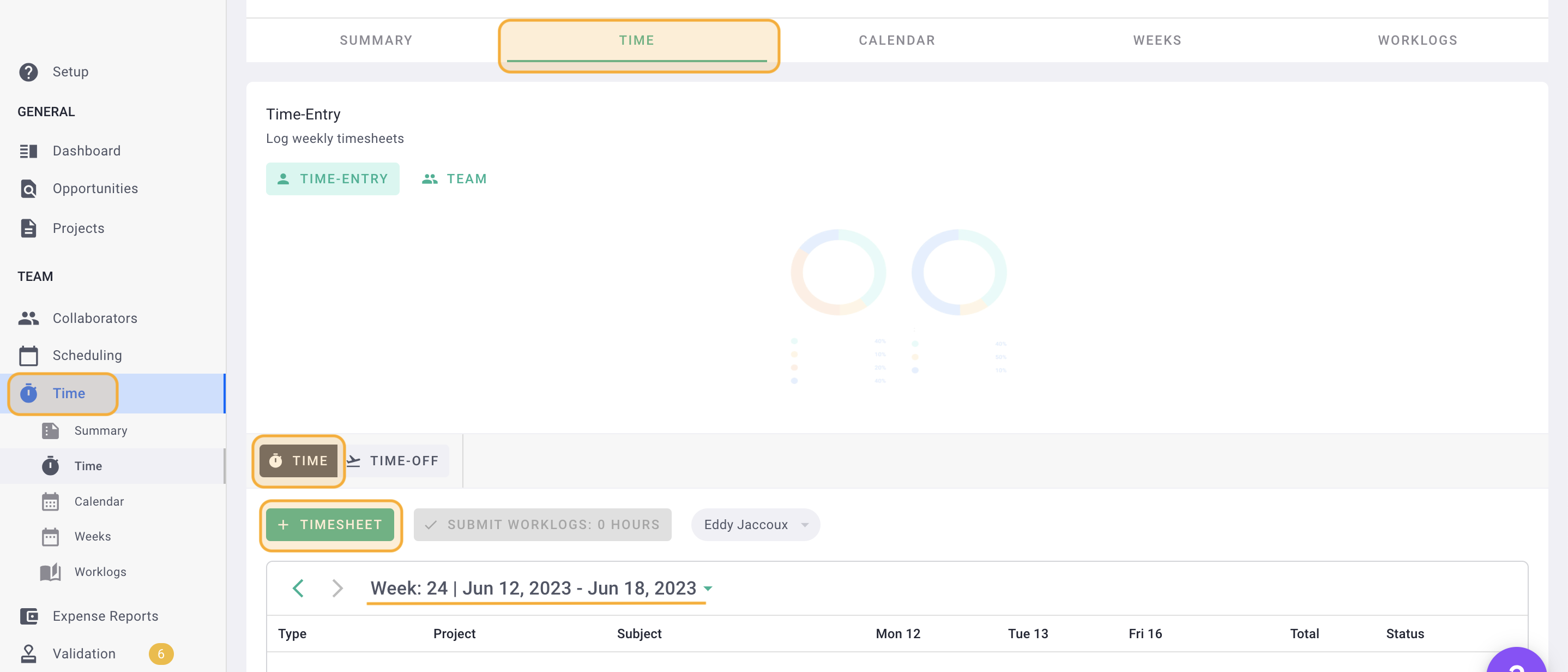
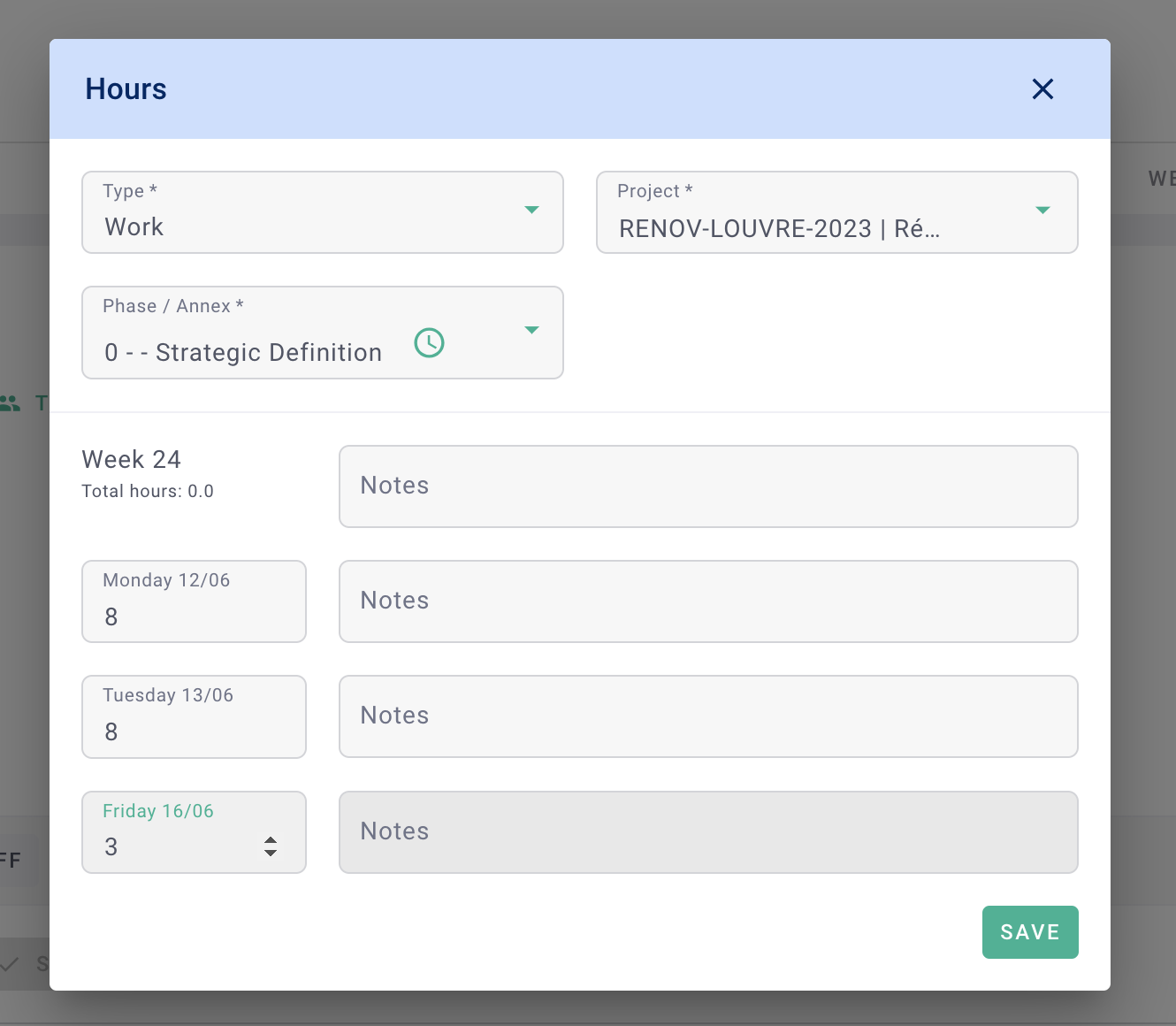
🧐 What is it ?
Encourage your employees to enter their time on OOTI thanks to timesheets.
🤨 Why ?
Entering the time of all your collaborators allows you to determine if your project is profitable by comparing the budget granted to each person with the time spent on their tasks. You facilitate internal communication, the transmission of information and the overall management of your agency.
⏰ When?
Every week. Consider enabling time entry reminders.
Click here to access all of our articles
8. Manage from calendar
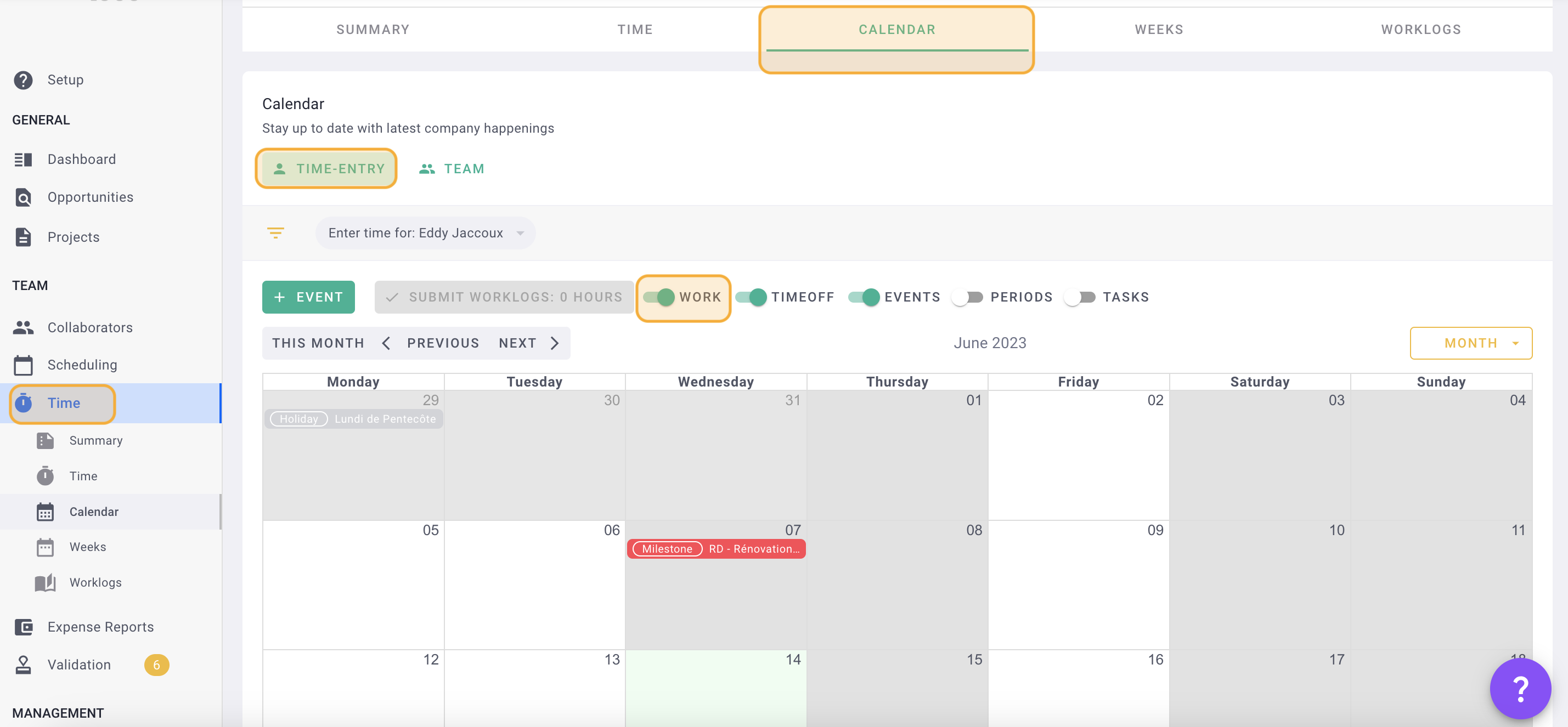
🧐 What is it ?
You can also enter your times via your calendar in the Time > Calendar tab. It works in the same way as the Google calendar, that is to say in time slots. So you can add periods, and have a convenient view of your work week.
🤨 why ?
Completing your timesheets allows you to account for the work done on a project. This entry will then make it possible to analyze the profitability of the projects or phases.
⏰When?
Every week
Click here to access all of our articles
9. Add Tasks
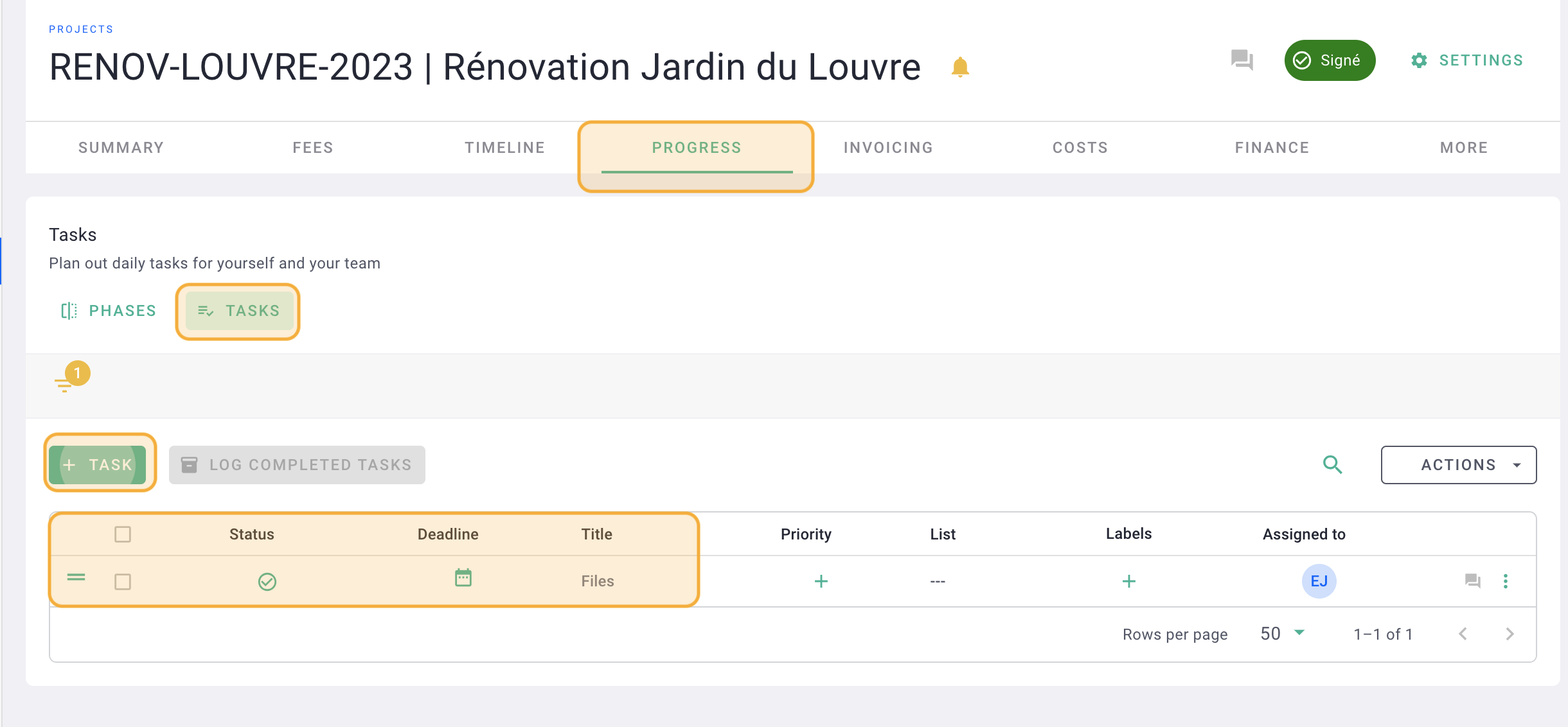
🧐 What is it?
Break your work down into tasks so you have a list of steps to complete to complete it. Each employee will know who intervenes when and on what subjects. This is presented as a list, a roadmap to follow for the good progress of a project.
🤨 Why ?
Have an overview of each of your phases by knowing who intervenes, when and on what subjects, which tasks are completed and which are still in progress. Use tasks as a tracking tool.
⏰ When ?
As the project progresses.
Click to acces to all our articles
10. Manage team validation
🧐 what is it ?
Administer leave requests, NDF, etc. from OOTI. of your employees. The latter make their requests on their accounts, then validate them.
🤨 Why ?
You can easily manage availability schedules and manage your projects clearly and precisely.
⏰ When ?
Every week.Toutes les semaines.
Click here to access all of our articles
11. Notifications
🧐 What is it ?
OOTI provides you with daily information that requires your attention, whether in terms of budget, schedule, invoicing, etc.
🤨 Why ?
No need to go through your projects one by one to check that they are up to date. OOTI notifies you automatically and in one place, all alerts and information. Click on a notification to go directly to the project concerned.
⏰ When?
Dailly
Click here to access all of our articles
12. Edit reports
🧐 What is it?
From the data you have integrated, OOTI automatically generates downloadable PDF reports. There are team reports, and project reports.
🤨 Why?
These reports allow you to report on your activity on OOTI. They are for you internally and facilitate the sharing of information.
⏰ When ?
When necessary.
Click here to access all of our articles
13. Control via the mobile application
🧐 What is it ?
The OOTI mobile application allows you to access your account from your phone.
🤨 Why ?
Access OOTI wherever you are. You no longer need to log on to your computer to send or validate NDFs or enter your hours!