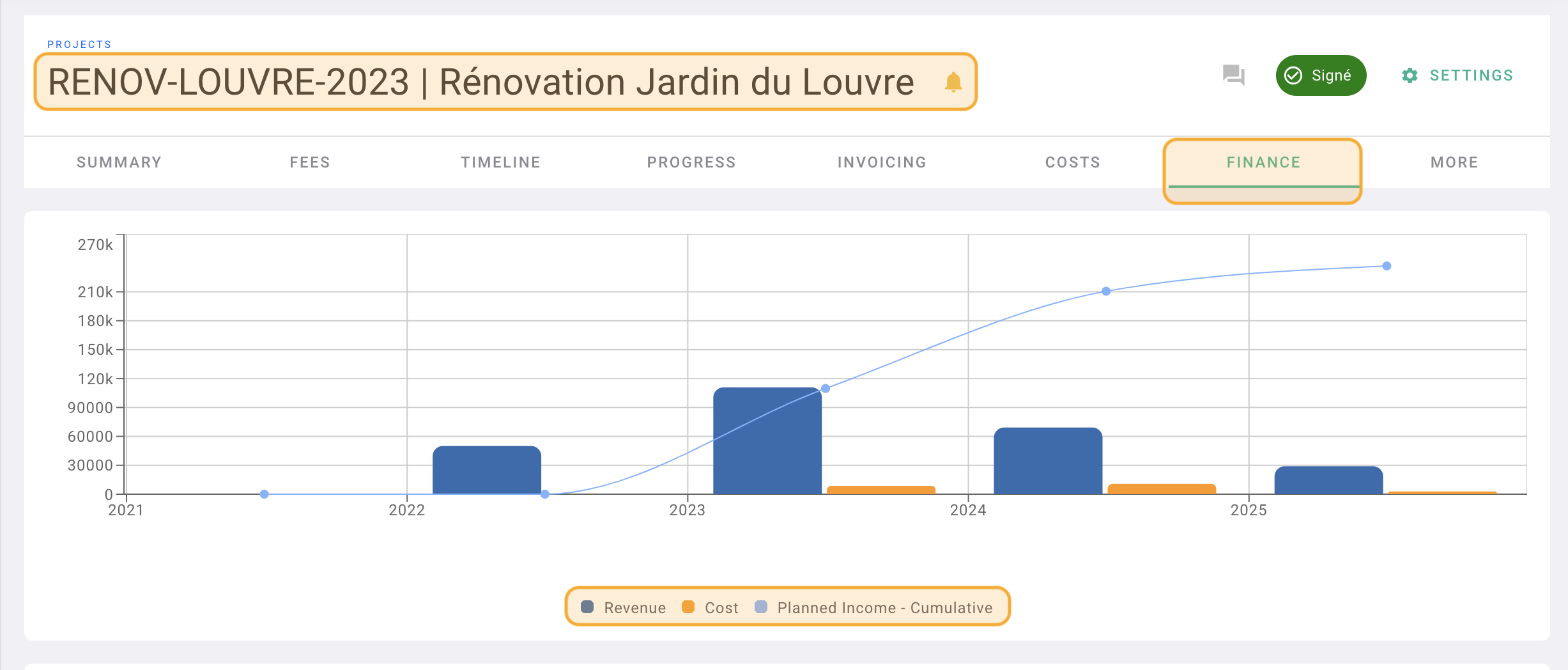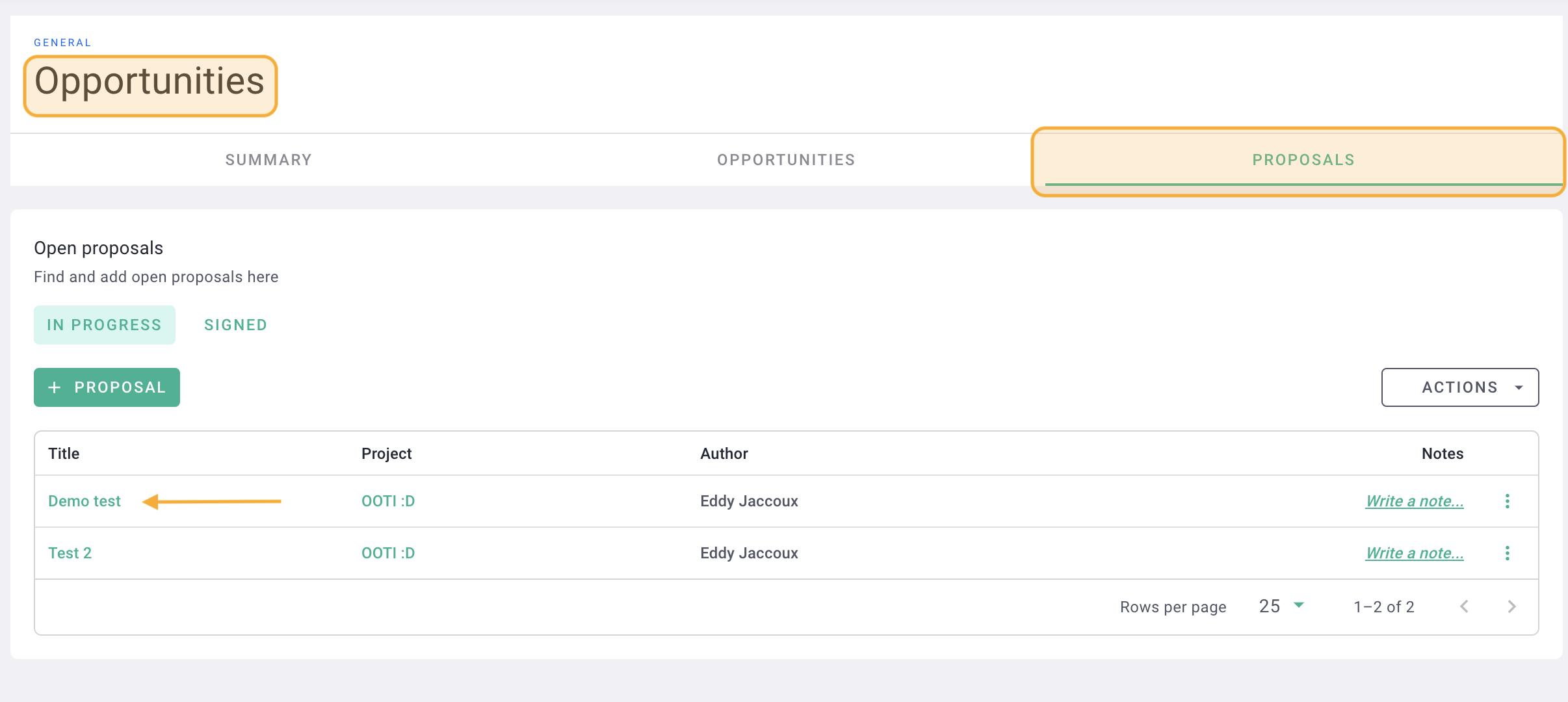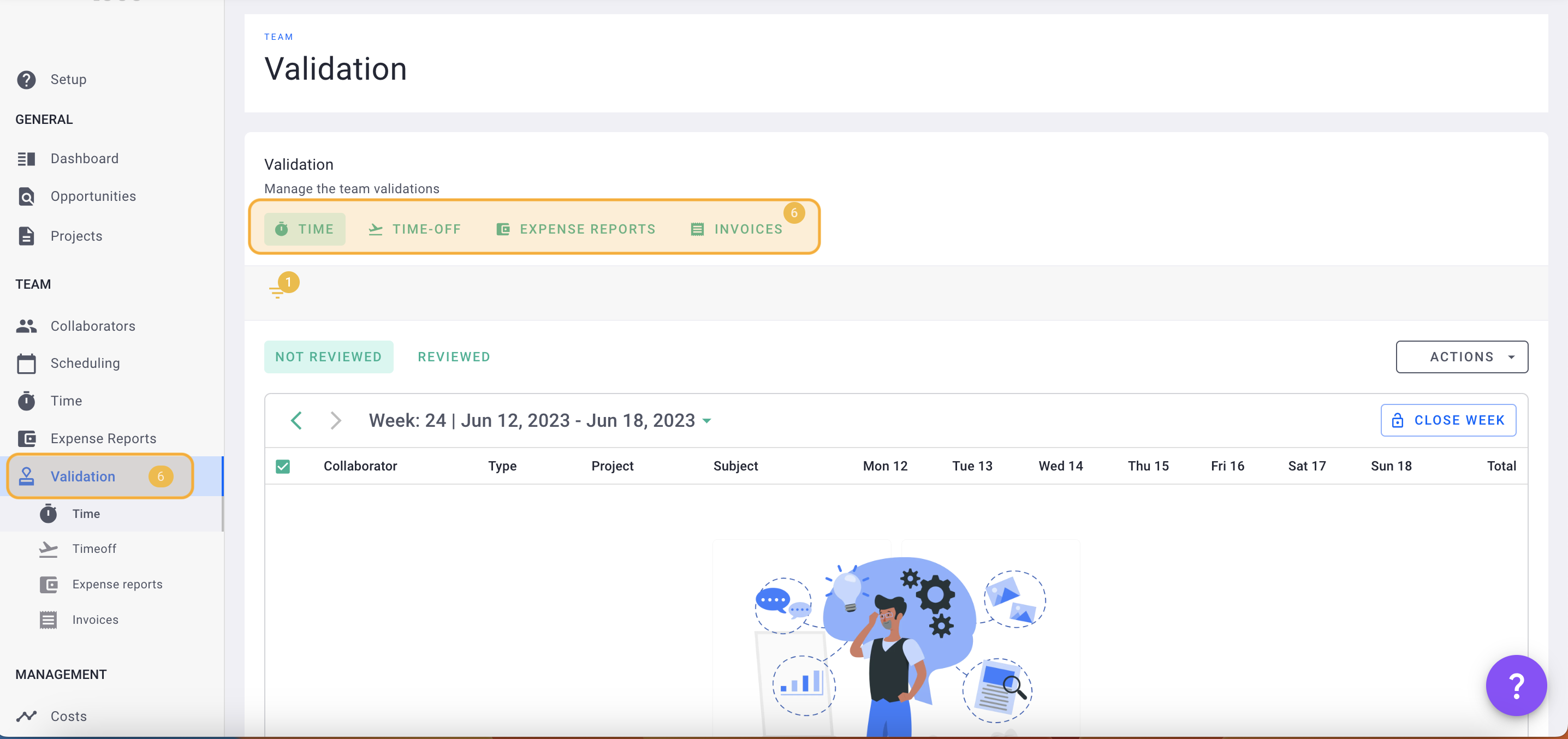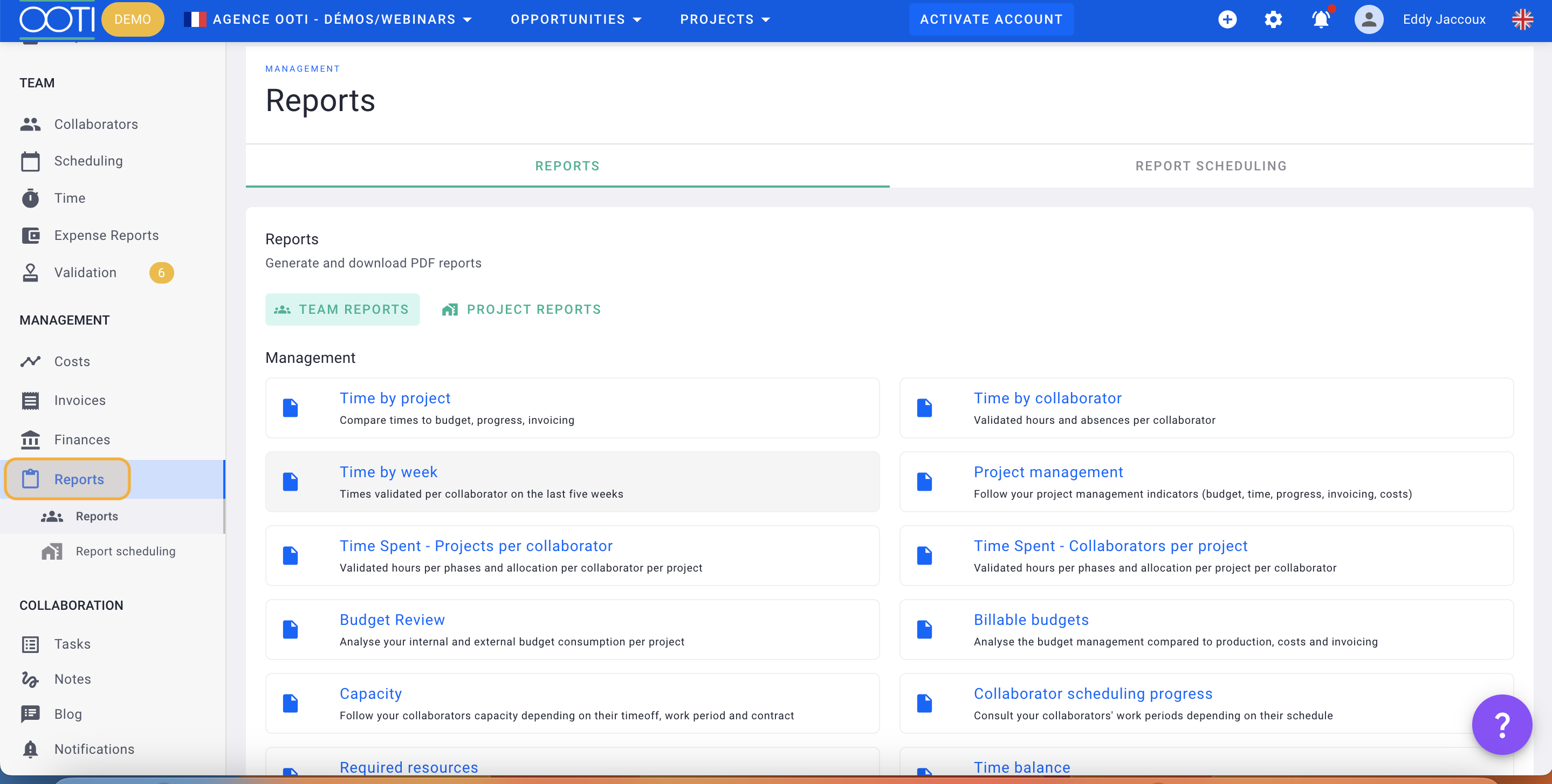Manage my agency from A to Z.

- Manage my billing
- Create my billing schedule
- Manage my budget
- Generate the load schedule
- Track finances
- The costs - External companies
- Costs - Expense reports
- Costs - Salaries
- Costs - Overheads
- Notifications
- Opportunities
- Proposals
- Manage projects with tasks
- Manage my teams thanks to roles and time
- Manage my teams and validate their requests
- Edit reports
- Import/export my data
1. Manage my billing
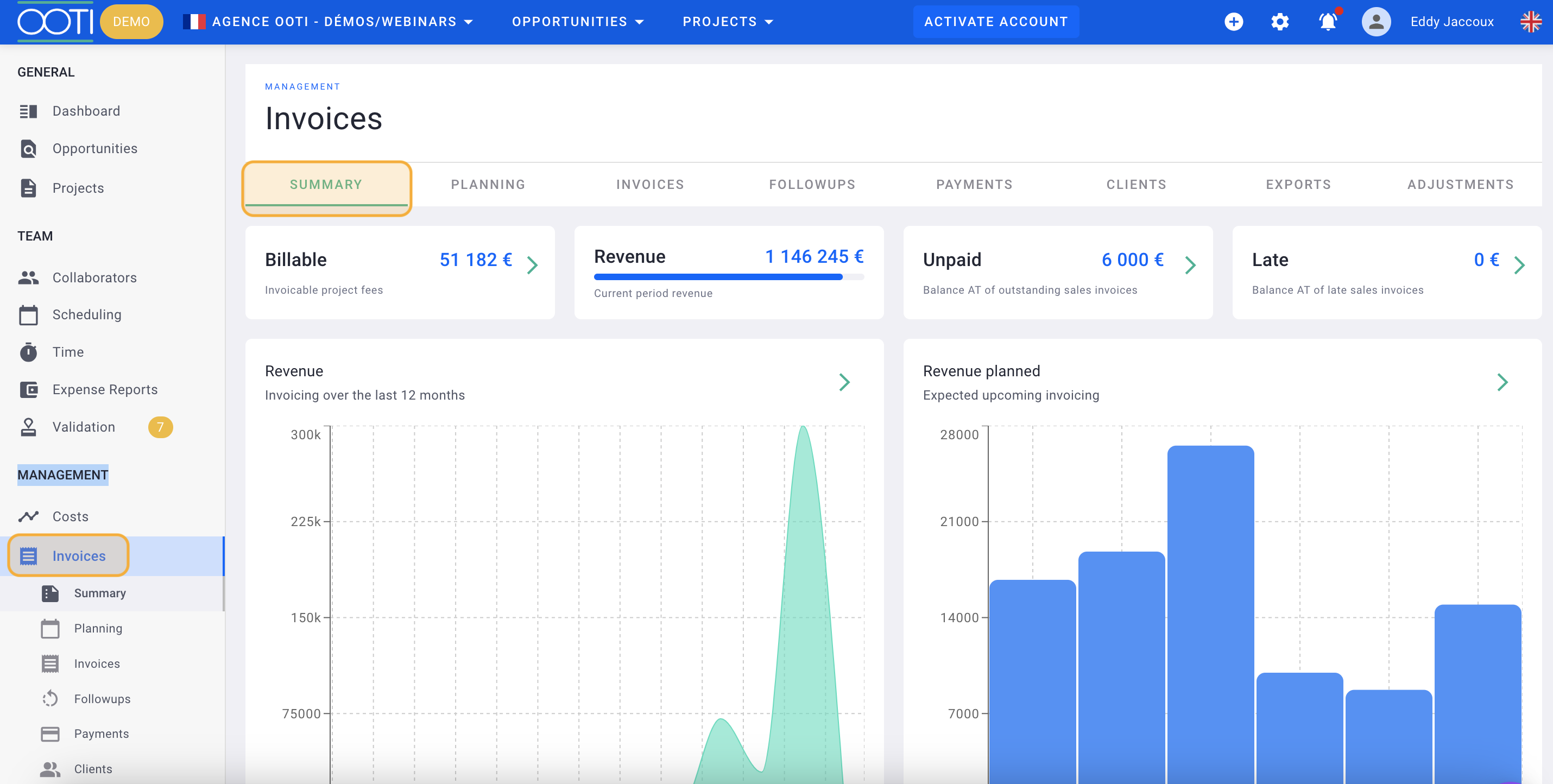
🧐 What is it?
Manage all of your billing from OOTI.
🤨 Why?
OOTI automatically generates your invoices from the data you have integrated and keeps them all in one place. Sort them by status to see at a glance where the billing status is project by project, or overall.
⏰ When?
Every month
Click here to acces to all our articles
2. Create my billing schedule
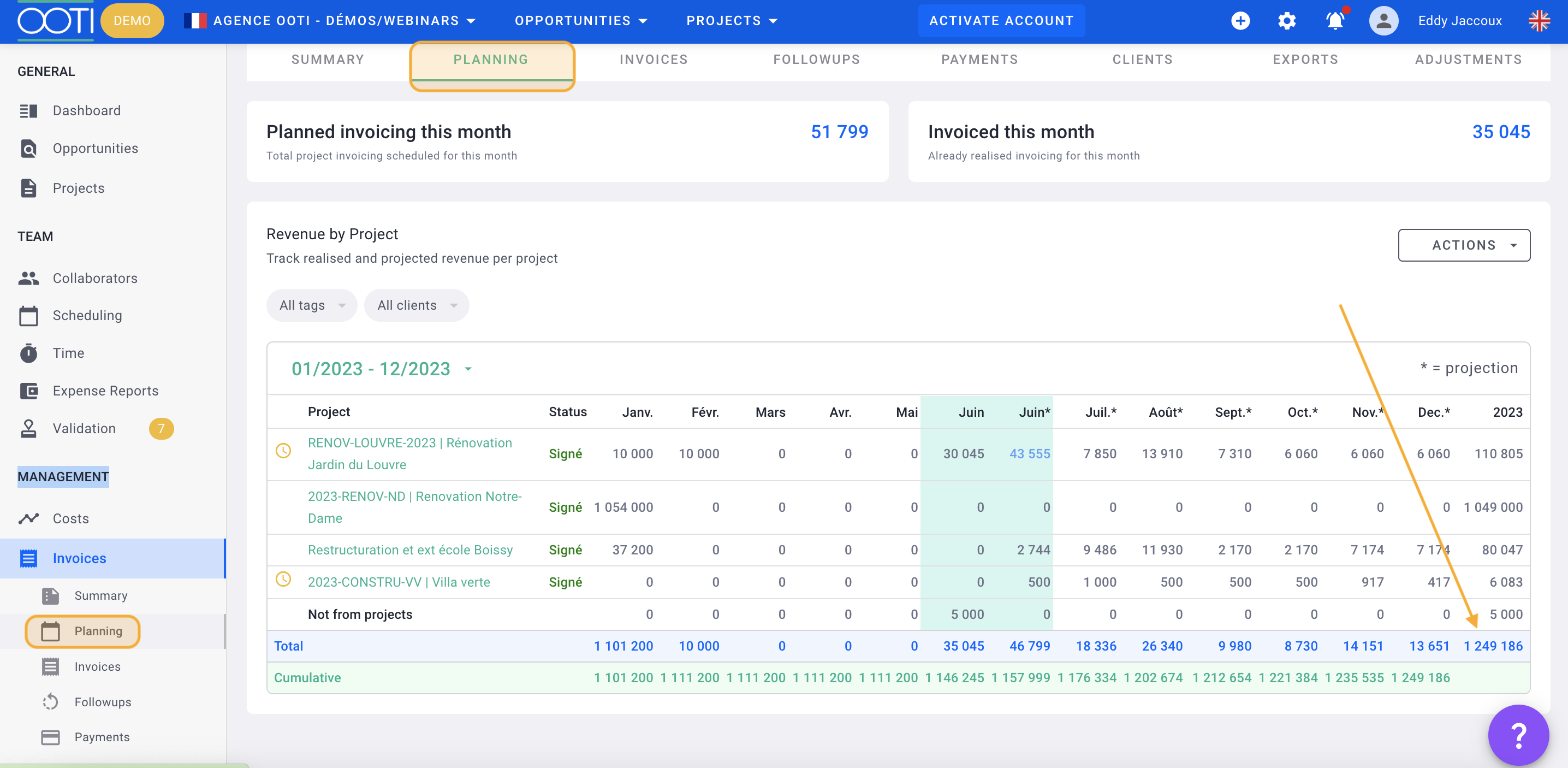
🧐 What is it?
Depending on your needs, you can set up a billing schedule or schedule on OOTI. Create your own rules or use those already present on OOTI.
🤨 Why?
You can manage the invoicing of your projects in a personalized way. OOTI is flexible and adapts to your needs. Even better, OOTI remembers all your rules and automatically applies them to each new project. This allows you to know your projected turnover
⏰ When ?
When creating or during your projects.
Click here to access all of our articles
3. Manage my budget
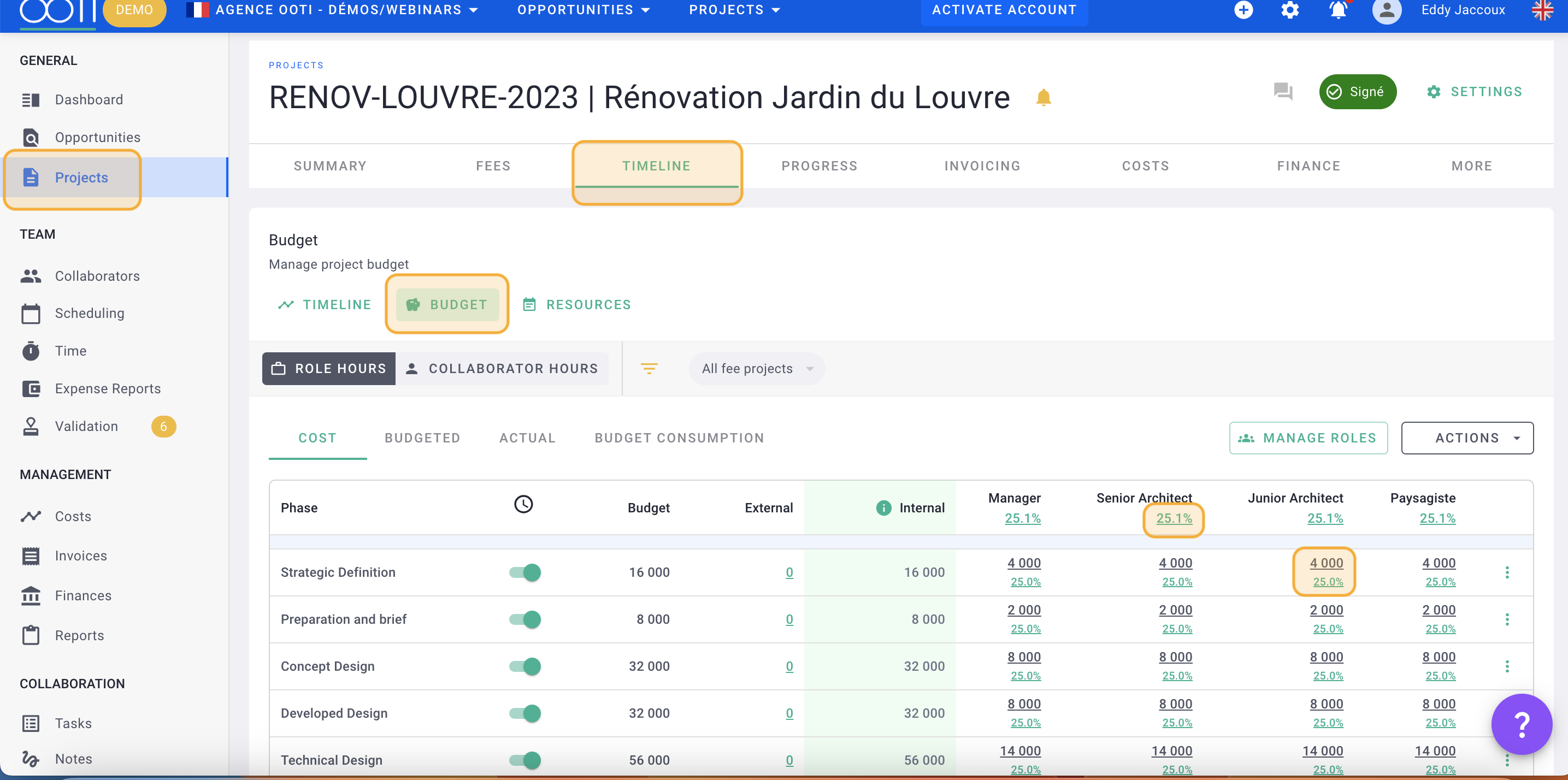
🧐 What is it?
It is an envelope, calculated according to the fees per phase of the project of the roles of the agency (in other words, the productive positions of the agency), with a billable rate (sales price, markup rate) of the collaborators assigned to their role and who record their times.
🤨 Why ?
The budget allows you to compare the time recorded by your teams according to the time envelope to be spent on the project.
⏰ When ?
When creating or during your projects.
Click here to access all of our articles
4. Generate the load schedule
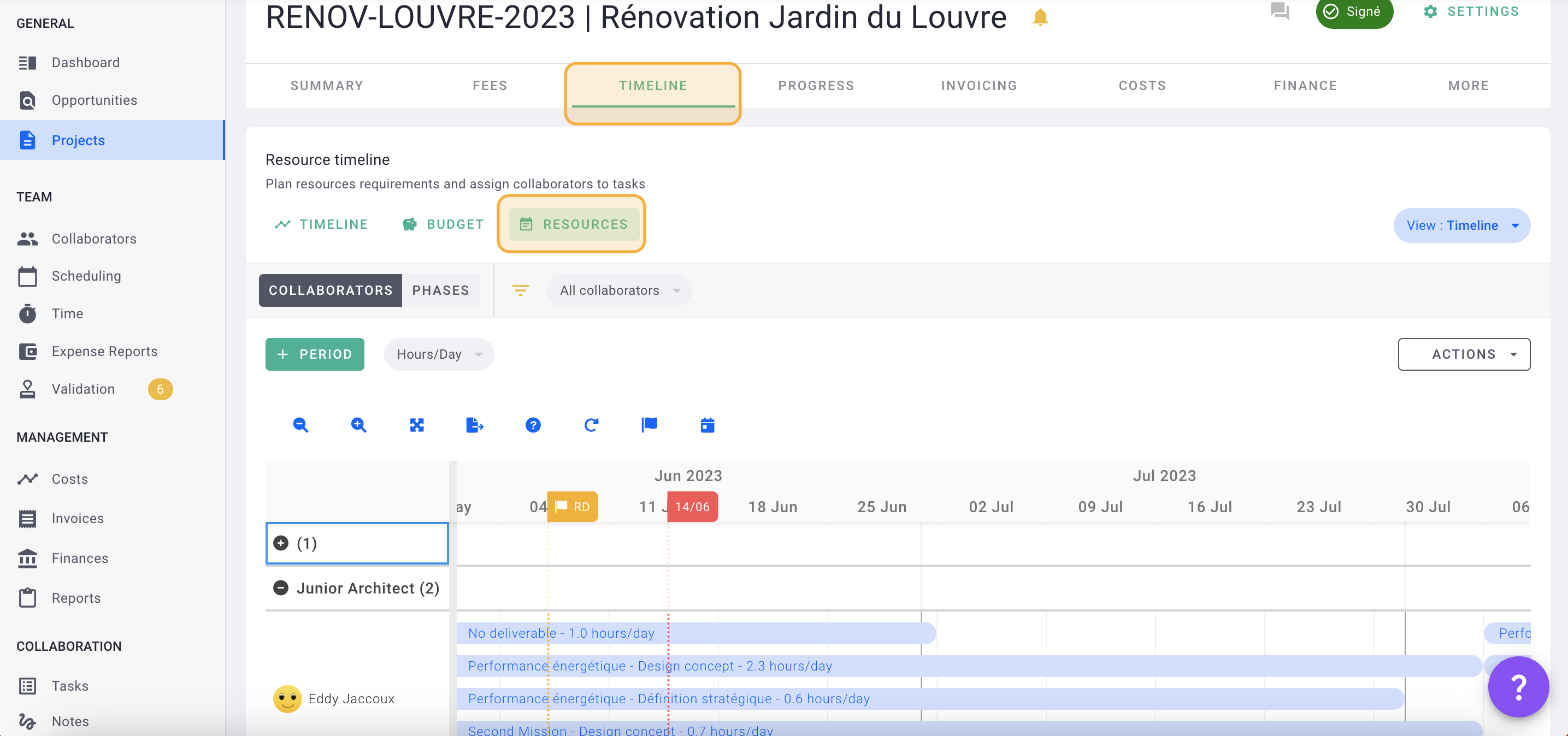
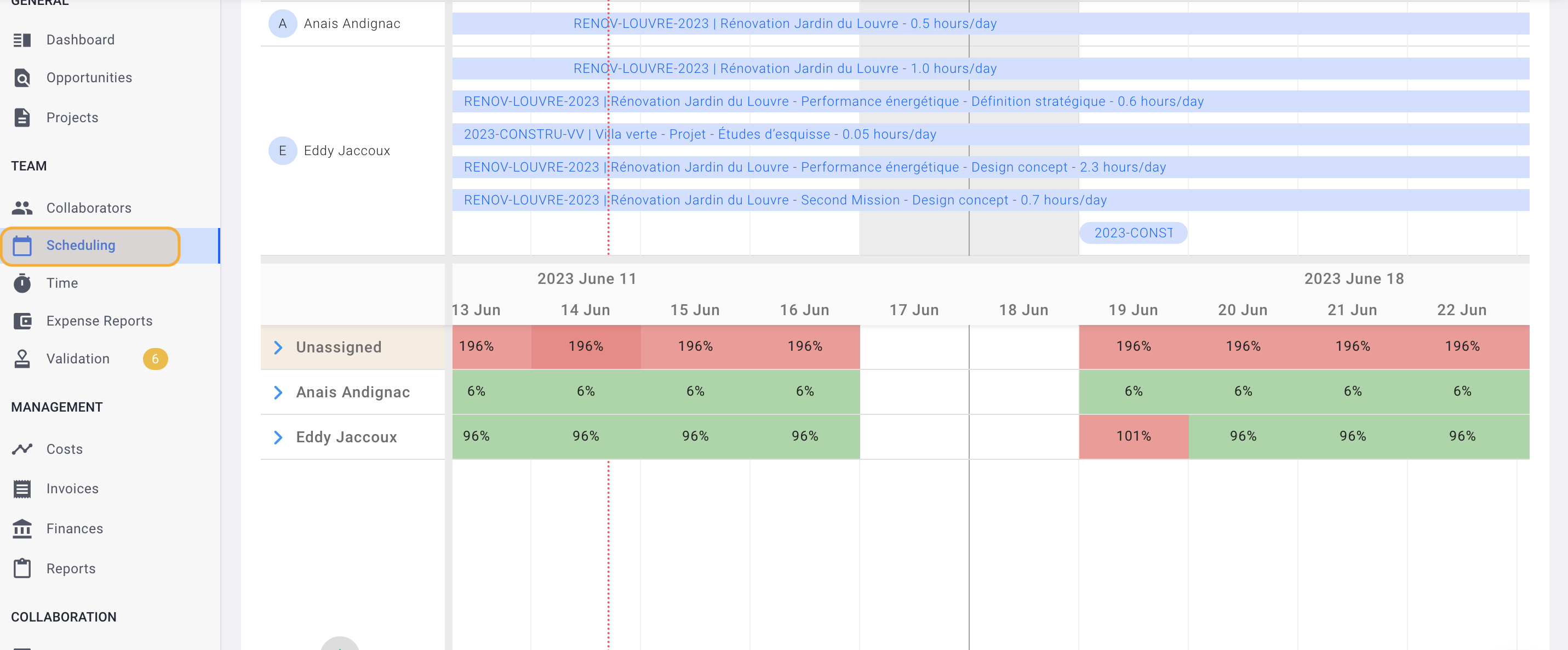
🧐 What is it?
Thanks to the development of budgets, synchronize schedules and quickly generate work periods by phase and by employee
🤨 Why ?
Thanks to the workload schedule, OOTI allows you to have an "inventory" of each of your projects to then realize the occupation and availability of each employee. it allows employees to know what to work on according to an established schedule.
⏰ When ?
Every week
Click here to access all of our articles
5. Track finances
🧐 What is it ?
Follow in the Finance tab of your projects the financial health of each of them.
🤨 Why ?
Thanks to the data, OOTI gives you key indicators, such as turnover, cost and margin, in order to manage your projects optimally and in real time. Thus, OOTI allows you to make the best decisions regarding the management of your projects and your agency.
⏰ When?
Monthly.
Click here to access all of our articles
6. Costs - External companies
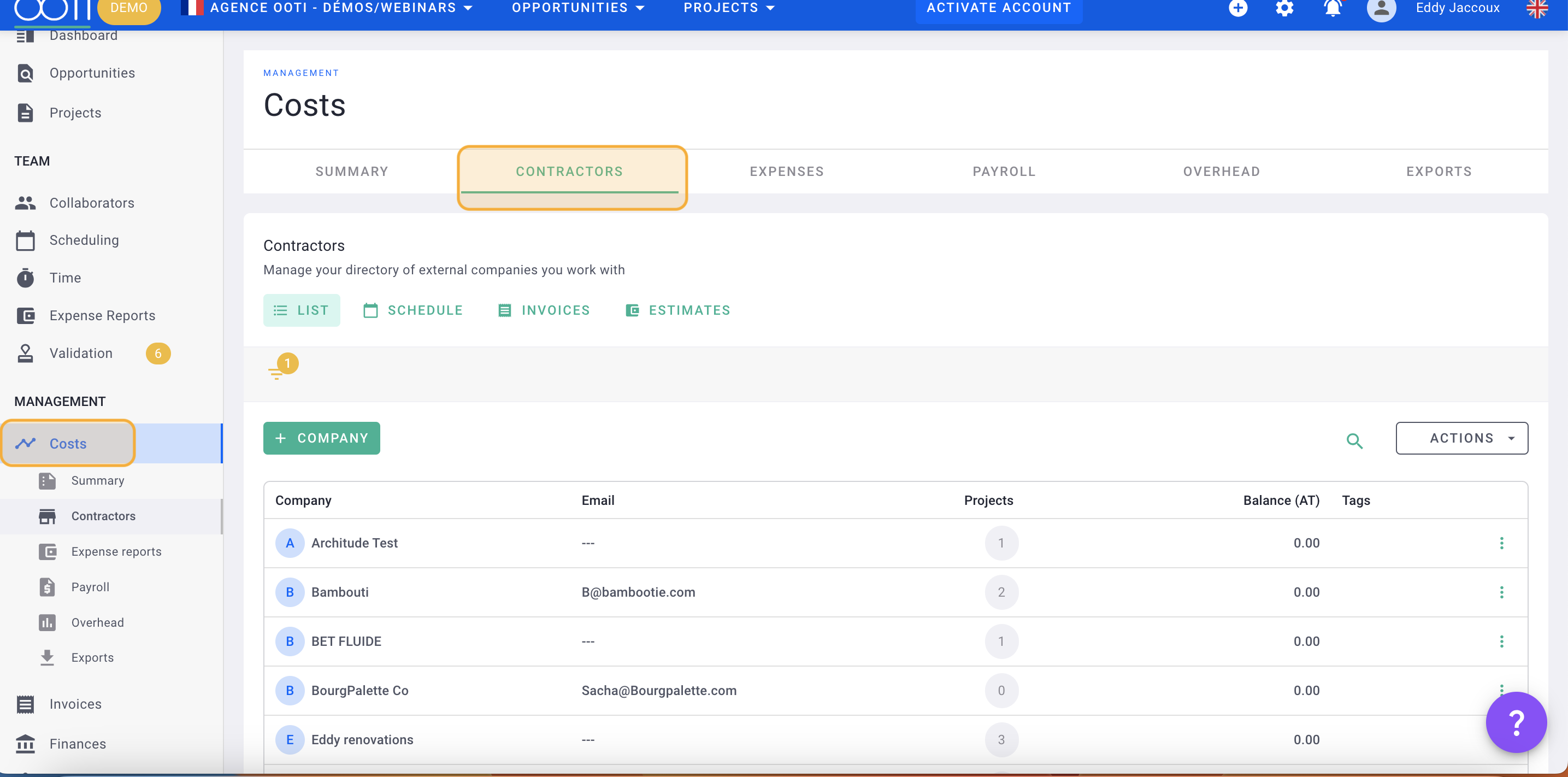
🧐 What is it ?
Enter all of your service providers and co-contractors on OOTI and manage billing easily.
🤨 Why ?
External companies are costs that flow into your projects. Inform them about OOTI to allow a real analysis of the profitability of your projects.
⏰ When ?
When creating and during your projects.
Click here to access all of our articles
7. Costs - Expense reports
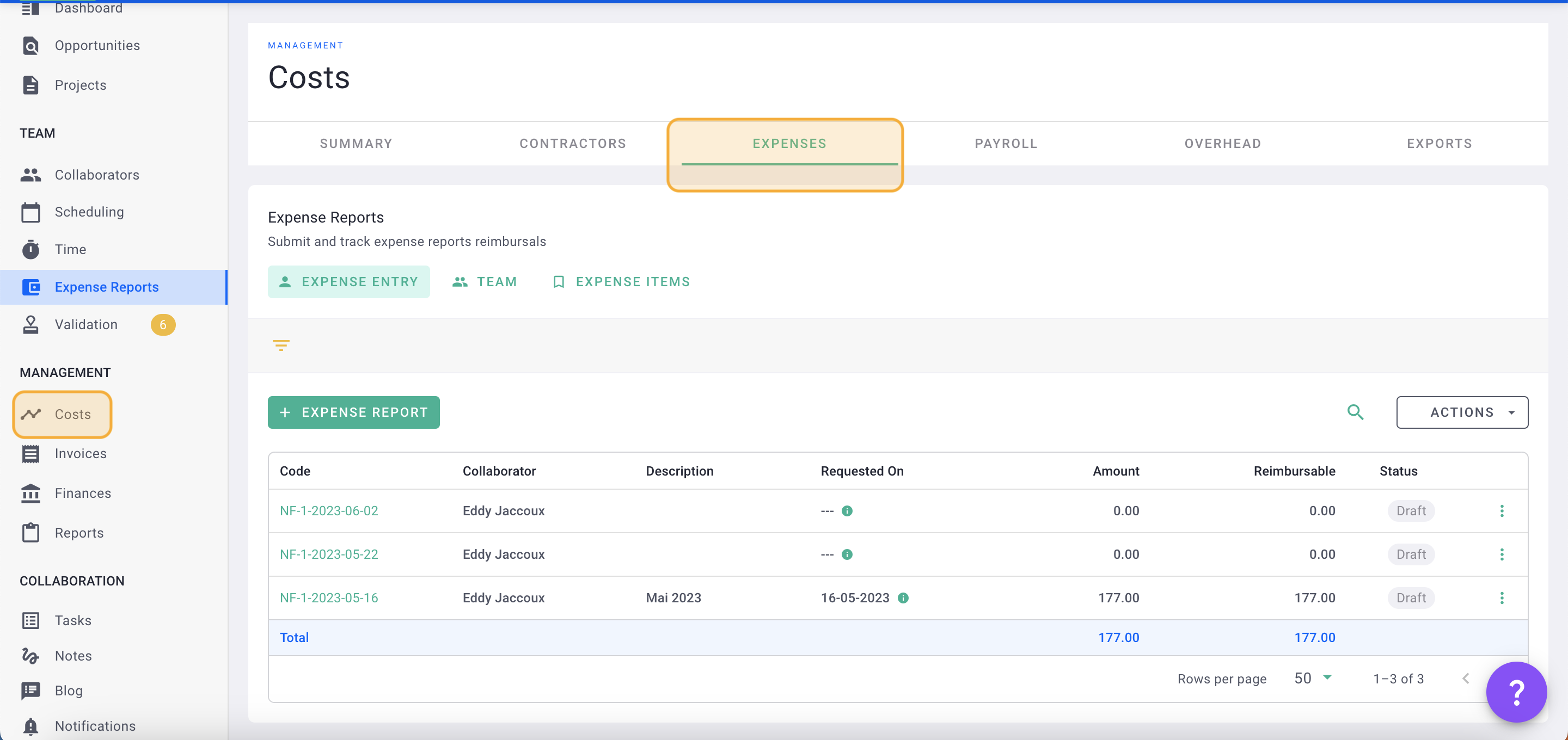
🧐 What is it ?
Encourage your employees to enter their NDFs on OOTI, whether they are part of a project or not.
🤨 Why ?
NDFs are costs that go into the management of your agencies. With OOTI, you facilitate the transmission of its documents, their validations, their payments, as well as the profitability analysis of your agency.
⏰ When ?
Monthly.
Click here to access all of our articles
8. Costs - Salaries
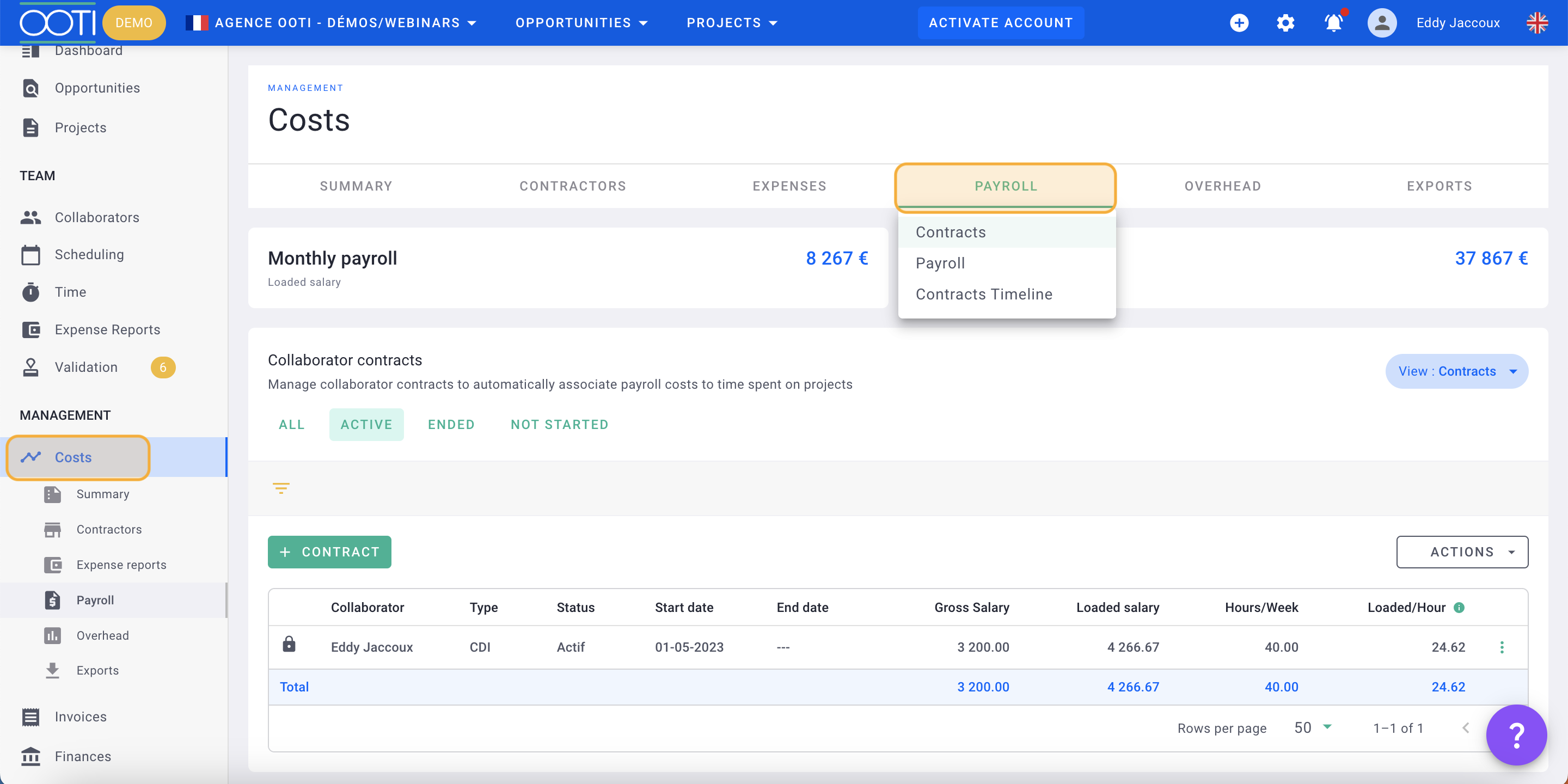
🧐 What is it?
Enter all the employment contracts of your employees on OOTI, including freelancers and fixed-term contracts.
🤨 Why ?
From the salaries, you can calculate the billable hourly rates of your employees in order to calculate precisely what you will charge your customers, as well as the profitability of your projects according to the time spent by each.
⏰ When ?
Upon arrival of an employee.
Click here to access all of our articles
9. Costs - Overheads
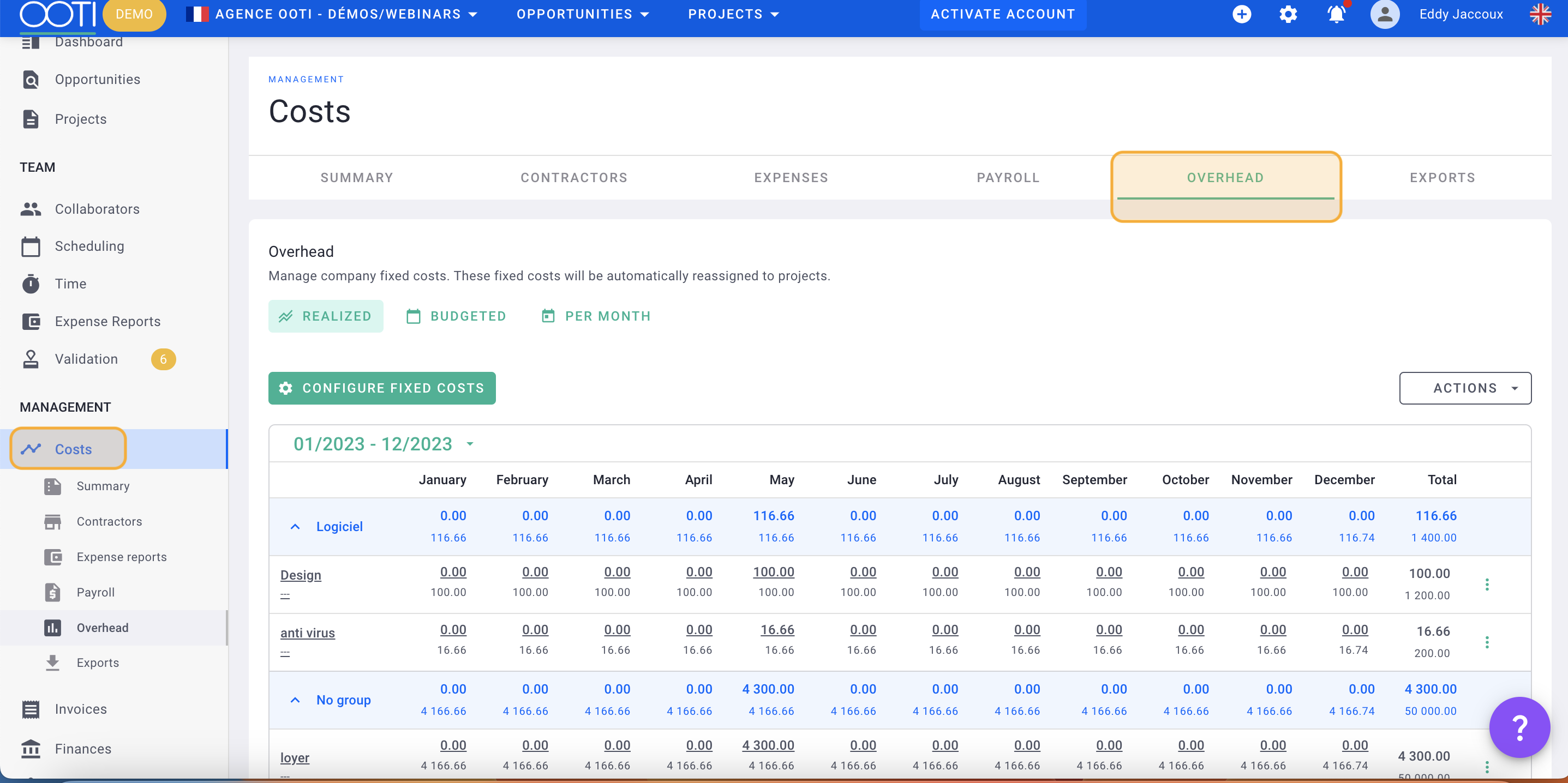
🧐 What is it?
Fill in all the fixed costs of your agency (rent, electricity, insurance, etc.). They will be charged to all of your projects according to the time spent by your employees on each one.
🤨 Why ?
Overhead costs are an immutable cost in the life of your agency. In order to know the real profitability of this one, it is essential to take these costs into account.
⏰ When?
Before the beginning of the accounting year for the budget, then each month for the actual.
Click here to access all of our articles
10. Notices
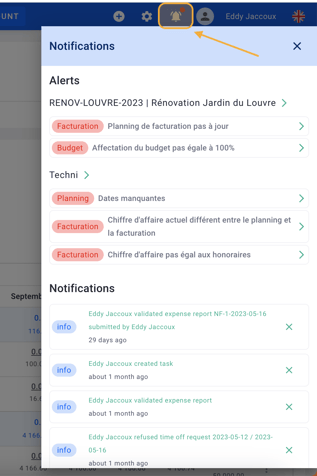
🧐 What is it ?
OOTI provides you with daily information that requires your attention, whether in terms of budget, schedule, invoicing, etc.
🤨 Why ?
No need to go through your projects one by one to check that they are up to date. OOTI notifies you automatically and in one place, all alerts and information. Click on a notification to go directly to the project concerned.
⏰ When?
Dailly
Click here to access all of our articles
11. Opportunities
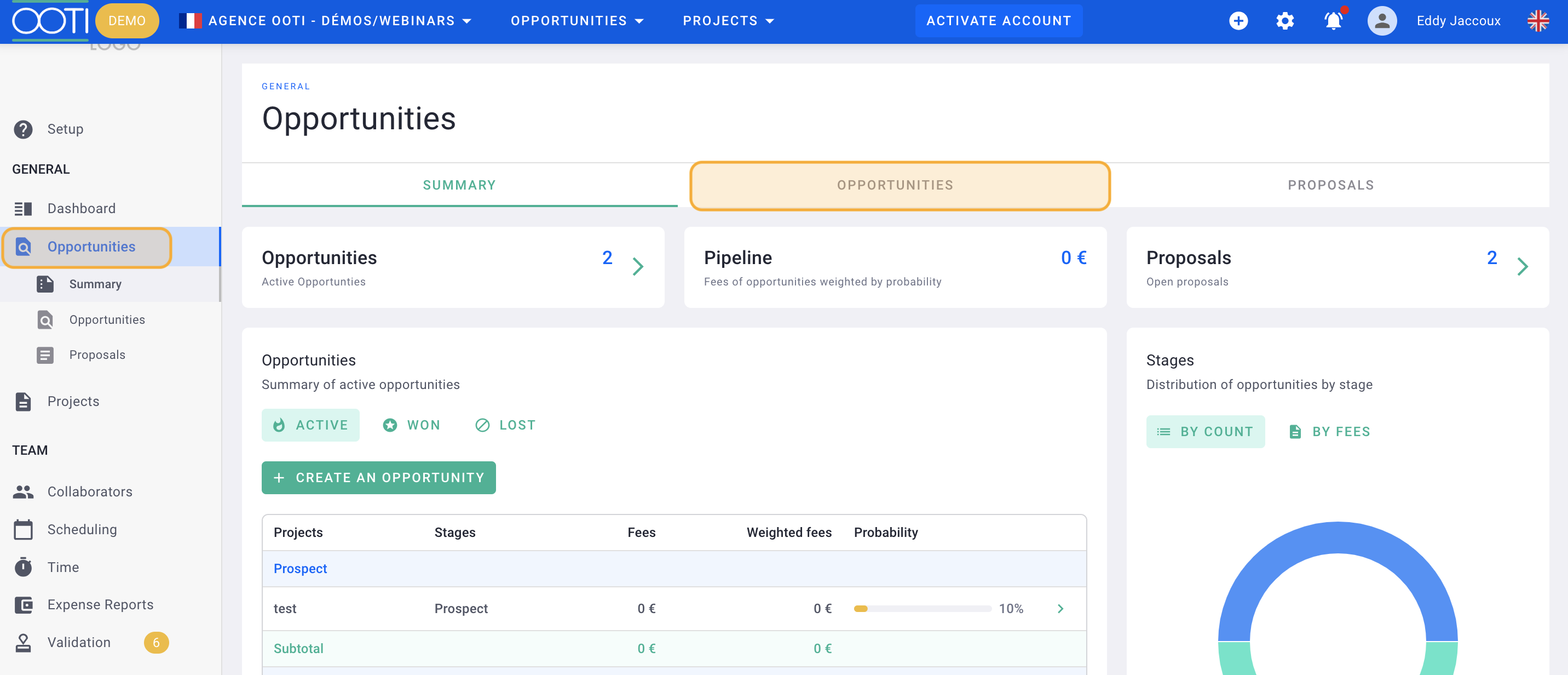
🧐What is it ?
OOTI differentiates opportunities from signed projects. An opportunity corresponds to an unsigned project, a competition for example, whose fees are not included in the forecast turnover. However, OOTI allows you to follow the life cycle of your leads, right through to signing.
🤨 Why ?
From the Opportunities tab, work on these projects, edit quotes and fee proposals, then transform them with a single click into signed projects once the contracts have been recorded.
⏰ When ?
As soon as you start working on an opportunity.
Click here to access all of our articles
12. Proposals
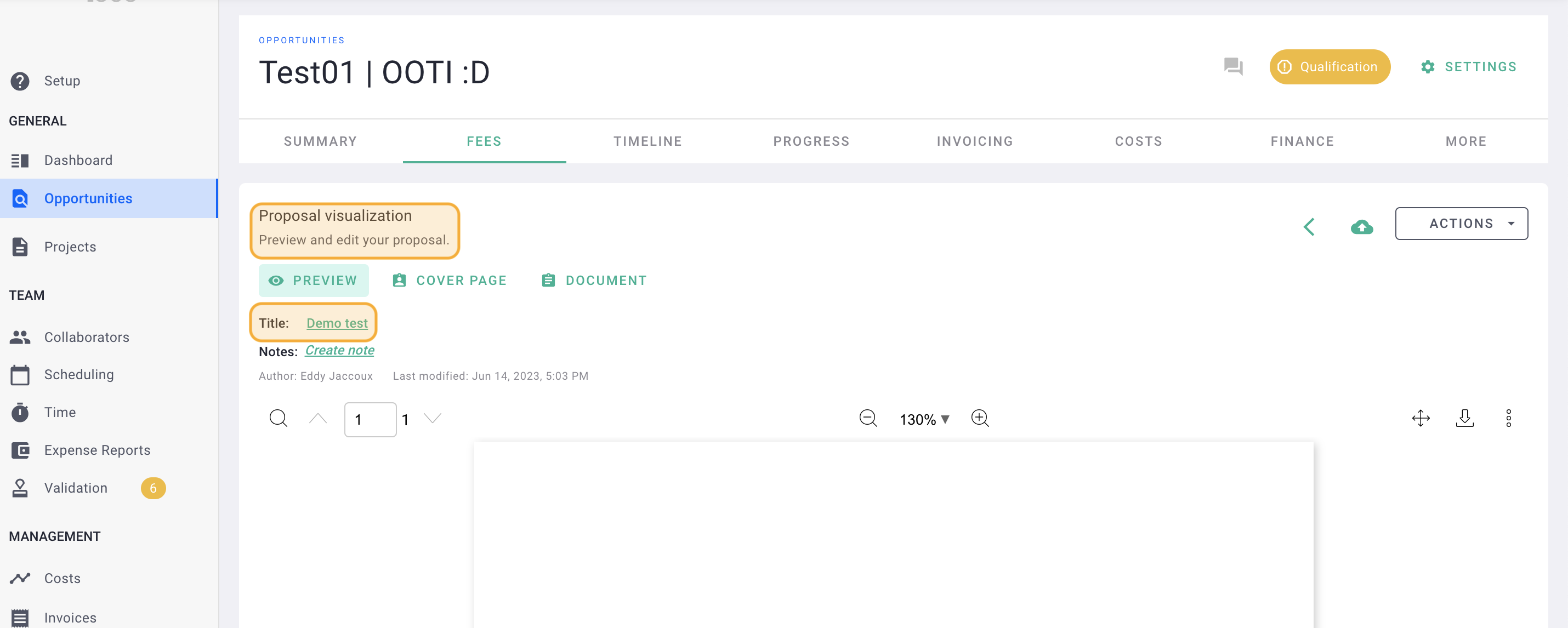
🧐 What is it ?
Create and write your fee proposals/quotes and upload them. Re-use your proposal for other opportunities.
🤨 Why ?
No need to edit your proposals by hand. OOTI generates them automatically and they are customizable to your liking.
⏰ When ?
When it necessary
Click here to access all of our articles
13. Manage projects with tasks
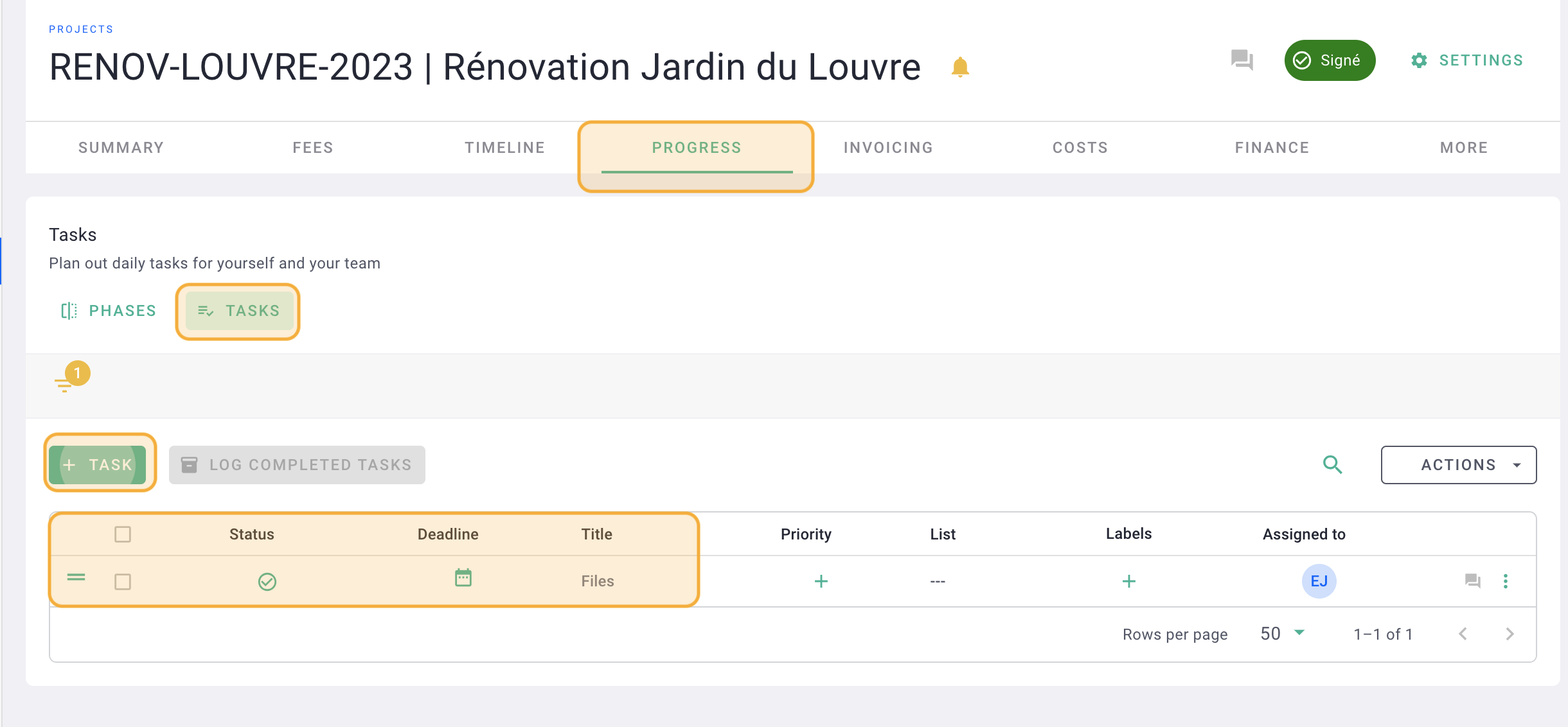
🧐 What is it?
Break your work down into tasks so you have a list of steps to complete to complete it. Each employee will know who intervenes when and on what subjects. This is presented as a list, a roadmap to follow for the good progress of a project.
🤨 Why ?
Have an overview of each of your phases by knowing who intervenes, when and on what subjects, which tasks are completed and which are still in progress. Use tasks as a tracking tool.
⏰ When ?
As the project progresses.
Click here to access all of our articles
14. Manage my teams using roles and time
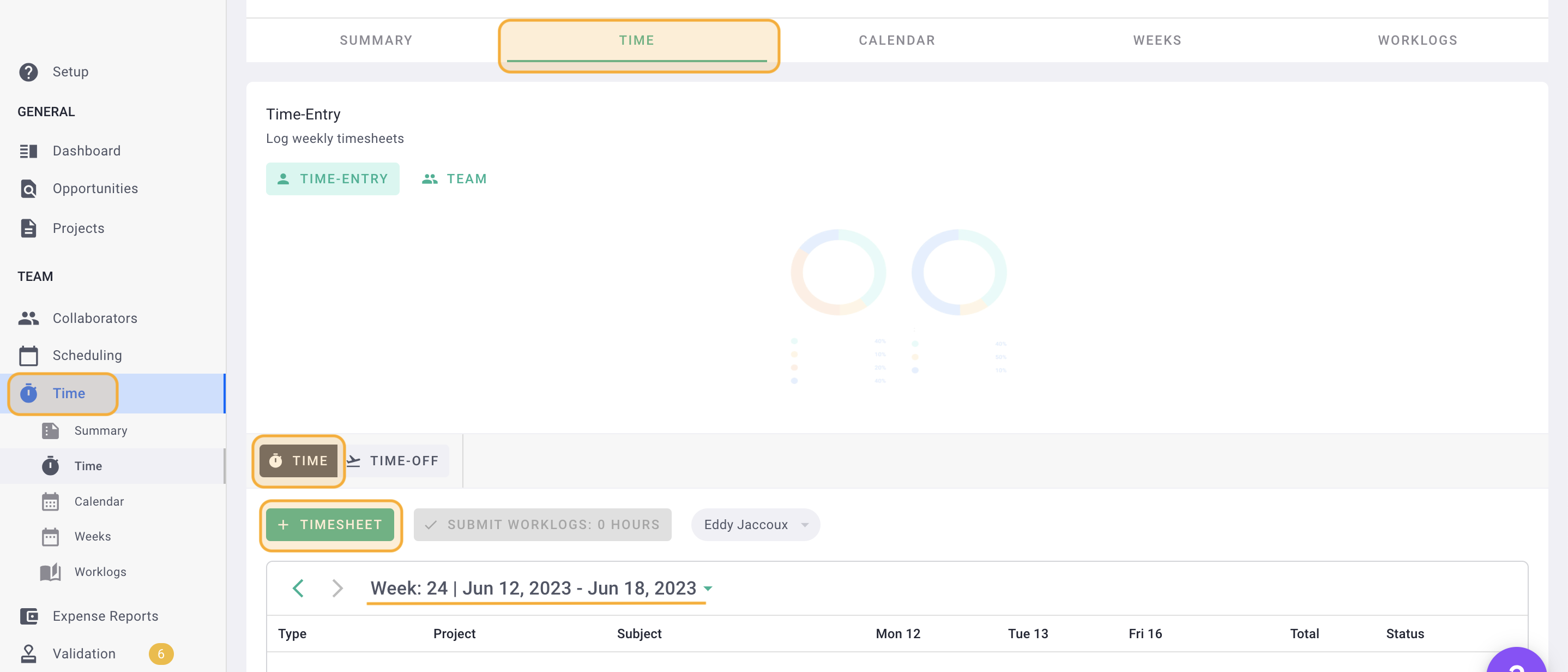
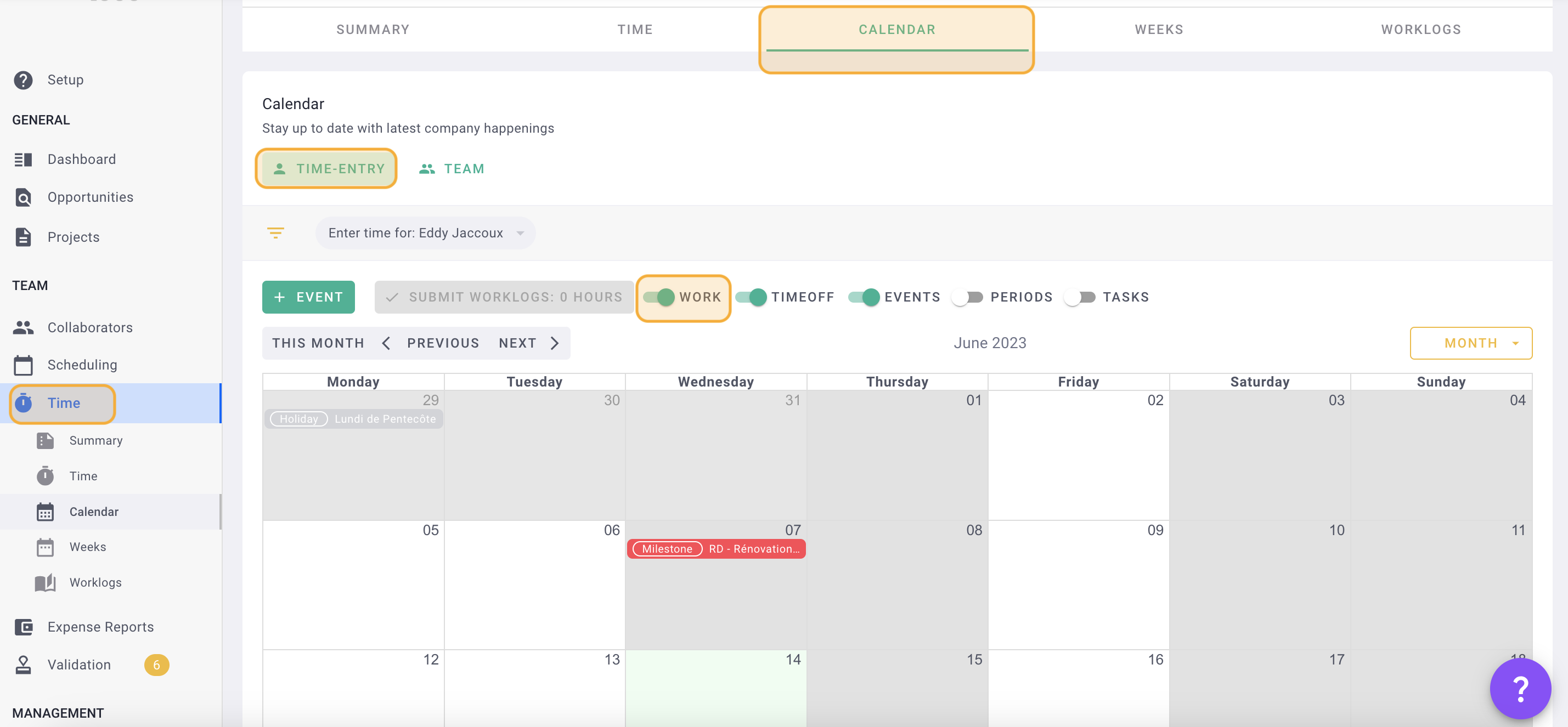
🧐 What is it?
Encourage your employees to enter their time on OOTI thanks to timesheets and the calendar.
🤨 Why?
Entering the time of all your collaborators allows you to determine if your project is profitable by comparing the budget granted to each person with the time spent on their tasks. You facilitate internal communication, the transmission of information and the overall management of your agency.
⏰ When ?
Every week. Consider enabling time entry reminders.
Click here to access all of our articles
15. Manage my teams and validate their requests.
🧐 What is it?
Manage leave requests and absences of your employees from OOTI. The latter make their requests on their accounts, then validate them.
🤨 Why ?
You can easily manage availability schedules and manage your projects clearly and precisely.
⏰ When?
Each week
Click here to access all of our articles
16. Edit reports
🧐 What is it?
From the data you have integrated, OOTI automatically generates downloadable PDF reports. There are team reports, and project reports.
🤨 Why?
These reports allow you to report on your activity on OOTI. They are for you internally and facilitate the sharing of information.
⏰ When ?
When necessary.
Click here to access all of our articles
17. Import/export my data
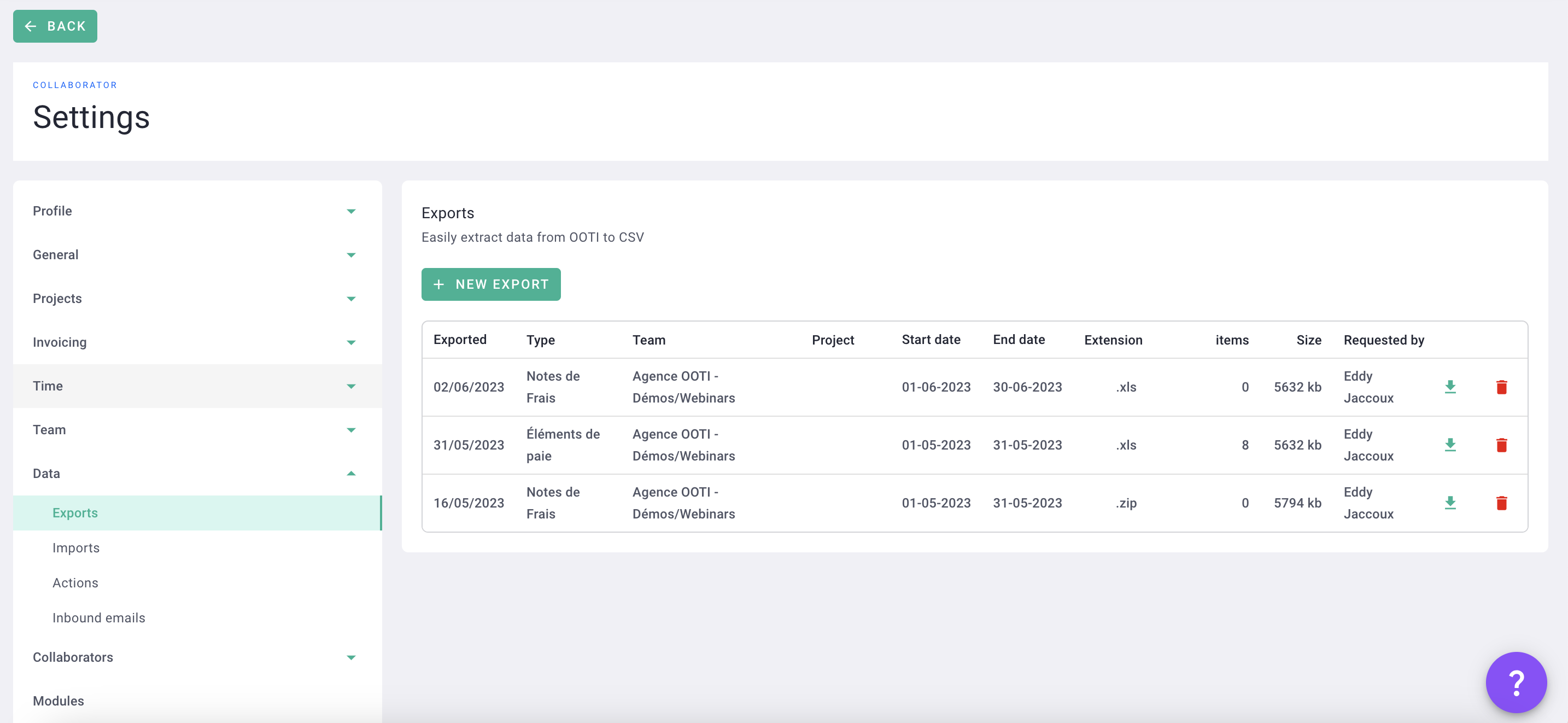
🧐 What is it ?
You can easily export and/or import your data on and from OOTI in order to keep or send the files you need in PDF or Excel formats.
🤨 Why ?
Importing data on OOTI allows you to update your account easily and quickly. Data export allows you to transmit useful information such as FEC to your accountant for example.
⏰ When ?
When creating your OOTI account for imports, and according to your needs for exports.